Service Manuals, User Guides, Schematic Diagrams or docs for : Samsung Cameras SAMSUNG_DIGIMAX_V5
<< Back | HomeMost service manuals and schematics are PDF files, so You will need Adobre Acrobat Reader to view : Acrobat Download Some of the files are DjVu format. Readers and resources available here : DjVu Resources
For the compressed files, most common are zip and rar. Please, extract files with Your favorite compression software ( WinZip, WinRAR ... ) before viewing. If a document has multiple parts, You should download all, before extracting.
Good luck. Repair on Your own risk. Make sure You know what You are doing.
Image preview - the first page of the document
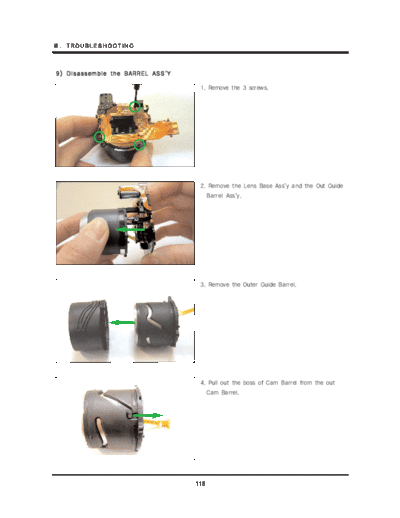
>> Download SAMSUNG_DIGIMAX_V5 documenatation <<
Text preview - extract from the document
118
119
120
121
122
123
124
125
126
127
Remove the screw.
Remove the LCD CU F PCB.
Remove the Screw.
Take off the Mode F PCB Ass'y Connector.
128
5. Remove the 2 Screws.
6. Remove the Screw.
7. Remove the Mode F PCB Ass'y
8. Take off the LCD F PCB Connector.
129
9. Remove the LCD Plate after take off the Screw.
10. Remove the 2 Screws.
11. Remove the LCD PCB Ass'y TFT LCD
Ass'y
12. Remove the Screw .
130
13. Remove the Mode Dial Mode Click
Plate.
14. Remove the Navi Button.
15. Remove the Zoom Button Zoom
Rubber.
16. Remove the Function Button 1, 2, 3,
Function Rubber.
131
17. Remove the Lamp Window.
.
1. Assemble the Mode Click Plate as left figure.
2. Assemble the Mode Contact Ass'y
Screw.
3. Confirm the operation state after assembled.
132
◦ Jabse Service Manual Search 2024 ◦ Jabse Pravopis ◦ onTap.bg ◦ Other service manual resources online : Fixya ◦ eServiceinfo