Service Manuals, User Guides, Schematic Diagrams or docs for : Samsung Blue Ray BD-P1580 Upgrade_Guide_USB
<< Back | HomeMost service manuals and schematics are PDF files, so You will need Adobre Acrobat Reader to view : Acrobat Download Some of the files are DjVu format. Readers and resources available here : DjVu Resources
For the compressed files, most common are zip and rar. Please, extract files with Your favorite compression software ( WinZip, WinRAR ... ) before viewing. If a document has multiple parts, You should download all, before extracting.
Good luck. Repair on Your own risk. Make sure You know what You are doing.
Image preview - the first page of the document
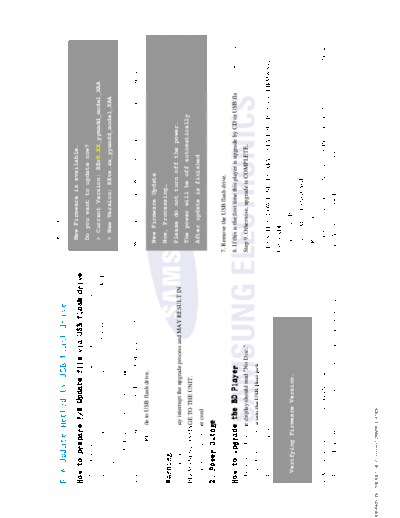
>> Download Upgrade_Guide_USB documenatation <<
Text preview - extract from the document
the current one.
F/W Update Method by USB flash drive
New Firmware is available.
How to prepare F/W Update file via USB flash drive
Do you want to update now?
1. Download the newest firmware file onto your computer from www.samsung.com.
> Current Version: BEvX.XX_yymmdd_model_XAA
2. If the firmware file is compressed (*.zip), the file should be uncompressed to RUF
> New Version: BEvx.xx_yymmdd_model_XAA
file (*.ruf).
3. Connect a USB flash drive to your computer.
4. If there are previous versions of RUF file on USB flash drive, delete them. 6. Wait about 2~3 minutes. When finished, the power will turn off automatically.
5. Copy the new RUF file to USB flash drive.
New Firmware Update
Now, Processing...
Warning
Please do not turn off the power.
The following events may interrupt the upgrade process and MAY RESULT IN
The power will be off automatically
PERMANENT DAMAGE TO THE UNIT.
After update is finished
1. Unplugging the power cord
2. Power Outage
7. Remove the USB flash drive.
BD
How to upgrade the BD Player 8. If this is the first time this player is upgrade by CD or USB flash drive, proceed to
1. Remove any Disc, the display should read "No Disc." Step 9. Otherwise, upgrade is COMPLETE.
2. Insert USB flash drive into the USB Host jack.
3. Please wait while verifying. THE STEP BELOW IS NECESSARY ONLY FOR THE FIRST FIRMWARE
UPGRADE.
Verifying Firmware Version. 9. Turn on the Power.
10. Select Menu LANGUAGE.
11. Repeat from Step 1 to Step 7.
4. After sometime, you will see "Yes/No" menu. The Current Version and New Version Please in Step 5 may be identical. Please
5. Press the 'Enter' button to choose 'Yes' if the version is a later version than select Yes to complete Firmware upgrade.
◦ Jabse Service Manual Search 2024 ◦ Jabse Pravopis ◦ onTap.bg ◦ Other service manual resources online : Fixya ◦ eServiceinfo