Service Manuals, User Guides, Schematic Diagrams or docs for : Samsung DVD DVD-C350 Disassembly & Reassembly
<< Back | HomeMost service manuals and schematics are PDF files, so You will need Adobre Acrobat Reader to view : Acrobat Download Some of the files are DjVu format. Readers and resources available here : DjVu Resources
For the compressed files, most common are zip and rar. Please, extract files with Your favorite compression software ( WinZip, WinRAR ... ) before viewing. If a document has multiple parts, You should download all, before extracting.
Good luck. Repair on Your own risk. Make sure You know what You are doing.
Image preview - the first page of the document
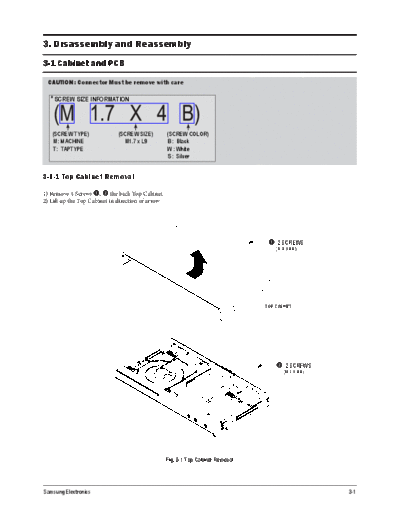
>> Download Disassembly & Reassembly documenatation <<
Text preview - extract from the document
3. Disassembly and Reassembly
3-1 Cabinet and PCB
CAUTION : Connector Must be remove with care
SCREW SIZE INFORMATION
(SCREW TYPE) (SCREW SIZE) (SCREW COLOR)
M : MACHINE M1.7 x L9 B : Black
T : TAPTYPE W : White
S : Silver
3-1-1 Top Cabinet Removal
1) Remove 4 Screws q, w the back Top Cabinet.
2) Lift up the Top Cabinet in direction of arrow.
q 2 SCREWS
(M 3 X 8 B)
TOP CABINET
w 2 SCREWS
(M 3 X 8 B)
Fig. 3-1 Top Cabinet Removal
Samsung Electronics 3-1
Disassembly and Reassembly
3-1-2 Ass'y Front Cabinet Removal
1) Release 6 Hooks q, w, e, r and Ass'y Front-Cabinet t .
q 1 HOOK
w 2 HOOKS
e 1 HOOK
r 2 HOOKS
t ASSY FRONT CABINET
Fig. 3-2 Ass'y Front Cabinet Removal
3-2 Samsung Electronics
Disassembly and Reassembly
3-1-3 Ass'y Loader Removal
1) Release Ass'y Loader FPC cable q from Ass'y Main PCB.
2) Remove 3 Screws w from the Ass'y Loader and lift it up.
w 3 SCREWS
(M 3 X 6 W)
ASS'Y LOADER
q FPC CABLE
ASS'Y LOADER - MAIN ASS'Y
Fig. 3-3 Ass'y Loader Removal
Samsung Electronics 3-3
Disassembly and Reassembly
3-1-4 Main PCB and S.M.P.S PCB and Scart PCB Removal
1) Release FPC cable q from Ass'y Main PCB.
2) Remove 1 Screw w from the Scart PCB e and lift it up.
3) Remove 4 Screws w from the Main PCB and S.M.P.S PCB r, t and lift it up.
w 5 SCREWS
(M 3 X 6 W)
r MAIN PCB
q FPC CABLE - ASS'Y MAIN
t S.M.P.S PCB e SCART PCB
Fig. 3-4 Main PCB and S.M.P.S PCB and Scart PCB Removal
3-4 Samsung Electronics
Disassembly and Reassembly
3-2 Pick-up disassembly and reassembly
3-2-1 Disassembly 3-2-2 Assembly
1) Remove the power cord. 1) Replace the Pick-up.
2) Disassemble the Deck-Assy. 2) Remove the soldering 2 points on Pick-up.
3) Make solder land 2 points short on Pick-up. 3) Reassemble the Deck-Assy.
(See Fig. 3-5)
4) Disassemble the Pick-up.
Note : If the assembly and disassembly are not done in correct sequence, the Pick-up may be damaged.
Fig. 3-5
Samsung Electronics 3-5
Disassembly and Reassembly
MEMO
3-6 Samsung Electronics
◦ Jabse Service Manual Search 2024 ◦ Jabse Pravopis ◦ onTap.bg ◦ Other service manual resources online : Fixya ◦ eServiceinfo