Service Manuals, User Guides, Schematic Diagrams or docs for : Samsung LCD TV LW15M23C 06_Troubleshooting
<< Back | HomeMost service manuals and schematics are PDF files, so You will need Adobre Acrobat Reader to view : Acrobat Download Some of the files are DjVu format. Readers and resources available here : DjVu Resources
For the compressed files, most common are zip and rar. Please, extract files with Your favorite compression software ( WinZip, WinRAR ... ) before viewing. If a document has multiple parts, You should download all, before extracting.
Good luck. Repair on Your own risk. Make sure You know what You are doing.
Image preview - the first page of the document
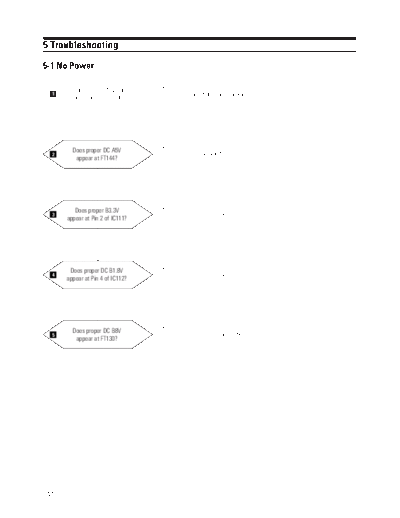
>> Download 06_Troubleshooting documenatation <<
Text preview - extract from the document
5 Troubleshooting
5-1 No Power
Does proper DC 5V/14V appear at No
1 Check CN803 Pin3, Pin9 in I/P Board.
Pin 3. Pin 9 of CN100?
Yes
Does proper DC A5V No
2 Check IC101 and IC105.
appear at FT144?
Yes
Does proper B3.3V No
3 Check IC111.
appear at Pin 2 of IC111?
Yes
Does proper DC B1.8V No
4 Check IC112.
appear at Pin 4 of IC112?
Yes
Does proper DC B8V No
5 Check IC109.
appear at FT130?
LW15M23C 5-1
5 Troubleshooting
Yes
Does proper DC 5V_P appear No
6 Check IC104.
at Pin 2 of IC104?
Yes
Does proper DC 9V_S No
7 Check IC110.
appear at FT127?
Yes
Does proper DC B5V No
8 Check IC108.
appear at FT131?
Yes
Check IC704 and IC802.
5-2 LW15M23C
5 Troubleshooting
WAVEFORMS
1 2 3
4 5 6
7 8
LW15M23C 5-3
5 Troubleshooting
5-2 No Picture (TV, Video, S-Video, DVD)
Check C800(TV)
Check C822(Video) No
9 Check the input signal.
Check C824(S-Video)
Check C821(SCART)?
Yes
Check the IC802.
WAVEFORMS
9
5-4 LW15M23C
5 Troubleshooting
5-3 No Sound
Does the signal appear at
Pin 110 (Tuner sound signal) and No (RF) Check Tu01 (TV Tuner).
Pin 113, 114 (VCR sound) and (Video) Check the CN913.
Pin 119, 120 (SCART) Pin 117, 118 (SCART) Check the CN902.
(PC)of IC802 (VCTj)?
Yes
Does the signal appear at Pin 123, No
Check IC802.
124 of IC802 (VCTj)?
Yes
Does the signal appear No Check the IC600 (Audio amp)
at Pin 2, 5 of Pin 16, 19 IC600? and related circuit of IC600.
Yes
Replace the speaker.
LW15M23C 5-5
5 Troubleshooting
Memo
5-6 LW15M23C
◦ Jabse Service Manual Search 2024 ◦ Jabse Pravopis ◦ onTap.bg ◦ Other service manual resources online : Fixya ◦ eServiceinfo