Service Manuals, User Guides, Schematic Diagrams or docs for : Samsung LED TV LE40D550K1W 04_trobleshooting
<< Back | HomeMost service manuals and schematics are PDF files, so You will need Adobre Acrobat Reader to view : Acrobat Download Some of the files are DjVu format. Readers and resources available here : DjVu Resources
For the compressed files, most common are zip and rar. Please, extract files with Your favorite compression software ( WinZip, WinRAR ... ) before viewing. If a document has multiple parts, You should download all, before extracting.
Good luck. Repair on Your own risk. Make sure You know what You are doing.
Image preview - the first page of the document
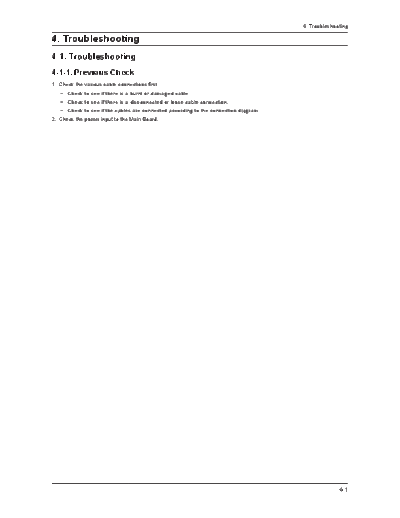
>> Download 04_trobleshooting documenatation <<
Text preview - extract from the document
4. Troubleshooting
4. Troubleshooting
4-1. Troubleshooting
4-1-1. Previous Check
1. Check the various cable connections first.
- Check to see if there is a burnt or damaged cable.
- Check to see if there is a disconnected or loose cable connection.
- Check to see if the cables are connected according to the connection diagram.
2. Check the power input to the Main Board.
4-1
4. Troubleshooting
4-1-2. No Power
LD550_LD450_26" 32" 37" 40" 46"
- The LEDs on the front panel do not work when connecting the power cord.
Symptom - The SMPS relay does not work when connecting the power cord.
- The units appears to be dead.
The IP relay or the LEDs on the front panel does not work when connecting the power cord if the
cables are improperly connected or the Main Board or SMPS is not functioning. In this case, check
the following:
Major Check - Check the internal cable connection status inside the unit.
points
- Check the fuses of each part.
- Check the output voltage of SMPS.
- Replace the Main Board.
Lamp (Backlight) Off,
No Change the 14p power cable.
power indicator LED off?
Yes
Lamp (Backlight) Off, No Change INVERTER /
power indicator LED on? BALANCE Board.
Yes
Does proper Stand-By DC A5 V appear at No
VIA - A5 V_PW?
Yes
Diagnostics Does proper Main DC B13 V, B5 V appear No
at VIA - B13 V_PW, B5 V_PW?
Yes Change the Main Assy.
Does proper DC A3.3 V appear at VIA - No
A3.3 V_PW?
Yes
Does proper B3.3 V, B1.5 V appear at VIA No
- B3.3 V_PW, B1.5 V_PW?
Yes
Does proper DC B13 V appear at LVDS No
connector Pin #1~5 of T-con board? Change the LVDS cable.
Yes
Does proper DC B13 V appear at F1 of No
T-con board? Change the T-con board.
Yes
No Check a other function
A power is supplied to set? (No picture part)
Replace a LCD Panel.
Caution Make sure to disconnect the power before working on the IP board.
4-2
4. Troubleshooting
Main Board (Top)_X5
A3.3V PW
Main Board (Bottom)_X5
B1.5V_PW
A3.3V_PW
A5V_PW
B13V_PW
B3.3V_PW
B5V_PW
4-3
4. Troubleshooting
Main Board (Top)_X9
B1.5V PW
A3.3V PW
B5V PW
B13V PW
B3.3V PW
Main Board (Bottom)_X9
A5V_PW
4-4
4. Troubleshooting
T-CON
Pin #1~5
4-5
4. Troubleshooting
LD450_19" 22"
- The LEDs on the front panel do not work when connecting the power cord.
Symptom - The SMPS relay does not work when connecting the power cord.
- The units appears to be dead.
The IP relay or the LEDs on the front panel does not work when connecting the power cord if the
cables are improperly connected or the Main Board or SMPS is not functioning. In this case, check
the following:
Major Check - Check the internal cable connection status inside the unit.
points
- Check the fuses of each part.
- Check the output voltage of SMPS.
- Replace the Main Board.
Lamp (Backlight) Off, No
Change the 9p power cable.
power indicator LED off?
Yes
Lamp (Backlight) Off, No Change INVERTER /
power indicator LED on? BALANCE Board.
Yes
Does proper Stand-By DC A13 V, A5 V No
appear at VIA - A13 V_PW, A5 V_PW?
Diagnostics
Yes
Does proper Main DC B13 V, B5 V appear No
at VIA - B13 V_PW, B5 V_PW?
Yes Change the Main Assy.
Does proper DC A3.3 V appear at VIA - No
A3.3 V_PW?
Yes
Does proper B3.3 V, B1.5 V appear at VIA No
- B3.3 V_PW, B1.5 V_DDR_PW?
Yes
Does proper DC B13 V appear at LVDS No
Change the LVDS cable.
connector Pin #1~5 of Panel?
Yes
Check a other function
No
A power is supplied to set? (No picture part)
Replace a LCD Panel.
Caution Make sure to disconnect the power before working on the IP board.
4-6
4. Troubleshooting
Main Board (Top)_X5
Main Board (Bottom)_X5
A3.3V_PW
B5V_PW
A13V_PW A5V_PW
B3.3V_PW
B1.5V_DDR_PW
4-7
4. Troubleshooting
Main Board (Top)_X9
Main Board (Bottom)_X9
A3.3V_PW
B5V_PW
A13V_PW A5V_PW
B3.3V_PW
B1.5V_DDR_PW
4-8
4. Troubleshooting
T-CON
Pin #1~5
4-9
4. Troubleshooting
4-1-3. No Video (Analog PC Signal)
LD550_LD450_26" 32" 37" 40" 46"
Symptom - Audio is normal but no picture is displayed on the screen.
- Check the PC source
Major Check - Check the Arsenal, Check the Chelsea.
points - This may happen when the LVDS cable connecting the Main Board and the Panel is
disconnected.
Power indicator LED is off. No Check a set in the `Stand-by mode'
Lamp (Backlight) on, no video? or `DPMS mode'.
Yes
Diagnostics
Check the PC source and check the No
Input the analog PC signal properly.
connection of D-SUB?
Yes
Does the signal appear at PIN - R, G, B, No Check CN401, PC cable.
1
HS, VS (R, G, B, H, V)? Change the Main Assy.
Yes
Does the digital data appear at No Check IC1111 (X5) / IC1001 (X9).
2 TP-E_TXCLK+, E_TXCLK-,
Change the Main Assy.
O_TXCLK+, O_TXCLK-?
Yes
Check the LVDS cable?
No
Check the T-Con Board? Please, Contact Tech support.
Replace the LCD panel?
Caution Make sure to disconnect the power before working on the IP board.
4-10
4. Troubleshooting
Main Board (Top)_X5
O_TXCLK-
E_TXCLK-
O_TXCLK+
E_TXCLK+
Main Board (Bottom)_X5
B G R
VS HS
4-11
4. Troubleshooting
Main Board (Top)_X9
O_TXCLK-
E_TXCLK-
O_TXCLK+
E_TXCLK+
Main Board (Bottom)_X9
B G R
VS HS
4-12
4. Troubleshooting
LD450_19" 22"
Symptom - Audio is normal but no picture is displayed on the screen.
- Check the PC source
Major Check - Check the Arsenal, Check the Chelsea.
points - This may happen when the LVDS cable connecting the Main Board and the Panel is
disconnected.
Power indicator LED is off. No Check a set in the 'Stand-by mode'
Lamp (Backlight) on, no video? or 'DPMS mode'.
Yes
Diagnostics
Check the PC source and check the No
Input the analog PC signal properly.
connection of D-SUB?
Yes
Does the signal appear at PIN - R, G, B, No Check CN401, PC cable.
1
HS, VS (R, G, B, H, V)? Change the Main Assy.
Yes
Does the digital data appear at TP-E_ No
2 Check IC1111 (X5) / IC1001 (X9).
TXCLK+, E_TXCLK-, O_TXCLK+, O_
Change the Main Assy.
TXCLK-?
Yes
Check the LVDS cable?
No
Check the Connector of Panel? Please, Contact Tech support.
Replace the LCD panel?
Caution Make sure to disconnect the power before working on the IP board.
4-13
4. Troubleshooting
Main Board (Top)_X5
E_TXCLK-
O_TXCLK-
E_TXCLK+
O_TXCLK+
Main Board (Bottom)_X5
B G R
VS HS
4-14
4. Troubleshooting
Main Board (Top)_X9
E_TXCLK-
O_TXCLK-
E_TXCLK+
O_TXCLK+
Main Board (Bottom)_X9
B G R
VS HS
4-15
4. Troubleshooting
WAVEFORMS
1 PC input (V-sink, H-sink, R/G/B)
2 LVDS output
4-16
4. Troubleshooting
4-1-4. No Video (HDMI1, 2, 3, 4 - Digital Signal)
LD550_LD450_26" 32" 37" 40" 46"
Symptom - Audio is normal but no picture is displayed on the screen.
- Check the HDMI source.
Major Check - Check the HDMI switch, Check the Chelsea.
points - This may happen when the LVDS cable connecting the Main Board and the Panel is
disconnected.
Power indicator LED is off. No
Check a set in the 'Stand-by mode'.
Lamp (Backlight) on, no video?
Yes
Check the HDMI source and check the No
Input the HDMI signal properly.
Diagnostics connection of HDMI cable?
Yes
Does the signal appear at CN601_H1
Check
(Pin#12, #7 ) (HDMI1) CN604_H2
No CN601_H1,CN604_H2
(Pin#12, #7 ) (HDMI2) CN602_H3
3 CN602_H3,CN603_H4
(Pin#12, #7 ) (HDMI3) CN603_H4
Check HDMI cable
(Pin#12, #7 ) (HDMI4)
Change the Main Assy.
(HDMI RX_Clk, RX_Data)?
Yes
Does the digital data appear at TP-E_ No Check IC1111 (X5) / IC1001 (X9).
2 TXCLK+, E_TXCLK-, O_TXCLK+, O_
Change the Main Assy.
TXCLK-?
Yes
Check the LVDS cable? No
Check the T-Con Board? Please, Contact Tech support.
Replace the LCD panel?
Caution Make sure to disconnect the power before working on the IP board.
4-17
4. Troubleshooting
Main Board (Top)_X5
O_TXCLK-
E_TXCLK-
HDMI2
O_TXCLK+
#7 #12 E_TXCLK+
HDMI4
HDMI1
HDMI3
Main Board (Top)_X9
O_TXCLK-
E_TXCLK-
HDMI2
O_TXCLK+
#7 #12 E_TXCLK+
HDMI4
HDMI1
HDMI3
4-18
4. Troubleshooting
HDMI1 Digital Signal LD450_19" 22"
Symptom - Audio is normal but no picture is displayed on the screen.
- Check the HDMI source.
Major Check - Check the HDMI switch, Check the Chelsea.
points - This may happen when the LVDS cable connecting the Main Board and the Panel is
disconnected.
Power indicator LED is off. No
Check a set in the 'Stand-by mode'.
Lamp (Backlight) on, no video?
Yes
Diagnostics
Check the HDMI source and check the No
Input the HDMI signal properly.
connection of HDMI cable?
Yes
Does the signal appear at CN601_H1 No Check CN601_H1
3 (Pin#12, #7 ) (HDMI1) Check HDMI cable
(HDMI RX_Clk, RX_Data)? Change the Main Assy.
Yes
Does the digital data appear at No Check IC1111 (X5) / IC1001 (X9).
2 TP-E_TXCLK+, E_TXCLK-,
Change the Main Assy.
O_TXCLK+, O_TXCLK-?
Yes
Check the LVDS cable? No
Check the Connector of Panel? Please, Contact Tech support.
Replace the LCD panel?
Caution Make sure to disconnect the power before working on the IP board.
4-19
4. Troubleshooting
Main Board (Top)_X5
E_TXCLK-
O_TXCLK-
E_TXCLK+
O_TXCLK+
#7 #12
Main Board (Top)_X9
E_TXCLK-
O_TXCLK-
E_TXCLK+
O_TXCLK+
#7 #12
4-20
4. Troubleshooting
WAVEFORMS
3 HDMI Input (RX_Data, RX_Clk)
2 LVDS Output
4-21
4. Troubleshooting
4-1-5. No Video (Tuner_CVBS)
LD550_LD450_26" 32" 37" 40" 46"
Symptom - Audio is normal but no picture is displayed on the screen.
- Check the Tuner CVBS source.
Major Check - Check the Tuner, Check the Chelsea.
points - This may happen when the LVDS cable connecting the Main Board and the Panel is
disconnected.
Power indicator LED is off. No
Check a set in the 'Stand-by mode'.
Lamp (Backlight) on, no video?
Yes
Diagnostics
Check the RF source and check the No
Input the RF source properly.
connection of RF cable?
Yes
Does the DC B5V_TU_PW, B33V_TU_ No
Change the Main Assy.
PW appear at #3, #5 Pin of Tuner?
Yes
Does the digital data appear at
2 No Check IC1111 (X5) / IC1001 (X9).
TP-E_TXCLK+, E_TXCLK-,
Change the Main Assy.
O_TXCLK+, O_TXCLK-?
Yes
Check the LVDS cable?
No
Check the T-Con Board? Please, Contact Tech support.
Replace the LCD panel?
Caution Make sure to disconnect the power before working on the IP board.
4-22
4. Troubleshooting
Main Board (Top)_X5
O_TXCLK-
E_TXCLK-
O_TXCLK+
E_TXCLK+
Main Board (Bottom)_X5
#5. B33V_TU_PW
#3. B5V_TU_PW
4-23
4. Troubleshooting
Main Board (Top)_X9
O_TXCLK-
E_TXCLK-
O_TXCLK+
E_TXCLK+
Main Board (Bottom)_X9
#5. B33V_TU_PW
#3. B5V_TU_PW
4-24
4. Troubleshooting
LD450_19" 22"
Symptom - Audio is normal but no picture is displayed on the screen.
- Check the Tuner CVBS source.
Major Check - Check the Tuner, Check the Chelsea.
points - This may happen when the LVDS cable connecting the Main Board and the Panel is
disconnected.
Power indicator LED is off. No
Check a set in the 'Stand-by mode'.
Lamp (Backlight) on, no video?
Yes
Diagnostics
Check the RF source and check the No
Input the RF source properly.
connection of RF cable?
Yes
Does the DC B5V_TU_PW, B33V_TU_ No
Change the Main Assy.
PW appear at #3, #5 Pin of Tuner?
Yes
Does the digital data appear at
No Check IC1111 (X5) / IC1001 (X9).
2 TP-E_TXCLK+, E_TXCLK-, O_TXCLK+,
Change the Main Assy.
O_TXCLK-?
Yes
Check the LVDS cable? No
Check the Connector of Panel? Please, Contact Tech support.
Replace the LCD panel?
Caution Make sure to disconnect the power before working on the IP board.
4-25
4. Troubleshooting
Main Board (Top)_X5
E_TXCLK-
O_TXCLK-
E_TXCLK+
O_TXCLK+
Main Board (Bottom)_X5
#5. B33V_TU_PW
#3. B5V_TU_PW
4-26
4. Troubleshooting
Main Board (Top)_X9
E_TXCLK-
O_TXCLK-
E_TXCLK+
O_TXCLK+
Main Board (Bottom)_X9
#5. B33V_TU_PW
#3. B5V_TU_PW
4-27
4. Troubleshooting
WAVEFORMS
2 LVDS Output
4-28
4. Troubleshooting
4-1-6. No Video (Tuner DTV)
LD550_LD450_26" 32" 37" 40"46"
Symptom - Audio is normal but no picture is displayed on the screen.
- Check the DTV source.
Major Check - Check the Tuner, Check the Chelsea.
points - This may happen when the LVDS cable connecting the Main Board and the Panel is
disconnected.
Power indicator LED is off. No
Check a set in the 'Stand-by mode'.
Lamp (Backlight) on, no video?
Yes
No
Check the connection of RF cable? Input the RF source properly.
Diagnostics
Yes
Check the 'signal strength' in Self No
Check the D-TV source.
Diagnosis menu Strength is enough?
Yes
Does the DC B5V_TU_PW, B33V_TU_ No
Change the Main Assy.
PW appear at #3, #5 Pin of Tuner?
Yes
Does the digital data appear at No Check IC1111 (X5) / IC1001 (X9).
2 TP-E_TXCLK+, E_TXCLK-, O_TXCLK+,
Change the Main Assy.
O_TXCLK-?
Yes
Check the LVDS cable? No
Check the T-Con Board? Please, Contact Tech support.
Replace the LCD panel?
Caution Make sure to disconnect the power before working on the IP board.
4-29
4. Troubleshooting
Main Board (Top)_X5
O_TXCLK-
E_TXCLK-
O_TXCLK+
E_TXCLK+
Main Board (Bottom)_X5
#5. B33V_TU_PW
#3. B5V_TU_PW
4-30
4. Troubleshooting
Main Board (Top)_X9
O_TXCLK-
E_TXCLK-
O_TXCLK+
E_TXCLK+
Main Board (Bottom)_X9
#5. B33V_TU_PW
#3. B5V_TU_PW
4-31
4. Troubleshooting
LD450_19" 22"
Symptom - Audio is normal but no picture is displayed on the screen.
- Check the DTV source.
Major Check - Check the Tuner, Check the Chelsea.
points - This may happen when the LVDS cable connecting the Main Board and the Panel is
disconnected.
Power indicator LED is off. No
Check a set in the 'Stand-by mode'.
Lamp (Backlight) on, no video?
Yes
No
Check the connection of RF cable? Input the RF source properly.
Diagnostics
Yes
Check the 'signal strength' in Self No
Check the D-TV source.
Diagnosis menu Strength is enough?
Yes
Does the DC B5V_TU_PW, B33V_TU_ No
Change the Main Assy.
PW appear at #3, #5 Pin of Tuner?
Yes
Does the digital data appear at
No Check IC1111 (X5) / IC1001 (X9).
2 TP-E_TXCLK+, E_TXCLK-, O_TXCLK+,
Change the Main Assy.
O_TXCLK-?
Yes
Check the LVDS cable?
Check the Connector of Panel? No Please, Contact Tech support.
Replace the LCD panel?
Caution Make sure to disconnect the power before working on the IP board.
4-32
4. Troubleshooting
Main Board (Top)_X5
E_TXCLK-
O_TXCLK-
E_TXCLK+
O_TXCLK+
Main Board (Bottom)_X5
#5. B33V_TU_PW
#3. B5V_TU_PW
4-33
4. Troubleshooting
Main Board (Top)_X9
E_TXCLK-
O_TXCLK-
E_TXCLK+
O_TXCLK+
Main Board (Bottom)_X9
#5. B33V_TU_PW
#3. B5V_TU_PW
4-34
4. Troubleshooting
WAVEFORMS
2 LVDS Output
4-35
4. Troubleshooting
4-1-7. No Video (Video CVBS)
LD550_LD450_26" 32" 37" 40" 46"
Symptom - Audio is normal but no picture is displayed on the screen.
- Check the Video CVBS source
Major Check - Check the Chelsea.
points - This may happen when the LVDS cable connecting the Main Board and the Panel is
disconnected.
Power indicator LED is off. No
Check a set in the 'Stand-by mode'.
Lamp (Backlight) on, no video?
Yes
Diagnostics
Check the video source and check the No Input the video source properly.
connection of video cable?
Yes
Does the CVBS data appear at
No Check CN501_EU, CN502_NEU
4 PIN - COMP1_Y_CVBS, COMP2_Y_
Change the Main Assy.
CVBS?
Yes
Does the digital data appear at
No Check IC1111 (X5) / IC1001 (X9).
2 TP-E_TXCLK+, E_TXCLK-, O_TXCLK+,
Change the Main Assy.
O_TXCLK-?
Yes
Check the LVDS cable?
No
Check the T-Con Board? Please, Contact Tech support.
Replace the LCD panel?
Caution Make sure to disconnect the power before working on the IP board.
4-36
4. Troubleshooting
Main Board (Top)_X5
O_TXCLK-
E_TXCLK-
O_TXCLK+
E_TXCLK+
Main Board (Bottom)_X5
COMP2_Y_CVBS
COMP1_Y_CVBS
4-37
4. Troubleshooting
Main Board (Top)_X9
O_TXCLK-
E_TXCLK-
O_TXCLK+
E_TXCLK+
Main Board (Bottom)_X9
COMP2_Y_CVBS
COMP1_Y_CVBS
4-38
4. Troubleshooting
LD450_19" 22"
Symptom - Audio is normal but no picture is displayed on the screen.
- Check the Video CVBS source
Major Check - Check the Chelsea.
points - This may happen when the LVDS cable connecting the Main Board and the Panel is
disconnected.
Power indicator LED is off. No
Check a set in the 'Stand-by mode'.
Lamp (Backlight) on, no video?
Yes
Diagnostics
Check the video source and check the No Input the video source properly.
connection of video cable?
Yes
Does the CVBS data appear at
4 No Check CN501_EU, CN502_NEU
PIN - COMP1_Y_CVBS, COMP2_Y_
Change the Main Assy.
CVBS?
Yes
Does the digital data appear at
No Check IC1111 (X5) / IC1001 (X9).
2 TP-E_TXCLK+, E_TXCLK-, O_TXCLK+,
Change the Main Assy.
O_TXCLK-?
Yes
Check the LVDS cable?
No
Check the Connector of Panel? Please, Contact Tech support.
Replace the LCD panel?
Caution Make sure to disconnect the power before working on the IP board.
4-39
4. Troubleshooting
Main Board (Top)_X5
E_TXCLK-
O_TXCLK-
E_TXCLK+
O_TXCLK+
Main Board (Bottom)_X5
COMP2_Y_CVBS
4-40
4. Troubleshooting
Main Board (Top)_X9
E_TXCLK-
O_TXCLK-
E_TXCLK+
O_TXCLK+
Main Board (Bottom)_X9
COMP2_Y_CVBS
4-41
4. Troubleshooting
WAVEFORMS
4 CVBS OUT (Grey Bar)
2 LVDS Output
4-42
4. Troubleshooting
4-1-8. No Video (Component)
LD550_LD450_26" 32" 37" 40" 46"
Symptom - Audio is normal but no picture is displayed on the screen.
- Check the Component source
Major Check - Check the chelsea.
points - This may happen when the LVDS cable connecting the Main Board and the Panel is
disconnected.
Power indicator LED is off. No
Check a set in the 'Stand-by mode'.
Lamp (Backlight) on, no video?
Yes
Diagnostics Check the component source and
No Input the component source
check the connection of
properly.
component cables (Y,Pb,Pr)?
Yes
Does the component data appear at No Check CN501_EU, CN502_NEU
5 PIN - COMP2_Y_CVBS,
Change the Main Assy.
COMP2_PB, COMP2_PR?
Yes
Does the digital data appear at No Check IC1111 (X5) / IC1001 (X9).
2 TP-E_TXCLK+, E_TXCLK-,
Change the Main Assy.
O_TXCLK+, O_TXCLK-?
Yes
Check the LVDS cable? No
Check the T-Con Board? Please, Contact Tech support.
Replace the LCD panel?
Caution Make sure to disconnect the power before working on the IP board.
4-43
4. Troubleshooting
Main Board (Top)_X5
O_TXCLK-
E_TXCLK-
O_TXCLK+
E_TXCLK+
Main Board (Bottom)_X5
COMP2_PR COMP2_PB
COMP2_Y_CVBS
SC_B_COMP1_PB COMP1_Y_CVBS
SC_R_COMP1_PR
4-44
4. Troubleshooting
Main Board (Top)_X9
O_TXCLK-
E_TXCLK-
O_TXCLK+
E_TXCLK+
Main Board (Bottom)_X9
COMP2_PR COMP2_PB
COMP2_Y_CVBS
SC_B_COMP1_PB COMP1_Y_CVBS
SC_R_COMP1_PR
4-45
4. Troubleshooting
LD450_19" 22"
Symptom - Audio is normal but no picture is displayed on the screen.
- Check the Component source
Major Check
- Check the chelsea.
points
- This may happen when the LVDS cable connecting the Main Board and the Panel is disconnected.
Power indicator LED is off. No
Check a set in the 'Stand-by mode'.
Lamp (Backlight) on, no video?
Yes
Diagnostics
Check the component source and check
No Input the component source
the connection of component cables
properly.
(Y,Pb,Pr)?
Yes
Does the component data appear at No Check CN501_EU, CN502_NEU
5 PIN - COMP2_Y_CVBS, COMP2_PB,
Change the Main Assy.
COMP2_PR?
Yes
Does the digital data appear at
No Check IC1111 (X5) / IC1001 (X9).
2 TP-E_TXCLK+, E_TXCLK-, O_TXCLK+,
Change the Main Assy.
O_TXCLK-?
Yes
Check the LVDS cable?
No
Check the Connector of Panel? Please, Contact Tech support.
Replace the LCD panel?
Caution Make sure to disconnect the power before working on the IP board.
4-46
4. Troubleshooting
Main Board (Top)_X5
E_TXCLK-
O_TXCLK-
E_TXCLK+
O_TXCLK+
Main Board (Bottom)_X5
COMP2_Y_CVBS
COMP2_PR
COMP2_PB
4-47
4. Troubleshooting
Main Board (Top)_X9
E_TXCLK-
O_TXCLK-
E_TXCLK+
O_TXCLK+
Main Board (Bottom)_X9
COMP2_Y_CVBS
COMP2_PR
COMP2_PB
4-48
4. Troubleshooting
WAVEFORMS
5 Compnent_Y (Gray scale) / Pb / Pr (Color bar)
2 LVDS Output
4-49
4. Troubleshooting
4-1-9. No Sound
LD550_LD450_26" 32" 37" 40" 46"
Symptom - Video is normal but there is no sound..
- When the speaker connectors are disconnected or damaged.
Major Check
- When the sound processing part of the Main Board is not functioning.
points
- Speaker defect.
Check the source and check the
connection of sound cable No Input the sound source properly.
(Comp/AV/PC/DVI to HDMI)?
Diagnostics Yes
Does the sound data appear at PIN -
SC_COMP1_AV1_SL_IN, SC_COMP1_
No Check CN501_EU, CN502_NEU,
AV1_SR_IN, PIN - COMP2_AV2_SL_IN,
COMP2_AV2_SR_IN, VIA - PC_L, PC_R CN402 Change the Main Assy.
(PC/DVI)?
Yes
Does the DC B12VS appear at CN201 No Change the Main Assy.
PIN 7, 9 - B12_18VS_PW?
Yes
Does the sound data appear at
No Check IC1111 (X5) / IC1001 (X9).
6 TP - SPK_ L-, SPK_L+, SPK_R-, SPK_
Check IC1401_WF (Sound AMP).
R+?
Yes
No
Replace speaker. Please, Contact Tech support.
Caution Make sure to disconnect the power before working on the IP board.
4-50
4. Troubleshooting
Main Board (Top)_X5
PC_L PC_R
B12_PW
18VS_PW
Main Board (Bottom)_X5
SPK_L-
SPK_L+
SPK_R-
SPK_R+
COMP2_AV2_SL_IN COMP2_AV2_SR_IN
SC_COMP1_AV1_SL_IN
SC_COMP1_AV1_SR_IN
4-51
4. Troubleshooting
Main Board (Top)_X9
PC_R
PC_L
B12_PW
18VS_PW
Main Board (Bottom)_X9
SPK_L-
SPK_L+
SPK_R-
SPK_R+
COMP2_AV2_SL_IN COMP2_AV2_SR_IN
SC_COMP1_AV1_SL_IN
SC_COMP1_AV1_SR_IN
4-52
4. Troubleshooting
LD450_19" 22"
Symptom - Video is normal but there is no sound..
- When the speaker connectors are disconnected or damaged.
Major Check
- When the sound processing part of the Main Board is not functioning.
points
- Speaker defect..
Check the source and
check the connection of sound cable No Input the sound source properly.
(Comp/AV/PC/DVI to HDMI)?
Diagnostics Yes
Does the sound data appear at PIN -
SC_COMP1_AV1_SL_IN, SC_COMP1_
AV1_SR_IN, PIN - COMP2_AV2_SL_IN, No Check CN501_EU, CN502_NEU,
COMP2_AV2_SR_IN, VIA - PC_L, PC_R CN402 Change the Main Assy.
(PC/DVI)?
Yes
Does the DC A18V appear at CN201 No
Change the Main Assy.
PIN 8 - A18V_PW?
Yes
Does the sound data appear at TP - SPK_ No Check IC1111 (X5) / IC1001 (X9).
6 L-, SPK_L+, SPK_R-, SPK_R+? Check IC1401_WF (Sound AMP).
Yes
No
Replace speaker. Please, Contact Tech support.
Caution Make sure to disconnect the power before working on the IP board.
4-53
4. Troubleshooting
Main Board (Top)_X5
A18V_PW
PC_L PC_R
Main Board (Bottom)_X5
COMP2_AV2_SL_IN
COMP2_AV2_SR_IN SPK R+
SPK L-
SPK R+ SPK L+
4-54
4. Troubleshooting
Main Board (Top)_X9
A18V_PW
PC_L PC_R
Main Board (Bottom)_X9
COMP2_AV2_SL_IN
COMP2_AV2_SR_IN SPK R+
SPK L-
SPK R+ SPK L+
4-55
4. Troubleshooting
WAVEFORMS
6 Speaker Out
4-56
4. Troubleshooting
4-1-10. Position of Function Pin Assignment Silk
LD550_LD450_26" / 32" / 37" / 40" / 46"
LD450_19" / 22"
4-57
4. Troubleshooting
4-2. Alignments and Adjustments
4-2-1. General Alignment Instuction
1. Usually, a color LCD-TV needs only slight touch-up adjustment upon installation. Check the basic characteristics such as
height, horizontal and vertical sync.
2. Use the specified test equipment or its equivalent.
3. Correct impedance matching is essential.
4. Avoid overload. Excessive signal from a sweep generator might overload the front-end of the TV. When inserting signal
markers, do not allow the marker generator to distort test result.
5. Connect the TV only to an AC power source with voltage and frequency as specified on the backcover nameplate.
6. Do not attempt to connect or disconnect any wire while the TV is turned on. Make sure that the power cord is
disconnected before replacing any parts.
7. To protect against shock hazard, use an isolation transformer.
4-58
4. Troubleshooting
4-3. Factory Mode Adjustments
4-3-1. Entering Factory Mode
To enter `Service Mode' Press the remote -control keys in this sequence:
- If you do not have Factory remote - control
Power OFF INFO MENU MUTE
4-3-2. How to Access Service Mode
Using the Customer Remote
1. Turn the power off and set to stand-by mode.
2. Press the remote buttons in this order; POWER OFF- INFO - MENU - MUTE to turn the set on.
3. The set turns on and enters service mode. This may take approximately 20 seconds.
4. Press the "Power" button to exit and store data in memory.
- If you fail to enter service mode, repeat steps 1 and 2 above.
5. Initial SERVICE MODE DISPLAY State
Option T-MST D C-XXXX OPTION (Option-Model)
T-MST D S-XXXX 5 X6-TV UD5500 / UD5700
Control
E-Manual: XXXXXXXXXX-XXXX LD400/LD450/LD480/LD550/
SVC X5-TV /
4 LD570/LD580/UD4000/
X9-TV
Expert EDID SUCCESS UD4010/UD5000
HDCP SUCCESS M X5-MFM TA350 / TA550
ADC/WB
CALIB: AV / COMP / PC / HDMI / OPTION (Option-Local Set)
Advanced
Option: XXXX XXXX EU EU/EU_*/NORDIG/CIS_*/AD_*
T-MSXDXX-XXXX AA EA_*/ED_*
SDAL-X.XX.X.X
RFS: "Mstar-X5 XXXX"
20XX-XX-XX
FUNC-TAG-ERR
Type: XXXXXXXX
Model: XXXXXXXX
Wired MAC SUCCESS (or Not Available)
CIP SUCCESS LOCK X
Factory Data Ver: XX
EERC Version: XXX
DTP-AP-COMP-XXX
DTP-BP-HAL-XXXX
DTP-BP-XXXX-XX
Date Of Purchase: XX/XX/XXXX
How to enter the hidden factory mode.
- into the factory mode
- move the tap to Advanced
- key input: 0 + 0 + 0 + 0
- hidden menu: Advanced
6. Buttons operations withn Service Mode
Menu Full Menu Display/Move to Parent Menu
Direction Keys / Item Selection by Moving the Cursor
Direction Keys / Data Increase / Decrease for the Selected Item
Source Cycles through the active input source that are connected to the unit
4-59
4. Troubleshooting
4-3-3. Factory Data
Option
Factory Name Data Range Use
Factory Reset
19A6TH0C/19I6TH0C/22D6TF0C/22I6TF0C/26A
Select Panel Type
6AH0C/26D6AH0C/26L6AH0C/32A6AF0C/32A6
AH0C/32D6AF0C/32L6AH0C/37L6AF0C/40A6AF 12: inch
0C/40D6AF0C/40L6AF0C/46A6AF0C/46D6AF0C 3: vendor
/19A6TH0E/19L6TH0E/22D6TF0E/22L6TF0E/23 4: refresh
Type A6TF0E/24L6TF0E/27A6TF0E/32A6AH0E/32A6
UF0E/32P6AH0E/32P6UF0E/32L6UF0E/32L6AH 5: POL
0E/37P6UF0E/40A6UF0E/40P6UF0E/40H6UF0E 6: resolution
/46A6UF0E/46P6UF0E/43DHHcD/51DFHcD/51D 7: multi
HHcD/51DSArD/51DSCrD/59DFHcD/59DSArD/5
8: BLU
9DSCrD/64DFHcD/64DSCrD
EU/EU_ITALY/EU_GER/EU_FRANCE/EU_
BENELUX/EU_UK/EU_ARMENIA/NORDIG/
AD_AU/AD_NZ/AD_SINGAPOL/CIS_RUSIA/
CIS_UKRINA/CIS_KAZAKH/EU_TURKEY/
EU_AFRICA/EU_MOROCO/EA_VIET/EA_THAI/
EA_INA/EA_CHINA/EA_INDIA/EA_SRILANKA/
Local Set EU Select Area
EA_NEPAL/EA_BANGLA/EA_IRAN/EA_ISRAEL/
EA_EGYPT/EA_LIBYA/EA_CIS/EA_M_ASIA/
EA_IRAQ/EA_ARAB/EA_SAUDI/EA_PAKISTAN/
EA_E_ASIA/EA_AFRICA/EA_S_AFRICA/
EA_MAL/EA_PHI/ED_IRAN/ED_VIET/ED_INA/
ED_ISRAEL/COLOMBIA/TAIWAN
LD400/LD450/LD480/LD550/LD570/LD580/
UD4000/UD4010/UD5000/UD5500/UD5550/
UD5700/PD450/PD451/PD460/PD490/PD491/
Model LD550 PD540/PD541/PD550/PD551/PD560/PD570/ Select Model
PD6400/PD6500/PD6600/PD6900/PD7000/
LD460H/LD463H/LD467H/LD468H/LD560H/
LD568H/LD580H/UD4000H/UD5000H/UD5500H
EU/AU (DVB-TC/DVB-T):
SEC_TC
SEC_ SEC_ATSC/SEC_TC/ALPS_TC/SI_TCS/SI_T2/ Satellite (DVB-TCS): SI_TCS
TUNER
TC SEC_ISDB/SEC_ATC/SI_ATC/SI_TW
UK T2 (DVB-T2C): SI_T2
Ready: SEC_ATC
PBA/SUWON/SESK/SEH/SERK/SDMA_AU/
SDMA_NZ/SDMA_SG/SEIN/SAVINA/SIEL_C/
Ch Table
SIEL_N/TTSEC/TSED/TSE/IRAN/SESK-T2/
SUWON-T2/INL
P-S-C-BK/P-S-R-BK/P-S-BK/P-S-B-BK/P-T-R-
BK/P-T-C-BK/P-T-W-Bn/P-T-W-Gy/P-T-M-Bn/P-
T-C-Gy/P-T-R-Gy/P-W-Milk/P-W-M-Wt/P-W-D-
LD4**: L-S-R-BK
Gy/P-W-Vio/L-S-C-BK/L-S-R-BK/L-S-BK/L-S-B-
BK/L-T-R-BK/L-T-C-BK/L-T-W-Bn/L-T-W-Gy/L-T- LD5**: L-T-C-BK
Front Color M-Bn/L-T-C-Gy/L-T-R-Gy/L-W-Milk/L-W-M-Wt/L- UD40**: U-S-BK
W-D-Gy/L-W-Vio/U-S-C-BK/U-S-R-BK/U-S-BK/U- UD50**: U-T-C-BK
S-B-BK/U-T-R-BK/U-T-C-BK/U-T-W-Bn/U-T-W-
UD55**/UD57**: U-T-R-BK
Gy/U-T-M-Bn/U-T-C-Gy/U-T-R-Gy/U-T-BL-M/U-
T-BK-M/U-TC-L-M/U-W-Milk/U-W-M-Wt/U-W-D-
Gy/U-W-Vio
4-60
4. Troubleshooting
Control
Factory menu Name
EDID
Sub Option
Shop Option
Sound
Factory Name Data Range Use
EDID
EDID ON/OFF OFF
EDID WRITE ALL ... Download EDID data to EEPROM.
EDID WRITE PC ... 1. Set "ON" of EDID ON/OFF
EDID WRITE HDMI ... 2. Go EDID WRITE ALL and Push
"Enter" or "" button.
EDID WRITE HDMI1 ...
3. 3. If You See Success message,
EDID WRITE HDMI2 ... SET "OFF" of EDID ON/OFF
EDID WRITE HDMI3 ...
Case of HDMI 1.2 EDID Service
EDID WRITE HDMI4 ...
1. Go EDID VER and Set HDMI 1.2
EDID VER ... 2. Go EDID PORT and Select HDMI
EDID PORT ... port
EDID WRITE DVI ...
Sub Option
Select Setting of UART port.
RS-232 Jack UART Debug/Logic/UART
Initial value is "UART"
Select Watchdog.
Watchdog ON ON/OFF
Initial value is "ON"
Watchdog Count.
WD Count 0 255
Read Only.
Select Dimming Type.
Dimm Type EXT fixed
Initial value is "EXT"
Select LVDS format.
Lvds Format JEIDA JEIDA/VESA/19INCH 19/22/27inch:"VESA"
other inch:"JEIDA"
OTN Server Type operating operating/development
OTN Test Server OFF OFF/ A/B/C/D/E Zone
OTN Support ON ON/OFF
OTN Reset not modifyed
OTN Duration OFF ON/OFF
OTN Fail Test OFF ON/OFF
View Log not modifyed
LD400: 72
LD45*/LD48*/LD5**: 36
KEY SENSITIVITY 36 0~255 UD40**: 38 UD50**: 41
UD55**/UD57**:36
TA350: 32 TA550: 34
4-61
4. Troubleshooting
Control
Factory Name Data Range Use
Local Set WiFi
EU E
EU_Italy E
EU_Germany E
EU_France E
EU_Benelux E
EU_UK E
EU_Armenia A
NORDIG E
AD_Au E
◦ Jabse Service Manual Search 2024 ◦ Jabse Pravopis ◦ onTap.bg ◦ Other service manual resources online : Fixya ◦ eServiceinfo