Service Manuals, User Guides, Schematic Diagrams or docs for : Samsung Samsung - Home Appliance News Letter Version info - Rev07-02-2010
<< Back | HomeMost service manuals and schematics are PDF files, so You will need Adobre Acrobat Reader to view : Acrobat Download Some of the files are DjVu format. Readers and resources available here : DjVu Resources
For the compressed files, most common are zip and rar. Please, extract files with Your favorite compression software ( WinZip, WinRAR ... ) before viewing. If a document has multiple parts, You should download all, before extracting.
Good luck. Repair on Your own risk. Make sure You know what You are doing.
Image preview - the first page of the document
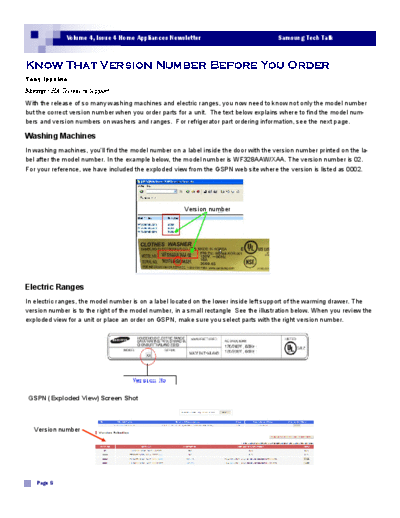
>> Download Samsung - Home Appliance News Letter Version info - Rev07-02-2010 documenatation <<
Text preview - extract from the document
Volume 4, Issue 4 Home Appliances Newsletter Samsung Tech Talk
Know That Version Number Before You Order
Tony Ippolito
Manager HA Technical Support
With the release of so many washing machines and electric ranges, you now need to know not only the model number
but the correct version number when you order parts for a unit. The text below explains where to find the model num-
bers and version numbers on washers and ranges. For refrigerator part ordering information, see the next page.
Washing Machines
In washing machines, you'll find the model number on a label inside the door with the version number printed on the la-
bel after the model number. In the example below, the model number is WF328AAW/XAA. The version number is 02.
For your reference, we have included the exploded view from the GSPN web site where the version is listed as 0002.
Version number
Electric Ranges
In electric ranges, the model number is on a label located on the lower inside left support of the warming drawer. The
version number is to the right of the model number, in a small rectangle See the illustration below. When you review the
exploded view for a unit or place an order on GSPN, make sure you select parts with the right version number.
GSPN (Exploded View) Screen Shot
Version number
Page 8
Volume 4, Issue 4 Home Appliances Newsletter Samsung Tech Talk
Know That Version Number Before You Order
Continued
Refrigerators
Refrigerators are different. To order correctly, you need to use either the Model Code or the BOM name (and not the
Basic Model Number). To find the French Door refrigerator Model Code or BOM name, first locate the labels attached to
the refrigerator. The outside label is located on the bottom left side of the refrigerator. The inside label is located in the
left internal cavity of the refrigerator.
On the outside label, the Model Code is the fourth item from the top, above the serial number. On the inside label, the
BOM name is the fourth and last item on the label, below the compressor number. See the illustration below.
Use the Model Code or the BOM Name only for all parts ordering, Tech Support, and Warranty Claim processing needs.
Remember this simple rule: The correct Model Code or BOM Name ends with XAA.
Please Send Us Your Comments!
Something you'd like to see in the Samsung Tech Talk Newsletter? Is there a topic/issue we haven't covered that you'd
like us to write about? LET US KNOW!
Please send your comments to:
[email protected]
Page 9
◦ Jabse Service Manual Search 2024 ◦ Jabse Pravopis ◦ onTap.bg ◦ Other service manual resources online : Fixya ◦ eServiceinfo