Service Manuals, User Guides, Schematic Diagrams or docs for : Samsung TV CL-29K5MQ Chassis K16A(N CL-29K5MQ 13_Disassembly & Reassembly
<< Back | HomeMost service manuals and schematics are PDF files, so You will need Adobre Acrobat Reader to view : Acrobat Download Some of the files are DjVu format. Readers and resources available here : DjVu Resources
For the compressed files, most common are zip and rar. Please, extract files with Your favorite compression software ( WinZip, WinRAR ... ) before viewing. If a document has multiple parts, You should download all, before extracting.
Good luck. Repair on Your own risk. Make sure You know what You are doing.
Image preview - the first page of the document
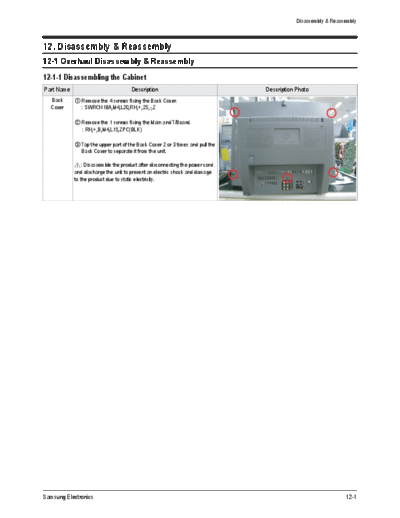
>> Download 13_Disassembly & Reassembly documenatation <<
Text preview - extract from the document
Disassembly & Reassembly
12. Disassembly & Reassembly
12-1 Overhaul Disassembly & Reassembly
12-1-1 Disassembling the Cabinet
Part Name Description Description Photo
Back Remove the 4 screws fixing the Back Cover.
Cover : SWRCH18A,M4,L20,RH,+,2S,-,Z
Remove the 1 screws fixing the Main and T/Board.
: RH,+,B,M4,L15,ZPC(BLK)
Tap the upper part of the Back Cover 2 or 3 times and pull the
Back Cover to separate it from the unit.
: Disassemble the product after disconnecting the power cord
and discharge the unit to prevent an electric shock and damage
to the product due to static electricity.
Samsung Electronics 12-1
Disassembly & Reassembly
12-1-2 Disassembling the CRT and Chassis
Part Name Description Description Photo
Chassis Separate the Ass'y Holder chassis from the Front Cabinet.
Holder
Pull the Chassis Holder lifting the fixing clip up.
: Pulling the Chassis Holder by force may damage the clip or
the connector. Pull the Chassis Holder just until the clip comes
off the hole.
Pull the chassis while raising the
clip fixing the Front Cabinet and
the Holder Chassis.
Main Board Separate the Speakers, the Speaker Wire, the D-Coil Master
Wire, and the Remote Control Sensor Cable from the Front
Cabinet and the System Board.
Separate the wire from the Wire pressing the at.
: Since there is a clip to connect the Connector Header in the
Wire Connector, pulling it by force may damage the clip or the
connector. Press the clip down completely and pull the
connector.
Separate theAV and Main Board from the Front Cabinet and
AV Wire, GT-Pin Wire.
To separate the Wire, Fixing clip and pressing the Wire.
Separate the 7P, 8P Wire connecting the DY Wire and the
CRT PCB.
To separate the Wire, Fixing clip and pressing the Wire.
12-2 Samsung Electronics
Disassembly & Reassembly
Part Name Description Description Photo
CRT Board Remove the CRT.
Separate the TBC Wire,GND,VM cables from the CRT Ass'y.
(GND, VM, Tilt Model by option)
: When take off VM,Tilt cable from CRT PCB, don't
touch PIN in CRT electric gun.
FBT Separate the cables connecting the FBT and the CRT.
: Since there may be a remaining high-voltage current within
the CRT, take care not to touch the CRT hole with metal or a
part of yourself when separating the cables.
Samsung Electronics 12-3
Disassembly & Reassembly
12-1-3 Disassembling the CRT Ass'y
Part Name Description Description Photo
CRT Separate the cables from the Main Board and CRT Ass'y.
Ass'y
Separate the wires from the FBT of the Main Board and the
CRT Ass'y.
To separate the thick white and white wires, up the yellow
soket while the push-type clip at the connector.
To separate the thick red and red wires, up the red soket
while the push-type clip at the connector.
: Take care when separating the wires because pulling the
wires by force may damage the socket. In addition, separate the
wires on a flat and clean surface so as to prevent scratching of
the material and the PCB.
12-4 Samsung Electronics
◦ Jabse Service Manual Search 2024 ◦ Jabse Pravopis ◦ onTap.bg ◦ Other service manual resources online : Fixya ◦ eServiceinfo