Service Manuals, User Guides, Schematic Diagrams or docs for : Samsung Video SV-150-650 SV-150_650_655
<< Back | HomeMost service manuals and schematics are PDF files, so You will need Adobre Acrobat Reader to view : Acrobat Download Some of the files are DjVu format. Readers and resources available here : DjVu Resources
For the compressed files, most common are zip and rar. Please, extract files with Your favorite compression software ( WinZip, WinRAR ... ) before viewing. If a document has multiple parts, You should download all, before extracting.
Good luck. Repair on Your own risk. Make sure You know what You are doing.
Image preview - the first page of the document
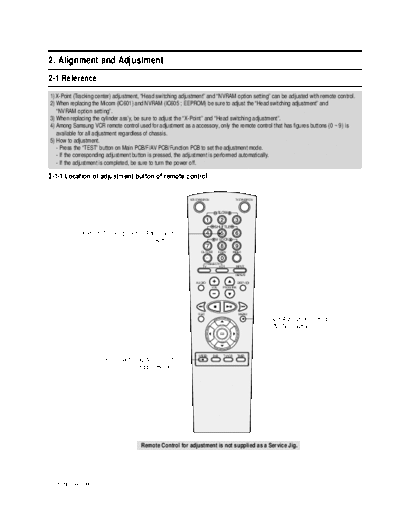
>> Download SV-150_650_655 documenatation <<
Text preview - extract from the document
2. Alignment and Adjustment
2-1 Reference
1) X-Point (Tracking center) adjustment, "Head switching adjustment" and "NVRAM option setting" can be adjusted with remote control.
2) When replacing the Micom (IC601) and NVRAM (IC605 ; EEPROM) be sure to adjust the "Head switching adjustment" and
"NVRAM option setting".
3) When replacing the cylinder ass'y, be sure to adjust the "X-Point" and "Head switching adjustment".
4) Among Samsung VCR remote control used for adjustment as a accessory, only the remote control that has figures buttons (0 ~ 9) is
available for all adjustment regardless of chassis.
5) How to adjustment.
- Press the "TEST" button on Main PCB/F/AV PCB/Function PCB to set the adjustment mode.
- If the corresponding adjustment button is pressed, the adjustment is performed automatically.
- If the adjustment is completed, be sure to turn the power off.
2-1-1 Location of adjustment button of remote control
VCR STANDBY/ON TV STANDBY/ON
SLOW
SHUTTLE
X-Point (Tracking Center) Adjustment
("5" Button) V-LOCK
CLR/RST F.ADV INDEX
-/--
SELECT
TV VCR INPUT
REPEAT
AUDIO DISP./
VOL PROG/TRK
REC MENU
NVRAM Option Setting
("MENU" Button)
OK
SPEED DUB TV/VCR TIMER
Head Switching Adjustment
("SPEED" Button)
Remote Control for adjustment is not supplied as a Service Jig.
Fig. 2-1
Samsung Electronics 2-1
Alignment and Adjustment
2-1-2 SW718 location for adjustment mode setting (Australia, Newzealand Models Only)
PRESS
Fig. 2-2 Main PCB (Top View)
2-2 Samsung Electronics
Alignment and Adjustment
2-1-3 SW718 location for adjustment mode setting (Other Models)
PRESS
Fig. 2-3 Main PCB (Top View)
Samsung Electronics 2-3
Alignment and Adjustment
2-1-4 SW775 (TEST) location for adjustment mode setting (SV-3000DS/650GS/H625K/H620K/656I Only)
PRESS
Fig. 2-4 F/AV PCB (Top View)
2-1-5 SW775 (TEST) location for adjustment mode setting (SV-655GS)
PRESS
Fig. 2-5 Function PCB (Top View)
2-4 Samsung Electronics
Alignment and Adjustment
2-2 Mechanical Adjustment
Note : Refer to the Mechanical Manual "TS-10A (AC82-00023A)" for the adjustment and confirmation of
ass'y full deck.
2-2-1 The number and position of test point
Test point : TP301 (Envelope)
TP302 (Audio output)
TP602 (H'D S/W -Trigger)
PRESS
Fig. 2-6 Location of Test point (Main PCB-Top View)
2-2-2 ACE Head Position (X-Point) Adjustment 4) Connect the CH-1 probe to TP301 (Envelope) the
(See the 2-2-1(d) ACE Head Position (X-Point) Adjustment CH-2 probe to TP602 (H'D switching pulse) and
on page 2-2 of the Mechanical Manual) then trigger to CH-1.
5) Insert the (-) driver into the X-Point adjustment
1) Playback the alignment tape (Color bar). hole and adjust it so that envelope waveform is
2) Press the "TEST" button on Main PCB/F/AV maximum.
PCB/Function PCB to set the adjustment mode. 6) Turn the Power off.
(See Fig. 2-2, 2-3, 2-4 and 2-5)
3) Press the "5" button of remote control then
adjustment is operated automatically. (See Fig. 2-1)
Samsung Electronics 2-5
Alignment and Adjustment
2-3 Head Switching Point Adjustment
1) Playback the alignment tape.
2) Press the "TEST" button on Main PCB/F/AV PCB/Function PCB to set the adjustment mode.
(See Fig. 2-2, 2-3, 2-4 and 2-5)
3) Press the "SPEED" button of remote control then adjustment is operated automatically. (See Fig. 2-1)
4) Turn the Power off.
2-4 NVRAM Option Setting
1) NVRAM Option is adjusted at production line basically.
2) In case Micom (IC601) and NVRAM (IC605 ; EEPROM) is replaced, be sure to set the corresponding option number of the repaired
model. (If the option is not set, the unit is not operated.)
1) Press the "TEST" button on Main PCB/F/AV PCB/Function PCB to set the adjustment mode.
(See Fig. 2-2, 2-3, 2-4 and 2-5)
2) Press the "MENU" button on the remote control about 5 seconds then option setting display is appeared.
(See Fig. 2-7)
3) Select the option number (See Table 2-1) of corresponding model with "CURSOR" button on the
remote control.
4) If selecting the option number is completed, press the "OK" button of remote control.
(If "OK" button is pressed, the selected number is changes reversed color. ; See Fig. 2-7)
5) Press the "MENU" button of remote control again to store the option number.
("PLEASE WAIT" is displayed for a second as shown Fig. 2-8 and this setting is completed.)
6) Turn the Power off.
AUDIO OUTPU
ENVELOPE
HEAD SWITCHIN
Fig. 2-7 Fig. 2-8
2-6 Samsung Electronics
Alignment and Adjustment