Service Manuals, User Guides, Schematic Diagrams or docs for : Sony Ericsson Mobile Phones Сотовый телефон Sony Ericsson K750 SONY ERICSSON K750 7
<< Back | HomeMost service manuals and schematics are PDF files, so You will need Adobre Acrobat Reader to view : Acrobat Download Some of the files are DjVu format. Readers and resources available here : DjVu Resources
For the compressed files, most common are zip and rar. Please, extract files with Your favorite compression software ( WinZip, WinRAR ... ) before viewing. If a document has multiple parts, You should download all, before extracting.
Good luck. Repair on Your own risk. Make sure You know what You are doing.
Image preview - the first page of the document
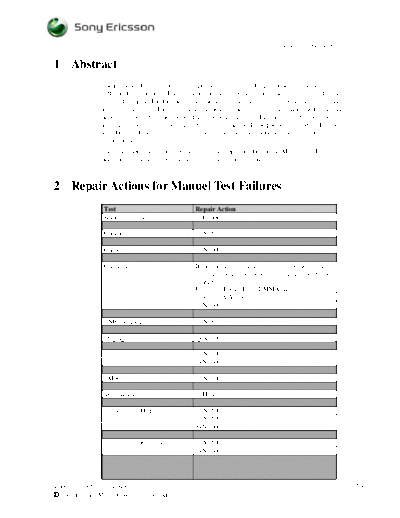
>> Download SONY ERICSSON K750 7 documenatation <<
Text preview - extract from the document
Trouble Shooting Guide, Electrical
1 Abstract
The purpose of this document is to provide a sequence of repair actions associated with
different failure modes. The repair actions are listed in order of their probability of creating a
successful repair. The first action has the highest probability, and subsequent actions have
lower probabilities. The intention is for the repair technician to implement the first repair
action and then retest the phone. If the phone continues to fail the same test, then the
technician should continue to the second repair action. If the phone continues to fail the same
test after all of the repair actions are exhausted, then the phone will be considered not
reparable at this level.
This document should be used only after the steps specified in the Mechanical Trouble
Shooting Guide have been exhausted for the given problem area.
2 Repair Actions for Manuel Test Failures
Test Repair Action
Backup battery 1) C2606
Camera 1) X2510
Capacity 1) N2600
Charging If the battery indicator does not show the correct
level and the phone shows fully charged when the
charger is connected.
Use the software fix in EMMA III.
1) V2610 & V2681
2) N2600
USB charging 1) N2802
Display 1) X2500
Earphone 1) N2300
2) N2600
FM Radio 1) N4100
IR communication 1) H2410
Illumination, Display 1) N2500
2) X2500
3) N2600
Illumination, Keyboard 1) X2500
2) N2600
4/000 21-2/FEA 209 544/94 F 2(4)
◦ Jabse Service Manual Search 2024 ◦ Jabse Pravopis ◦ onTap.bg ◦ Other service manual resources online : Fixya ◦ eServiceinfo