Service Manuals, User Guides, Schematic Diagrams or docs for : Sony Ericsson Mobile Phones Сотовый телефон Sony Ericsson P900 SONY ERICSSON P900 1
<< Back | HomeMost service manuals and schematics are PDF files, so You will need Adobre Acrobat Reader to view : Acrobat Download Some of the files are DjVu format. Readers and resources available here : DjVu Resources
For the compressed files, most common are zip and rar. Please, extract files with Your favorite compression software ( WinZip, WinRAR ... ) before viewing. If a document has multiple parts, You should download all, before extracting.
Good luck. Repair on Your own risk. Make sure You know what You are doing.
Image preview - the first page of the document
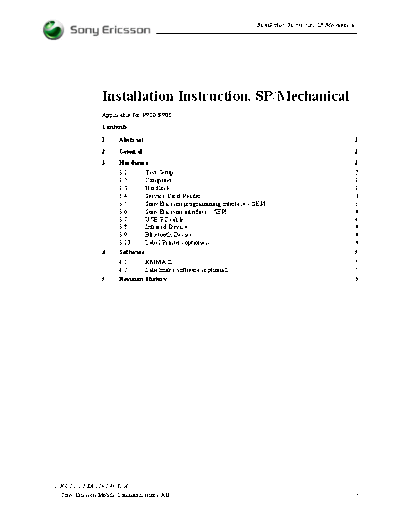
>> Download SONY ERICSSON P900 1 documenatation <<
Text preview - extract from the document
Installation Instruction, SP/Mechanical
Installation Instruction, SP/Mechanical
Applicable for P900/P908
Contents
1 Abstract............................................................................................................................2
2 General.............................................................................................................................2
3 Hardware .........................................................................................................................2
3.1 Test Setup ..........................................................................................................2
3.2 Computer ...........................................................................................................3
3.3 Hardlock ............................................................................................................3
3.4 Service Card Reader ..........................................................................................3
3.5 SonyEricsson programming interface - SEPI ....................................................3
3.6 SonyEricsson interface - SEPI...........................................................................4
3.7 USB PC cable ....................................................................................................4
3.8 Infrared Device..................................................................................................4
3.9 Bluetooth Device ...............................................................................................4
3.10 Label Printer (optional) .....................................................................................4
4 Software ...........................................................................................................................5
4.1 EMMA II ...........................................................................................................5
4.2 Labelmake software (optional)..........................................................................5
5 Revision History ..............................................................................................................5
1/000 21-1/FEA 209 544/85 A
Sony Ericsson Mobile Communications AB 1(5)
Installation Instruction, SP/Mechanical
1 Abstract
This document describes the installation procedure for the SP/Mechanical repair package.
2 General
The Mechanical repair package consists of a Computer and Interface Cables. A Hardlock and
a Service Card are required for security reasons. A label printer can be installed to be able to
print new labels (optional).
3 Hardware
All hardware must be approved by Sony Ericsson and is documented in the Equipment List.
3.1 Test Setup
*The equipment in this picture is specified in the Equipment List.
1/000 21-1/FEA 209 544/85 A
Sony Ericsson Mobile Communications AB 2(5)
Installation Instruction, SP/Mechanical
3.2 Computer
IBM compatible computer with Windows 98, Windows XP or Windows 2000 installed. The
computer should include at least two USB-ports.
Note: For SEPI is only Windows 2000 and Windows XP supported.
3.3 Hardlock
Hardlock with article number KRY 105 165 is required. The Hardlock should be connected to
the parallel port on the computer.
3.4 Service Card Reader
The Service Card Reader is delivered with the necessary software and instructions for
installation. The Service Card Reader should be connected to one of the USB-ports on the
computer.
Service Card Service Card Reader
3.5 SonyEricsson programming interface - SEPI
NEW!
The USB programming interface is delivered with the necessary software and instruction for
installation. Connect the USB programming interface with the USB PC cable to one of the
USB-ports on the computer.
1/000 21-1/FEA 209 544/85 A
Sony Ericsson Mobile Communications AB 3(5)
Installation Instruction, SP/Mechanical
3.6 SonyEricsson interface - SEPI
NEW!
The USB cable is the interface between the USB interface and the phone. Connect the cable
between the USB programming interface and the phone.
3.7 USB PC cable
The A-B Plug-Plug cable is the interface between the computer and the USB interface.
Connect the cable between the USB programming interface and the computer.
3.8 Infrared Device
A Jet-Eye, inbuilt Infrared on a laptop or other Infrared device can be used to verify the
Infrared function in the phone. Install the chosen equipment according to the installation
instruction from the manufacture.
3.9 Bluetooth Device
Any Bluetooth device as headset, other Bluetooth phone or other Bluetooth device can be
used to verify the Bluetooth function in the phone. Set up the connection according to the
chosen equipments manufacture.
3.10 Label Printer (optional)
A Zebra printer model 90xi, 90xiII or 4000 deluxe shall be used. Connect the printer with a
standard RS 232 serial printer cable [refer to the Zebra printer manual] to the serial port on
the computer. Read the Zebra installation manual for more information about the installation.
1/000 21-1/FEA 209 544/85 A
Sony Ericsson Mobile Communications AB 4(5)
Installation Instruction, SP/Mechanical
4 Software
4.1 EMMA II
EMMA II contains all software required to service the product. Installation and user manuals
are available in the EMMA II start page.
http://emma.extranet.sonyericsson.com/emmaii/emmaii_server
4.2 Labelmake software (optional)
Download the Labelmake software from CSPN. Unzip the file and run the setup.exe and
follow the instructions. Read the file README.txt under C:\Program
Files\Ericsson\Labelmake and follow the instructions. Start the program by selecting
Labelmake in your Windows START-menu.
This product is using labels from the EU-database. To add the latest Database from CSPN,
download the latest file and run the Setup.exe and follow the instructions.
http://cspn.extranet.sonyericsson.com
5 Revision History
Rev. Date Changes / Comments
A 2003-10-24 First release
1/000 21-1/FEA 209 544/85 A
Sony Ericsson Mobile Communications AB 5(5)
◦ Jabse Service Manual Search 2024 ◦ Jabse Pravopis ◦ onTap.bg ◦ Other service manual resources online : Fixya ◦ eServiceinfo