Service Manuals, User Guides, Schematic Diagrams or docs for : Sony Ericsson Mobile Phones Сотовый телефон Sony Ericsson W700 Working_Instructions
<< Back | HomeMost service manuals and schematics are PDF files, so You will need Adobre Acrobat Reader to view : Acrobat Download Some of the files are DjVu format. Readers and resources available here : DjVu Resources
For the compressed files, most common are zip and rar. Please, extract files with Your favorite compression software ( WinZip, WinRAR ... ) before viewing. If a document has multiple parts, You should download all, before extracting.
Good luck. Repair on Your own risk. Make sure You know what You are doing.
Image preview - the first page of the document
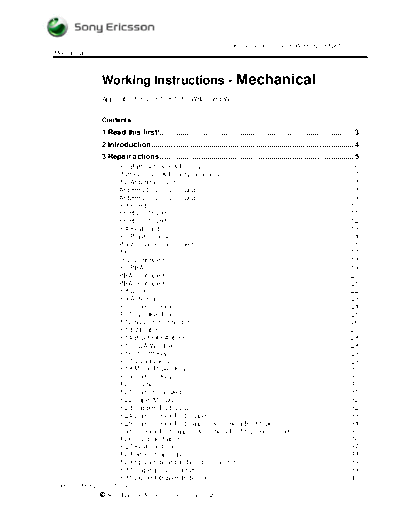
>> Download Working_Instructions documenatation <<
Text preview - extract from the document
D750i, K758c, W800 and W700 Working Instructions -
Mechanical
Working Instructions - Mechanical
Applicable for D750i, K758c, W800 and W700
Contents
1 Read this first!.............................................................................................. 3
2 Introduction.................................................................................................. 4
3 Repair actions .............................................................................................. 5
3.1 Battery Cover & Battery................................................................................. 6
Battery Cover & Battery continued ...................................................................... 7
3.2 Antenna Cover .............................................................................................. 8
Antenna Cover continued.................................................................................... 8
Antenna Cover continued.................................................................................... 9
3.3 Front ............................................................................................................ 10
Front continued ................................................................................................. 11
Front continued ................................................................................................. 12
3.4 Keyboard ..................................................................................................... 13
3.5 Plastic Carrier.............................................................................................. 14
Plastic Carrier continued ................................................................................... 15
3.6 LCD ............................................................................................................ 17
LCD continued................................................................................................... 18
3.7 PBA ............................................................................................................ 19
PBA continued................................................................................................... 20
PBA continued................................................................................................... 21
3.8 Camera........................................................................................................ 22
3.9 Antenna ....................................................................................................... 23
3.10 Camera Flex.............................................................................................. 24
3.11 Speaker Box.............................................................................................. 25
3.12 System Connector..................................................................................... 26
3.13 Vibrator...................................................................................................... 27
3.14 Bluetooth Antenna..................................................................................... 28
3.15 IrDA Window ............................................................................................. 28
3.16 On/Off Key................................................................................................. 29
3.17 Volume Key ............................................................................................... 29
3.18 Music Player Key....................................................................................... 30
3.19 Camera Key .............................................................................................. 30
3.20 Frame ........................................................................................................ 31
3.21 Camera Gasket ......................................................................................... 31
3.22 Tape, MS Duo ........................................................................................... 32
3.23 Support Pad, LCD ..................................................................................... 32
3.24 Camera Flex Pad, upper ........................................................................... 33
3.25 Camera Flex Pad (upper) & Camera BTB tape......................................... 34
Camera Flex Pad (upper) & Camera BTB tape continued ................................ 35
3.26 Joystick Button .......................................................................................... 36
3.27 Keyboard Foil ............................................................................................ 37
3.28 Ground Springs ......................................................................................... 38
3.29 Spacer, board-to-board connector ............................................................ 39
3.30 Tape, plastic carrier.................................................................................. 39
3.31 Liquid Intrusion Indicator ........................................................................... 40
3/00021-1/FEA 209 544/95 G
Company Internal ◦ Jabse Service Manual Search 2024 ◦ Jabse Pravopis ◦ onTap.bg ◦ Other service manual resources online : Fixya ◦ eServiceinfo