Service Manuals, User Guides, Schematic Diagrams or docs for : Sony Ericsson Mobile Phones Сотовый телефон Sony Ericsson W950 Working Instruction, Mechanical
<< Back | HomeMost service manuals and schematics are PDF files, so You will need Adobre Acrobat Reader to view : Acrobat Download Some of the files are DjVu format. Readers and resources available here : DjVu Resources
For the compressed files, most common are zip and rar. Please, extract files with Your favorite compression software ( WinZip, WinRAR ... ) before viewing. If a document has multiple parts, You should download all, before extracting.
Good luck. Repair on Your own risk. Make sure You know what You are doing.
Image preview - the first page of the document
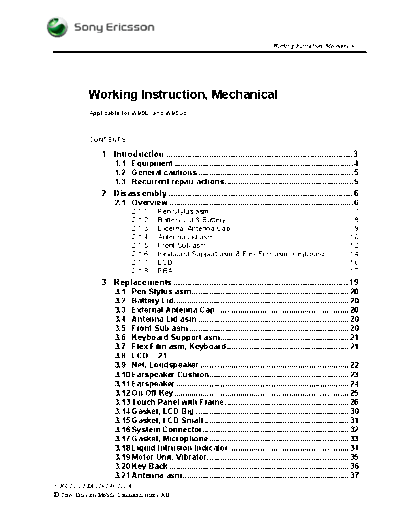
>> Download Working Instruction, Mechanical documenatation <<
Text preview - extract from the document
Working Instruction, Mechanical
Working Instruction, Mechanical
Applicable for W950i and W950c
CONTENTS
1 Introduction .............................................................................. 3
1.1 Equipment.................................................................................4
1.2 General cautions ......................................................................5
1.3 Recurrent repair actions..........................................................5
2 Disassembly ............................................................................. 6
2.1 Overview ...................................................................................6
2.1.1 Pen Stylus asm ..................................................................... 7
2.1.2 Battery Lid & Battery ............................................................. 8
2.1.3 External Antenna Cap ........................................................... 9
2.1.4 Antenna Lid asm ................................................................. 10
2.1.5 Front Sub asm..................................................................... 12
2.1.6 Keyboard Support asm & Flex Film asm, Keyboard............ 14
2.1.7 LCD ..................................................................................... 16
2.1.8 PBA ..................................................................................... 17
3 Replacements......................................................................... 19
3.1 Pen Stylus asm.......................................................................20
3.2 Battery Lid...............................................................................20
3.3 External Antenna Cap ............................................................20
3.4 Antenna Lid asm ....................................................................20
3.5 Front Sub asm ........................................................................20
3.6 Keyboard Support asm..........................................................21
3.7 Flex Film asm, Keyboard .......................................................21
3.8 LCD 21
3.9 Net, Loudspeaker ...................................................................22
3.10 Earspeaker Cushion...............................................................23
3.11 Earspeaker ..............................................................................24
3.12 On/Off Key...............................................................................25
3.13 Touch Panel with Frame ........................................................26
3.14 Gasket, LCD Big .....................................................................30
3.15 Gasket, LCD Small .................................................................31
3.16 System Connector..................................................................32
3.17 Gasket, Microphone ...............................................................33
3.18 Liquid Intrusion Indicator ......................................................34
3.19 Motor Unit, Vibrator................................................................35
3.20 Key Back .................................................................................36
3.21 Antenna asm...........................................................................37
3/000 21-1/FEA 209 544/111 A
◦ Jabse Service Manual Search 2024 ◦ Jabse Pravopis ◦ onTap.bg ◦ Other service manual resources online : Fixya ◦ eServiceinfo