Service Manuals, User Guides, Schematic Diagrams or docs for : Sony Ericsson Mobile Phones Сотовый телефон Sony Ericsson Z1010 Z1010 Trouble Shooting Guide
<< Back | HomeMost service manuals and schematics are PDF files, so You will need Adobre Acrobat Reader to view : Acrobat Download Some of the files are DjVu format. Readers and resources available here : DjVu Resources
For the compressed files, most common are zip and rar. Please, extract files with Your favorite compression software ( WinZip, WinRAR ... ) before viewing. If a document has multiple parts, You should download all, before extracting.
Good luck. Repair on Your own risk. Make sure You know what You are doing.
Image preview - the first page of the document
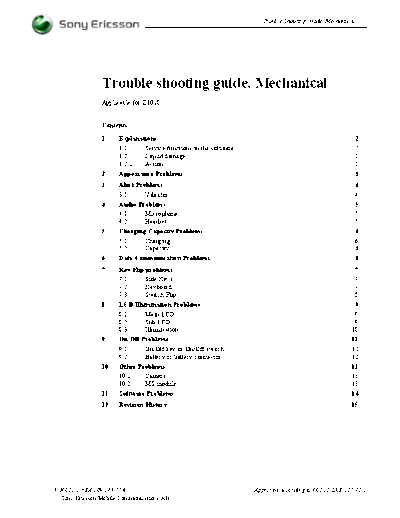
>> Download Z1010 Trouble Shooting Guide documenatation <<
Text preview - extract from the document
Trouble Shooting Guide, Mechanical
Trouble shooting guide, Mechanical
Applicable for Z1010
Contents:
1 Explanations ....................................................................................................................2
1.1 Service functions in the software.......................................................................2
1.2 Liquid damage ...................................................................................................2
1.2.1 Action ................................................................................................................2
2 Appearance Problems.....................................................................................................3
3 Alert Problems ................................................................................................................4
3.1 Vibrator .............................................................................................................4
4 Audio Problems...............................................................................................................5
4.1 Microphone........................................................................................................5
4.2 Headset ..............................................................................................................5
5 Charging/Capacity Problems.........................................................................................6
5.1 Charging ............................................................................................................6
5.2 Capacity.............................................................................................................6
6 Data Communication Problems.....................................................................................6
7 Key/Flip problems...........................................................................................................7
7.1 Side Keys...........................................................................................................7
7.2 Keyboard ...........................................................................................................7
7.3 Switch Flip ........................................................................................................8
8 LCD/Illumination Problems ..........................................................................................9
8.1 Main LCD..........................................................................................................9
8.2 Sub LCD............................................................................................................9
8.3 Illumination .....................................................................................................10
9 On/Off Problems ...........................................................................................................11
9.1 On/Off key or On/Off switch ..........................................................................11
9.2 Battery or battery connector ............................................................................12
10 Other Problems .............................................................................................................13
10.1 Camera.............................................................................................................13
10.2 MS module ......................................................................................................13
11 Software Problems ........................................................................................................14
12 Revision History ............................................................................................................15
4/00021-1/FEA 209 544/77A Approved according to 000 21-LXE 107 42/1
Sony Ericsson Mobile Communications AB
Trouble Shooting Guide, Mechanical
1 Explanations
1.1 Service functions in the software
The service menu will be accessed with the following key combination. Use the Jog dial.
***
They are as follows:
1. Service info
2. Service tests
3. Text labels
The service test menu looks like this:
1. Main screen
2. External display
3. Camera
4. Video call camera
5. LED/Illumination
6. Keyboard
7. Vibrator
8. Earphone
9. Microphone
10. Total call time
1.2 Liquid damage
1.2.1 Action
Make a general visual inspection for corrosion and oxidation from liquid damage. No further
action should be taken for a liquid damaged phone. Handle the unit according to local
company or GSP directives.
4/00021-1/FEA 209 544/77 A 2(15)
Sony Ericsson Mobile Communications AB
Trouble Shooting Guide, Mechanical
2 Appearance Problems
◦ Jabse Service Manual Search 2024 ◦ Jabse Pravopis ◦ onTap.bg ◦ Other service manual resources online : Fixya ◦ eServiceinfo