Service Manuals, User Guides, Schematic Diagrams or docs for : Sony HiFi Service Bulletin HFP0460
<< Back | HomeMost service manuals and schematics are PDF files, so You will need Adobre Acrobat Reader to view : Acrobat Download Some of the files are DjVu format. Readers and resources available here : DjVu Resources
For the compressed files, most common are zip and rar. Please, extract files with Your favorite compression software ( WinZip, WinRAR ... ) before viewing. If a document has multiple parts, You should download all, before extracting.
Good luck. Repair on Your own risk. Make sure You know what You are doing.
Image preview - the first page of the document
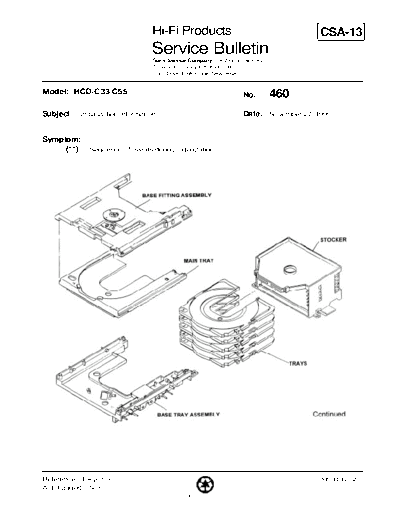
>> Download HFP0460 documenatation <<
Text preview - extract from the document
Hi-Fi Products CSA-13
Service Bulletin
Sony Service Company - Technical Services
A Division of Sony Electronics Inc.
Sony Drive, Park Ridge, New Jersey 07656
Model: HCD-C33/C55 No. 460
Subject: Initialization Information Date: November 27, 1995
Symptom:
(**) Sequence of events during Initialization
Reference: Tokyo fax PRINTED IN USA
Autoflagged - NO
PRINTED ON RECYCLED PAPER
Hi-Fi Products Service Bulletin No. 460
Tray Open/Stock-In Function
Begin - Open/Stock-In
Wait for completion of Open (CF1*)/Stock-In(CF2*)cycle.
100 msec. Brake
150 msec PWM push
100 msec Brake (again)
Confirm - Open/Stock In Completion
If Open/Stock-In Completion If no Open/Stock Completion
End Push with PWM
*Cf1= Open Completion (Out-SW is On or closed, and In-SW is OFF or open)
*Cf2= Stock-In Completion (Stock-In-SW is ON or closed)
Hi-Fi Products Service Bulletin No. 460
Tray Closed/Stock -Out Function
Begin Close/Stock-Out
Wait for close (Cf3*)/Stock-Out (Cf4*)completion
40 msec reverse Turning
After 100 msec braking, confirm Close/stock-out Completion
If Close/Stock-out Completion If not Close/Stock-Out Completion
Begin Close/Stock-Out (again)
Wait for Close/Stock-out Completion
After 100 msec braking, confirm
Close/Stock-out
If confirmed If not confirmed
Positioning of tray in Mid position by PWM
End, with elevator at Mid position
*Cf3= Open Completion (Out-SW is OFF or opened, and In-SW is ON or closed)
*Cf4= Stock-Out Completion (Mid-Sense, photo sensor, is On or Mid-Sw is OFF)
Hi-Fi Products Service Bulletin No. 460
Positioning of Tray in a Mid Position
Confirm Mid Position* If yes, End
If not at Mid Position
Judge direction by Mid-Sw ON/OFF, Move tray by PWM
When in Mid Position, apply braking for 100 msec
* Mid Position = (Mid-Sense, photo sensor, is ON).
Hi-Fi Products Service Bulletin No. 460
Elevator Up & Down Movement
When Count SW is OFF, "Mechanism Initialization" will scroll across display
When Count SW is ON
Compare the Current disc and Target disc If same End
If Discs are different
Move UP or DOWN Toward the target Disc
Wait for Count SW OFF If not OFF in 5 sec., 1st time, it will try a
second time by mechanically reversing until
the Count SW is OFF. If not, then
Mechanical Error" is displayed.
If Count SW OFF within 5 sec.
Wait for Count SW ON If not ON in 5 sec., 1st time, it will try a
second time by reversing until Count SW is
ON. If not, then "Mechanical Error" is
displayed
If Count SW is ON in 5 sec
Current Disc = Target Disc If Current disc is not If Current Disc
is not
Target Disc, and Target Disc, and
Reverse is necessary. Forward is necessary.
100 msec braking
100 msec braking
If Count SW = H, "Mechanical Initialization" is displayed
If Count SW = L, End.
Hi-Fi Products Service Bulletin No. 460
Main Protection Functions
1.) When Opening the Tray
If Count -SW is OFF, it triggers Mech Initialization.
If it does not finish opening the tray in 6 sec, it will reverse and close the tray.
2.) When Closing the Tray
If it does not finish closing the tray in 6 sec, it will reverse and open the tray.
3.) When Stock-In or Stock-Out
If Count SW is OFF, it triggers Mech Initialization.
If it does not complete Stock-In/Stock-Out in 6 sec, it will bring the tray back to Mid
Position. This function does have 6 sec time limit and if it does not comeback into the
Mid Position within 6 sec., it will trigger a "Mechanical Error" message. If it is back
with in 6 sec., it will try Stock-In/Stock-Out once again. If it times out, it triggers a
"Mechanical Error" message.
Mechanical Initialization
When the A/C cord is first connected, the CPU does not know the status of the CD
Mechanism. Therefore, it goes into "Mechanical Initialization" which is as follows:
◦ Jabse Service Manual Search 2024 ◦ Jabse Pravopis ◦ onTap.bg ◦ Other service manual resources online : Fixya ◦ eServiceinfo