Service Manuals, User Guides, Schematic Diagrams or docs for : TOSHIBA LCD Proj tdp-s9_174
<< Back | HomeMost service manuals and schematics are PDF files, so You will need Adobre Acrobat Reader to view : Acrobat Download Some of the files are DjVu format. Readers and resources available here : DjVu Resources
For the compressed files, most common are zip and rar. Please, extract files with Your favorite compression software ( WinZip, WinRAR ... ) before viewing. If a document has multiple parts, You should download all, before extracting.
Good luck. Repair on Your own risk. Make sure You know what You are doing.
Image preview - the first page of the document
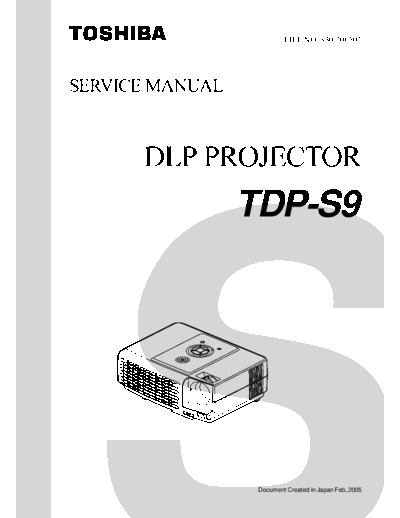
>> Download tdp-s9_174 documenatation <<
Text preview - extract from the document
FILE NO. 330-200502
SERVICE MANUAL
TDP-S9
Document Created in Japan Feb.,2005
Table of Contents
Chapter 1 System Introduction ...................................................................................... 1
Technical Specification .................................................................................... 1
System Block Diagram .................................................................................... 2
Optics Conceptual Picture ............................................................................... 3
Chapter 2 Firmware Update ............................................................................................ 4
Setup Tool / Equipment .................................................................................... 4
Upgrading Procedure ...................................................................................... 4
Chapter 3 Machine Disassembly and Replacement ..................................................... 6
General Information ......................................................................................... 6
Disassemble Lamp Module ............................................................................. 7
Disassemble Lens Cover & IO Cover .............................................................. 8
Disassemble Top Cover and Front Cover ........................................................ 9
Disassemble Control Panel Cover, Speaker & Key Pad Board ...................... 10
Disassemble Main Board ............................................................................... 11
Disassemble Ballast Module ......................................................................... 12
Disassemble Optical Engine.......................................................................... 13
Disassemble Power Board ............................................................................ 14
Disassemble Power Outlet Set ...................................................................... 15
Disassemble Foot Screw Assembly .............................................................. 16
Exploded Overview ........................................................................................ 17
Chapter 4 Troubleshooting........................................................................................... 18
Video Signal troubleshooting ......................................................................... 19
Operation Function Troubleshooting .............................................................. 22
Power Source Troubleshooting ...................................................................... 23
Function Test and Alignment .......................................................................... 24
Equipment Needed ............................................................................... 24
Test Condition ....................................................................................... 24
Test Display Modes and Patterns ................................................................... 25
Compatible Modes ................................................................................ 25
Function Test Display Pattern ................................................................ 26
Chapter 5 Connector Information ................................................................................ 28
Introduction .................................................................................................... 28
Main Board .................................................................................................... 28
Power Board .................................................................................................. 32
Ballast Board ................................................................................................. 33
Chapter 6 Parts List ....................................................................................................... 34
Parts List ........................................................................................................ 34
Chapter 1
System Introduction
Technical Specification
Item Description
Display Type 0.55" DMD/DDR
Lamp Type Ushio E19 200W
Brightness 1,400 Lumen (typical), 1,120 Lumen (minimum)
ANSI Contrast Ratio Typical = 200 ; Minimum = 100
Resolution (Pixels) 800 ◦ Jabse Service Manual Search 2024 ◦ Jabse Pravopis ◦ onTap.bg ◦ Other service manual resources online : Fixya ◦ eServiceinfo