Service Manuals, User Guides, Schematic Diagrams or docs for : TOSHIBA LCD 37AV500U 32av500
<< Back | HomeMost service manuals and schematics are PDF files, so You will need Adobre Acrobat Reader to view : Acrobat Download Some of the files are DjVu format. Readers and resources available here : DjVu Resources
For the compressed files, most common are zip and rar. Please, extract files with Your favorite compression software ( WinZip, WinRAR ... ) before viewing. If a document has multiple parts, You should download all, before extracting.
Good luck. Repair on Your own risk. Make sure You know what You are doing.
Image preview - the first page of the document
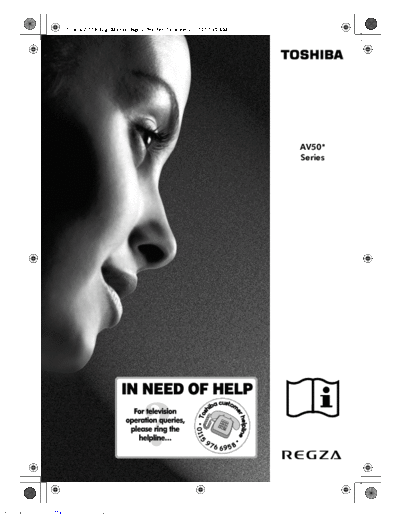
>> Download 32av500 documenatation <<
Text preview - extract from the document
00GB_AV500P_EngOM.book Page 1 Tuesday, December 11, 2007 5:40 AM
AV50*
Series
Downloaded from www.Manualslib.com manuals search engine
00GB_AV500P_EngOM.book Page 2 Tuesday, December 11, 2007 5:40 AM
Downloaded from www.Manualslib.com manuals search engine
00GB_AV500P_EngOM.book Page 3 Tuesday, December 11, 2007 5:40 AM
Contents
SETTING UP TEXT SERVICES
Safety Precautions ..................................................4 Text services ......................................................... 25
Installation and important information ....................5 Selecting modes ............................................ 25
The remote control .................................................6 Text information ............................................ 25
Inserting batteries and effective range of the Navigating pages using Auto ......................... 25
remote ..........................................................6 Navigating pages using LIST .......................... 25
Connecting external equipment ..............................7 Control buttons ............................................. 26
Connecting an HDMITM or DVI device to the HDMI PROBLEM SOLVING
input ...................................................................8
To connect an HDMI device ..............................8 Questions and Answers ........................................ 27
To connect a DVI device ...................................8 INFORMATION
Connecting a computer ..........................................9
Notes ................................................................... 29
To connect a PC to the HDMI terminal ..............9
Using the controls ................................................10 Specifications and accessories .............................. 30
Switching on ..................................................10
Using the remote control ...............................10
Using the controls ..........................................10
TUNING THE TELEVISION
Tuning the television ............................................11
Quick Setup ...................................................11
Manual tune ..................................................12
Programme skip ............................................13
Using Auto tuning ..........................................14
CONTROLS AND FEATURES
General controls ...................................................15
Selecting programme positions ......................15
The Time Display ...........................................15
Stereo and Bilingual transmissions .................15
Sound controls .....................................................15
Volume controls and mute sound ...................15
Bass, Treble and Balance ...............................15
Bass boost .....................................................15
Dual ..............................................................15
Widescreen viewing ..............................................16
Picture controls .....................................................18
Picture position ..............................................18
Backlight .......................................................18
Picture preferences ........................................19
Black stretch ..................................................19
MPEG NR ◦ Jabse Service Manual Search 2024 ◦ Jabse Pravopis ◦ onTap.bg ◦ Other service manual resources online : Fixya ◦ eServiceinfo