Service Manuals, User Guides, Schematic Diagrams or docs for : TOSHIBA LCD 40LV833G naamloos
<< Back | HomeMost service manuals and schematics are PDF files, so You will need Adobre Acrobat Reader to view : Acrobat Download Some of the files are DjVu format. Readers and resources available here : DjVu Resources
For the compressed files, most common are zip and rar. Please, extract files with Your favorite compression software ( WinZip, WinRAR ... ) before viewing. If a document has multiple parts, You should download all, before extracting.
Good luck. Repair on Your own risk. Make sure You know what You are doing.
Image preview - the first page of the document
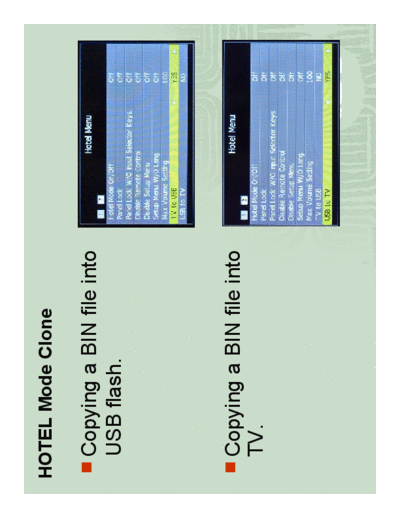
>> Download naamloos documenatation <<
Text preview - extract from the document
HOTEL Mode Clone
Copying a BIN file into
USB flash.
Copying a BIN file into
TV.
1
TV to USB
Copying a BIN file into USB flash
Insert USB flash disk into TV USB port.
Press "MUTE" key twice (MUTE OSD disappear) then
press "SOURCE" on key pad. Hotel Menu will come out.
Select the item TV to USB and press Left or Right
button to set setting at "YES". Then press "OK" button.
The hotel settings will be copied into USB disk with file
name HOTEL_833X.BIN. Once copy is finished, the
OSD message "Please wait..." will disappear then show
"OK!" message.
2
USB to TV (Method 1)
Copying a BIN file into TV
Insert USB disk with available file into TV USB port.
Press "MUTE" key twice (MUTE OSD disappear) then
press "SOURCE" on key pad. The hotel menu will come
out.
Select the item TV to USB and press Left or Right
button to set setting at "YES". Then press "OK" button.
The hotel settings will be copied from USB to TV with
file name HOTEL_833X.BIN. Once copy is finished, the
OSD message "Please wait..." will disappear then show
"Press OK to reset TV" message.
If you don't have any action. 10 second later. the
system will auto reset TV .
3
USB to TV (Method 2)
Copying a BIN file into TV
Insert USB disk with available file into TV USB port.
Reboot (AC Off/On) TV to update hotel settings
automatically. During upgrading the steps will be
indicated on the display.
When upgrade is finished. There is a message of
"Update Finished" will show on display.
Remove USB disk then turn AC Off/On to reboot TV.
The new settings will be active.
4
USB to TV (Method 2)
Internal Working Method
If USB disk is found. The boot code will check that file
name HOTEL_833X.BIN exist in it. if it is, then the
whole file size 64K bytes will copy to DDR memory first.
Copy the settings into specific address of FLASH.
As boot code is also able to upgrade firmware over
USB. If both of the available firmware file and hotel BIN
file are exist in USB disk. The first priority will be
firmware upgrade. Therefore, Copying hotel settings will
be ignored. Be aware. Removing available firmware file
from USB disk before copying hotel setting.
5
5 4 3 2 1
CONTENTS REVISION HISTORY
SCHEMATIC Name SHEET
D 01.Contents 1 Date Author Ver Comments D
02.Power Budget 2 2010/09/28 Cm/Jeff 1.00 For SR stage.
03.Block Diagram 3 2010/11/24 Cm/Jeff 1.01 For ER stage , all change list reference to ---->"xxav833x_Sch_change_list.xls"
04.DC to DC 4 2010/12/03 Cm/Jeff 1.02 For PR stage , all change list reference to ---->"xxav833x_Sch_change_list.xls"
05.03.MSD701PX-3A3D&USB&AUDIO-IN 5
06.MSD701PX-DDR2&LVDS&GPIO 6
07.MSD701PX-POWER 7
08.MSD701PX-PCMCIA&TFE 8
C 09.DDR2 9 C
10.HDMI 10
11.VGA 11
12.COMPONENT&Side AV 12
13.SCART 13
14.AUDIO AMP&HEADPHONE 14
15.Tuner 15
16.LVDS Interface 16
B 17.SPDIF OUT 17 B
18.USB 18
A A
Title : Contents&History
MAIN BOARD Engineer: CM Chang/Jeff Y Hsiao
Size Project Name Rev
B xxA(L)V833/xxE(H)L833/xxDB833 1.02
Date: Wednesday, January 19, 2011 Sheet 1 of 18
5 4 3 2 1
5 4 3 2 1
Power Block Diagram
D
LED / IR Board Keypad Board D
U6F
U7
+5V_Standby CMOS LDO +3V3_Standby U8
PSU 5V to 3.3V U9
Unit U6F
U14
+12V_NORMAL CMOS LDO +3V3_Normal U17
5V to 3.3V U19
U32
CN13
BD_+5V
C Panel_VCC C
P-mos
BD
Module(Option) CMOS LDO +2.5_Normal U6F
5W+5W/7W+7W
AUDIO AMP 5V to 2.5V
+1.8V U6F
TUNER_+5V TU1 Switching power
12V LDO 8V
to 8V to 5V 5V to 1.8V
FB32 U11,U12
B B
+1.2V U6F
Switching power
5V to 1.2V
FB43
P-mos
FB43
P-mos
A A
Title : Power Budget
MAIN BOARD Engineer: CM Chang/Jeff Y Hsiao
Size Project Name Rev
B xxA(L)V833/xxE(H)L833/xxDB833 1.02
Date: Wednesday, January 19, 2011 Sheet 2 of 18
5 4 3 2 1
5 4 3 2 1
CEC CEC DDR BUS 1st: Hynix / H5PS5162FFR-G7
TDMS/DDC DDR2 512MBit 2nd: Winbond / W9751G6JB-18
HDMI 1
Back port
DDR BUS 1st: Hynix / H5PS5162FFR-G7
D DDR2 512MBit 2nd: Winbond / W9751G6JB-18 D
CEC
HDMI 2 TDMS/DDC
FLASH BUS Flash 1st: Mxic / MX25L6445EM2I-10G
BD Module 32MBit 2nd: Winbond / W25Q64CVSSIG
CEC
HDMI 3 TDMS/DDC
BD Interface BD Module(
Side port
Option )
R/G/B/H/V/DDC
VGA
C PCMCIA BUS C
PCMCIA SLOT
VGA_AU_LIN / RIN
VGA Phone Jack
Y/Pb/Pr/
MSD3704px LVDS OUTPUT
Component 1+L/R Panel
& AV Input COMP_AU_LIN / RIN
SC1_L / R_Out AMP
SC1_AV Out DVR602
SCART1 (Full) SC1_R/G/B/AV IN HPR/HPL
SC1_L/R_IN Earphone
B B
DIF+/- I2S BUS
LG Tuner AIF VIF TAS5707L SPEAKER
TDTK-G641D SAW
SIF
SAW
ADC Interface
KEYPAD
SPDIF_Out
SPDIF out
IR Interface
USB DP/DM LED Interface IR/LED
A USB (SIDE) A
Title : Block Diagram
MAIN BOARD Engineer: CM Chang/Jeff Y Hsiao
Size Project Name Rev
B xxA(L)V833/xxE(H)L833/xxDB833 1.02
Date: Wednesday, January 19, 2011 Sheet 3 of 18
5 4 3 2 1
5 4 3 2 1
3
+5V_Standby U1 AX6607BA +5V_Standby U5 VCC1.3V +5V_Standby U4 +1.8V
+3.3V_Standby AX3513BTA L3 4.7uH AX3513BTA L2 4.7uH
EN
1 4 3 1 2 4 3 1 2
VIN VIN SW VIN SW
5 2 2
BP(FB)
VOUT GND GND
1
1
1
2
5 1 C389 NC 18PF/50V 5 1 D3 C390 15PF/50V
GND
FB EN FB EN
1
1
1
1
1
2
C4 C5 R1 R2 C7 C8 R21 D4 2 1 R16 2 1
2.2Ohm
2.2Ohm
B340A-13-F
1
1
1
1
1
1
1
330KOhm
1UF/16V
1UF/16V
0.1UF/16V
0.1UF/16V
316KOhm
316KOhm
1UF/16V
0.1UF/16V
B340A-13-F
R22 C38 + C26 C39 C24 C25 R15 C28 C29
2
2
2
4
2
2
1
1
1
1
D D
ACDetect C35 C36 330KOHM 309KOhm
2
1 2
1 2
1
2
1
1
1
22UF/6.3V
22UF/6.3V
0.1UF/16V
10UF/10V
0.1UF/16V
10UF/10V
10UF/10V
0.1UF/16V
NC 2 1 NC 2 1
2
1
2
2
2
2
2
2
1
10UF/10V
0.1UF/16V
◦ Jabse Service Manual Search 2024 ◦ Jabse Pravopis ◦ onTap.bg ◦ Other service manual resources online : Fixya ◦ eServiceinfo