Service Manuals, User Guides, Schematic Diagrams or docs for : TOSHIBA LCD 40YL743 ÑÑ ÐµÐ¼Ð° и ÑеÑÐ²Ð¸Ñ Ð¼Ð°Ð½Ñал на английÑком Toshiba 40YL743 Ver. 2.00 (1)
<< Back | HomeMost service manuals and schematics are PDF files, so You will need Adobre Acrobat Reader to view : Acrobat Download Some of the files are DjVu format. Readers and resources available here : DjVu Resources
For the compressed files, most common are zip and rar. Please, extract files with Your favorite compression software ( WinZip, WinRAR ... ) before viewing. If a document has multiple parts, You should download all, before extracting.
Good luck. Repair on Your own risk. Make sure You know what You are doing.
Image preview - the first page of the document
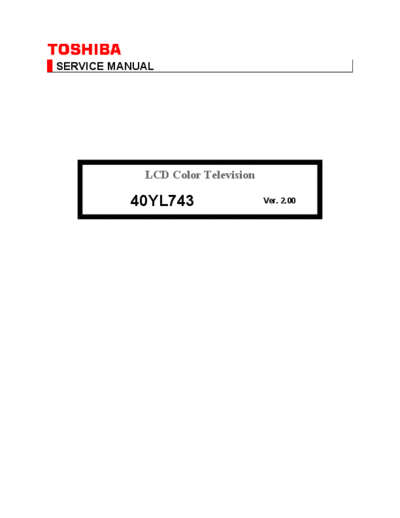
>> Download ÑÑ ÐµÐ¼Ð° и ÑеÑÐ²Ð¸Ñ Ð¼Ð°Ð½Ñал на английÑком Toshiba 40YL743 Ver. 2.00 (1) documenatation <<
Text preview - extract from the document
SERVICE MANUAL
LCD Color Television
40YL743 Ver. 2.00
ADJUSTMENT
Service Mode
Entering to Service Mode
1. Press button once on remote control.
2. Press button again and hold button down.
Service Mode display
3. While holding the button, press MENU
button on TV set.
Displaying the Adjustment Menu
Press MENU button on TV.
Service Mode
Press Press
Adjustment Mode
Key Function in the Service Mode
The following key entry during display of adjustment menu provides special functions.
CAUTION: Never try to perform initialization unless you have changed the
memory IC.
Test signal selection button (on remote control)
Selection of the adjustment items P (on TV or remote control)
Change of the data value Volume +/- (on TV or remote control)
Adjustment menu mode ON/OFF MENU button (on TV)
Initialization of the memory "i+" + P button on TV
Turn off TV Micro I2C bus communication "i+" + Volume button on TV
"RCUT" selection 1 button
"GCUT" selection 2 button
"BCUT" selection 3 button
"CNTX" selection 4 button
"COLC" selection 5 button
"UVTT" selection 6 button
Automatic A/D Adjustment
7 button
(PC, Component, Composite (PAL, NTSC))
Self diagnostic display ON/OFF 9 button
Selecting the Adjusting Item
Every pressing of PROGRAMME button in the Service Mode changes the adjustment
items in the order of table below. ( button for reverse order)
SETTING & ADJUSTING DATA
[ SERVICE MODE ]
ADJUSTING ITEMS IN THE SERVICE MODE:
Item Name of adjustment
R-CUT RED CUTOFF
G-CUT GREEN CUTOFF
B-CUT BLUE CUTOFF
R-DRV RED DRIVE
G-DRV GREEN DRIVE
B-DRV BLUE DRIVE
BRTC BRIGHTNESS CENTER
COLC COLOR CENTER
UVTT BASE BAND TINT
CNTX CONTRAST MAX
MOID MODEL ID
PLVN PANEL VENDOR
PLSZ PANEL SIZE
OPT5 OPTION DATA 5
OPT2 OPTION DATA 2
OPT6 OPTION DATA 6
OPT7 OPTION DATA 7
OPT8 OPTION DATA 8
HTLID HOTEL ID
VOLX MAXIMUM VOLUME LEVEL
The listed items are set to proper values after setting the correct Model ID data (Refer to
Initialization of TV Micro).
Adjusting the Data
Pressing of VOLUME +/- button will change the value of data in the range from 00H to
FFH. The variable range depends on the adjusting item.
Convert from Bit (Binary) to Hex
The table for converting from bit (D7-D0) to hex (0x**).
BIT (Binary)
High nibble D7 D6 D5 D4
Low nibble D3 D2 D1 D0
HEX 0 0 0 0 0
1 0 0 0 1
2 0 0 1 0
3 0 0 1 1
4 0 1 0 0
5 0 1 0 1
6 0 1 1 0
7 0 1 1 1
8 1 0 0 0
9 1 0 0 1
A 1 0 1 0
B 1 0 1 1
C 1 1 0 0
D 1 1 0 1
E 1 1 1 0
F 1 1 1 1
E.g. If Bit D7-0 = 0101 1010, Hex data is 0x5A.
Exit from Service Mode
Pressing POWER button to turn off the TV once.
Initialization of TV Micro Data
After replacing Digital Board, the following initialization is required.
1) Enter Service Mode.
2) Select menu of MOID by pressing P or P during display of adjustment menu in the
Service Mode.
3) Change MOID data into MODEL ID to initialize by pressing + or -, refer to
"MODEL ID TABLE".
For example, if initializing 32VL743, change MODEL ID into "0x17".
Note:
MODEL ID is hex value.
4) Execute initialization of the memory.
Refer to "KEY FUNCTION IN THE SERVICE MODE".
Press "i+" + P button on TV.
5) TV is automatically turned off and on after the memory initialization is completed.
6) Enter Service Mode and select Version Check Mode. Confirm if the MODEL ID
corresponding to the model name is set correctly. If not, do over again from the start.
Note:
If the wrong MODEL ID is set, abnormal display might appear.
MODEL ID TABLE
Model ID Panel Panel Inch Panel Vendor Option Data
Model Name
(HEX) Vendor Size ID (HEX) ID (HEX) (OPT5) (HEX)
32VL743/YL743 0x17 SAMSUNG 0x05 0x06 0x00
40VL743/YL743 0x18 SUMSUNG 0x0e 0x06 0x00
46VL743/YL743 0x19 SAMSUNG 0x0a 0x06 0x00
Initializing Data setting flowchart after replacing the Signal Unit
Test Signal Selection
Every pressing of button on the remote control changes the built-in test patterns on
screen as described below in Service Mode.
Picture Signal
Red raster
Green raster
Blue raster
All Black
All White
Self Diagnostic Function
1. Press "9" button on remote control during display of adjustment menu in the Service
Mode. The diagnosis will begin to check if interface among IC's is executed properly.
2. During diagnosis, the following displays are shown.
* Self check displays and items are subject to the models.
Item Explanation/Data Format
1 TV CPU SW Version information of TV-MICRO. Display 1 byte data. (Hex)
Version
2 EEPROM Version Version information of TV-MICRO EEPROM. Display 1 byte data.
(Hex)
3 POT Total time the TV has been powered on. (Unit: Hours) (Decimal)
4 MAIN PLL Displays Data 11 - Data 18 (8 bytes) of tuner control data. (Hex)
5 BL_STATUS 1 The total number of times that the panel did not light. (backlight
double-light also failed) (Decimal)
6 BL_STATUS 2 The number of times that the backlight failed to light. (Decimal)
7 Block UV : ATV reception mode
V1 ◦ Jabse Service Manual Search 2024 ◦ Jabse Pravopis ◦ onTap.bg ◦ Other service manual resources online : Fixya ◦ eServiceinfo