Service Manuals, User Guides, Schematic Diagrams or docs for : TOSHIBA Laptop Portege_M200 part2
<< Back | HomeMost service manuals and schematics are PDF files, so You will need Adobre Acrobat Reader to view : Acrobat Download Some of the files are DjVu format. Readers and resources available here : DjVu Resources
For the compressed files, most common are zip and rar. Please, extract files with Your favorite compression software ( WinZip, WinRAR ... ) before viewing. If a document has multiple parts, You should download all, before extracting.
Good luck. Repair on Your own risk. Make sure You know what You are doing.
Image preview - the first page of the document
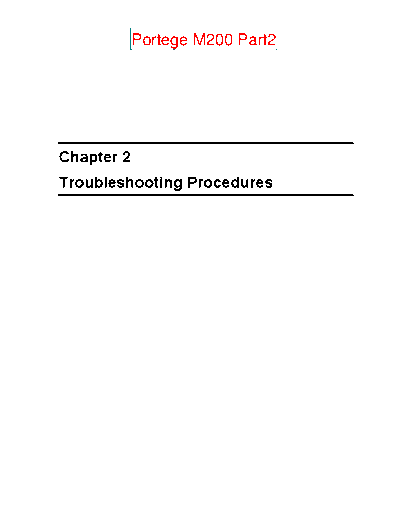
>> Download part2 documenatation <<
Text preview - extract from the document
Portege M200 Part2
Chapter 2
Troubleshooting Procedures
2 Troubleshooting Procedures
2
2-ii Portege M200 Maintenance Manual (960-457)
2 Troubleshooting Procedures
Chapter 2 Contents
2.1 Troubleshooting ......................................................................................................... 2-1
2.2 Troubleshooting Flowchart........................................................................................ 2-2
2.3 Power Supply Troubleshooting.................................................................................. 2-6
Procedure 1 Power Supply Icon Check...................................................... 2-7
Procedure 2 Error Code Check .................................................................. 2-9
Procedure 3 Connection Check................................................................ 2-15
Procedure 4 Quick Charge Check ............................................................ 2-15
Procedure 5 Replacement Check ............................................................. 2-16
2.4 System Board Troubleshooting................................................................................ 2-17
Procedure 1 Message Check .................................................................... 2-18
Procedure 2 Debug Port (D port) Check on Boot Mode.......................... 2-20
Procedure 3 Diagnostic Test Program Execution Check ......................... 2-30
Procedure 4 Replacement Check ............................................................. 2-30
2.5 USB 3.5" FDD Troubleshooting.............................................................................. 2-31
Procedure 1 FDD Head Cleaning Check ................................................. 2-31
Procedure 2 Diagnostic Test Program Execution Check ......................... 2-32
Procedure 3 Connector Check and Replacement Check.......................... 2-33
2.6 2.5" HDD Troubleshooting...................................................................................... 2-34
Procedure 1 Partition Check..................................................................... 2-34
Procedure 2 Message Check .................................................................... 2-35
Procedure 3 Format Check....................................................................... 2-36
Procedure 4 Diagnostic Test Program Execution Check ......................... 2-37
Procedure 5 Connector Check and Replacement Check.......................... 2-38
2.7 Keyboard Troubleshooting ...................................................................................... 2-39
Procedure 1 Diagnostic Test Program Execution Check ......................... 2-39
Procedure 2 Connector Check and Replacement Check.......................... 2-39
Portege M200 Maintenance Manual (960-457) 2-iii
2 Troubleshooting Procedures
2.8 Display Troubleshooting.......................................................................................... 2-40
Procedure 1 Diagnostic Test Program Execution Check ......................... 2-40
Procedure 2 Connector and Cable Check................................................. 2-40
Procedure 3 Fuse connection check ......................................................... 2-40
Procedure 4 Replacement Check ............................................................. 2-41
2.9 Touch Pad Troubleshooting..................................................................................... 2-42
Procedure 1 Diagnostic Test Program Execution Check ......................... 2-42
Procedure 2 Connector Check and Replacement Check.......................... 2-42
Procedure 3 Replacement Check ............................................................. 2-42
2.10 Modem Troubleshooting.......................................................................................... 2-43
Procedure 1 Diagnostic Test Program Execution Check ......................... 2-43
Procedure 2 Connector Check and Replacement Check.......................... 2-43
2.11 LAN Troubleshooting.............................................................................................. 2-44
Procedure 1 Diagnostic Test Program Execution Check ......................... 2-44
Procedure 2 Connector Check and Replacement Check.......................... 2-44
2.12 Sound Troubleshooting............................................................................................ 2-45
Procedure 1 Diagnostic Test Program Execution Check ......................... 2-45
Procedure 2 Connector Check.................................................................. 2-45
Procedure 3 Replacement Check ............................................................. 2-46
2.13 SD Card Slot Troubleshooting................................................................................. 2-47
Procedure 1 Check on Windows XP Tablet PC Edition .......................... 2-47
Procedure 2 Connector/ Replacement Check........................................... 2-47
2.14 Tablet Pen Troubleshooting..................................................................................... 2-48
Procedure 1 Check on Windows XP Tablet PC Edition .......................... 2-48
Procedure 2 Replacement Check ............................................................. 2-48
Procedure 3 Connector/ Replacement Check........................................... 2-49
2.15 Wireless LAN Troubleshooting............................................................................... 2-50
Procedure 1 Trancemitting-Receiving Check .......................................... 2-50
Procedure 2 Antennas' Connection Check .............................................. 2-51
Procedure 3 Antenna Check..................................................................... 2-52
Procedure 4 Replacement Check ............................................................. 2-53
2.17 Bluetooth Troubleshooting ...................................................................................... 2-54
2-iv Portege M200 Maintenance Manual (960-457)
2 Troubleshooting Procedures
Procedure 1 Trancemitting-Receiving Check .......................................... 2-54
Procedure 2 Antennas' Connection Check .............................................. 2-55
Procedure 3 Antenna Check..................................................................... 2-56
Procedure 4 Replacement Check ............................................................. 2-56
Figures
Figure 2-1 Troubleshooting flowchart............................................................................. 2-3
Figure 2-2 A set of tool for debug port test ................................................................... 2-20
Figure 2-3 Antenna Test jig........................................................................................... 2-52
Figure 2-4 Antenna Test cable....................................................................................... 2-56
Tables
Table 2-1 Battery icon.................................................................................................... 2-7
Table 2-2 DC IN icon..................................................................................................... 2-7
Table 2-3 D port status ................................................................................................. 2-22
Table 2-4 FDD error code and status ........................................................................... 2-32
Table 2-5 2.5" HDD error code and status ................................................................... 2-37
Portege M200 Maintenance Manual (960-457) 2-v
2 Troubleshooting Procedures
2-vi Portege M200 Maintenance Manual (960-457)
2.1 Troubleshooting 2 Troubleshooting
2
2.1 Troubleshooting
Chapter 2 describes how to determine which Field Replaceable Unit (FRU) in the computer is
causing the computer to malfunction. (The "FRU" means the replaceable unit in the field.)
The FRUs covered are:
1. Power supply 9. LAN
2. System Board 10. Sound
3. 3.5" USB FDD 11. SD card slot
4. 2.5" HDD 13. Tablet pen
5. Keyboard 14. Wireless LAN
6. Display 15. Bluetooth
7. Touch pad
8. Modem
The Detailed replacement procedures are given in Chapter 4. Test Program operations are
described in Chapter 3.
The following tools are necessary for implementing the Diagnostics procedures:
1. Diagnostics Disk (Test program for maintenance)
2. Phillips screwdrivers
NOTE: Be sure to use the PH point size "0" screwdriver complying with the ISO/DIS
8764-1:1996. Use, however, the PH point size "1" screwdriver for screws fixing the
expansion memory slot cover and the keyboard.
3. Screwdriver for LH sticks
4. Toshiba MS-DOS system FD
5. Work disk (for FDD testing)
6. Cleaning disk kit (for FDD head cleaning)
7. A set of tools for debug port test (test cable, test board, RS-232C cross cable, display,
D port FD)
8. PC with a serial port (for displaying debug port test result)
9. Wraparound connector for PC card
10. Tester
11. External CRT
12. External USB Keyboard
13. External USB mouse
14. Headphone
15. Microphone
16. RJ-11 connector checker LED
17. LAN wraparound connector
18. PC (for infrared communication test and wireless LAN test)
Portege M200 Maintenance Manual (960-457) 2-1
2 Troubleshooting Procedures 2.2 Troubleshooting Flowchart
2.2 Troubleshooting Flowchart
Use the flowchart in Figure 2-1 as a guide for determining which FRU malfunctions. Before
going through the flowchart steps, check the following:
Make sure that Toshiba Windows◦ Jabse Service Manual Search 2024 ◦ Jabse Pravopis ◦ onTap.bg ◦ Other service manual resources online : Fixya ◦ eServiceinfo