Service Manuals, User Guides, Schematic Diagrams or docs for : TOSHIBA TV 21cj1_sm_185
<< Back | HomeMost service manuals and schematics are PDF files, so You will need Adobre Acrobat Reader to view : Acrobat Download Some of the files are DjVu format. Readers and resources available here : DjVu Resources
For the compressed files, most common are zip and rar. Please, extract files with Your favorite compression software ( WinZip, WinRAR ... ) before viewing. If a document has multiple parts, You should download all, before extracting.
Good luck. Repair on Your own risk. Make sure You know what You are doing.
Image preview - the first page of the document
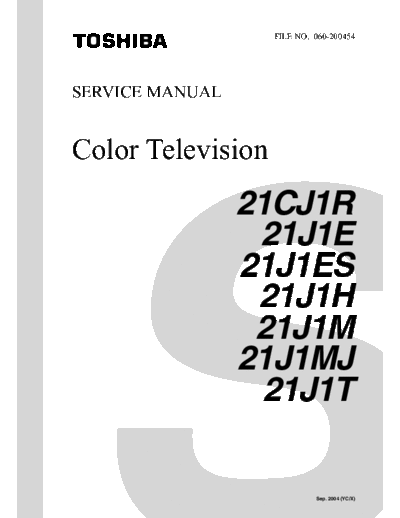
>> Download 21cj1_sm_185 documenatation <<
Text preview - extract from the document
FILE NO. 060-200454
SERVICE MANUAL
Color Television
21CJ1R
21J1E
21J1ES
21J1H
21J1M
21J1MJ
21J1T
Sep. 2004 (YC/X)
TABLE OF CONTENTS
CHAPTER 1 GENERAL ADJUSTMENTS
GENERAL ADJUSTMENTS
SAFETY INSTRUCTIONS ........................................................................................................................................ 3
SET-UP ADJUSTMENT ............................................................................................................................................ 4
SERVICE MODE ...................................................................................................................................................... 6
DESIGN MODE ........................................................................................................................................................ 9
ELECTRICAL ADJUSTMENTS .............................................................................................................................. 10
CIRCUIT CHECK .................................................................................................................................................... 12
CHAPTER 2 SPECIFIC INFORMATIONS
SETTING & ADJUSTING DATA .............................................................................................................................. 13
LOCATION OF CONTROLS ................................................................................................................................... 14
PROGRAMMING CHANNEL MEMORY ................................................................................................................. 15
CHASSIS AND CABINET REPLACEMENT PARTS LIST ...................................................................................... 17
PC BOARDS BOTTOM VIEW ................................................................................................................................. 25
TERMINAL VIEW OF TRANSISTORS ................................................................................................................... 30
CIRCUIT BLOCK DIAGRAM .................................................................................................................................. 32
SPECIFICATIONS .............................................................................................................................................. END
APPENDIX:
CIRCUIT DIAGRAM
-2-
CHAPTER 1 GENERAL ADJUSTMENTS
SAFETY INSTRUCTIONS
GENERAL ADJUSTMENTS
WARNING: BEFORE SERVICING THIS CHASSIS, READ THE "X-RAY RADIATION PRECAUTION", "SAFETY PRECAU-
TION" AND "PRODUCT SAFETY NOTICE" INSTRUCTIONS BELOW.
X-RAY RADIATION PRECAUTION
1. Excessive high voltage can produce potentially hazard- 2. The only source of X-RAY RADIATION in this TV receiver
ous X-RAY RADIATION. To avoid such hazards, the high is the picture tube. For continued X-RAY RADIATION pro-
voltage must not be above the specified limit. The nominal tection, the replacement tube must be exactly the same
value of the high voltage of this receiver is (A) kV at zero type tube as specified in the parts list.
beam current (minimum brightness) under a (C) V AC power 3. Some part in this receiver have special safety-related char-
source. The high voltage must not, under any circum- acteristics for X-RAY RADIATION protection. For contin-
stances, exceed (B) kV. ued safety, parts replacement should be undertaken only
Refer to table-1 for high voltage (A), (B) & AC voltage (C). after referring to the PRODUCT SAFETY NOTICE below.
(See SETTING & ADJUSTING DATA on page 13)
SPECIFIC INFORMATIONS
Each time a receiver requires servicing, the high voltage
should be checked following the HIGH VOLTAGE CHECK
procedure in this manual. It is recommended that the read-
ing of the high voltage be recorded as a part of the service
record. It is important to use an accurate and reliable high
voltage meter.
SAFETY PRECAUTION
WARNING : Service should not be attempted by anyone unfamiliar with the necessary precautions on this receiver. The following
are the necessary precautions to be observed before servicing this chassis.
1. An isolation transformer should be connected in the power line between the receiver and the AC line before any service is
performed on the receiver.
2. Always discharge the picture tube anode to the CRT conductive coating before handling the picture tube. The picture tube
is highly evacuated and if broken, glass fragments will be violently expelled. Use shatter proof goggles and keep picture tube
away from the unprotected body while handling.
3. When replacing a chassis in the cabinet, always be certain that all the protective devices are put back in place, such as; non-
metallic control knobs, insulating covers, shields, isolation resistor-capacitor network etc.
PRODUCT SAFETY NOTICE
Many electrical and mechanical parts in this chassis have special safety-related characteristics. These characteristics are
often passed unnoticed by a visual inspection and the protection afforded by them cannot necessarily be obtained by using
replacement components rated for higher voltage, wattage, etc. Replacement parts which have these special safety char-
acteristics are identified in this manual and its supplements; electrical components having such features are identified by
the international hazard symbols on the schematic diagram and the parts list.
Before replacing any of these components, read the parts list in this manual carefully. The use of substitute replacement
parts which do not have the same safety characteristics as specified in the parts list may create shock, fire, X-ray
radiation or other hazards.
-3-
WARNING: BEFORE SERVICING THIS CHASSIS, READ THE "X-RAY RADIATION PRECAUTION", "SAFETY PRECAU-
TION" AND "PRODUCT SAFETY NOTICE" ON PAGE 3 OF THIS MANUAL.
GENERAL ADJUSTMENTS
SET-UP ADJUSTMENT
The following adjustments should be made when a complete realignment is required or a new picture tube is installed.
Perform the adjustments in order as follows :
1. Color Purity
2. Convergence
3. White Balance
Note: The PURITY/CONVERGENCE MAGNET assembly and rubber wedges need mechanical positioning.
Refer to figure 1.
Mounting position of the purity magnet assembly should fit to same position as old one because slightly difference to
the position depend on a kind of tube.
* There are no adjustment of purity and convergence in some picture tube (Unified with purity magnet)
COLOR PURITY ADJUSTMENT
NOTE : Before attempting any purity adjustments, the receiver 5. Remove the Rubber Wedges.
should be operated for at least fifteen minutes. 6. Rotate and spread the tabs of the purity magnet (See fig-
1. Demagnetize the picture tube and cabinet using a degauss- ure 2.) around the neck of the picture tube until the green
ing coil. belt is in the center of the screen. At the same time, enter
2. Set the brightness and contrast to maximum. the raster vertically.
3. Use a green raster from among the built-in test signals. 7. Slowly move the yoke forward or backward until a uniform
4. Loosen the clamp screw holding the yoke and slide the green screen is obtained. Tighten the clamp screw of the
yoke backward or forward to provide vertical green belt yoke temporarily.
(zone) in the picture screen. 8. Check the purity of the red and blue raster.
TEMPORARY
DEFLECTION MOUNTING
YOKE
29.1mm(28", 29")
25mm(25")
19mm(19", 20", 21")
14mm(13", 14")
RUBBER WEDGE
ADHESIVE
PURITY/
CONVERGENCE DEFLECTION
MAGNET ASS'Y YOKE
GLASS CLOTH
TAPES
Figure 1.
-4-
CONVERGENCE ADJUSTMENTS CIRCUMFERENCE CONVERGENCE ADJUSTMENT
NOTE: Before attempting any convergence adjustments, the 1. Loosen the clamping screw of deflection yoke slightly to
receiver should be operated for at least fifteen min- allow the yoke to tilt.
utes. 2. Temporarily put a wedge as shown in figure 1. (Do not
GENERAL ADJUSTMENTS
remove cover paper on adhesive part of the wedge.)
CENTER CONVERGENCE ADJUSTMENT 3. Tilt front of the deflection yoke up or down to obtain better
1. Use the cross-dot pattern from among the built-in test sig- convergence in circumference. (See figure 3.) Push the
nals. mounted wedge into the space between picture tube and
2. Set the brightness and contrast for well defined pattern. the yoke to fix the yoke temporarily.
3. Adjust two tabs of the 4-Pole Magnets to change the an- 4. Put other wedge into bottom space and remove the cover
gle between them (See figure 2.) and superimpose red paper to stick.
and blue vertical lines in the center area of the picture 5. Tilt front of the yoke right or left to obtain better conver-
screen. gence in circumference. (See figure 3.)
4. Turn the both tabs at the same time keeping the angle 6. Keep the yoke position and put another wedge in either
constant to superimpose red and blue horizontal lines at upper space. Remove cover paper and stick the wedge
the center of the screen. on picture tube to fix the yoke.
5. Adjust two tabs of 6-Pole Magnets to superimpose red/ 7. Detach the temporarily mounted wedge and put it in an-
blue line and green one. Adjusting the angle affects the other upper space. Stick it on picture tube to fix the yoke.
vertical lines and rotating both magnets affects the hori- 8. After fixing three wedges, recheck overall convergence.
zontal lines. Tighten the screw firmly to fix the yoke and check the yoke
6. Repeat adjustments 3, 4, 5 keeping in mind red, green is firm.
and blue movement, because 4-Pole Magnets and 6-Pole 9. Stick three adhesive tapes on wedges as shown in figure
Magnets have mutual interaction and make dot movement 1.
complex.
6-POLE
MAGNETS
4-POLE ADJUST THE ANGLE
(VERTICAL LINES) FIXED
MAGNETS
ROTATE TWO TABS
AT THE SAME TIME
(HORIZONTAL LINES)
PURITY
MAGNETS
CONVERGENCE MAGNET ASSEMBLY ADJUSTMENT OF MAGNETS
Figure 2.
BLU RED RED/BLU GRN
BLU RED/BLU
RED GRN
4-POLE MAGNETS MOVEMENT 6-POLE MAGNETS MOVEMENT
Center Convergence by Convergence Magnets
BGR
B
G
R RGB
R B
G G
B R
BGR
R
G
RGB B
INCLINE THE YOKE UP (OR DOWN) INCLINE THE YOKE RIGHT (OR LEFT)
Circumference Convergence by DEF Yoke
Figure 3. Dot Movement Pattern
-5-
SERVICE MODE
1. ENTERING TO SERVICE MODE
GENERAL ADJUSTMENTS
1) Press o button once on 2) Press o button again to 3) While pressing the o button,
Remote Control. keep pressing. press MENU button on TV set.
Item S
Data
(Service mode display)
2. DISPLAYING THE ADJUSTMENT MENU
1) Press MENU button on TV.
Service mode Adjustment mode
Item
Press Data
S
Press
3. KEY FUNCTION IN THE SERVICE MODE
The following key entry during display of adjustment menu provides special functions.
A single horizontal line ON/OFF: - / - - button (on Remote) or a button (on TV)
Test signal selection : a button (on Remote)
Selection of the adjustment items : Channel s/t (on TV or Remote)
Change of the data value : Volume ; +/◦ Jabse Service Manual Search 2024 ◦ Jabse Pravopis ◦ onTap.bg ◦ Other service manual resources online : Fixya ◦ eServiceinfo