Service Manuals, User Guides, Schematic Diagrams or docs for : TOSHIBA TV toshibas_2877db
<< Back | HomeMost service manuals and schematics are PDF files, so You will need Adobre Acrobat Reader to view : Acrobat Download Some of the files are DjVu format. Readers and resources available here : DjVu Resources
For the compressed files, most common are zip and rar. Please, extract files with Your favorite compression software ( WinZip, WinRAR ... ) before viewing. If a document has multiple parts, You should download all, before extracting.
Good luck. Repair on Your own risk. Make sure You know what You are doing.
Image preview - the first page of the document
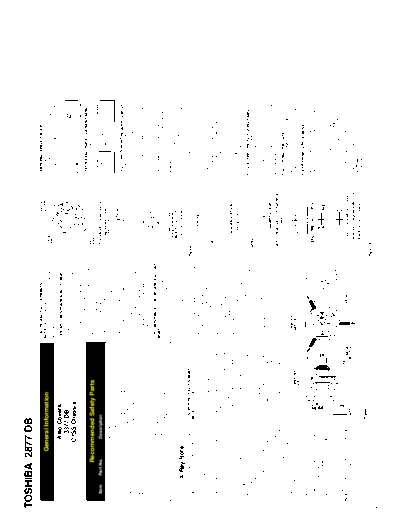
>> Download toshibas_2877db documenatation <<
Text preview - extract from the document
TOSHIBA 2877 DB
CONVERGENCE ADJUSTMENTS 1. ENTERING SERVICE MODE
General Information NOTE: Before attempting any convergence
adjustments, the receiver should be operated for
1) Press button once on Remote Control.
2) Press button again to keep pressing.
at least fifteen minutes. 3) While pressing the button, press MENU
Also Covers CENTER CONVERGENCE ADJUSTMENT
button on TV set.
1. Use the cross-dot pattern from among the
3377 DB built-in test signals.
2. Set the brightness and contrast for well
C7SS Chassis defined pattern.
3. Adjust two tabs of the 4-Pole Magnets to
change the angle between them (See figure 2. DISPLAYING THE ADJUSTMENT MENU
3.) and superimpose red and blue vertical 1) Press MENU button on TV.
Recommended Safety Parts lines in the center area of the picture screen.
4. Turn the both tabs at the same time keeping
Item Part No. Description the angle constant to superimpose red and
blue horizontal lines at the center of the
C801 24082927 PF, 0.22uF, ◦ Jabse Service Manual Search 2024 ◦ Jabse Pravopis ◦ onTap.bg ◦ Other service manual resources online : Fixya ◦ eServiceinfo