Service Manuals, User Guides, Schematic Diagrams or docs for : Tektronix 401x 070-1183-01_Rev_B_4010_Maintenance_Manual_Apr_1976
<< Back | HomeMost service manuals and schematics are PDF files, so You will need Adobre Acrobat Reader to view : Acrobat Download Some of the files are DjVu format. Readers and resources available here : DjVu Resources
For the compressed files, most common are zip and rar. Please, extract files with Your favorite compression software ( WinZip, WinRAR ... ) before viewing. If a document has multiple parts, You should download all, before extracting.
Good luck. Repair on Your own risk. Make sure You know what You are doing.
Image preview - the first page of the document
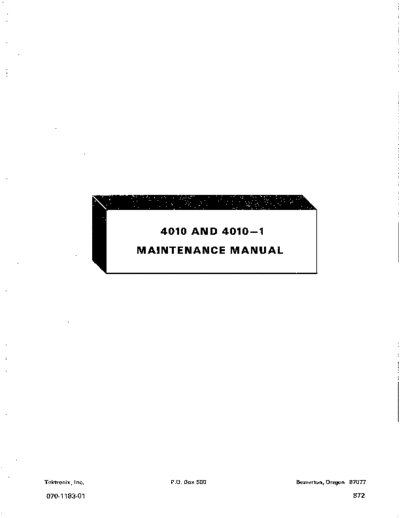
>> Download 070-1183-01_Rev_B_4010_Maintenance_Manual_Apr_1976 documenatation <<
Text preview - extract from the document
4010 AND 4010-1
MAINTENANCE MANUAL
Tektronix, Inc. P.O. Box 500 Beaverton, Oregon 97077
070-1183-01 872
4010/4010-1
TABLE OF CONTENTS
SECTION 1 INSTALLATION AND Page SECTION 3 SERVICING Page
OPERATION
Introduction 3-1
Introduction 1-1 Troubleshooting Information 3-1
Installation 1-1 Disassembly and Assembly 3-3
Indicators and Controls 1-2 Access to the Display Unit
Operating Modes 1-5 Circuitry 3-3
ASCII Code Chart 1-7 Keyboard Information 3-3
First-Time Operation 1-8 Pedestal Information 3-4
Preliminary 1-8 Power Transformer Information 3-4
Alpha Mode 1-9 Display Filter Removal,
Graph Mode 1-10 Cleaning, Installation 3-4
Gin Mode 1-11 CRT and Deflection Yoke
Hard Copy Mode 1-11 Removal and Installation 3-5
Coordinate Conversion Chart 1-12
SECTION 4 PER FORMANCE CH ECK/ ADJUSTMENT
SECTION 2 CHA~ACTE R ISTI CS
Performance Check 4-1
Introduction 2-1 Adjustment 4-4
Alphabetic Listing 2-1 Introduction 4-4
Tables 2-8 Equipment Required 4-4
Control Character Effect on Index of Adjustments 4-4
Terminal 2-8 Preliminary Procedure 4-6
Alpha Mode Specifications 2-9 Detailed Procedure 4-9
Graph Mode Specifications 2-10
Graph Mode Vector Drawing 2-11
SECTION 5 ELECTRICAL PARTS LIST
Bytes Required For Graphic
Addressing 2-11
Gin Mode Specification 2-12
SECTION 6 CIRCUIT DESCRIPTION
Local Operation Specification 2-14
Hard Copy Mode Specification 2-14
Display Unit Specification 2-15 SECTION 7 DIAGRAMS
Power Supply Specification 2-15
Physical Characteristics 2-16
Environmental Specification 2-16 SECTION 8 MECHANICAL PARTS LIST
Strappable Options of Basic
4010/4010-1 2-16
Accessories For the 4010/4010-1 2-17 CHANGE INFORMATION
REV. B, APR. 1976
Fig. 1-1. 4010 Computer Display Terminal.
4010 Maintenance
Section 1-4010 Maintenance
INSTALLATION AND OPERATION
This manual is C! part of the following set of documents Desk-Top Operation
which describe the 4010/4010-1 Computer Display Ter-
The display section can be detached from the pedestal
minal: and placed on a desk as far as four feet away from the
pedestal. However, the pedestal section should remain in its
OPERATOR'S HANDBOOK "Talking To The Com- upright position, and should have an air space at the
puter"; TEKTRONIX Part No_ 062-1445-00_ bottom as shown, for proper cooling.
Contents-A general explanation of what the Ter-
minal is and how it works. To remove the display section from the pedestal section,
proceed as follows, referring to Fig. 1-2 as necessary.
4010 AND 4010-1 USERS MANUAL; TEKTRONIX
Part No. 070-1225-00.
1. Remove the four phillips-head screws that hold the
Contents-An explanation of how to operate and display section to the pedestal.
program the Terminal.
4010 AND 4010-1 MAINTENANCE MANUAL; 2. Carefully push the display section back until the
safety catch on the pedestal is free from the retainer slot.
TEKTRONIX Part No. 070-1183-01.
Contents-A comprehensive explanation of the Ter- 3. Lift the display section up and away from the
minal. It includes operation, characteristics, servicing, pedestal, guiding the extender cable as the display section is
adjustment, circuit diagrams, circuit descriptions, and placed at the desired location.
parts lists.
Optional items used with the 4010/4010-1 Terminal are
explained in separate manuals.
Introduction
The 4010 Computer Display Terminal interfaces between
man and computer by permitting inputs through an integral
keyboard and providing a display (alphanumeric or graphic)
of computer output data. In addition, the Terminal can
relay data bi◦ Jabse Service Manual Search 2024 ◦ Jabse Pravopis ◦ onTap.bg ◦ Other service manual resources online : Fixya ◦ eServiceinfo