Service Manuals, User Guides, Schematic Diagrams or docs for : Tektronix 7904_Service_May1983
<< Back | HomeMost service manuals and schematics are PDF files, so You will need Adobre Acrobat Reader to view : Acrobat Download Some of the files are DjVu format. Readers and resources available here : DjVu Resources
For the compressed files, most common are zip and rar. Please, extract files with Your favorite compression software ( WinZip, WinRAR ... ) before viewing. If a document has multiple parts, You should download all, before extracting.
Good luck. Repair on Your own risk. Make sure You know what You are doing.
Image preview - the first page of the document
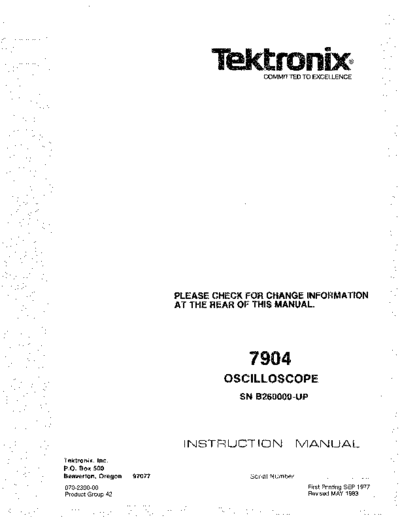
>> Download 7904_Service_May1983 documenatation <<
Text preview - extract from the document
COMMITTED TO EXCELLENCE .
PLEASE CHECK FOR CHANGE INFORMATION
AT THE REAR OF THIS MANUAL.
OSCILLOSCOPE
SN B260000-UP
N T U N MANUAL
Tektronix, Inc.
P.O. Box 500
Beaverton, Oregon 97077 Serial Number
070-2390-00 First Printing SEP 1977
Product Group 42 Revised MAY 1983 ,
7904 (SN B260000-UP)
TABLE OF CONTENTS
Operators Safety Information . . . . . . . . . . . . . . . . . . . . . . . . . . . . . . . . . . . . . . . . . . . . iv
Service Safety information . . . . . . . . . . . . . . . . . . . . . . . . . . . . . . . . . . . . . . . . . . . . . . vi
SECTION 1 GENERAL INFORMATION Page
Introduction . . . . . . . . . . . . . . . . . . . . . . . . . . . . . . . . . . . . . . . . . . . . . . . . . . . . . . . . 1-1
Installation . . . . . . . . . . . . . . . . . . . . . . . . . . . . . . . . . . . . . . . . . . . . . . . . . . . . . . . . . 1-1
Initial Inspection . . . . . . . . . . . . . . . . . . . . . . . . . . . . . . . . . . . . . . . . . . . . . . . . . 1-1
Operating Power Information . . . . . . . . . . . . . . . . . . . . . . . . . . . . . . . . . . . . . . . . 1-1
Operating Voltage . . . . . . . . . . . . . . . . . . . . . . . . . . . . . . . . . . . . . . . . . . . . . . . . 1-2
Operating Position . . . . . . . . . . . . . . . . . . . . . . . . . . . . . . . . . . . . . . . . . . . . . . . . 1-3
Operating Temperature . . . . . . . . . . . . . . . . . . . . . . . . . . . . . . . . . . . . . . . . . . . . 1-3
Repackaging for Shipment . . . . . . . . . . . . . . . . . . . . . . . . . . . . . . . . . . . . . . . . . . . . . . 1-3
Specification . . . . . . . . . . . . . . . . . . . . . . . . . . . . . . . . . . . . . . . . . . . . . . . . . . . . . . . . 1-4
System Electrical Specification . . . . . . . . . . . . . . . . . . . . . . . . . . . . . . . . . . . . . . . . . . . 1-12
Standard Accessories . . . . . . . . . . . . . . . . . . . . . . . . . . . . . . . . . . . . . . . . . . . . . . . . . 1-14
OPERATING INSTRUCTIONS
Preliminary Operation . . . . . . . . . . . . . . . . . . . . . . . . . . . . . . . . . . . . . . . . . . . . . . . . . 2-1
Plug-Inunits . . . . . . . . . . . . . . . . . . . . . . . . . . . . . . . . . . . . . . . . . . . . . . . . . . . . . . . . 2-1
Installation of Plug-In Units . . . . . . . . . . . . . . . . . . . . . . . . . . . . . . . . . . . . . . . . . 2-1
Controls and Connectors . . . . . . . . . . . . . . . . . . . . . . . . . . . . . . . . . . . . . . . . . . . . . . .2-1
Functionalcheck . . . . . . . . . . . . . . . . . . . . . . . . . . . . . . . . . . . . . . . . . . . . . . . . . . . . 2-4
Set-Up Information . . . . . . . . . . . . . . . . . . . . . . . . . . . . . . . . . . . . . . . . . . . . . . . 2-4
DisplayFocus . . . . . . . . . . . . . . . . . . . . . . . . . . . . . . . . . . . . . . . . . . . . . . . . . . 2-4
.
Trace Alignment . . . . . . . . . . . . . . . . . . . . . . . . . . . . . . . . . . . . . . . . . . . . . . . . .2-4
Graticule Illumination . . . . . . . . . . . . . . . . . . . . . . . . . . . . . . . . . . . . . . . . . . . . . 2-4
Control Illumination . . . . . . . . . . . . . . . . . . . . . . . . . . . . . . . . . . . . . . . . . . . . . . . 2-5
Vertical Deflection System . . . . . . . . . . . . . . . . . . . . . . . . . . . . . . . . . . . . . . . . . . 2-5
Horizontal Deflection System . . . . . . . . . . . . . . . . . . . . . . . . . . . . . . . . . . . . . . . 2-5 .
Triggering . . . . . . . . . . . . . . . . . . . . . . . . . . . . . . . . . . . . . . . . . . . . . . . . . . . . . . 2-7
Readout . . . . . . . . . . . . . . . . . . . . . . . . . . . . . . . . . . . . . . . . . . . . . . . . . . . . . . . 2-7
BeamFinder . . . . . . . . . . . . . . . . . . . . . . . . . . . . . . . . . . . . . . . . . . . . . . . . . . .2-7.
Calibrator . . . . . . . . . . . . . . . . . . . . . . . . . . . . . . . . . . . . . . . . . . . . . . . . . . . . . .2-8
Z-Axislnput . . . . . . . . . . . . . . . . . . . . . . . . . . . . . . . . . . . . . . . . . . . . . . . . . . . . 2-8
Simplified Operating Instructions . . . . . . . . . . . . . . . . . . . . . . . . . . . . . . . . . . . . . . . . . 2-8
Single-Trace Display . . . . . . . . . . . . . . . . . . . . . . . . . . . . . . . . . . . . . . . . . . . . . . 2-8
Dual-Trace Display . . . . . . . . . . . . . . . . . . . . . . . . . . . . . . . . . . . . . . . . . . . . . . . 2-9
Dual-Sweep Display . . . . . . . . . . . . . . . . . . . . . . . . . . . . . . . . . . . . . . . . . . . . . . . 2-10
Dual-Trace--Dual-Sweep Display . . . . . . . . . . . . . . . . . . . . . . . . . . . . . . . . . . . . . 2-10
Independent-Pairs Display . . . . . . . . . . . . . . . . . . . . . . . . . . . . . . . . . . . . . . . . . . 2-11
Delayed Sweep-Single Trace Display . . . . . . . . . . . . . . . . . . . . . . . . . . . . . . . . . . 2-11
Delayed Sweep-Dual Trace . . . . . . . . . . . . . . . . . . . . . . . . . . . . . . . . . . . . . . . . . 2-12
X-Y Display . . . . . . . . . . . . . . . . . . . . . . . . . . . . . . . . . . . . . . . . . . . . . . . . . . . . . 2-12
7904
TABLE OF CONTENTS (cont)
SECTION 2 OPERATING INSTRUCTIONS (cont) Page
Detailed Operating Information ........................................... 2-13
Intensity Controls ................................................ 2-13
Crt Phosphor Protection . . . . . . . . . . . . . . . . . . . . . . . . . . . . . . . . . . . . . . . . . . .2-13
Display Focus . . . . . . . . . . . . . . . . . . . . . . . . . . . . . . . . . . . . . . . . . . . . . . . . . . . 2-13
Astigmatism Adjustment . . . . . . . . . . . . . . . . . . . . . . . . . . . . . . . . . . . . . . . . . . . .2-13
Trace Alignment Adjustment . . . . . . . . . . . . . . . . . . . . . . . . . . . . . . . . . . . . . . . . 2-13
Graticule ...................................................... 2-14
Light Filter . . . . . . . . . . . . . . . . . . . . . . . . . . . . . . . . . . . . . . . . . . . . . . . . . . . . . 2-14
Beam Finder . . . . . . . . . . . . . . . . . . . . . . . . . . . . . . . . . . . . . . . . . . . . . . . . . . . . 2-14
Control Illumination ............................................... 2-15
Readout ....................................................... 2-15
RemoteReadout . . . . . . . . . . . . . . . . . . . . . . . . . . . . . . . . . . . . . . . . . . . . . . . . . 2-16
Display Photography .............................................. 2-16
Vertical and Horizontal Mode Switch Logic . . . . . . . . . . . . . . . . . . . . . . . . . . . . . . 2-17
Vertical Trace Separation . . . . . . . . . . . . . . . . . . . . . . . . . . . . . . . . . . . . . . . . . . . 2-19
Trigger Source . . . . . . . . . . . . . . . . . . . . . . . . . . . . . . . . . . . . . . . . . . . . . . . . . . 2-20
X-Y Operation . . . . . . . . . . . . . . . . . . . . . . . . . . . . . . . . . . . . . . . . . . . . . . . . . . . 2-21
Intensity Modulation . . . . . . . . . . . . . . . . . . . . . . . . . . . . . . . . . . . . . . . . . . . . . .2-21
Raster Display . . . . . . . . . . . . . . . . . . . . . . . . . . . . . . . . . . . . . . . . . . . . . . . . . . . 2-22
Calibrator . . . . . . . . . . . . . . . . . . . . . . . . . . . . . . . . . . . . . . . . . . . . . . . . . . . . . 2-22
.
Signal Outputs . . . . . . . . . . . . . . . . . . . . . . . . . . . . . . . . . . . . . . . . . . . . . . . . . 2-23.
Probe Power Connectors . . . . . . . . . . . . . . . . . . . . . . . . . . . . . . . . . . . . . . . . . . . 2-23
Applications ....................................................
2-24
THE REMAINING PORTION OF THlS TABLE OF CONTENTS LISTS THE SERVICING INSTRUC-
TIONS. THESE SERVlCiNG INSTRUCTIONS ARE FOR USE BY QUALlFlED SERVlCE PERSONNEL
ONLY. TO AVOID ELECTRIC SHOCK OR OTHER PERSONAL INJURY. DO NOT PERFORM ANY
SERVICING OTHER THAN THAT DESCRIBED IN THE OPERATORS INSTRUCTIONS UNLESS YOU
ARE QUALlFlED TO DO SO.
SECTION 3 CIRCUIT DESCRIPTION
Introduction . . . . . . . . . . . . . . . . . . . . . . . . . . . . . . . . . . . . . . . . . . . . . . . . . . . . . . . . 3-1
Logic Fundamentals . . . . . . . . . . . . . . . . . . . . . . . . . . . . . . . . . . . . . . . . . . . . . . . . . 3-1 .
Block Diagram . . . . . . . . . . . . . . . . . . . . . . . . . . . . . . . . . . . . . . . . . . . . . . . . . . . . . .3-2
Main Interface . . . . . . . . . . . . . . . . . . . . . . . . . . . . . . . . . . . . . . . . . . . . . . . . . . . . . . . 3-2
Front-Panel Interconnect . . . . . . . . . . . . . . . . . . . . . . . . . . . . . . . . . . . . . . . . . . . . . . . 3-5
Logic . . . . . . . . . . . . . . . . . . . . . . . . . . . . . . . . . . . . . . . . . . . . . . . . . . . . . . . . . . . . .
3-5
Trigger Selector . . . . . . . . . . . . . . . . . . . . . . . . . . . . . . . . . . . . . . . . . . . . . . . . . . . . . 3-24
Readoutsystem . . . . . . . . . . . . . . . . . . . . . . . . . . . . . . . . . . . . . . . . . . . . . . . . . . . . .3-27
Vertical Amplifier . . . . . . . . . . . . . . . . . . . . . . . . . . . . . . . . . . . . . . . . . . . . . . . . . . . . . 3-46
Horizontal Amplifier ................................................... 3-49
7904
7904 (SN B260000-UP)
TABLE OF CONTENTS (cont)
SECTION 3 CIRCUIT DESCRIPTION (cont) Page
Output Signals and Calibrator . . . . . . . . . . . . . . . . . . . . . . . . . . . . . . . . . . . . . . . . . . . 3-52
Converter/Rectifiers . . . . . . . . . . . . . . . . . . . . . . . . . . . . . . . . . . . . . . . . . . . . . . . . . . .3-54
Low-Voltage Regulators . . . . . . . . . . . . . . . . . . . . . . . . . . . . . . . . . . . . . . . . . . . . . . . . 3-59
Crt Circuit . . . . . . . . . . . . . . . . . . . . . . . . . . . . . . . . . . . . . . . . . . . . . . . . . . . . . . . . . 3-62
SECTION 4 MAINTENANCE
Preventive Maintenance . . . . . . . . . . . . . . . . . . . . . . . . . . . . . . . . . . . . . . . . . . . . . . . 4-1
Cleaning . . . . . . . . . . . . . . . . . . . . . . . . . . . . . . . . . . . . . . . . . . . . . . . . . . . . . . . 4-1
Visual Inspection . . . . . . . . . . . . . . . . . . . . . . . . . . . . . . . . . . . . . . . . . . . . . . . . . 4-2
Semiconductor Checks . . . . . . . . . . . . . . . . . . . . . . . . . . . . . . . . . . . . . . . . . . . . 4-2
Periodic Electrical Adjustment . . . . . . . . . . . . . . . . . . . . . . . . . . . . . . . . . . . . . . . 4-2
Troubleshooting . . . . . . . . . . . . . . . . . . . . . . . . . . . . . . . . . . . . . . . . . . . . . . . . . . . . . 4-3
Troubleshooting Aids . . . . . . . . . . . . . . . . . . . . . . . . . . . . . . . . . . . . . . . . . . . . . . 4-3
Troubleshooting Equipment . . . . . . . . . . . . . . . . . . . . . . . . . . . . . . . . . . . . . . . . . 4-5
Troubleshooting Techniques . . . . . . . . . . . . . . . . . . . . . . . . . . . . . . . . . . . . . . . . 4-5
Troubleshooting the High-Efficiency Power-Supply Unit . . . . . . . . . . . . . . . . . . . . . 4-8
Corrective Maintenance . . . . . . . . . . . . . . . . . . . . . . . . . . . . . . . . . . . . . . . . . . . . . . . . 4-13
Obtaining Replacement Parts . . . . . . . . . . . . . . . . . . . . . . . . . . . . . . . . . . . . . . . . 4-13
Soldering Techniques . . . . . . . . . . . . . . . . . . . . . . . . . . . . . . . . . . . . . . . . . . . . .4-13
Component Removal and Replacement . . . . . . . . . . . . . . . . . . . . . . . . . . . . . . . . . 4-14
Adjustment After Repair . . . . . . . . . . . . . . . . . . . . . . . . . . . . . . . . . . . . . . . . . . . 4-27
.
SECTION 5 PERFORMANCE CHECK AND ADJUSTMENT
Preliminary Information . . . . . . . . . . . . . . . . . . . . . . . . . . . . . . . . . . . . . . . . . . . . . . . . 5-1
Adjustment Interval . . . . . . . . . . . . . . . . . . . . . . . . . . . . . . . . . . . . . . . . . . . . . . . 5-1
Using this Procedure . . . . . . . . . . . . . . . . . . . . . . . . . . . . . . . . . . . . . . . . . . . . . . 5-1
Test Equipment Required . . . . . . . . . . . . . . . . . . . . . . . . . . . . . . . . . . . . . . . . . . . . . . . 5-1
Test Equipment Alternatives . . . . . . . . . . . . . . . . . . . . . . . . . . . . . . . . . . . . . . . . . 5-2
Performance ChecklAdjustment Procedure Index . . . . . . . . . . . . . . . . . . . . . . . . . . . . . . 5-5
Setup Procedure . . . . . . . . . . . . . . . . . . . . . . . . . . . . . . . . . . . . . . . . . . . . . . . . . 5-6
SECTION 6 OPTIONS
SECTION 7 REPLACEABLE ELECTRICAL PARTS
SECTION 8 DIAGRAMS and CIRCUIT BOARD ILLUSTRATIONS
SECTION 9 REPLACEABLE MECHANICAL PARTS
CHANGE INFORMATION
iii
7904
7904 (SN 8260000-UP)
OPERATORS SAFETY INFORMATION
The following general safety information applies to all Grounding the Instrument
operators and service personnel. Specific warnings will be
This instrument is safety class 1 equipment (IEC
found throughout the manual where they apply and designation). All accessible conductive parts are directly
should be followed in each instance.
connected through the grounding conductor of the power
cord to the grounding contact of the power connector.
WARNING statements identify conditions or
practices which could result in personal injury or loss of
The power-input plug must be inserted only into a
life.
mating receptacle with a grounding contact. Do not defeat
the grounding connection. Any interruption of the groun-
ding connection can create an electric-shock hazard.
CAUTION statements identify conditions or prac-
Refer to qualified service personnel for verificat~onof
tices which could result in damage to the equipment or
adequate protective grounding system to which this
other property.
instrument is to be connected.
The word DANGER on the equipment i
-& :---A:-+- I-.--.-rA ..,k:-CI rrr-lmlb i r
The following safety symbols may appear on the
equipment.
CAUTION-~efer to manual Do Not Remove Instrument Covers
f DANGER-~lgh voltage To avoid electric-shock hazard, operating personnel
must not remove the protective instrument covers. Com-
Protective ground (earth) terminal ponent replacement and internal adjustments must be
made by qualified service personnel only.
Other warning symbols where they apply.
AC Power Source and Connection Do Not Remove CRT Implosion Shield
This instrumenf operates from a single-phase power Do not remove the clear plastic implosion shield
source. It has a three-wire power cord and a t w o - ~ o l e , covering the crt face plate. This crf implosion shield
three-terminal grounding-type connector. The voltage to provides protection to the operator from crt implosion.
ground (earth) from either pole of the power source must
not exceed the maximum rated operating voltage, 250
volts.
Before making connection to the power source, deter-
Do Not Operate in Explosive Atmosphere
mine that the instrument is adjusted to match the voltage
of the power source, and has a suitable two-pole, three- To avoid explosion, do not operate this instrument in an
terminal groundmg-type connector. Refer any changes to explosive atmosphere unless it has been certified for such
qualified service personnel. operation.
7904
7904 (SN B260000-UP)
EJ Exercise Care with Intensity Level
Crt phosphor damage can occur under adverse con-
ditions. Avoid any condition where an extremely bright,
Use the Proper Fuse sharply focused dot exists on the crt. Also, remember that
Refer fuse replacement to qualified service personnel the light filter reduces the apparent light output from the
only. l o avoid fire hazard, use only the fuse specified in crt.
the parts list for your instrument and which is identical in
the following respects:
Prevent Instrument Damage
A. Type: Slow blow, fast blow, etc. Plug-in units should not be installed or removed
6. Voltage rating: 250 V, etc. without first turning the instrument power off, to prevent
C. Current rating. instrument damage.
Operating-Power Consideration
To prevent damage to the instrument always check the
LINE VOLTAGE SfLECTORswitch, locatedon the rearof
the instrument, before connecting the instrument to the
supply circuit.
v
7904
7904 (SN 6260000-UP)
SERVICE SAFETY INFORMATION
The following are safety precautions which appear in
the servicing information sections of this manual. This Disconnect the instrument from the power source and
Service Safety lnformation is in addition to the Operators allow the line storage capacitors to discharge before
Safety Information given previously. removing the power-unit cover. The line storage
capacitors remain charged with high-voltage dc for
several minutes after the iine power is disconnected
unless they are manually discharged. A warning-indicator
neon bulb, located on the Power-Supply lnverter board,
flashes when this stored voltage exceeds about 80 volts.
Do Not Service Alone Do not remove the power-unit cover while this light is
Do not attempt internal service or adjustment unless flashing.
another person, capable of rendering first aid and
resuscitation, is present.
Use extreme caution when troubleshooting in the
power-supply unit, to avoid electric shock. Stored dc
Exercise Care When Operating lnstrument with potentials on the Power-Supply lnverter circuit board
remain long after the instrument is disconnected from the
Covers Removed
power source. Verify that the power-cord plug is dis-
Dangerous potentials exist at several points connected and that the line storage capacitors (C1216 and
throughout this instrument. When the instrument is C1217) are completely discharged before attempting any
operated with the covers removed, do not touch exposed repairs or ohmic measurements. (A warning-indicator
connections or components. Some transistors have neon bulb, located on the Power-Supply lnverter board,
voltages present on their cases. Disconnect power before flashes when this storage voltage exceeds about 80 volts.
cleaning the instrument or replacing parts. However, simply because the neon bulb is not flashing
does not mean that the capacitors are fully discharged.)
Disconnect Instrument Power
To avoid electric-shock hazard, always disconnect the CRT Handling
7904 from the power source before removing or replacing Use care when handling a crt. Breakage of the crt
components. causes a high-velocity scattering of glass fragments
(implosion). Protective clothing andsafety glasses should
be worn. Avoid striking the crt on any object which might
To avoid electric-shock hazard, disconnect the insfru- cause it to crack or implode. When storing a crt, place it in
ment from the power source before soldering. a protective carton or set it face down in a protected
location on a smooth surface with a soft mat under the face
plate.
Silicone Grease Handling
Handle silicone grease with care. Avoid getting the CAUtlON
silicone grease in your eyes. Wash hands thoroughly after
use.
Avoid Excessive Moisture
Exercise Care When Servicing Power Unit Circuit boards and components must be dry before
applying power to prevent damage from electrical arcing.
The power supply unit has been tested at the factory to
ensure safe operation, Improper repair of this unit can
result in hazardous potentials on the instrument chassis.
Exercise Care When Checking Diodes
Do not remove the plate insulator, block insulator, or
transistor shield from the heat-sink. (See the exploded When checking diodes, do not use an ohm-meter scale
view drawing of the power supply unit for the location of that has a high internal current, since high currents may
these components.) damage the diodes under test.
7904
Exercise Care When Soldering on Multi-Layer Use Proper Cleaning Agents
Boards Avold the use of chemical cleanrng agents whrchm~ghl
Several of the crrcutl baords tn the 7904 are muitr-layer damage the plasr~cs used rn this instrument, Use a non-
type boards wrlh a conductrve path Iarnrnatedbetween the residue type of cleaner, preferably isopropyl alcohol,
fop and bottom boardlayers. Ailsoidering on these boards totaily denatured ethyl akohol, or TP35. Before using any
should be done with extreme care to prevent breaking the other type of ~Ieanerconsult your lektronix Service
connecttons to this center conductor On& experrenced Center or representative.
maintenance personnel should atternpf repair of tfleSe
boards: A2--Main Interface, A#--Logtc, AS-Trigger
Selector, A7 - Vertical Interface, A 12-Gap-Rectrfier. Do Not Use Pin Sockets for Connection Points
The spring tension of the ptn sockets ensures a good
connectron between the crrcurt board and the pin, This
Exercise Care When Handling CRI Anode Lead spring tension can be destroyed by using the pin sockets
Do not touch any components with the crt anode lead as a connecting point for sprmg-foaded probe tips,
unhl rt rs fuily drscharged. alligator clips, etc.
Universal Euro
220 volt150 Hz
Rated 16 ampere Rated 13 ampere
North American
120 volt/60 Hz
Rated 15 ampere
(12 amp rnax; NEC)
Australian North Amerlcan
240 volt/50 H z 240 volt, 60 HZ
Rated 10 ampere Rated 15 ampere
(12 amp max. NEC)
Power plug options.
REV A DEC 1980 vii
7904
7904 (SN B260000-UP)
7904 FEATURES
The TEKTRONIX 7904 Oscilloscope is a solid-state, high performance instrument designed for general purpose
applications. The 7904 features a crt with small spot size and high writing rate. Graticuleareais8X 10cm. Additionally, the
instrument includes a readout system providing crt display of alphanumeric information from the plug-ins, including
deflection factor, sweep rate, and other encoded parameters.
The instrument's high vertical bandwidth (500 MHz), and four plug-in compartments which accept 7-series plug-in
units, form a highly flexible measurement system.
viii
7904
Section 1-7904 (SN B260000-UP)
GENERAL INFORMAT
INTRODUCTION INSTALLATION
The Instruction Manual contains both operating and Initial Inspection
servicing information for the 7904 Oscilloscope. This instrument was inspected both mechanically and
electrically before shipment. It should be free of mars or
scratches and should meet or exceed all electrical
Section 1-General Information; contains safety infor- specifications. l o confirm this, inspect the instrument for
mation, instrument description, electrical specifications, physical damage incurred in transit and test the electrical
environmental characteristics, standard and recommend- performance by following the Operating Instructions in
ed accessories, and packaging for shipment instructions. Section 2 and Performance Check Procedure in Section 5
of the Instruction Manual. i f there is damage or deficiency,
contact your local Tektronix Field Office or represen-
Section 2-Operating Instructions; contains informa- tative.
tion relative to operating and checking the instrument
operation.
Section 3-Circuit Description; contains basic and
general circuit analysis that may be useful for servicing or
operating the instrument. Operating-Power Information
This instrument can be operated from either a 115-volt
Section 4-Maintenance; describes routine and correc- or 230-volt nominal supply source, 48 to 440 HZ.
tive maintenance procedures with detailed instructions for
replacing assemblies, subassemblies, and individual com-
ponents.
Section 5-Performance Check and Adjustment; con-
tains procedures to check the operational performance
and electrical characteristics of the instrument.
DCAUTlON
Procedures also include methods for adjustment of the To prevent damage to the instrument, always check
instrument to meet specifications. the LINE VOLTAGE SELECTOR switch located on
the rear of the instrument before connecting the
instrument to the supply circuit.
Section 6--Instrument Options; contains a description
of available options and locations of incorporated infor-
mation for those options.
Section 7-Replaceable Electrical Parts; contains in-
formation necessary to order replaceable parts and
assemblies related to the electrical functions of the
instrument. AC POWER SOURCE AND CONNECTION. This
instrument operates from a single-phase power
source. I t has a three-wire power cord and two-pole,
Section 8-Diagrams and Circuit Board illustrations; three terminal grounding-type plug. The voltage to
includes detailed circuit schematics, locations of ground (earth) from either pole of the power source
assembled boards within the instrument, voltage and must not exceed the maximum rated operating
waveform information, circuit board component locators, voltage, 250 volts.
and locations of adjustments to aid in performing the
Adjustment procedure.
Before making connection to the power source,
Section 9-Replaceable Mechanical Parts; includes determine that the instrument i s adjusted to match
information necessary to order replaceable mechanical the voltage of the power source, and has a suitable
parts and shows exploded drawings which identify two-pole, three-terminalgrounding-type plug. Refer
assemblies. any changes to qualified service personnel.
7904
General Information-7904 (SN B260000-UP)
Operating Voltage
The 7904 can be operated from eithera 115 V o r a 230 V
nominal line voltage source. The Line Selector assembly
GROUNDING. This instrument is safety class I on the rear panel converts this instrument from one
equipment (IEC designation). All accessible con- operating voltage to the other. This assembly also in-
ductive parts are directly connected through the cludes fuses to provide protection for the line-input
grounding conductor of the power cord to the portion of this instrument. Use the following procedure to
grounding contact of the power plug. obtain correct instrument operation from the line voltage
available. Refer to Table 1-3.
The power input plug must only be inserted in a Table 1-3
mating receptacle with a grounding contact. Do not REGULATING RANGE LIMITS
---- -
- -
defeat the grounding connection. Any interruption
of the grounding connection can create an electric
Line Selector
Switch Position
r Regulating
Range
shock hazard. ---- --
a-
--
--
-- -. - . - 90 to 132 volts -
230 V -- - 180 to 264 volts
For electric shock protection, the grounding con-
nection must be made before making connection to
the instrument's input or output terminals.
I . Disconnect the instrument from the power source.
Table 1-1 2. Loosen the two captive screws which hold thecover
onto the selector assembly; then pull to remove the cover.
T--T
POWER-CORD CONDUCTOR IDENTIFlCATlON
--
- olor"
-- --
Alternate Color
3. To convert from 115 V to 230 V nominal linevoltage,
Ungrounded (Line)
-- or vlce versa, pull out the Line Selectorswitch bar (see Fig.
Grounded (Neutral) 1-1) and plug it back into the remaining hole. Change the
line-cord power plug to match the power source recep-
tacle or use a 115 V to 230 V adapter.
The power-cord plug required depends upon the ac
4. Re-install the cover and tighten the captive screws.
input voltage and the country in which the instrument is to
be used. Should you require a power-cord plug other than
that supplied with your instrument, refer to the standards
listed in Table 1-2.
Table 1-2
POWER-CORD PLUG CONFIGURATION
eference Standards
---
"'EC 83
E 7, sheets IV, VI, and VII
"ANSI-American National Standards Institute
b~~~A-National Electrical Manufacturer's Association
'IEC-International Electrotechnical Commisslon
d~~-British Standards Institution
'CEE-international Commission on Rules for the Approval of
Electrical Equipment Fig. 1-1. Line Selector assembly on rear panel (shown with cover
removed).
'AS-S
7904
General Information-7904 (SN B260000-UP)
5. Before applying power to the instrument, check that A thermal cutout in this instrument provides thermal
the indicator tab on the switch bar is protruding through protection and disconnects the power from the instrument
the correct hole for the desired nominal line voltage. if the internal temperature exceeds a safe operating level.
Power is automatically restored when the temperature
returns to a safe level. Operation of this instrument in
confined areas or in close proximity to heat-producing
instruments may cause the thermal cutout to open more
frequently.
This insfrument may be damaged i f operated with
the Line Selector assembly set to incorrectpositions
for the line voltage applied. REPACKAGING FOR SHIPMENT
If the Tektronix instrument is to be shipped to a
Tektronix Service Center for service or repair, attach a tag
showing: owner (with address) and the name of an
Operating Position individual at your firm that can be contacted. Include
A bail-type stand is mounted on the bottom of this complete instrument serial number and a description of
instrument. This stand permits the 7904 to be tilted up the service required.
about 10" for more convenient viewing,
Save and re-use the package in which your instrument
Operating Temperature was shipped. If the original packaging is unfit for use or
not available, repackage the instrument as follows:
The 7904 can be operated where the ambient air
temperature is between 0◦ Jabse Service Manual Search 2024 ◦ Jabse Pravopis ◦ onTap.bg ◦ Other service manual resources online : Fixya ◦ eServiceinfo