Service Manuals, User Guides, Schematic Diagrams or docs for : Tektronix 7a16p_sm
<< Back | HomeMost service manuals and schematics are PDF files, so You will need Adobre Acrobat Reader to view : Acrobat Download Some of the files are DjVu format. Readers and resources available here : DjVu Resources
For the compressed files, most common are zip and rar. Please, extract files with Your favorite compression software ( WinZip, WinRAR ... ) before viewing. If a document has multiple parts, You should download all, before extracting.
Good luck. Repair on Your own risk. Make sure You know what You are doing.
Image preview - the first page of the document
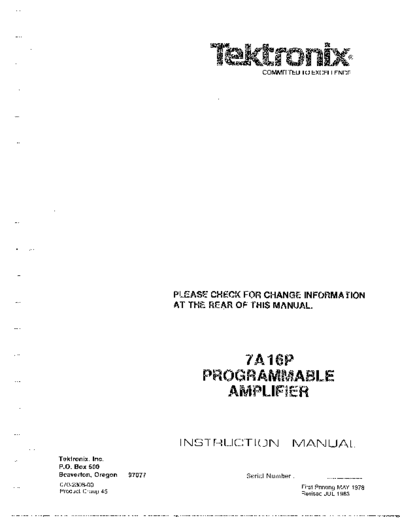
>> Download 7a16p_sm documenatation <<
Text preview - extract from the document
COMMIT TED TO EXCE LLENCE
CH C K FOR CHANGE INFORMATION
AR OF THIS MANUAL.
IN h..J CT O MANUAL
Te k tronix, Inc.
. . Box 500
B eaverton, Orego n
97077 Serial Nu m ber _
070-2308-00 First Printi ng MAY 1978
Pro d uct Group 45 Revised JUL 1983
Copyright "' 1978 Tektronix, Inc . All rig hts reserved .
Contents of th is pub lication may not be reproduced in any
form without the written permission of Tektronix, Inc .
Products of Tektronix, I n c. and its subsid iaries are covered
b y U .S . an d foreig n patents a n d/or p e nding patents .
are
TEKTRONIX, , SCO PE-MO B ILE, and W74
r egistered trad emarks of Tektronix, I nc. TELEQU I PME N T
is registere d tradema rk of Tektron ix U . K. L imited .
Printed in U .S .A. Specification and price change privileges
are reserved.
INSTRUMENT SERIAL NUMBE R S
Eac h instrument h as serial num ber on p anel in sert, tag,
or stamped on the chassis . The first nu m be r or letter
designates the country of man ufactu r e. T he last five digits
of the serial number are assigned sequentially and are
unique to each instrument . Th ose ma nufactured in the
United States have six unique digits. The country of
manufacture is identified as follows :
Tektro nix, Inc ., B eaverto n , Orego n, USA
100000 Tek tronix G uernsey, L td., Channel Islands
200000 Te ktronix U nited Kingdo m , L td ., London
300000 Sony/Tektronix, J apan
700000 Tektro nix Holland, NV, H eerenveen,
T he Netherlan ds
7 16 INSTRUCT I ON
TABLE OF CONTENTS
SAFETY S UMMAR Y
PREFACE ix
SECT O 1 - INTRODUCT I ON
S p ec ifi cat i o n s 1-1
S ummary of Prog r ammable F eat ures 1-6
Front- P an el Bu tto ns 1-7
Fr o nt- P ane l Co n trol s 1-8
Block Diag ram 11-10
SECTION 2 - MANUAL OPERATION
Insta llat ion 2-1
Co n trols, Connecto rs, and Indicators 2-3
INPU T Connecto rs 2-3
- Sw i tch 2-3
1 M egohm - 50 Ohm Swi tc h 2-3
A C-G ND -D C Sw i tches 2-3
POS ITI ON Cont ro l 2-4
VARIABLE (CAL IN) Cont ro l 2-4
GAI N Ad j ustment 2-4
BANDWIDTH Switch 2-4
PO LA RITY Sw i tch 2-4
VO LTS/ DIV S wi tches 2-5
IDENTIFY Swi tch 2-5
Fun ct i onal Check 2-5
Pre liminary Set up 2-5
Power-up Seque nce 2-6
Proced ur e 2-6
General Op e rating Info rmat ion 2-8
Signal Con nect ions 2-8
Ver t i cal Gain C heck a n d Ad j ustm en t 2-8
Input Co upling 2-8
VOLTS/D I V a nd VARIABLE 2-9
P OLARIT Y Swi tc h 2-9
Trace I de nt ifi cat ion 2-9
7 16 INSTRU C TION
Applicat i on s 2-10
General 2-10
P ea k -to-Pea k Vo l tage M eas ur eme nts (AC) 2-10
Instantaneou s Vo l tage Meas ur eme nts ( D C) 2-12
Comparison Meas ur eme nts 2-14
S ECTION 3 - PROGRANNING
Introduction to the IEEE 488 Bus 3-2
Typical Sy stem 3-2
Typ es Of In st rum ents 3-2
Typ es o f Messages 3-3
Maxim um Numb e r o f De v ices 3-4
Maximum Cabl e Length 3-4
Electrical Spec ifi cat i ons 3-4
Bus Signal Lin es 3-5
D ata Bu s 3-5
Trans fer Bu s 3-5
Manage ment Bu s 3-6
Bus M essages 3-8
7 16 Interface Fun ct ion Subsets 3-10
Source H andshake 3-10
A cce ptor Handsha ke 3-10
T alker 3-10
Liste ner 3-10
Servi ce Re qu est 3-11
Remote/Loca l 3-11
P arallel Poll. 3-11
D ev i ce C l ear 3-11
D evice Tri gge r 3-11
Controller 3-11
Address ing th e 7 16 3-12
A ddress ing Schemes 3-12
Prima ry Addr ess ing 3-12
Secondary Addr ess ing 3-12
Determ ining Device Addresses 3-14
7 16 INSTRU CTION
High-Lev e l Messages 3-15
Expl anat i on o f Command Syntax 3-16
Set Comm ands 3-16
Qu e ry Comm a nds 3-17
M essages 3-20
M essages wi t h Mul t ipl e Sets 3-20
M essages wi t h Mul t ipl e Que ries 3-21
Th e SET? Q ue ry 3-22
M essages wi t h Sets and Que ries 3-22
Que ry Res po nses 3-23
L ow- Leve l Messages 3-24
Set Messages 3-25
Query Messages 3-29
Tran sm i tt ing Messages 3-32
Tran smi tting Set M essages 3-32
Tran smi tt ing Que ry Messages 3-36
Serial-Poll Res pon ses 3-40
P owe r on 3-40
Command error 3-40
E xec u t ion error 3-41
Busy 3-41
WARNING
The remaining p or tion o f this table of contents l ists the
Servic ing instruct ions . T hese Servici ng instructions are
for use by qualified p ersonnel o nly . To a void electri cal
shock , do not perform any servic ing other than t hat called
out in t he Operat ing instr uct ion s unless qualified to do so .
SECTIO N 4 - MAIN TENANCE
Pr ev e nt iv e Main tenance 4-1
Cl ea ning 4-1
Exterior 4-2
In terior 4-2
Vi sual Insp ect ion 4-2
Lubricat ion 4-2
Tro ubl eshoot ing 4-2
Tr o ub leshoot ing Aid s 4-3
Sc hem atic Di agram s 4-3
7 16 I NS TRU CTI ON
C ircui t-B oard I llu st rat i ons 4-3
Comp o n e n t-Locator G rids 4-3
Component and Wiring Col or Code 4-3
Semiconducto r Lead Confi g ur at i ons 4-3
Multi-Pin Co nn ector I dent ifi cat i on 4-3
Rear Interface Conn ecto r Pin Locati ons 4-3
Tro ubl eshoot ing Equipmen t 4-5
Semi conducto r 6'ster 4-5
Mult imete r 4-5
T est Oscil l oscope 4-6
Plug- in Extender 4-6
Troubles hoot ing Procedure 4-7
Chec k Contr ol Settings 4-7
Check Assoc iated E qui pment 4-7
Visual C heck 4-7
Chec k Instrumen t P e rfo rmance 4-7
Check Vol tages 4-7
Trace the Signal 4-7
Check Individual Compone n ts 4-$
Repair a n d Read j ust the Circ ui t 4-9
Specifi c Troubl eshoot ing Info . 4-10
Microprocesso r S y ste m 4-10
Self T est A ddresses 4-11
Correct ive M ain te n a n ce 4-13
O bta ining Replace ment P arts 4-13
Standa rd Parts 4-13
Ordering P arts 4-13
Soldering Tec hni ques 4-14
A tte nuator C ircui t Boa rd 4-14
Circuit B oards (except A tte nuato r
Board) 4-15
Meta l Terminals 4-15
Component Replace ment 4-16
Se micond uctor Re place ment 4-16
Fr o n t- P a n e l LED 's 4 -16
F ree-Sta n d in g Co mpo n e n ts 4-16
R EV JUN 1979
7 16 INSTRUCTION
C ircuit B oard Removal 4-17
Removal of LED and SWITCH Boards 4-18
R emoval of ATTENUATOR and
ACTUATOR Boards 4-18
Removal of
AMPLIFIER, SHIELD, and
PROGRAMMING-LOGIC B oards 4-19
R ecalibration After Repair 4-2
R epackaging for S hipment 4-2
S ECTION 5 - C IRCUIT DESCRIPTION
Introduction 5-1
Block Diagram 5-1
A ttenuator
5-3
Input and Coupling Circuit 5-3
10 A ttenuators 5-3
Buffer Amplifier 5-5
L ow Impedance A ttenuator 5-5
Amplifier 5-6
P olarity Amplifier 5-6
2 Gain Amplifier 5-6
Gain Amplifier 5-7
P ositioning Circuit 5.-7
Signal S plitter 5-8
Microprocessor S ystem 5-9
M PU a nd Memory 5-9
's 5-9
Power-up Circuit 5-10
Clock C ircuit 5-11
Front P anel Buttons 5-12
Switching L ogic 5-12
G Interface 5-13
IEEE 488 D ata Bus 5-14
A cceptor Handshake 5-14
Source H andshake 5-14
R eadout Circuit
5-15
B asic Readout Operation 5-15
Summing the Time Slots 5-16
Selecting Row and Column C urrents 5-17
Encoding Time-Slot 5-18
U Control Example 5-18
REV JUN 1979
7 16 INSTRU CTION
SECTION 6 - CALIBRATION
Int r od u ct i on 6-1
T e kt r oni x Fi eld Servi ce 6-1
P erfo rmance Chec k 6-1
Ca li b r at i on 6-1
T est E q uipment R equir ed 6-2
Gene r a l 6-2
Calib rat i on Equipment Al te rnat ives 6-2
Checkin g Pr ogrammabl e F eat ures 6-2
P erformance C hec k Proced ur e 6-5
Checkin g Front P ane l Fun ct i ons and Reado u t -5
C heckin g B a lance 6-6
Checki ng Gain 6-6
C hec ki ng Rise Ti me 6-6
C hec king B andwidth 6-7
Calibrat i on Proced ure 6-8
Pre limin a ry Proce dur e fo r Ca li b r at i on 6-8
Ch ec k/A d j ust MPU C lock S peed 6-9
Chec k/A d j u st DC B a l ance 6-10
A d j u st L ow Fr e que nc y Gain 6-12
Chec k/A d j ust Gain 6-13
A d j ust P osi t i oning 6-15
A d j ust Inpu t Comp e nsat i on 6-16
Ad j u st A tte nu ato r Com pe n sat i on 6-17
A d j ust L ow Fre q u enc y Com pe n sat i on 6-18
Ad j ust Hig h F r equenc y Compe nsat i on 6-18
C heck Ba n dwid th 6-19
SECTION 7 - ELECTRICAL PAR TS LIST
SECTION 8 - DIAG RAMS AND C IRCUIT B OARD ILLUSTRATIO NS
S ECTI ON 9 - MECHANI CAL PAR TS L IST
Vi REV JUN 1979
7 16 IN S TRU C TI O N
This manual contains safety information w hich the u ser must follow to ensure safe o p eration of this instrument . WARNING
information is inten d e d to protect the operator ; CAUTION information is intended to p rotect the instrument . T he following
are general safety precautions that must be observed during all phases of operation an d maintenance .
W A RN I N G
Groun d t he Instru ment
- reduce electrical-shoc k h azard , th e mainframe (oscilloscope) chassis must be properly gro u nded. R efe r to the mainframe
manual for grounding information .
Do N ot O perate in E xplosive Atmos phere
Do not operate th is instrument in an area wh e re fla mmable gases or fumes are present. Suc h operation could cause an
explosion .
Avoi d L ive Circuits
Electrical-sh ock h azards are present in this instrument. The protective instrument covers must not be removed by operating
personnel. Component replacement and internal adjustments must be referred to qualified service personnel.
Do N ot Service or Ad just Alone
Do not service or make internal adjustments to this instrument unless anothe r person, capable of giving first aid and resusci-
tation, is present.
Warning State ments
Warning statements accom p any potentially d angerous p roce d ures in this manual . The following warnings appear in this
manual and are listed here for additional emphasis .
To avoid electrical sh ock, disconnect th e instru ment from th e powe r source before soldering.
To avoid electrical sh ock, disconnect th e instru ment from th e power source befo re replacing components .
7 16 INSTRUCT ION
PREFACE
Thi s ma nua l co n ta in s two ma i n d ivi s i o n s : o pe r at i o n an d se rv i ce .
Th ese d ivi s i o n s a r e se p a r ated b y h ea vy divi de r p age . Info rm at i o n
f o ll owin g t hi s d ivid e r sheet is in te n ded fo r qu a lifi ed se rvi ce pe r so nn e l
o nly .
The fir st d ivi sio n (operato r 's po rt ion ) beg ins wi t h an int rod uctory
sect ion that bri efly desc ribes the 7 16 Programmab l e Amplifi e r .
Sp ec ifi cat ions and pr ogrammable f eat ures o f the p lug- in ar e al so isted . l
Sectio n 2 descri bes eac h of the front-pane l cont rols and co nnectors, and
giv es com plete inst ructions fo r manual operat ion o f t he plug- in .
Meas uring tec hniques and applicat ions are al so d i scu sse d in Sect ion 2 .
l
The ast sect ion o f t he operato r 's po r t i on describ es prog rammabl e
ope ration of the 7 16 vi a the IEEE 488 Interface Bu s, also known as the
Ge ner al Purp ose In te rface Bus (G PIB) .* complete li st o f device
i
mnemonics s provid ed in thi s section .
The second divi s ion o f t he manual (se rvi ce port ion ) beg in s with
sect ion on prevent ive and co rrect iv e main te n ance . Included in thi s
sect i o n ar e som e general t roub l eshoot ing pr ocedures . Sect ion 5 then
pr ovides detailed c ircui t desc rip tio n of both t he analog and dig ital
port i o ns of the 7 16 . Sect i on 6 i s calibration procedure ; t l ists the i
equipme nt n eeded, and the ste p s r e quired fo r calibrating the i nst rume nt
wi thi n spec ifi ed limits . The r ema ining t hree sect i ons provide elect rica l
par ts li sts, sc hematic diagram s, and mechanical parts lists .
At t h e bac k of the m anual is r emovab l e sheet which serves as
poc ket programm ing a id . It li sts all o f the high-l evel mnemonic codes and
low- l eve l hexad ec im a l codes for exe rcis ing programmable control of the
7 16 Pr ogr amm abl e Amplifi er .
* Deta i led info rmat ion on the IEEE 488 Bu s i s pr o vided in IEEE Sta n dard
488-1975, pub li s h ed by the Institu te o f El ect ri cal & El ect ronics
E ng ineer s -- 345 . 47 St reet, N ew York , NY 10017 .
T he 716 P rogrammable Amplifier
7A16P INSTRU CTI ON
SECTION 1
INTRODUCTION
The TEKTR ONI X 7A16P Pr ogrammable Ampl ifi er is wid en-ba ndwidth plug-
in amplifi er d es ig ned fo r use in TEKTRONIX 7000-Se ries programmable
mainframes . The 7A16P may be inser ted in a ny 7000-Se ries mainframe
wi t hout damage, b u t. Is r ecommended fo r u se o nly in programmable
m ainframe .
The 7A16P h as cali b r ated defl ect ion factors r anging from 10
m i.lli vol ts/d ivi s i o n to 5 vo l ts/ div ision . V ariable, but uncalibrated,
deflecti o n factor s ar e al so pr ovided by usi ng the VARIABLE control . The
am plifier inpu t can be swi tc hed betwee n t w input connectors to aid in
o
automati c cal ib rat ion of the plug-in . Ei ther 50-ohm or 1-Megohm
i
amplifier inpu t m pedan ce can be sel ected . A C or DC coupling of t he
input signal can b e se l ected o r t he amp lif ier input grounded to establish
l
ze ro- reference eve l .
The 7A16P h as r eado ut en cod ing and trace i dentify fun ct i ons . Thu s,
ve rt ical sca le facto r s can be di s pl ayed on pr ogrammabl e mainframe
h aving r eado ut di s play capabili t y .
All fun ct ion s o f th e 7A16P can be r emote ly pr og rammed wi t h th e
except ion o f the VARIABLE an d GA IN cont rol s and the probe IDENTIFY
swi tc h . The statu s of eac h programmabl e fun ct ion can be set or r ead by
commands sent over the IEEE 488 bu s . These commands can be sent in either
l
hig h-l ev el or low-level ang uage, b oth of ini c h are decoded by
m i c roprocesso r in t h e 7 16 .
S peci fi catio ns
Th e fo l low ing tables describ e th e e l ect ri cal , pr ogramming,
env ironm e ntal, and phy sical spec ifi cat ion s of t he 7 16 . Ch aracte rist ics
whose spec ifi cat i o n s are chec ked in th e cali b r at i on pr oced ur e are listed
u n de r col umn entitl ed PERFO RMANC E REQUIR EMENTS . Spec ifi cat i ons fo r all
other characteristics are li ste d unde r S UPPLEM E NTAL INFORMATION .
Info rmat i on in th e SUPPLEMENTAL INFO RMATI ON column is of general n ature
and sho ul d n ot be considered as pe rfo rm an ce r e quir eme nts . In cases where
part i c ul ar pl ug- in s pec ifi cat ion i s mainfr ame-de pe nde nt, n ote h as
bee n inc luded r eferencing the manual for t he m ainframe .
7 16 INSTR U CTIO N
TABLE 1-1
ELECTRICAL S PECIFIC ATIONS
CHARACTERISTICS SU PPL E MENTAL INF ORMATIO N
D e flecti on Factor
Calib r ate d Range 10 mV/ div to 5 V/ div, 9
ste ps in 1-2--5 se quence .
Gain-Ratio 2% of indicated de fl ect io n
Acc ur ac y facto r wi th GAIN ad j uste d at
10 mV/div .
Un calib r ate d Continuously v ari ab l e
(VARIABLE) betwee n calib r ate d ste ps ;
extend s defl ectio n f acto r
to at l east 12 .5 V /d iv .
Ex pands defl ect ion factor
selected to at l east 2 .5
tim es calibrated v alue .
Frequency R es pon se
Ba ndwidth 50 ohm inpu t - 200 M Hz in
7900-Se ri es pr ogrammabl e
mainfr ame .
1 Megohm input - 150 MHz in
7900-Se ri es programmable
ma infr am e .
AC Coupled Lower 10 Hz or l ess .
B a nd w i dt h Limi t
20 MHz, + 3 MHz .
Ste p R es po n se
Ri set im e 50 ohm inpu t - 1 .8 nanoseco nds
i n 7900-Se ri es pr ogr amm abl e
ma infr am e .
Limi ted-B and wid th 21 nanoseco nd s max imum .
Ri set ime
1-2 REV JA N 1981
7 16 INSTRUCTION
TABLE 1-1 (cont .)
CHARACTERISTICS SUPPLE ENTAL INFORMATION
M
250 V (DC + peak AC) ;
A C component 500 V -
maximum, 1 kHz o r less .
500 V (DC + peak AC) ;
A C component 500 V -
maximum, 1 k Hz o r less .
Capacitance ( I Approx . 20 picofarads .
B aseline Shut
VARIABLE 0 .5 division o r less when
turned through entire
range .
7 16 INST RUCTION
TABLE 1-1 (coot .)
PERF ORMANC E REQ UI REM ENTS S UPPLEMEN TAL INF ORMATION
0 .5 divi s i on o r l ess wh e n
sw i tc hed bet wee n 10 mV /d iv
a nd 20 mV /div .
0 .5 d ivi si o n o r l ess wh en
swi tc hed betwee n +UP and
INV .
0 .5 divi s i on o r l ess wh en
sw i tc hed betwee n FULL a nd
20 MHz .
De fl ects t race +0 .2 to +0 .4
divi s i ons .
At l east +10 divi sions
to at l east -10 divi sio ns
fr om g rat i c u'_ center .
From +10 .24 to -10 .22
divi sio ns in 0 .02 divi s ion
ste ps .
Di spl ayed Noise 10 mV /d iv : 0 .1 divi sions
( meas ur ed tange n- or less at FU LL bandwidt h ;
t ial l y) 0 .02 divi sions or less
at limi ted bandw i dt h .
7 16 INSTRU C TION
TAB LE 1-1 (cont .)
PERF O RMAN C E RE Q UIR EMENT S SUPPL EME N T AL IN FO R MAT IO N
Overdr iv e R eco v er y Tim e 100 mi c r oseco n ds o r l ess
(tested at 250C) to r eco ver to wi thin 1
divi sion o f baselin e after
remo val of overdriv e sig nal .
Overdriv e occ ur s when the
fol l owing pea k ampli tud es
are exceeded :
4 .OV (on 10-50 m V r ange)
40V (on 100-500 mV r a nge)
70V (on 1-5 V r ange)
Crosst,k 2% o r l ess up to 200 MHz .
( unu sed input to
selected input)
Feedthro ugh 2% or less up to 200 MHz .
(ground fun ctions
selected)
TABLE 1-2
PROGRAMMING SPECIFICATIONS
CHARACTE RISTICS PERFORMANCE REQUIREMENTS SUPPLEMENTAL INF ORMATION
Set-u p Ti,,z e (Full Front-pane l set-up t ime i s :
fr ont pane l ) (decode t ime)+( byte count)
(t ime/ byte)+(overhead) .
Decode tim e = 11 .0 m s
By te count ^~ 60
Overhead ==0 .4 m s
L ow- level Deco de tim e a--1 .0 m s
By te count = 10
Ove rhead ~-_ 0 .1 m s
7 16 I NSTR UCTION
L 1-3
ENVIRONMENTAL S PE C IFI C A TION S
Fo r temperatur e, al t i t ude, vibration, shock , and humi d i t y
s pecifi cat ion s, r e fer to the m anual for the assoc iated mainframe .
TABLE 1- 4
SICAL S PECIFICATIONS
Weight 1 .2 K g . (2 .6 l bs .)
Dim en s ions F its 7000-Se ries ma inframe plu g- in compartment .
y of Programmable Features
Th e TEKTRONIX 7 16 Programmable Amplifi e r can be ope rate d in ei t h er
Loca l or Remote m ode . In L oca l mod e, i t o pe rates lik e a non-programmable
plug-in, such as the TEKTR O NIX 7 16 . That i s, i ts fun cti ons are
controllab l e only from the front pane l .
i
When the 7 16 s set to Remote mode, howe v e r , the front panel i s
r e nd e re dino pe rat iv e except for three non-programmable fun ctions :
VAR IABLE, GAIN, and I DENTIFY . U nder remote co nt rol , fun ctions can be
controll ed only by commands sent ov e r t he IEEE 488 bus . H owev er , as
co n tr o l sett ings are effected r emote ly , the front-panel ig hts will l
ind i cate accor d ingly .
Th e Remote/ Loca l state o f th e 7 16 i s s l av ed to th e R emote/ L oca l
i
state o f t he ma inframe in which i t s installed . Thu s the ma inframe mu st
be set to Remote mode f o r programm ed cont r o l of t he plu g- in, and must be
set to L oca l. m ode for fron t- pane l contro l of the plug-in .
' 16 INSTRUCT ION
Fro nt-Panel Buttons
Each pu shb u tto n on the 7 16 front pane l serv es as bot h s wi tc h and
an indicator . Light Emitting Di ode (LED) mounted behind eac h b utto n
indi cates the prese n t state of the fun ction con trolled b y that bu tto n ,
r ega rdl ess o f wheth e r th e correspo nding functio n was set manually or
un de r pr ogram control . Th e swi tc hes t hemse lves are mome ntary-co n tact
i
t ype ; it s only n ecessary to tap particul ar butto n to set that
fun ction .
Th e ope rat ion of the fron t- pane l butto ns generall y falls in to o ne o f
two catego ries . The fir st catego ry inc lud es the V OLTS/ DIV and A C-GN D -DC
fun ct i ons . Sin ce there are more than two swi tc h settings fo r each of
th ese fun ct i ons, pushbu tto n s in t hi s catego ry are p art of ganged-switch
arrangemen t . Pr ess ing part icul ar b utto n cance l s t h e setting of the
previously pr essed butto n a n d se l ects the new sett ing . Fo r exampl e, if
GND has bee n pr essed or remotely set as ind icated by t h e ligh t ing of the
GND butto n , pr ess ing th e A C butto n will ext ing ui sh the GND lig ht arid
swi tch the inpu t co upling to A C ; t he A C butto n will then be lit to
ind icate th e n ew sett ing .
The second catego ry of butto ns includes th e fo l low ing fun ct ions :
BANDWIDTH (Full o r 20 MHz)
P OLARITY (+ Up or Inv e rt)
INPUT Conn ecto r ( o r )
INPUT Imp edan ce (1 Mego hm or 50 o hm s)
Since t he re are j ust two settings fo r eac h of the above fun ct ion s,
bu tto ns in t hi s catego ry are esse n t i ally toggle swi tches, and the
light ing of eac h b u tto n ind icates the c urr ent state of t he fun ct ion
con tr olled by that butto n . F or exa mple, r e peatedly press ing the P OLAR ITY
butto n al te rnately ill uminates and ext ing ui shes the POLARITY butto n .
i i
When POLARITY s lit, inv erted po la ri t y i s selected ; when P OL A RIT Y s n ot
l it, n ormal po l arit y i s selected .
7A16P I N STRU CTION
Fro nt-Panel Cont rols
T here are thr ee 7A16P front- panel rotary cont rols : POSITION ,
VARIABLE, and GAIN . O nly the P OSITI ON control i s fully pr og r ammable . When
the 7A16P i s in Loca l mode, the P OS ITI ON control ope r ates j ust lik e that
o f non-programmable plu g- in . That i s, the verti cal pos ition of th e
trace i s cont r olle d by th e c urr ent p osi ti on o f the knob . When the 7A16P
i i
s set to Remote mode, t h e P OSITI ON cont rol s di sab led and the trace
pos i ti on is dete rmined by co m man ds whi c h set 10- bi t Dig i tal-to- Ana l og
Conv er ter (DAC) . Since the P OSIT ION control i s di sab l ed d uring Remote
operati on , i ts curr ent knob setting may not ind i cate the true trace
i
posi t i on . H owe v er , wh en the 7A16P s again set to L oca l mode, the
verti cal pos i t i on of the trace r everts bac k to t he position ind i cated by
the POSITION contr o l . During Remote operatio n , t h e t r ace pos i tion can be
r ead as well as set over the IEEE 488 b u s .
The VARIABLE co n tro l all ows the verti cal sca l e factor s to be
incr eased to abo ut 2 .5 t imes their calibrated value (e .g ., on 5 V olts/ Div
the scale factor can be increased to about 12 .5 V o l ts/ Div ) . In L ocal
mode, t he VARIABLE control can be con t inuou sly vari ed over i ts entire
i
range and s o perat ive only when in the extended (unlatc hed ) posi t i on . In
Rem ote mode, the setti ng o f the VARIABL E control can not be read or set .
H owe v er , the VARIABLE contro l can be enabl e d or d i sab led und er remote
control , r egar dless of wheth er th e cont rol i s in the extended or
unexte nd ed positi on . When c hanging from Loca l to Remote m ode, the
VARIABLE control i s automati cally set to OFF so that the ver ti cal sca l e
facto r s ar e cali br ated .
i
The GAIN ad j ustment s front- panel screwd ri v er ad j ustment that can
vary th e am pl i fi er gain ov er n arrow r ange to allow for di fferences in
i
gain b etween mainfr ames . I t s di sab l ed when VARIABLE i s se l ected .
The probe IDENTIF Y swi tc h adds an offset to the display ed trace to
h e lp the op erator locate the t race in multi-trace d is play . Thi s swi tch
is av ail abl e only at th e pr obe t ip and can not b e set und er r emote
control . The swi tch setti ng can , however , be r ead under r emote cont rol .
T abl e 1-5 provides . li st of all t h e 7A16P fun cti ons and indi cates
which fun cti ons can be set or read ( queri ed) under manual and r emote
ope r ation . Sett ing fun ction manually refers to pr ess ing g iv e n b utto n
l
or t urnin g cont rol ; r eadin g fun ct i on man ual ly re fer s to ooki ng at
R E V JUN 1979
7 16 INS TRUCTION
t h e ill umi nat i on o f pa rt i c ul ar b u tto n o r noting the position of
control . Setting and readi ng fun cti ons under r emote cont rol refers to
setting functi on o r interrogat ing the status o f fun cti on by sending
or rece ivi ng messages over the IEEE 488 bus . Informat i on on how t hi s i s
d one is contained in Sectio n 3 .
F or more information on eac h of th e fun ct i ons a n d how they ar e u sed,
r efer to Section 2 .
TABLE 1-5
L IST OF 7A16P FUNCTIONS
POLARITY_(+_ - INV)
U_ _
INPU T a Connector ( -
INPUT I m pe dance (1 Mego hm-50 ohm s)
I NPUT Coupling ( AC-G ND-DC) ~~
V OLTS/DIV 4
P OS ITI ON Co nt rol
VARIABLE Co nt ro l l
G A IN A d j ust ment ;
Probe_Atte nuation~_
Plug- in Typ e3
An " " in the abo ve cha rt denotes that
parti cular fun ction can be set or read .
1 The setting of the VARIABLE control i s n ot programma bl e, but
the control can be enabl ed or d i sab led in R emote mode .
; The GAIN ad j ustment is disab led if the VARIAB LE control i s enabled .
The plug- in type (7 16 ) i s inscribed on the front panel and can be
r ead under prog r am cont r o l wi t h the ID comman d .
REV JUN 1979 1 ~9
7 16 INSTRU CTION
Bloc k Diagram
The following is s implifi ed bl oc k diagram of the 7 16 ( Fig . 1-1)
and b ri e f descrip t ion o f th e bloc ks . t i s included h e r e to provide
bac kground inf ormat ion for th e sect i ons that follow .
The input s ignal i s applied to the attenuato r thr o ugh one of the
INPU T BNC connectors on the front pa ne l . Pr ec isi o n attenuato rs are
swi tc hed into the signal p ath to se l ect t he des ired attenuat ion ( VO LTS/
i
DIV ) facto r . The amplifier selects n orma l o r nv e r ted signal po l arity and
provi des 1 or 2 attenuat ion . The pos i t i o ning c irc ui t adds DC
com pone nt to t he signal for posit i on i ng . fin a l amplifi e r state spli ts
th e signal into separate displ ay and t rigge r s ignal s o f e qu al ampli t ude .
The 7 16 attenuato r , fr on t panel , and IEEE 488 in te rface ar e
controlled by mi c r o processo r s ystem in t he plug-in The h ear t o f thi s
.
system i s Moto rola 6800 Micro processing Uni t (MPU) . control
pr ogram, r esident in 4 (1 =1024) bytes of Read Only Memo ry (ROM),
directs the MPU act ivi ty . Th e MPU uses Random Access Memory (RAM) as
"sc ratc h pad" .
Three P eripheral In terface A dapter s ( 's) h andle internal
com muni cat ion betwee n t h e MPU and the other ci rc ui ts in the plug-in . The
switching l ogic driv es th e attenuato r an d front pane l . The IEEE 488
interface h andl es th e h ands h aking on the bus .
The c loc k c ircuit gen e r ates the two- phase c l ock s ignal r e qui r ed by
th e MPU . Wh en power-up occ u r s, the power-up c ircui t ini t ializes th e .MPU
and 's and starts the clock c ir cuit . The r eado u t c irc ui t encodes the
attenuato r sett ings and sends the r eadout informat ion to t he m ainframe .
detailed circuit desc rip t ion of t hese blocks is inc luded in
Secti o n 5 .
Fig . 1-1 . Block diagram of the 7A16 P .
1-11
7A16P INSTRUCTION
SECTION 2
MANUAL OPERATION
Thi s sect i on co ntain s desc rip tion of the 7A16P cont ro l s and
connectors, and inc lud es inst ructions f o r manual (non-programmable)
i
ope rat ion o f t he plug- in . Thi s s fo llowed by "funct i o na l c h ec k"
sect i on , whi c h provides qui c k ve ri fi cat ion o f instrument pe rformance .
Al so inc lude d are in struct i ons fo r insta l ling the plug- in, gen e ral
info rmat i o n on s ig nal input co nnect ions, and other sub j ects that pertain
to vari ous m eas urement ap pli cat i o n s .
Installatio n
Th e 7A16P i s calibrated and r ead y fo r use as r ece ived . It may be
in sta ll ed in a ny compartment o f TEKTRONIX 7000-Se ries Osc ill osco pe
i
withou t damage, b ut s r eco mmended for use o nly in 7000-Se ries
programmab l e m ainfr ames . I t i s prim arily inte nded fo r use in vert i cal
plu g- in compa r tm e nts .
CAUTION
Al ways t urn off t he m a inframe powe r be fo re
in sta lling o r removin g plu g- in s to pr ev e n t
dam age to t he c irc uit ry .
To insta ll th e plug- i n, alig n t he upp e r a nd l owe r ra il s o f t he 7A16P
wi t h the m ainframe t rac ks a nd inse r t t h e plug- in . The front pane l will be
flu s h wi t h the fron t o f t h e m ainfr ame wh e n t he plu g- in i s fully inse rted,
and t he l atc h at the bottom l e ft co rner will be in place aga inst the
front panel .
To r emove the 7 16 , pull on t he l atc h (in sc rib ed with t he uni t
i den t ifi cat i on "7 16 ") and the plug- in will unl atc h . Con t inu e pull ing on
t he l atc h to slide the 7A16P ou t o f t he m ainframe .
F ig . 2-1 . Fr o n t pa n e l o f t h e 7116 .
2-2
7 16 INSTRU CTION
Co ntro ls, Connectors, and Indicators
INPUT Connectors
Two C input connector s ar e pr o vided to aid in s wi tchin g betwee n
two inputs ( s ignal source and calib rat i o n so ur ce, fo r example) .
i
Ei ther t he o r input s se l ected by lig h ted pushbu tto n swi tch
ad j ace nt to t he connectors .
Switc h
Selects ei t her t he or input connecto r . Whe n lit, it selects t he
inpu t ; wh en unlit, i t sel ects the input .
1 M egohm - 50 Ohm Swi tc h
Sel ects an amplifier input imp eda nce o f e i the r 1 Megohm or 50 ohms .
i
When li t, i t se l ects 50 ohms ; when unlit t sel ects 1 M ego hm .
0 AC-G D-DC Switc hes
These thr ee swi tc hes select one of t he fo llowing input coupling
modes depending on whi c h of t he t hree butto ns was l ast pr essed :
AC : The A C compon e n t o f t he s ig nal is coupl ed to t he input whil e the
DC compo nent i s bloc ked .
GND : Th e input connectors a re disco nnected fr om t he amp lifier
input .
D C : B ot h the A C and DC compo ne nts of t he signa l a re coupl ed to the
ampli fier input .
(Th e butto n t h at is curr e nt ly li t indicates the selected inpu t
coupling m ode .)
7 16 INSTRU CTION
P OSITION Contro l
Contro l s the v e r ti cal pos i t i on o f the trace b y in j ect ing D C offset
c urr ent into the amplifi e r along wi th the input s ig nal .
(6 VARIABLE (CAL IN) Contro l
Pro vi d es continuo us ly vari able deflect ion factors betwee n
cali b rated ste ps . The variable deflect i on factors overlap a nd ar e
uncali brated . When t he 7 16 i s set to L oca l mode, thi s cont rol i s
op e rat iv e only w hen in the extended posi ti on . Wh en t he 7 16 i s set to
R emote mode, it i s inoperativ e whether in i ts e x tended p osi t i on o r not
unl ess enab l ed und er pr ogram con tr ol . I ts contr o l setti ng i s n ot
prog ramma bl e . When c hang ing fr om L oca l to Remote mode, the V ARIABLE
co n t ro l i s au tomat i cal ly set to OFF so t hat the verti cal sca l e factors
are cal ibr ated .
D G AIN Ad j ustment
1
front- panel scr ewdriver ad j ustment that can vary t h e amplifi er
gain o ver narrow r ange to allow f o r diff erences in gain betwee n
mainframes . I t i s di sab l ed when VARIABLE i s sel ected, but can not be
di sab led under progr am co nt r ol (unl ess VARIABLE i s selected) .
BANDWIDTH S wi tch
Se l ects ful l amp l if ie r ba nd wi dt h or r ed u ced amplifi e r ban dwidth of
20 Mega he r t z . Wh en li t, r ed uced bandw id t h is se l ected ; wh e n unl it, full
b a ndwi dt h i s se l ected .
O)POLARITY Swi tch
Se l ects inv er ted or normal amplifi er mode . When lit, inv er ted mode
i s se l ected; when unli t, normal mode is selected .
2-4 REV JUN 1979
7A16P I NSTRU CTION
10 VOLTS/ DIV Switches
These nine swi tc hes select calibrate d de flect ion factors from 10
milli volts/d ivi s ion to 5 volts/divi sion in nin e ste ps with 1-2-5
sequence . The l ast butto n pressed determines the curr ent setting . (The
i
butto n that s curr ently li t indicates the selected deflect ion factor .)
IDENTIFY Switch
Ad d s an o ff set (0 .3 div is ions as viewed on C RT displ ay) to h elp
t he ope rato r ident ify the trace in mul t i-trace displ ay . Sca l e factor
readout i s replaced with the word ID ENTIF Y . The IDENTIFY swi tch is
i
av ail able only at the probe t ip . It s non-programmable but can be
disabled (no trace shift) un de r program cont rol .
Fun ct ional C heck
The following procedure demon st rates the u se of the connectors and
co n t rol s of the 7 16 , whil e at the sam e t ime providing m eans of
c hec king the b asic operat ion o f the inst rum ent . Re fer to the desc rip t ion
o f t h e cont rol s, connectors, and ind i cators whil e pe rfo rming thi s
proced ur e . If performing th e fun tional chec k procedure rev ea l s
m a lfun ct i on or poss ible i mproper ad j ustment, fir st chec k the ope r at ion of
th e assoc i ated mainframe . If the mainframe see m s to be wo rking properly,
h av e t h e 7A16P exa min ed by quali fi ed servi ce tec hni c ian .
Preliminary Set up
W i th t he mainframe powe r off, insta ll t he 7A16P into the vertica l
plug-in co mp a r tm e nt of 7000-Se ries programmable mainframe . In stall
7B-Series t ime- base unit (if a pplicab le) into the horiz ontal plug- in
compartmen t .
Wi th t he m ainfr am e powe r on, set the mainframe trigge r--source switch
(if appli cab l e) to sel ect the appropriate vertical compartme nt . Set the
time-base uni t to sweep speed of 500 mi c r oseconds/div and set the
trigge rin g m ode to PP AUT O . Al so, ad j ust the mainframe bea m intens ity, if
necessa ry .
7 16 INSTRUCTION
Power-up Sequence
When the mainframe i s turned on, the 7 16 i s set to p redetermined
state as indicated by t he lighted front-panel buttons . The status of t he
front-panel buttons should indicate the following :
BANDWIDTH : FULL
POLARITY : +UP
VOLTS/DIV : 5
INPUT CONNECTOR :
INPUT IMPEDANCE : 1 Megohm
INPUT COUPLING : DC
Also, the trace i s moved to the p osition indicated by t he POSITION
control .
Procedure
NORMAL OPERATION
1) After an adequate warm-up period (20 minutes or more), set the
7 16 A C-GND-DC switches to GND, and ad j ust the POSITION control so that
the trace i s vertically centered on the CRT g raticule .
2) Connect 0 .4 volt, 1 kilohertz square wave to input connector .
(Input connector i s automatically selected during the power-up
sequence .)
3) Set the 7 16 VOLTS/DIV s witches to 100 mV/div (or 10 mV/div if
10 probe i s being u sed) . The VARIABLE control s hould be pressed in to
the calibrated position .
4) Set the A C-GND-DC switches for DC coupling .
5) With t he time-base set to s weep speed of 500 microseconds/div,
ad j ust the LEVEL control for stable display when PP AUTO triggering
mode i s selected .
6) Check for four-division a mplitude of the calibration s ignal .
(The GAIN a d j ustment on the 7 16 can be used to achieve the proper
7 16 INSTRUCTION
d e flect i o n o f th e calibration sig nal .)
IN VERTED P OLARITY
7) Pr ess t he POLARITY butto n . The POLARITY butto n should illuminate
an d th e dis pl ay s houl d b e inverted . The CRT readou t wil l d i spl ay an
inverted a rrow (+) or minus sign (-) to indicate the inv erted display .
AC COUPLING
8) Set th e AC-G ND -D C swi tc hes to A C . Check t hat the A C butto n is l it
and that the trace i s now centered on th e di splay g raticule .
BANDWIDTH L I M IT
9) Press th e BANDWIDTH b utto n . Chec k that the butto n i s li t,
ind i cat ing lim ited band wid th . NOTE : A t higher freque nci es, t he corners of
s quare wave are r ound ed (the hig h f r eque nc y compo nents of the square
wav e are filtered ou t) .
VARI ABLI GAIN
10) Unl atc h the VARIABLE (VOLT S/ DIV) cont r o l to t he exte nded, o r
unca librated, posit ion . Not ice that th e s ize of the di s pl aye d s ig nal
dec reases as the VARIABLE control i s turne d co un te rc l oc kwi se . The CRT
readou t will di spl ay an angle br ac k et (>) to in d i cate t he un calibrated
di splay . Pus h in t he VARIABL E contro l to r esto r e th e ca l ib r ated di spl ay .
B CONNECTOR
11) Pr ess th e INPUT con nector b utto n a nd note that i t ill uminates .
No sig nal s hould now appear on the displ ay at th e cen te r o f the
gr at i cul e . R eco nn ect t he cal ibrat ion s ign a l to the I NPU T conn ecto r a nd
chec k that the s ign a l aga in appears on the display .
INPUT I MPEDA N CE
12) Press th e 1-g hm/50-o hm sw i tch . Check t hat th e bu tto n i s li t,
ind i cat ing 50-ohm inpu t impeda nce . NOTE : If s ignal generator with 50-
o hm o ut put impedance i s be ing used, t he displ ayed sign al a m plitude will
dec rease by o ne-half when thi s butto n is pr essed .
7A16P INSTRUCTION
General Operating Information
S 1 Connections
When 10 o r 100 probe with r eadout-coding ring i s present on
the selected input connector, the CRT readout (Volts/Div) will indicate
the actual deflection factor at the probe tip ; thus i t will not be
n ecessary to multiply the CRT readout by t he probe attenuation factor .
H owever, u se of probe with the 7 16 i s not always advisable, since the
amplifier input i s optimized for 50 ohms and use of probe may cause the
amplifier step response to h ave abberations that are out of
s pecification .
Vertical Gain Check and Adjustment
To check the gain o f the 7 1 , select V OLTS/DIV setting of 10 mV
a nd connect 40 mV, 1 kHz s quare wave to the input connector . The
vertical deflection s hould be exactly four divisions if 1 probe or no
pro be i s being used . If necessary, ad j ust the front-panel GAIN for
exactly four d ivisions .
I nput Coupling
The A C-GND-DC switches allow choice of input coupling methods . The
type of display desired and the applied signal w ill determine the method
of coupling to u se .
The DC coupling m ode can be u sed for most applications . F or AC
signals with frequencies below about 30 Hz, and s quare waves whose l ow-
frequency components are important to the display, it is n ecessary to use
DC coupling to obtain satisfactory presentation .
In the AC coupling m ode, the D C component of t he signal is blocked
by capacitor in t he input circuit . The A C coupling mode provides the
best display o f signals with D C component much larger t han the AC
component .
7 16 INSTRUCTION
The GND mode open-circuits the 7 16 input connectors and can be
used to supply z ero-reference trace .
VOLTS/DIV and VARIABLE
The amount of deflection produced by s ignal is determined by the
signal amplitude, the attenuation factor o f the probe (if used), the
settings of the VOLTS/DIV s witches, and the setting of the VARIABLE
control . Calibrated deflection factors r epresented by the settings of
t h e VOLTS/DIV s witches apply o nly when the VARIABLE control is in the
CAL position (pushed in) or when d isabled under program control .
The VARIABLE control provides variable uncalibrated settings between
the calibrated settings of the V OLTS/DIV switches . W ith the VARIABLE
control extended a nd set fully counterclockwise, the uncalibrated
deflection factor is extended to at least 2 .5 times the attenuator
setting . By a pplying calibrated voltage source to the INPUT connector,
any s pecific deflection factor can be set within t he r ange of the
VARIABLE control .
POLARITY Switch
The P OLARITY switch provides . means of inverting the displayed
signal . With the POLARITY set to +UP, p ositive-going signal. at the
selected INPUT produces an upward d eflection o f the CRT d isplay . With the
POLARITY set to INVERT, positive-going signal will produce downward
deflection o f the CRT d isplay .
Trace I dentification
When t he IDENTIFY probe button is pressed, the trace i s d eflected
upward a bout 0 .3 divisions to i dentify the 7 16 trace . This feature i s
particularly useful when multiple traces are displayed on the CRT . In
m ainframes with readout, i t also r eplaces the deflection factor readout
with the word "IDENTIFY" .
7 16 IN STRU C TI ON
Applicat ions
General
The following info rmation describ es th e proced ur es and tec hniqu es
fo r makin g vi sual measur eme nts wi th 7 16 an d an assoc i ated TEKTR ONI X
programmable m ainfr am e and time-base . (To some exte nt, t hi s info rmat i on
is also applicable to m eas ur eme n ts m ade unde r program co nt rol .) These
appli cat i ons are not desc ri bed in deta il , s ince eac h appli cat i o n m ust be
adapted to the req uir eme nts of the indivi dua l meas ur em en t . Thi s
inst rume nt can also be u sed fo r many applicat ion s whi c h are not desc rib e d
in this m anual . Co n tact yo ur loca l TEKTRONIX Field Office or
r eprese ntat ive fo r assistance in making spec ifi c meas ur em en ts .
P eak-to- P eak Voltage M easure ents (AC)
To m ake peak-to-peak vo l tage m eas urements, use the fo llowing
procedur e :
1) A pply t h e s igna l to the se l ected input connector .
2) Pr ess th e A C co upl i ng swi tch .
NOTE
Fo r l o w-fre que n cy signa l s be low abo u t 30 H e rt z ,
use the DC coupling mode to prevent atte nuat ion
o f t he signal .
3) Se lect VOLTS/DIV setting that di s play s abou t five v ert i cal
divisions o f th e wav e fo rm .
4) Set the t im e-base Triggering contro ls fo r stab l e di spl ay . Set
the Tim e B ase to sweep r ate whi ch displ ay s several c yc l es of t he
wav efo rm .
5) Adj ust th e 7 16 POSITION control so the l owe r po rt i on of t he
l
wa v e fo rm coi nc ides wi th o n e o f th e graticul e ines be low the ce n te r
7 16 INSTRUCTION
horizontal line, and the top o f the waveform i s within the viewing area .
With the time-base P OSITION control, move the display so one of the upper
peaks lies near the center vertical line (see Fig . 2-2) .
Fig . 2-2 . Measuring the p eak-to-peak voltage of v avefor
6) M easure the divisions of vertical deflection peak-to-peak (not
including the trace width) . Check t hat the VARIABLE control is in the CAL
position .
NOTE
T his technique can a lso be u sed to make measurements
between two points on the waveform, rather t han peak-
to-peak .
7) Multiply t he distance measured in step 6 by t he VOLTS/DIV switch
setting . Include the attenuation factor o f the probe if used . (If the
V OLTS/DIV setting i s taken from t he CRT readout, the attenuation factor
is already included -- assuming coded probe i s u sed .)
7 16 INSTRUCTION
E X AMPLE : Ass um e th at t he p eak-to- peak vert ica l de flect io n i s 4 .5
divi s ion s u s ing 10 atte nuato r pr obe, and the V OLT S/D IV swi tch i s set
to 1 V .
ve r t i cal probe
Vo lts = de fl ect io n VO LTS/ DIV attenu ato r
sett ing
(divi s ions) factor
Sub st i tuting the g iven values :
Vo l ts P eak-to-Peak = 4 .5 1 10
the peak -to- pea k voltage i s 45 v o l ts .
I f yo u a re us ing 7 16 with coded probe and mainfr ame equipped
wi th read o ut, s imply mul tiply the di sta nce meas ur ed in ste p 6 by the
de flect i o n f actor d ispl ayed on the CRT .
Instantaneous Vol tage Measurements ( DC)
To measur e t he DC l ev el at g iven po in t on wav e fo rm, proceed as
f o llows :
1) Connect the s ig nal to the selected input conn ecto r .
2) Se l ect V OLT S/DIV sett ing that displays abo ut five d ivi s ions .
3) Wi t h th e t ime b ase in PP AUTO mode, press the 7 16 GND couplin g
swi tc h a nd position th e t r ace to the bottom g rat icul e lin e or other
reference l ine . If the v o l tage i s negat iv e wi t h respect to ground,
pos i t i o n the trace to the to p g r at i cul e lin e . Do not m ove the 7 16
POSITI ON cont rol after thi s r e fe r ence lin e has bee n establi s h ed .
4) Press the 7 16 D C coupl ing swi tc h . The gr o und r e f erence line ca n
be checked at any tim e by pr ess ing th e GND swi tc h .
7 16 INSTRU CTION
To m eas ur e vo l tage l evel with respect to another
( re fe re nce) voltage r ather than ground, m ake the
fo llo w i ng c hanges to ste p 4 . Press the DC coupling
swi tc h and apply the r eference voltage to the
sel ected input connector . Then posit ion the trace
to th e r e fe re nce lin e and disconnect the reference
vol tage . Reconnect t he vol tage to be measured to
the sam e input con nector . ( I t i s also p oss i ble to
conn ect t he r e fe re nce vol tage to one inpu t connector
a nd th e m eas ur ed vol tage to t he ot her input connector .
Th e / swi tc h i s t he n used to switc h from one signal
to th e ot h e r .)
CAUTION
D o n ot attempt to " float" t he ma inframe to m ak e
diff erent ial measurements . Th e mainframe must
be properly g rounded to r edu ce electrical-shock
h azard .
5) Set t h e t ime-base Triggerin g contro ls fo r stable d i s pla y . Set
the time base swee p rate fo r an opt imum d i s play o f the wave form .
6) Meas ur e the di sta nce in divi s ion s bet ween th e reference lin e an d
the point on the wa v e fo rm at whi ch th e D C l evel i s to be m eas ured . For
example, in Fig . 2-3, t he m eas urement i s betwee n t he r e f erence lin e and
po in t .
7) E sta bli sh t he po l ari t y of the wave form . With t he P O LARIT Y switc h
set to + UP (o ff), any po int above the r e ference lin e i s p os it ive .
8) Mul t iply t he distance m eas ured in ste p 6 by the V OLTS/DIV switch
setting . In c lud e th e atte nuat i on factor of the probe, if applicab le .
E XAMPLE : th e ve r t i cal distance m eas ured i s 4 .6 div ision s (see
A ssume
Fig . 2-3) and the wave form i s abo v e t he r e f erence lin e u sing 10 probe
w i t h VO LTS/DIV swi tch sett ing o f 0 .5 V .
7 16 I NSTRU CTION
F ig . 2-3 . Measuring i nstanta neous v ol tage with
res pect to some re fere nce .
Us ing the formula :
vert ical probe
Instantaneous = dista n ce p o lar i t y VO LTS/DIV atte nuat i on
Vol tage setting
(divi s ions) factor
Su bst i t ut ing t he given values :
In sta ntaneous V oltage = 4 .6 1 0 .5V 10
th e insta ntaneous voltage i s 23 volts .
Co par ison Measur ements
In some appli cat ions i t may be desirable to estab li sh uni ts o f
m eas urement other than those indicated by the V O LTS/DIV sw i tches . Thi s
i s p articularly use ful wh e n comparing unknown s igna l s to r e fe r en ce
ampli t ude . One u se for the compa ri so n-meas ureme n t tec hnique i s in
ca lib r at ing equi pment, where the des ired amplitude does not produce an
exact num be r o f d ivisions o f de flect io n . Th e ad j ustm e n t will be eas ier
7 16 INSTRUCTION
and mor e acc ur ate if arbitrary uni ts of meas ur em ent are establi shed, so
i
th at the co rrect ad j ustment s indicated by an exact num ber of divi s ions
of de flect ion . Th e fol l owing procedure describes how to estab li sh
arbitrary uni ts o f meas ur e fo r com parison measurements .
To estab l is h ve r t i cal defl ect ion factor based upon s pec ifi c
r eference amplitude, pr oceed as fo ll ows :
1) Connect th e r e fere nce signal to the input connector and select
the inpu t wi th t h e / i npu t swi tch . Set the time-base sweep rate to
di s pl ay several c yc l es o f t he sig nal .
2) Set the V O LTS/DIV s wi tc hes and t he VAR IABLE control to produce
d i s pl ay whi ch i s an exact num be r of vert ical d ivi sions in amplitude . D o
not change the VARIABLE co n t ro l afte r obtaining the des ired defl ect i o n .
3) To establish an a rb i t r ary v e r t i cal defl ect i on factor t hat allows
th e ampli t ud e of an unknown s ignal to be measur ed acc ur atel y at a ny
VOLTS/DIV setting, the am pli tude o f t he r e ference sign al must be known .
If i t i s n ot known, i t can be meas ur ed b e fo re t he VARIA BLE cont rol is set
in ste p 2 .
4) Divid e the amplitude of the r e fer e nce s ig nal ( vo l ts) by t he
product o f t he vert ical de fl ect ion (d iv i s i on s) established in ste p 2 a nd
the sett ing o f t he VOLT S/ DIV swi tc h es .
Thi s is the v e rt i cal conv e rsi on factor :
V ert ical re f e re nce sig nal am◦ Jabse Service Manual Search 2024 ◦ Jabse Pravopis ◦ onTap.bg ◦ Other service manual resources online : Fixya ◦ eServiceinfo