Service Manuals, User Guides, Schematic Diagrams or docs for : Tektronix TEK 3066_252C 3086 Sony Instruction
<< Back | HomeMost service manuals and schematics are PDF files, so You will need Adobre Acrobat Reader to view : Acrobat Download Some of the files are DjVu format. Readers and resources available here : DjVu Resources
For the compressed files, most common are zip and rar. Please, extract files with Your favorite compression software ( WinZip, WinRAR ... ) before viewing. If a document has multiple parts, You should download all, before extracting.
Good luck. Repair on Your own risk. Make sure You know what You are doing.
Image preview - the first page of the document
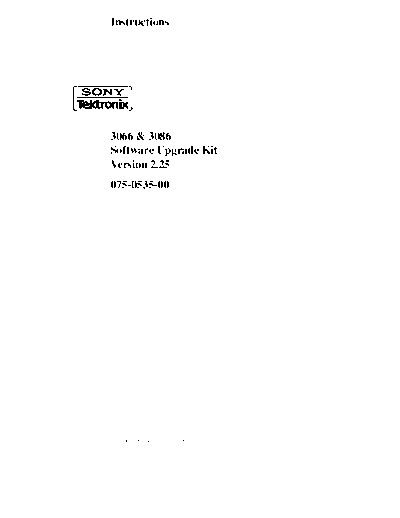
>> Download TEK 3066_252C 3086 Sony Instruction documenatation <<
Text preview - extract from the document
Instructions
3066 & 3086
Software Upgrade Kit
Version 2.25
075-0535-00
First Edition: August 1999
Table of Contents
Introduction . . . . . . . . . . . . . . . . . . . . . . . . . . . . . . . . . . . . . . . . . . . . . . . . 1
Kit Part List . . . . . . . . . . . . . . . . . . . . . . . . . . . . . . . . . . . . . . . . . . . 1
Software Installation . . . . . . . . . . . . . . . . . . . . . . . . . . . . . . . . . . . . . . . . . 3
Preparation . . . . . . . . . . . . . . . . . . . . . . . . . . . . . . . . . . . . . . . . . . . . . . . 4
Connecting a Mouse and Keyboard . . . . . . . . . . . . . . . . . . . . . . . . 4
Accessing Windows 95 . . . . . . . . . . . . . . . . . . . . . . . . . . . . . . . . . . 5
Terminating the Current Application Software . . . . . . . . . . . . . . . . 5
Basic Application Software Installation . . . . . . . . . . . . . . . . . . . . . . . . 6
Uninstalling the Old Software . . . . . . . . . . . . . . . . . . . . . . . . . . . . . 6
Installing the New Software . . . . . . . . . . . . . . . . . . . . . . . . . . . . . . 6
Confirming the Window Size . . . . . . . . . . . . . . . . . . . . . . . . . . . . . 7
Option 15 cdmaOne Analysis Software Installation (Optional) . . . . . . 8
Uninstalling the Old Software . . . . . . . . . . . . . . . . . . . . . . . . . . . . . 8
Installing the New Software . . . . . . . . . . . . . . . . . . . . . . . . . . . . . . 9
Option 16 W-CDMA/cdmaOne Analysis Software Installation
(Optional) . . . . . . . . . . . . . . . . . . . . . . . . . . . . . . . . . . . . . . . . . . . . 10
Uninstalling the Old Software . . . . . . . . . . . . . . . . . . . . . . . . . . . . . 10
Installing the New Software . . . . . . . . . . . . . . . . . . . . . . . . . . . . . . 11
Option 20 CCDF Analysis Software Installation (Optional) . . . . . . . . 13
Uninstalling the Old Software . . . . . . . . . . . . . . . . . . . . . . . . . . . . . 13
Installing the New Software . . . . . . . . . . . . . . . . . . . . . . . . . . . . . . 14
Running the Analyzer . . . . . . . . . . . . . . . . . . . . . . . . . . . . . . . . . . . . . . 16
3066 & 3086 Software Upgrade Kit i
ii 3066 & 3086 Software Upgrade Kit
Introduction
This is the instruction sheet of the software upgrade kit for the 3066 and 3086
instrument. The kit allows you to upgrade your 3066 or 3086 Basic Application
Software version 2.15 and below into version 2.25 and add optional software.
This instruction sheet describes the software installation procedures. For details
on how to use the analyzer, refer to the 3066 & 3086 User Manual (Tektronix
part number 071-0501-01).
Kit Parts List The upgrade kit contains these items:
Instrument
Tektronix
Item part number 3066 3086
Basic Application Software
3066 Basic Application Software V 2.25 (5 FDs) 063 3236 01 3
3086 Basic Application Software V 2.25 (5 FDs) 063 3235 01 3
Optional Software
Option 15 cdmaOne Analysis Software V 1.1 (2 FDs) 063 3320 00 3
Option 16 W CDMA Analysis Software V 1.2 (3 FDs) 063 3319 00 3
cdmaOne Analysis Software V 1.1 (2 FDs) 063 3320 00
Option 20 CCDF Analysis Software V 1.7 (1 FD) 063 3318 00 3 3
Installation Manual
Instruction sheet 075 0535 00 3 3
NOTE. The optional software works on the Basic Application Software version
2.25 or later.
3066 & 3086 Software Upgrade Kit 1
Introduction
2 3066 & 3086 Software Upgrade Kit
Software Installation
To install the software, perform the steps listed here.
The following pages provide detailed instructions.
1. Preparation
a. Connecting a mouse and keyboard
b. Accessing Windows 95
c. Terminating the current application software
2. Basic Application Software installation
a. Uninstalling the old software
b. Installing the new software
c. Confirming the window size
3. Option 15 cdmaOne Analysis Software installation Optional
a. Uninstalling the old software
b. Installing the new software
4. Option 16 W-CDMA/cdmaOne Analysis Software installation Optional
a. Uninstalling the old software
b. Installing the new software
5. Option 20 CCDF Analysis Software installation Optional
a. Uninstalling the old software
b. Installing the new software
6. Running the analyzer
3066 & 3086 Software Upgrade Kit 3
Software Installation
Preparation
Connecting a Mouse and 1. Turn off the analyzer.
Keyboard
2. Connect a serial mouse to the rear panel connector. See Figure 1.
3. If you install the Option 16 W-CDMA/cdmaOne Analysis Software and/or
the Option 20 CCDF Analysis Software, you will need a PC/AT keyboard.
Connect the keyboard to the rear panel connector. See Figure 1 again.
Mouse connector
Keyboard connector
Figure 1: Mouse and keyboard connector location (rear panel)
4 3066 & 3086 Software Upgrade Kit
Software Installation
Accessing Windows 95 1. Turn on the analyzer. The mouse pointer is displayed on the screen.
2. Move the mouse pointer to the right end of the screen to display the taskbar.
The taskbar may remain hidden at another corner depending on your setting.
Taskbar
When you move the mouse pointer to the right end
on the screen, the taskbar appears.
Figure 2: Displaying the Windows 95 menu
Terminating the Current 1. Move the mouse pointer to the Sapnl icon on the taskbar.
Application Software Then, press the right mouse button. A menu appears.
2. Select Close from the menu.
The basic application software terminates and the Windows 95 desktop screen is
displayed.
3066 & 3086 Software Upgrade Kit 5
Software Installation
Basic Application Software Installation
Uninstalling the Old 1. On the desktop, double-click My Computer ◦ Jabse Service Manual Search 2024 ◦ Jabse Pravopis ◦ onTap.bg ◦ Other service manual resources online : Fixya ◦ eServiceinfo