Service Manuals, User Guides, Schematic Diagrams or docs for : Tektronix TEK CTS850 Test Set Reference 6_pdhtx
<< Back | HomeMost service manuals and schematics are PDF files, so You will need Adobre Acrobat Reader to view : Acrobat Download Some of the files are DjVu format. Readers and resources available here : DjVu Resources
For the compressed files, most common are zip and rar. Please, extract files with Your favorite compression software ( WinZip, WinRAR ... ) before viewing. If a document has multiple parts, You should download all, before extracting.
Good luck. Repair on Your own risk. Make sure You know what You are doing.
Image preview - the first page of the document
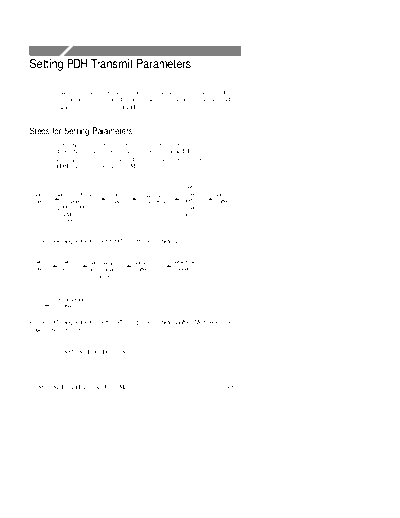
>> Download 6_pdhtx documenatation <<
Text preview - extract from the document
Setting PDH Transmit Parameters
This section describes how to set the transmit rate, transmit clock,
line clock offset, payload, framing, test pattern, active channel and
background pattern for a PDH signal.
Steps for Setting Parameters
The sequence of steps for setting transmit parameters varies
depending on the type of signal to be transmitted. Figure 3 44 shows
the sequence of steps required to set the transmit parameters for a
PDH signal (for example, 2 Mb/s).
Set
Set Set Transmit Line Set Set Line Payload Set Test
Rate Code Clock Clock Offset and Pattern
(2 Mb/s, 8 Mb/s, Payload
34 Mb/s, 140 Framing
Mb/s)
Figure 3 44:Sequence for Setting PDH Signal Parameters
Set Set Set Payload Set Test Set Active
Rate Clock and Payload Pattern Channel (s)
Framing
Set Background
Pattern (s)
Figure 3 45:Sequence for Setting PDH Signal Parameters When Multiplexing a
lower rate PDH Signal
CTS850 SDH/PDH Test Set
CTS850 SDH/PDH Test Set User Manual 3 107
Setting PDH Transmit Parameters
Selecting 64k TX Settings
If the operator selects a PDH Transmit Rate and a 64k payload on the
Transmit Setting screen, the 64k Tx SETTINGS menu is enabled.
This menu has all of the setup items required to configure a 64k or
N x 64k payload as a base for the 2 Mb/s signal. This menu also is
used for a PDH payload on a SDH signal.
Figure 3 46:64k Tx SETTINGS from TRANSMIT SETTING Menu
Table 3 15:64k Tx SETTINGS Choices
64k TX Settings Choices
Framing Selects the framing for the signal. Choices are 2Mb/s
PCM30 CAS/CRC, PCM31 CRC, PCM30CAS, and
PCM31.
Configuration Selects the 64k configuration. The menu choices are
1x64k, Nx64k Contiguous
Number of If the configuration is Nx64k, this selects the number of
Timeslots contiguous channels (N) that make up the signal. This
choice will not display for a 1 x 64k configuration.
3 108 CTS850 SDH/PDH Test Set User Manual
Setting PDH Transmit Parameters
Table 3 15:64k Tx SETTINGS Choices (Cont.)
64k TX Settings Choices
Starting Timeslot This selects the starting (or only) timeslot.
Test Pattern This selection is a duplicate of the Test Pattern selection
choice from the TRANSMIT SETTING menu.
Setting the Transmit Rate
To set the transmit rate:
Press Menu Select Menu Highlight
Button Page Parameter Select Choice
TRANSMIT TRANSMIT Transmit Rate 2 Mb/s
SETTINGS (see Figure 3 47)
34Mb/s or
45 Mb/s
140Mb/s
H Select 2 Mb/s, 8 Mb/s, 34 Mb/s, or 140 Mb/s to transmit a PDH
signal. If your CTS 850 test set supports the 45 Mb/s option, there
is also a 45 Mb/s signal available for selection.
NOTE. Even though there are output connectors for both SDH and
PDH signals on the CTS850 front panel, the CTS850 can transmit
only one type of signal at a time.
Independent Transmit and Receive Settings
Generally, you can set the transmit and receive settings independent-
ly. For example, you can receive an electrical signal at the STM-1E
rate while simultaneously transmitting an optical signal at the
140 Mb/s rate. PDH can also be an electrical signal.
CTS850 SDH/PDH Test Set User Manual 3 109
Setting PDH Transmit Parameters
Coupling Transmit and Receive Settings
If your application requires that the transmit settings and receive
settings be identical, you can save time by coupling them together.
After they are coupled, any change you make to a parameter on the
TRANSMIT SETTINGS page will also be made to the correspond-
ing setting in the RECEIVE SETTINGS page of the RECEIVE
menu. The inverse is also true.
Available PDH
transmit rates
Figure 3 47:PDH Transmit Rates
To couple the transmit and receive settings together from the
TRANSMIT SETTINGS page:
Press Menu Select Menu Highlight
Button Page Parameter Select Choice
TRANSMIT TRANSMIT Tx/Rx Setup Coupled
SETTINGS
3 110 CTS850 SDH/PDH Test Set User Manual
Setting PDH Transmit Parameters
NOTE. When settings are coupled from the TRANSMIT SETTINGS
page, the receive parameters are changed to match the transmit
parameters. Conversely, when settings are coupled from the
RECEIVE SETTINGS page, the transmit parameters are changed to
match the receive parameters.
Notice that the signal status icons, in the upper-right corner of the
display, changed to reflect the coupling of the settings.
To change transmit and receive settings so that they are no longer
coupled:
Press Menu Select Menu Highlight
Button Page Parameter Select Choice
TRANSMIT TRANSMIT Tx/Rx Setup Independent
SETTINGS
Notice that the signal status icons, in the upper-right corner of the
display, changed to indicate that the settings are no longer coupled.
CTS850 SDH/PDH Test Set User Manual 3 111
Setting PDH Transmit Parameters
Viewing the Transmit Line Code
To view the transmit line code for the PDH signal:
The line code for each PDH rate is listed in Table 3 16.
Table 3 16:PDH Rate Line Codes
Transmit Rate Line Codes Available
8, 34 Mb/s HDB3, AMI
45 Mb/s HDB3, B3ZS
2 Mb/s HDB3(Unbalanced),
HDB3 (Unbalanced),
AMI (Unbalanced)
AMI (Balanced)
H CMI (Coded Mark Inversion) is the only line code available for
the 140 Mb/s rate.
Setting the Transmit Clock
To specify the transmit clock:
Press Menu Select Menu Highlight
Button Page Parameter Select Choice
TRANSMIT TRANSMIT Transmit Clock Internal
SETTINGS
Recovered
External 2 Mb/s/
2 MHz
External 1.5 Mb/s
BITS
H Select Internal to set the transmit clock to the internal clock.
3 112 CTS850 SDH/PDH Test Set User Manual
Setting PDH Transmit Parameters
H Select Recovered to use the clock recovered from an incoming
signal.
H Select External 2 Mb/s to use an external 2 Mb/s clock.
H Select External 2 MHz to use the clock signal from an external
2 MHz clock.
H Select External 1.5 Mb/s BITS to use an external 1.5 Mb/s.
Setting the Line Clock Offset
To specify the line clock offset:
Press Menu Select Menu Highlight
Button Page Parameter Select Choice
TRANSMIT Transmit Settings LIne Clock Offset Max +100ppm
Stress +50ppm
Stress 50ppm
Default 0 ppm
USER DEFINED
The different PDH rates have different stress ratios:
140 Mb/s +/ 15 ppm; 34 Mb/s +/1 20 ppm; 8 Mb/s +/ 30 ppm; 2
Mb/s +/ 50 ppm.
CTS850 SDH/PDH Test Set User Manual 3 113
Setting PDH Transmit Parameters
Specifying Payload and Payload Framing
The framing choices available depend on the selected transmit rate.
To set the framing for a 2 Mb/s signal:
Press Menu Select Menu Highlight
Button Page Parameter Select Choice
TRANSMIT TRANSMIT Payload Unframed
SETTINGS 2 Mb/s
External Add
Balanced;
External Add
Unbalanced
PCM 30
CAS/CRC,
PCM31 CRC,
PCM 30 CAS,
PCM31
To set the framing for a 8 Mb/s, 34 Mb/s, or 140 Mb/s signal:
Press Menu Select Menu Highlight
Button Page Parameter Select Choice
TRANSMIT TRANSMIT Payload Unframed
SETTINGS 8 Mb/s, 34 Mb/s
or 140 Mb/s
Framed
External Add
3 114 CTS850 SDH/PDH Test Set User Manual
Setting PDH Transmit Parameters
To set the framing for a 45 Mb/s signal:
Press Menu Select Menu Highlight
Button Page Parameter Select Choice
TRANSMIT TRANSMIT Payload C Bit
SETTINGS 45 Mb/s
M13
Unframed
To set the framing for a 64k signal:
Press Menu Select Menu Highlight
Button Page Parameter Select Choice
TRANSMIT TRANSMIT Payload PCM30
SETTINGS 64k CAS/CRC
PCM31 CRC
PCM30 CAS
PCM31
CTS850 SDH/PDH Test Set User Manual 3 115
Setting PDH Transmit Parameters
Specifying the Test Pattern
You can select a test pattern to transmit in the PDH signal.
To specify the test pattern to transmit:
Press Menu Select Highlight
Button Menu Page Parameter Select Choice
TRANSMIT TRANSMIT Test Pattern PRBS 2^23 1
SETTINGS PRBS 2^20 1
PRBS 2^15 1
PRBS 2^11 1
PRBS 2^9 1
1 in 8
All Ones
All Zeros
TS Idle
1020 Hz
0 dBM
User Word 8 bit
User Word 16 bit
User Word 24 bit
H Select 1 in 8 to set the test pattern to 10000000.
H Select User Word 8 bit, User Word 16 bit, or User Word
24 bit to set a test pattern different from the preset choices. If
you choose one of the User Word choices, the test pattern
description changes to User Defined Byte.
3 116 CTS850 SDH/PDH Test Set User Manual
Setting PDH Transmit Parameters
If you select User Word 8 bit/16 bit/24 bit for the test pattern, set the
value of the User Word as follows:
1. Set the contents of the User Word as follows:
Press Menu Select Menu Highlight
Button Page Parameter Select Choice
Test Pattern Set to 00000000
Set to 11111111
Default 10101010
EDIT BYTE/
Edit XX bits
2. Select EDIT BYTE/Edit XX bits to specify a value different
from the preset choices (see Figure 3 48).
3. Select Predefined Patterns if you decide to use the standard
patterns.
4. Select DONE when you are finished editing the byte.
Figure 3 48:Editing the User Word
CTS850 SDH/PDH Test Set User Manual 3 117
Setting PDH Transmit Parameters
Setting Jitter or Wander Generation
To test the response of a network to jitter, you may need to generate
PDH signals that contain jitter. You can use the CTS850 to generate
these signals with a controlled amount of jitter. Refer to Setting Jitter
and Wander Generation in the separate section of this chapter on
Setting Jitter/Wander Parameters for information about this topic.
3 118 CTS850 SDH/PDH Test Set User Manual
◦ Jabse Service Manual Search 2024 ◦ Jabse Pravopis ◦ onTap.bg ◦ Other service manual resources online : Fixya ◦ eServiceinfo