Service Manuals, User Guides, Schematic Diagrams or docs for : Tektronix TEK CTS850 Test Set Reference 7_sdhrx
<< Back | HomeMost service manuals and schematics are PDF files, so You will need Adobre Acrobat Reader to view : Acrobat Download Some of the files are DjVu format. Readers and resources available here : DjVu Resources
For the compressed files, most common are zip and rar. Please, extract files with Your favorite compression software ( WinZip, WinRAR ... ) before viewing. If a document has multiple parts, You should download all, before extracting.
Good luck. Repair on Your own risk. Make sure You know what You are doing.
Image preview - the first page of the document
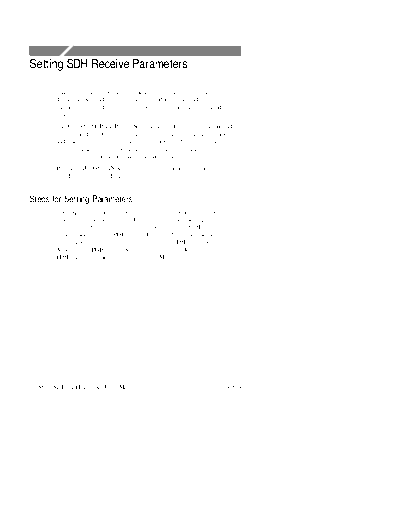
>> Download 7_sdhrx documenatation <<
Text preview - extract from the document
Setting SDH Receive Parameters
This section describes how to manually set the receive line rate,
define the AU under test, set the payload mapping and content,
check the received optical signal power, and view the overhead
bytes.
The CTS850 SDH/PDH Test Set contains independent transmit and
receive modules. One set of parameters controls the transmit module
and a separate set controls the receive module. You can set the
receive parameters independent of the transmit parameters or you
can choose to link them to the transmit settings.
Pressing AUTOSCAN sets the receive parameters automatically
based on the received signal.
Steps for Setting Parameters
The sequence of steps for setting receive parameters varies with the
type of signal to be received. Figure 3 49 shows the sequence of
steps required to set the receive parameters for an SDH signal
without demapping a PDH signal. Figure 3 50 shows the steps
required to set the receive parameters for an SDH signal when
demapping a PDH signal. See a later section for details on setting
PDH signal parameters (for example 2 Mb/s).
CTS850 SDH/PDH Test Set User Manual 3 119
Setting SDH Receive Parameters
Set Specify AU Set Set Set Test
Rate Under Test Structure Payload Pattern
Figure 3 49:Sequence for Setting SDH Signal Parameters
Set Set Specify TU
Rate Structure Under Test
Set Payload and Set
Set Test Set Active Channel Payload
Payload
Pattern (Depending on TU Drop to
Framing
Chosen ON
Figure 3 50:Sequence for Setting SDH Signal Parameters When Demapping a
PDH Signal
Setting the Receive Rate
To set the receive rate:
Press Menu Select Menu Highlight
Button Page Parameter Select Choice
RECEIVE RECEIVE Receive Rate as appropriate
SETTINGS
(see Figure 3 51)
H Select STM-1E, STM-1, STM-4, STM-0E, or STM 0 to receive
an SDH signal.
H Select 2 Mb/s Balanced or Unbalanced, 8 Mb/s, 34 Mb/s, or
140 Mb/s to receive a PDH signal.
H If your CTS 850 test set supports the 45 Mb/s option, there is also
a 45 Mb/s signal available for selection.
3 120 CTS850 SDH/PDH Test Set User Manual
Setting SDH Receive Parameters
Available SDH
receive rates
Figure 3 51:SDH Receive Rates
Independent Receive and Transmit Settings
Generally, you can set the receive and transmit settings independent-
ly. For example, you can receive an electrical signal at the STM-1E
rate while simultaneously transmitting an optical signal at the STM-1
rate.
Coupling Receive and Transmit Settings
If your application requires that the receive settings and transmit
settings be identical, you can save time by coupling them together.
After they are coupled, any change you make to a parameter on the
RECEIVE SETTINGS page will also be made to the corresponding
setting in the Receive SETTINGS page of the RECEIVE menu. The
inverse is also true.
CTS850 SDH/PDH Test Set User Manual 3 121
Setting SDH Receive Parameters
To couple the receive and transmit settings together from the
RECEIVE SETTINGS page:
Press Menu Select Menu Highlight
Button Page Parameter Select Choice
RECEIVE RECEIVE Tx/Rx Setup Coupled
SETTINGS
NOTE. When settings are coupled from the RECEIVE SETTINGS
page, the transmit parameters are changed to match the receive
parameters. Conversely, when settings are coupled from the Transmit
Settings page, the receive parameters are changed to match the
transmit parameters.
To change receive and transmit settings so that they are no longer
coupled:
Press Menu Select Menu Highlight
Button Page Parameter Select Choice
RECEIVE RECEIVE Tx/Rx Setup Independent
SETTINGS
Notice that the signal status icons, in the upper-right corner of the
display, changed to indicate that the settings are no longer coupled.
NOTE. When the incoming line rate changes, a valid LOS must occur
between the old and new line rates; otherwise, the CTS850 might
lose pattern lock and display an LOS or LOF status. If this occurs,
reselect the correct Receive line rate after the change or initiate a
valid LOS (for example, disconnect and reconnect the received signal
or assert LOS at the source).
3 122 CTS850 SDH/PDH Test Set User Manual
Setting SDH Receive Parameters
Specifying the AU to Test
AU under test is only displayed when the input rate is STM 4 and
the signal structure is 1 x AU 4. To designate which AU to test:
Press Menu Select Menu Highlight
Button Page Parameter Select Choice
RECEIVE Receive AU Under Test 1, 2, 3, 4
SETTINGS
CTS850 SDH/PDH Test Set User Manual 3 123
Setting SDH Receive Parameters
Setting the SDH Structure
This selection sets the structure of the AU or TU under Test (SDH
input rates only).
Press Menu Select Menu Highlight
Button Page Parameter Select Choice
RECEIVE Receive Settings Structure VC4 4cBulk
STM 4 AU 4Bulk
AU 4140 Mb/s
TU 3Async
TU 12Async
STM 1 AU 4Bulk
AU 4140 Mb/s
TU 3Async
TU 12Async
STM 0 AU 3only
Figure 3 52:Example of SDH Structure
3 124 CTS850 SDH/PDH Test Set User Manual
Setting SDH Receive Parameters
TU Under Test
If the structure choice is TU 12 or TU 3, the TU under test selection
is as follows (Selections are mutually exclusive).
TU 12: TUG 3: 1, TUG 3:2, TUG 3:3
TUG 2:1 to TUG 2:7
TU 12: 1, TUG 12:2, TUG 12:3
TU 3: TU 3: 1, TUG 3:2, TUG 3:3
CTS850 SDH/PDH Test Set User Manual 3 125
Setting SDH Receive Parameters
Setting the Payload
Payload sets the final analysis rate. Because of the number of
selections available, the rate and framing parameters have been split.
If the payload rate is not the same as the mapping (SDH) or input
(PDH) rate, then demultiplexing is implied.
Table 3 17:RX Rates and Structures
Demultiplexing
RX Rate RX Structure combinations
STM 4 VC4 4c Bulk Equipped& Unequipped
STM 1 AU 4 2Mb/s, 64k
TU 12 34Mb/s, 8Mb/s, 2Mb/s, 64k
TU 3 140, 34, 8, 2 Mb/s, 64k
140 Mb/s
STM 0 AU 3 Bulk Equipped& Unequipped
140 Mb/s Not Applicable 34Mb/s, 8Mb/s, 2Mb/s, 64k
34 Mb/s, 45 Mb/s Not Applicable 34 Mb/s, 8Mb/s, 2 Mb/s, 64k
8 Mb/s Not Applicable 8 Mb/s, 2Mb/s, 64k
2 Mb/s Not Applicable 2Mb/s, 64k
Bulk fill of a TU 12 or TU 3 is not supported.
To set the payload:
Press Menu Select Menu Highlight
Button Page Parameter Select Choice
Receive Receive Payload As appropriate
SETTINGS
3 126 CTS850 SDH/PDH Test Set User Manual
Setting SDH Receive Parameters
Table 3 18:Payload Framing/ Source
Payload Allowable choices
140 Mb/s Framed, Unframed, External Add
34 Mb/s Framed, Unframed, External Add
45 Mb/s C Bit,M13, Unframed
8 Mb/s Framed, Unframed, External Add
2 Mb/s Unframed, External Add Unbalanced/balanced, PCM30
CAS CRC, PCM31 CRC, PCM30 CAS, PCM31
64k 64k payload does not have framing
When 64k is the payload, framing can also be set from the 64k Rx
SETTING menu.
Setting the Test Pattern
The Live choice is a valid test pattern selection (see bottom of table).
Live implies in service, and bit errors will not be checked.
User defined 16 and 24 bit patterns are supported.
Table 3 19:Test Patterns
Test Patterns Allowable choices
PRBS 2^9 1 STM 4;STM 1;STM 0;140Mb/s; 34 Mb/s; 8Mb/s;
2 Mb/s; 64k
PRBS 2^11 1 140Mb/s; 34 Mb/s; 8Mb/s; 2 Mb/s; 64k
PRBS 2^15 1 STM 4;STM 1;STM 0;140Mb/s; 34 Mb/s; 8Mb/s;
2 Mb/s; 64k
PRBS 2^20 1 STM 4;STM 1;STM 0;140Mb/s; 34 Mb/s; 8Mb/s;
2 Mb/s; 64k
PRBS 2^23 1 STM 4;STM 1;STM 0;140Mb/s; 34 Mb/s; 8Mb/s;
2 Mb/s; 64k
CTS850 SDH/PDH Test Set User Manual 3 127
Setting SDH Receive Parameters
Table 3 19:Test Patterns (Cont.)
Test Patterns Allowable choices
All 1's STM 4;STM 1;STM 0;140Mb/s; 34 Mb/s; 8Mb/s;
2 Mb/s; 64k
All 0's STM 4;STM 1;STM 0;140Mb/s; 34 Mb/s; 8Mb/s;
2 Mb/s; 64k
10101010 140Mb/s; 34 Mb/s; 8Mb/s; 2 Mb/s; 64k
1 in 8 140Mb/s; 34 Mb/s; 8Mb/s; 2 Mb/s
8 bitfixed STM 4;STM 1;STM 0;140Mb/s; 34 Mb/s; 8Mb/s;
2 Mb/s
16 bitfixed 140Mb/s; 34 Mb/s; 8Mb/s; 2 Mb/s
24 bitfixed 140Mb/s; 34 Mb/s; 8Mb/s; 2 Mb/s
Live STM 4;STM 1;STM 0;140Mb/s; 34 Mb/s; 8Mb/s;
2 Mb/s; 64k
Selecting the Active Channel Selection
If the payload selection forces demultiplexing, active channel
selections will be displayed. This allows the operator to specify
which of the four channels from the next higher rate will be selected
for analysis (for example, 34Mb/s Active Channel 1 picks the first
channel from 140Mb/s).
Selecting the Payload Drop
If the Receive rate is any PDH or SDH rate, SDH is mapped for
PDH, and the PDH payload is less than the line rate, then a selection
appears at the bottom of Receive, Receive Settings menu. This
selection permits the operator to drop a certain PDH payload. 8 Mb/s
and 64k rates can not be dropped.
3 128 CTS850 SDH/PDH Test Set User Manual
Setting SDH Receive Parameters
Selecting the Tx/Rx Setup
Tx/Rx Setup permits the operator to couple Transmit and Receive
settings, or select Through Mode. When coupled mode is selected,
from the Receive Setting menu, applicable Receive Settings are
copied to the Transmit side of the tester.
CTS850 SDH/PDH Test Set User Manual 3 129
Setting SDH Receive Parameters
Selecting Signal Status
The Signal Status menu adds PDH Payload Frequency and Round
Trip Delay Offset. The following two menus are displayed when the
Rate is STM 4, the structure is TU 12, and the payload is 2 Mb/s.
Set these parameters in the Receive, Receive Settings menu. Then
press the Receive, Signal Status softkey to access the following two
menus.
Figure 3 53:SIGNAL STATUS, Payload Frequency, from RECEIVE
SETTINGS menu
3 130 CTS850 SDH/PDH Test Set User Manual
Setting SDH Receive Parameters
Figure 3 54:SIGNAL STATUS, Round Trip Delay Offset, from RECEIVE
SETTINGS menu
Table 3 20:SIGNAL STATUS Choices
Signal Status Choices
PDH Payload PDH Payload Frequency is a direct measurement.
Frequency Offset; Justification Ratios 140 Mb/s, 34 Mb/s, 8 Mb/s
Round Trip Delay Transmission of a long PRBS signal between the CTS850
Offset TX and RX. A measurement, to 100 microseconds
resolution, on how long it takes for this signal to travel
through a DUT.
CTS850 SDH/PDH Test Set User Manual 3 131
Setting SDH Receive Parameters
Checking Received Optical Power or Received Peak Voltage
To check the optical power or the peak voltage of the received SDH
signal:
Press Menu Select Menu Highlight
Button Page Parameter Select Choice
RECEIVE Signal Status none none
If Receive Rate, on the RECEIVE SETTINGS page, is set to an
optical rate, the SIGNAL STATUS page displays the received optical
power. If Receive Rate is set to an electrical rate, the SIGNAL
STATUS page displays the received peak voltage.
The optical power of the received signal is displayed in dBm. The
peak voltage of the received signal is displayed in volts. The
SIGNAL STATUS page does not display results for PDH signals.
If the Jitter/Wander option is installed, three additional items are
displayed and updated on the SIGNAL STATUS page:
H The actual received frequency in Hz
H The delta frequency from the the expected frequency to the actual
frequency in ppm
H The frequency source, line or clock
3 132 CTS850 SDH/PDH Test Set User Manual
Setting SDH Receive Parameters
Selecting Analysis Configuration
Analysis configuration permits the operator to configure items that
affect how incoming data is interpreted. These items cannot be
changed once a test has been started. If the operator changes a
selection, a warning message will be displayed.
Figure 3 55:ANALYSIS CONFIG from Receive Setting Menu
Table 3 21:ANALYSIS CONFIG Choices
Analysis Config Choices
FAS Error The operator can set the number of consecutive errored
Threshold frame alignment blocks that must be detected before an
error is reported. The valid range for this parameter is 1
through 7, which would be set by the operator to match
the provisioning of the equipment being used.
Pointer S Bit By definition, the pointer S bitsshould be 10 binary. This
Mismatch Action option allows the operator to choose to declare a loss of
pointer error when the bits are incorrect, or ignore the
error completely. Loss of Pointer, Ignore.
CTS850 SDH/PDH Test Set User Manual 3 133
Setting SDH Receive Parameters
Table 3 21:ANALYSIS CONFIG Choices (Cont.)
Analysis Config Choices
Trace Mismatch Comparison of Received J0 Trace value vs. expected
Detection value. Measurement in error seconds.
HP UnequippedDetection Choices: Disabled, Enabled
LP UnequippedDetection Choices: Disabled, Enabled
HP Signal Label Mismatch Detection Choices: Disabled,
Enabled
2Mb/s CRC SES CRC SES Error Threshold can only be enabled when the
Error Threshold line rate is 2 Mb/s.
Previous versions of M.2100 specified that an SES be
declared when 805 CRC4 or E biterrors were detected in
one second.The latest version of M.2100 sets this
threshold at 300 errors. This selection allows for
backwards compatiblemeasurements. Selections: 300,
805. Default value is 300.
2 Mb/s rate: 300 (for G.826) or 805 (for G.821)
45 Mb/s rate: 2444 (for G.826) or 45 (for G.821)
Rx Error Trigger Valid selections, depending on Receive setup, are: None,
Output B1, B2, B3, and Pattern.
3 134 CTS850 SDH/PDH Test Set User Manual
Setting SDH Receive Parameters
Demapping a PDH Signal
To demap and test a PDH signal, you set Structure to the appropriate
PDH mapping.
When you use tributary signal mapping, you must also specify the
tributary under test and payload (see Figure 3 56).
When you use TU-12 or TU-3 signal mapping, you must also specify
the tributary unit under test and payload (see Figure 3 56).
Figure 3 56:Setting PDH Mapping
To specify the TU Under Test and set the payload:
1. Specify the TU Under Test as follows:
NOTE. The choices available for TU Under Test depend on the
selected Structure.
CTS850 SDH/PDH Test Set User Manual 3 135
Setting SDH Receive Parameters
2. If the Structure is set to TU-12, specify the TU Under Test by
first specifying the Tributary Unit Group (TUG) as follows:
Press Menu Select Menu Highlight
Button Page Parameter Select Choice
TU Under Test TUG3 :1
(TUG3 :n)
TUG3 :2
TUG3 :3
3. If TU12 Async is the selected mapping, specify the Tributary
Unit (TU) as follows:
Press Menu Select Menu Highlight
Button Page Parameter Select Choice
TU Under Test as appropriate
(TU12 :n)
4. If TU3 Async is the selected mapping, specify the Tributary Unit
(TU) as follows:
Press Menu Select Menu Highlight
Button Page Parameter Select Choice
TU3 :1
TU3 :2
TU3 :3
H Select TU3:1, TU3:2, or TU3:3 to specify TU Under Test.
3 136 CTS850 SDH/PDH Test Set User Manual
Setting SDH Receive Parameters
5. Specify the payload as follows:
Press Menu Select Menu Highlight
Button Page Parameter Select Choice
Payload Structure as appropriate
NOTE. The choices available for Payload depend on the selected
Structure.
CTS850 SDH/PDH Test Set User Manual 3 137
Setting SDH Receive Parameters
Dropping a PDH Signal
To drop a signal it must be demapped, as described previously, and
you must turn on Payload Drop.
If the Receive rate is any PDH or SDH rate, SDH is mapped for
PDH, and the PDH payload is less than the line rate, then a selection
appears at the bottom of Receive, Receive Settings menu. This
selection permits the operator to drop a certain PDH payload. 8 Mb/s
and 64k rates can not be dropped.
To turn on Payload Drop:
Press Menu Select Menu Highlight
Button Page Parameter Select Choice
RECEIVE RECEIVE Payload Drop Off
SETTINGS
On Balanced
On Unbalance
NOTE. The choices available for Tributary Drop depend on the
selected Structure.
H Select On to drop the signal specified on the Payload line.
The signal will be dropped to the appropriate OUT connector
on the front panel.
3 138 CTS850 SDH/PDH Test Set User Manual
Setting SDH Receive Parameters
Viewing Overhead Bytes
This section describes how to use the PATH OVERHEAD and PATH
OVERHEAD pages to view overhead bytes. The display updates
about once per second to track changes in the overhead. At any time,
you can pause the updating process to analyze the bytes.
Viewing Section Overhead Bytes
To view section overhead bytes:
1. Display the section overhead as follows:
Press Menu Select Menu Highlight
Button Page Parameter Select Choice
RECEIVE PATH none none
OVERHEAD
If you are receiving a line rate higher than the SDH basic-level
rates STM-1E or STM-1, you must indicate which overhead, at
the STM-1 level, you want to display. One set of "columns" is the
Section Overhead for an STM 0. STM 1 permits three choices;
STM 4 permits three choices times four AU 4s; VC4 4c permits
the same three choices as STM 1.
2. Select the columns you wish to display as follows:
Press Menu Select Menu Highlight
Button Page Parameter Select Choice
Showing as appropriate
Overhead for
CTS850 SDH/PDH Test Set User Manual 3 139
Setting SDH Receive Parameters
Viewing Path Overhead Bytes
To view path overhead bytes:
1. Display the path overhead as follows:
Press Menu Select Menu Highlight
Button Page Parameter Select Choice
RECEIVE PATH Overhead View VC4 Overhead
OVERHEAD
VC3 Overhead
VC12 Overhead
NOTE. The choices available depend on the mapping of the received
signal.
H Select VC4 Overhead to display the VC4 overhead bytes.
H Select VC3 Overhead to display the VC3 overhead bytes.
H Select VC12 Overhead to display the VC12 overhead bytes.
Displaying the J1 Path Trace Message
To view the Path Trace Message:
Press Menu Select Menu Highlight
Button Page Parameter Select Choice
RECEIVE PATH none none
OVERHEAD
(see Figure 3 57)
3 140 CTS850 SDH/PDH Test Set User Manual
Setting SDH Receive Parameters
Displaying the J2 Path Trace Message
To view the J2 path trace message:
Press Menu Select Menu Highlight
Button Page Parameter Select Choice
RECEIVE PATH Overhead View VC12 Overhead
OVERHEAD
(see Figure 3 57)
Displaying the V5 Byte
To view the V5 byte:
Press Menu Select Menu Highlight
Button Page Parameter Select Choice
RECEIVE PATH Overhead View VC12 Overhead
OVERHEAD
(see Figure 3 57)
NOTE. When the VC12 Overhead is displayed, the J2, N2, and K4
bytes will also be displayed.
CTS850 SDH/PDH Test Set User Manual 3 141
Setting SDH Receive Parameters
Figure 3 57:J1 Path Trace Message Received by the CTS850
Dropping DCC and User Channel Overhead Bytes
You drop the contents of the Data Communications Channel (DCC)
and User Channel to an external protocol analyzer. The data from the
DCC and User Channel is dropped through the Overhead Add/Drop
Port located on the rear panel. See Rear Panel Connectors in the
Appendices for detailed information on the port pin assignments.
To drop data from the DCC:
1. Connect an external protocol analyzer to the CTS850 using the
Overhead Add/Drop Port on the rear panel of the CTS850.
3 142 CTS850 SDH/PDH Test Set User Manual
Setting SDH Receive Parameters
2. Configure the CTS850 to drop the DCC data bytes:
Press Menu Select Menu Highlight
Button Page Parameter Select Choice
RECEIVE PATH External Drop None
OVERHEAD (see Figure 3 58)
D1 D3
D4 D12
E1, E2
E1, E2 to handset
F1
H Select None if you do not want to drop the DCC bytes.
H Select D1 D3 to drop the D1 D3 bytes of the DCC.
H Select D4 D12 to drop the D4 D12 bytes of the DCC.
H Select F1 to drop the F1 byte of the DCC.
Figure 3 58:Dropping Data from the DCC
CTS850 SDH/PDH Test Set User Manual 3 143
Setting SDH Receive Parameters
To drop data from the User Channel:
1. Connect an external protocol analyzer to the CTS850 using the
Overhead Add/Drop Port on the rear panel of the CTS850.
2. Configure the CTS850 to drop the User Channel data byte:
Press Menu Select Menu Highlight
Button Page Parameter Select Choice
RECEIVE PATH External Drop None
OVERHEAD (see Figure 3 59)
F2
H Select None if you do not want to drop the User Channel data.
H Select F2 to drop the User Channel byte.
Figure 3 59:Dropping the User Channel Data Byte
3 144 CTS850 SDH/PDH Test Set User Manual
Setting SDH Receive Parameters
Controlling the Display Update
To pause or continue overhead byte updating:
Press Menu Select Menu Highlight
Button Page Parameter Select Choice
RECEIVE PATH Pause Control Pause
OVERHEAD
Continue
CTS850 SDH/PDH Test Set User Manual 3 145
Setting SDH Receive Parameters
3 146 CTS850 SDH/PDH Test Set User Manual
◦ Jabse Service Manual Search 2024 ◦ Jabse Pravopis ◦ onTap.bg ◦ Other service manual resources online : Fixya ◦ eServiceinfo