Service Manuals, User Guides, Schematic Diagrams or docs for : Tektronix TEK CTS850 Test Set Reference 9_alarms
<< Back | HomeMost service manuals and schematics are PDF files, so You will need Adobre Acrobat Reader to view : Acrobat Download Some of the files are DjVu format. Readers and resources available here : DjVu Resources
For the compressed files, most common are zip and rar. Please, extract files with Your favorite compression software ( WinZip, WinRAR ... ) before viewing. If a document has multiple parts, You should download all, before extracting.
Good luck. Repair on Your own risk. Make sure You know what You are doing.
Image preview - the first page of the document
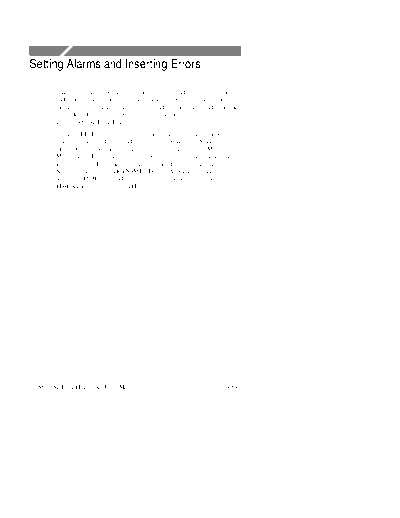
>> Download 9_alarms documenatation <<
Text preview - extract from the document
Setting Alarms and Inserting Errors
This section describes how to simulate error conditions, set alarms,
and simulate network failures. To test the response of a network, you
might need to simulate parity errors, send alarm signals, and simulate
network failures. This type of testing is simple and convenient using
the CTS850 SDH/PDH Test Set.
To insert PDH errors, it is necessary to set the layer in the mux chain
where anomalies, defects and failures will be inserted. Some errors,
like CRC, are specific to a particular layer (in this case, 2 Mb/s
Multiframe). Insertion of a layer specific error will not change the
insertion layer. Layer selection is not limited to active tributary rates.
See the example of a TRANSMIT, Defects & Anomalies menu
screen for PDH at the end of this section on how to set the layer for
PDH Anomalies, Defects and Failures.
CTS850 SDH/PDH Test Set User Manual 3 185
Setting Alarms and Inserting Errors
Simulating Error Conditions
The specific errors the CTS850 simulates depend on the transmit rate
and payload structure.
Figure 3 73:Example of TRANSMIT, Defects & Anomalies menu
3 186 CTS850 SDH/PDH Test Set User Manual
Setting Alarms and Inserting Errors
Specifying the Error to Insert
Specify the type of error transmitted as follows:
Press Menu Select Menu Highlight
Button Page Parameter Select Choice
TRANSMIT Defects & Error type set to None
Anomalies
RS B1BIP
MS B2BIP
Path B3 BIP
HP REI
TU BIP
TU Path BIP
LP REI
Pattern Bit
PDH FAS Error
PDH FAS Burst
Code
PDH CRC
NOTE. The errors available to insert depend on the Structure and
Payload settings. Not all errors are available all the time.
FAS Burst is defined in terms of M errors in N frames, rather than a
rate.
Inserting Errors
You can choose to insert errors manually (one at a time) or you can
have errors inserted automatically at a rate you specify.
To insert a single error, press the INSERT ERROR button.
CTS850 SDH/PDH Test Set User Manual 3 187
Setting Alarms and Inserting Errors
To have the CTS850 insert errors automatically:
1. Turn on automatic error insertion as follows:
Press Menu Select Menu Highlight
Button Page Parameter Select Choice
TRANSMIT Defects & Error rate set to None
Anomalies
1e 3
1e 4
1e 5
1e 6
1e 7
1e 8
USER DEFINED
H Select None to turn off automatic error insertion. However,
you can still insert errors manually using the front-panel
INSERT ERROR button.
H The maximum allowable error rate depends on the transmit
rate, signal structure, and error type (see Tables 3 24 and
3 25).
Table 3 24:Maximum Error Rates for SDH Signals
Rate
Error Type STM-1 STM-4
RS B1 BIP 1E 4 1E 5
MS B2 BIP 1E 4 1E 4
Path B3 BIP 1E 4 1E 4
HP REI 1E 4 1E 4
Pattern Bit 1E 3 1E 3
3 188 CTS850 SDH/PDH Test Set User Manual
Setting Alarms and Inserting Errors
Table 3 25:Maximum Error Rates for TU Mappings and PDH Signals
N x 64k 2 Mb/s 8, 34 Mb/s 140 Mb/s
Error Min Max Min Max Min Max Min Max
Type Rate Rate Rate Rate Rate Rate Rate Rate
TU BIP 1E 8 1E 4 1E 10 1E 4 N/A N/A
LP REI 1E 8 1E 4 1E 10 1E 4 N/A N/A
CRC 1E 8 1E 4 N/A N/A N/A N/A
Frame N
◦ Jabse Service Manual Search 2024 ◦ Jabse Pravopis ◦ onTap.bg ◦ Other service manual resources online : Fixya ◦ eServiceinfo