Service Manuals, User Guides, Schematic Diagrams or docs for : Tektronix TEK CTS850 Test Set Reference 10_point
<< Back | HomeMost service manuals and schematics are PDF files, so You will need Adobre Acrobat Reader to view : Acrobat Download Some of the files are DjVu format. Readers and resources available here : DjVu Resources
For the compressed files, most common are zip and rar. Please, extract files with Your favorite compression software ( WinZip, WinRAR ... ) before viewing. If a document has multiple parts, You should download all, before extracting.
Good luck. Repair on Your own risk. Make sure You know what You are doing.
Image preview - the first page of the document
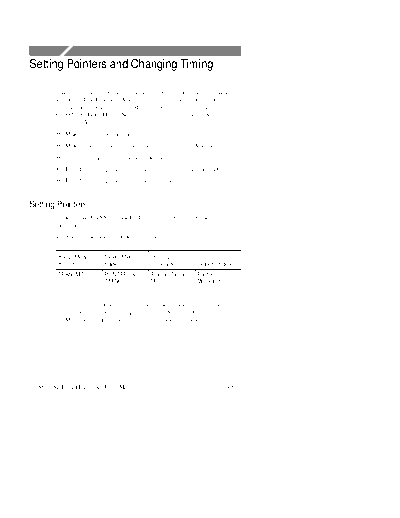
>> Download 10_point documenatation <<
Text preview - extract from the document
Setting Pointers and Changing Timing
This section describes how to generate pointer movements within the
transmitted SDH signal. When stress testing a network, you may
want to move pointers or introduce a frequency offset. The
CTS850 SDH/PDH Test Set allows you to control this type of testing
five ways. You can:
H Make discrete pointer movements under manual control
H Make repetitive pointer movements at a rate you determine
H Generate sequences of pointer movements
H Introduce a frequency offset in the internally generated AU
H Introduce a frequency offset in the transmit rate
Setting Pointers
To set up the CTS850 to make discrete or repetitive pointer
movements:
1. Specify the pointer mode as follows:
Press Menu Select Menu Highlight
Button Page Parameter Select Choice
TRANSMIT POINTERS & Pointer / Timing Pointer
TIMING Mode Movement
The choices allow you to choose to move pointers using time
parameters or with a frequency offset. Selecting Pointer
Movements moves pointers utilizing time parameters.
CTS850 SDH/PDH Test Set User Manual 3 195
Setting Pointers and Changing Timing
2. Specify the pointer type as follows:
Press Menu Select Menu Highlight
Button Page Parameter Select Choice
TRANSMIT POINTERS & Pointer Type AU Pointer
TIMING
TU Pointer
Manual Pointer Control
You can move pointers under manual control using the POINTER
ACTION button on the front panel. To set up for this type of control,
use the knob to highlight the Pointer Control line.
There are three types of manual pointer movements: Single, Burst,
and Continuous (see Figure 3 75). The choices are described in
detail below; some require additional setup.
Figure 3 75:Manual Pointer Control Choices
3 196 CTS850 SDH/PDH Test Set User Manual
Setting Pointers and Changing Timing
Single Pointer Movements. With Single selected, each press of the
POINTER ACTION button on the front panel of the test set moves
the pointer up or down by one location. The first press increments
the pointer, the second press decrements it, the third press increments
it, and so forth.
Burst Pointer Movements. With Burst selected, pressing the
front-panel POINTER ACTION button starts a burst of pointer
movements. Each burst consists of a series of one-location pointer
movements that are spaced four frames apart. Pressing the POINTER
ACTION button repeatedly alternates between an incrementing burst
and a decrementing burst (see Figure 3 76).
To set the number of pointer movements in the burst:
Press Menu Select Menu Highlight
Button Page Parameter Select Choice
Pointer Control Burst
Burst Size 2
3
4
5
6
7
8
To start a burst of pointer movements, press the POINTER
ACTION button on the front panel of the test set.
CTS850 SDH/PDH Test Set User Manual 3 197
Setting Pointers and Changing Timing
First Press of
POINTER Example
ACTION Burst of Four Next Two Presses of POINTER
Pointer ACTION
Movements
Increment
500 s, Decrement
Nominal
Figure 3 76:Alternating Burst Pointer Movement
Setting Pointer to a Specific Value. With Set to Value selected, you can
move the pointer immediately to a new location, with or without a
new data flag being set. Payload data can be lost when you use jump
pointer movements of this type.
To set the new pointer value for an AU pointer:
Press Menu Select Menu Highlight
Button Page Parameter Select Choice
Pointer Control Set Value
Pointer Value Set Min 0
to
Max 782
Default 522
Illegal (Max + 1)
USER DEFINED
H Select Min 0 to set the pointer to location zero (points to the byte
immediately following the H3 transport overhead byte). If you
choose this setting, the pointer is moved immediately; you do not
need to press POINTER ACTION.
3 198 CTS850 SDH/PDH Test Set User Manual
Setting Pointers and Changing Timing
H Select Max 782 to set the pointer to location 782 (points to the
byte immediately preceding the H1 transport overhead byte of the
next frame). If you choose this setting, the pointer is moved
immediately; you do not need to press POINTER ACTION.
H Select Default 522 to set the pointer to location 522 (points to the
first payload byte in the next frame). If you choose this setting,
the pointer is moved immediately; you do not need to press
POINTER ACTION.
H Select Illegal (Max+1) to move the pointer to illegal location 783
(the maximum allowed location + 1). Choosing the illegal pointer
location may cause a loss-of-pointer failure. If you choose this
setting, the pointer is moved immediately; you do not need to
press POINTER ACTION.
H Select USER DEFINED to set the pointer to a value different
from the preset choices.
Selecting USER DEFINED places the CTS850 into Edit Mode.
H Select DONE when you are finished setting the pointer value.
As soon as you press DONE, the pointer is moved; you do not
need to press POINTER ACTION.
To set the new pointer value for a TU pointer:
Press Menu Select Menu Highlight
Button Page Parameter Select Choice
Pointer Control Set Value
Pointer Value Set Min 0
to
Max 139
Default 0
Illegal (Max + 1)
USER DEFINED
CTS850 SDH/PDH Test Set User Manual 3 199
Setting Pointers and Changing Timing
H Select Min 0 to set the pointer to location zero. If you choose this
setting, the pointer is moved immediately; you do not need to
press POINTER ACTION.
H Select Max 139 to set the pointer to location 139. If you choose
this setting, the pointer is moved immediately; you do not need to
press POINTER ACTION.
H Select Default 0 to set the pointer to location 0. If you choose
this setting, the pointer is moved immediately; you do not need to
press POINTER ACTION.
H Select Illegal (Max+1) to move the pointer to illegal location 140
(the maximum allowed location + 1). Choosing the illegal pointer
location may cause a loss-of-pointer failure. If you choose this
setting, the pointer is moved immediately; you do not need to
press POINTER ACTION.
3. Specify whether a New Data Flag is set with the pointer
movement as follows:
Press Menu Select Menu Highlight
Button Page Parameter Select Choice
Set with New Yes
Data Flag
No
4. Set the Pointer ss-Bits as follows:
Press Menu Select Menu Highlight
Button Page Parameter Select Choice
Pointer ss Bits 00
01
10
11
3 200 CTS850 SDH/PDH Test Set User Manual
Setting Pointers and Changing Timing
Continuous Pointer Movement
To make repetitive pointer movements:
1. Specify the type of pointer control and movement rate as follows:
Press Menu Select Menu Highlight
Button Page Parameter Select Choice
Pointer Control Continuous
Pointer Rate Max 2ms
Min 10000ms
Default 50ms
USER DEFINED
H Select Max 2ms to move the pointer one location every
sixteen frames.
H Select Min 10000ms to move the pointer location one
location every 10 seconds.
H Select Default 50ms to move the pointer one location every
50 ms.
H Select USER DEFINED to set continuous pointer movement
at a rate different from the preset choices.
2. Select USER DEFINED to set the pointer movement to a value
different from the preset choices.
Selecting USER DEFINED places the CTS850 into Edit Mode.
Now you can set the rate to the exact value you want, with 1 ms
resolution. The maximum rate is 1 ms. The minimum rate is
10000 ms.
CTS850 SDH/PDH Test Set User Manual 3 201
Setting Pointers and Changing Timing
3. Specify the pointer movement direction as follows:
Press Menu Select Menu Highlight
Button Page Parameter Select Choice
Pointer Direction Increment
Decrement
Alternate
H Selecting Increment causes the pointer to increment at the set
rate.
H Selecting Decrement causes the pointer to decrement at the
set rate.
H Selecting Alternate causes pointer movements at the set rate,
but they alternate in incrementing and decrementing
directions.
When using continuous pointer movement, a message line in the
display tells you the equivalent payload frequency offset in parts
per million if the pointer direction is set to either increment or
decrement (see Figure 3 77).
3 202 CTS850 SDH/PDH Test Set User Manual
Setting Pointers and Changing Timing
Figure 3 77:Incrementing Pointer Location Once Every Two
Milliseconds
Changing Timing
As an alternative to setting pointer movements directly, you can
introduce a frequency offset in the internally-generated AU, the
transmit line rate, or both together.
To generate pointer movements using frequency offset:
1. Specify the pointer/timing mode as follows:
Press Menu Select Menu Highlight
Button Page Parameter Select Choice
TRANSMIT POINTERS & Pointer / Timing Frequency Offset
TIMING Mode
CTS850 SDH/PDH Test Set User Manual 3 203
Setting Pointers and Changing Timing
2. Specify the Offset Mode as follows:
Press Menu Select Menu Highlight
Button Page Parameter Select Choice
Offset Mode Line
Payload (AU
Pointers)
Tributary
(Mapping)
H Select Line to change the transmit line rate. With this setting,
the AU location (pointer) does not move relative to the
transmitted frame.
H Select Payload to change the offset of the payload.
H Select Tributary to change the clock tributary offset.
3. Specify the frequency offset as follows:
Press Menu Select Menu Highlight
Button Page Parameter Select Choice
Frequency Offset Max +100ppm
Stress +4.6ppm
Stress 4.6ppm
Default 0ppm
USER DEFINED
H Select Max +100ppm to set the frequency offset to the
maximum available amount.
H Select Stress +4.6ppm to set the frequency offset at the upper
SDH Equipment Clock (SEC) limit.
H Select Stress 4.6ppm to set the frequency offset at the lower
SDH Equipment Clock (SEC) limit.
3 204 CTS850 SDH/PDH Test Set User Manual
Setting Pointers and Changing Timing
H Select Default 0ppm to turn off frequency offset.
H Select USER DEFINED to set a frequency offset different
from the preset choices.
Selecting USER DEFINED places the CTS850 in Edit Mode. The
knob is assigned to change the value of the frequency offset.
H Coarse changes the frequency offset by 10.0 ppm.
H Fine changes the frequency offset by 0.1 ppm.
The frequency offset can be changed by ◦ Jabse Service Manual Search 2024 ◦ Jabse Pravopis ◦ onTap.bg ◦ Other service manual resources online : Fixya ◦ eServiceinfo