Service Manuals, User Guides, Schematic Diagrams or docs for : Tektronix TEK CTS850 Test Set Reference 11_aps
<< Back | HomeMost service manuals and schematics are PDF files, so You will need Adobre Acrobat Reader to view : Acrobat Download Some of the files are DjVu format. Readers and resources available here : DjVu Resources
For the compressed files, most common are zip and rar. Please, extract files with Your favorite compression software ( WinZip, WinRAR ... ) before viewing. If a document has multiple parts, You should download all, before extracting.
Good luck. Repair on Your own risk. Make sure You know what You are doing.
Image preview - the first page of the document
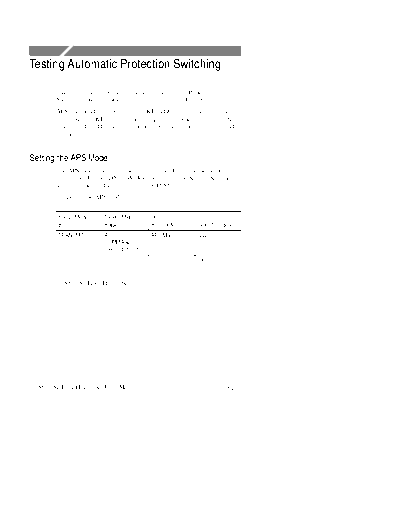
>> Download 11_aps documenatation <<
Text preview - extract from the document
Testing Automatic Protection Switching
This section describes how to generate Automatic Protection
Switching (APS) commands and view the network response.
APS commands are located in the K1 and K2 bytes of the section
overhead. The K1 byte indicates a request for switch action. The K2
byte provides additional information about network architecture and
alarm conditions.
Setting the APS Mode
The APS mode specifies whether the network is a ring network or a
span network. The APS mode determines how the K1 and K2 bytes
are interpreted and displayed by the CTS850.
To specify the APS mode:
Press Menu Select Menu Highlight
Button Page Parameter Select Choice
TRANSMIT APS APS Mode Span
COMMANDS
(see Figure 3 83)
Ring
CTS850 SDH/PDH Test Set
CTS850 SDH/PDH Test Set User Manual 3 217
Testing Automatic Protection Switching
Figure 3 83:The APS COMMANDS Page
Setting the K1 Byte
There are two ways to edit the bits of the K1 byte. The first way is to
set the value of each bit of the byte, one bit at a time. The second
way is to assign values to the bits using preset choices, which use
mnemonics to identify bit patterns.
To set the bit pattern of the K1 byte one bit at a time:
Press Menu Select Menu Highlight
Button Page Parameter Select Choice
TRANSMIT APS K1 FULL BYTE Set to
COMMANDS 00000000
Set to
11111111
Default
10101010
EDIT BYTE
3 218 CTS850 SDH/PDH Test Set User Manual
Testing Automatic Protection Switching
H Select EDIT BYTE to set the byte to a pattern different from the
preset choices.
To set the bit pattern for the first four bits of the K1 byte:
Press Menu Select Menu Highlight
Button Page Parameter Select Choice
TRANSMIT APS Bits 1 4:Switch as appropriate
COMMANDS Request
(under K1 FULL
BYTE)
The selections available for the first four bits of the K1 byte depend
on whether the mode is set to Ring or Span. See Tables 3 30 and
3 31 for descriptions of the preset choices.
Table 3 30:
Choices for Bits 1 4of K1 Byte When Mode Set to Ring
Main Screen
Mnemonic Choice Text Bit Pattern
NR NR No Request 0000
RR R RR RReverse Request Ring 0001
RR S RR SReverse Request Span 0010
EXER R EXER RExerciser Ring 0011
EXER S EXER SExerciser Span 0100
WTR WTR Wait To Restore 0101
MS R MS SManual Switch Ring 0110
MS S MS SManual Switch Span 0111
SD R SD RSignal Degrade Ring 1000
SD S SD SSignal Degrade Span 1001
SD P SD PSignal Degrade Prot 1010
SF R SF RSignal Fail Ring 1011
CTS850 SDH/PDH Test Set User Manual 3 219
Testing Automatic Protection Switching
Table 3 30:
Choices for Bits 1 4of K1 Byte When Mode Set to Ring (Cont.)
Main Screen
Mnemonic Choice Text Bit Pattern
SF S SF SSignal Fail Span 1100
FS R FS RForced Switch Ring 1101
FS S FS SForced Switch Span 1110
LP S LP SLockout of Protection Span 1111
Table 3 31:
Choices for Bits 1 4of the K1 Byte When Mode is Set to Span
Main Screen
Mnemonic Choice Text Bit Pattern
NR NR No Request 0000
DNR DNR Do Not Revert 0001
RR RR Reverse Request 0010
Not Used Not Used 0011
EXER EXER Exerciser 0100
Not Used Not Used 0101
WTR WTR Wait to Restore 0110
Not Used Not Used 0111
MS MS Manual Switch 1000
Not Used Not Used 1001
SD LP SD Signal Degrade Low 1010
SD HP SD Signal Degrade High 1011
SF LP SF Signal Fail Low 1100
3 220 CTS850 SDH/PDH Test Set User Manual
Testing Automatic Protection Switching
Table 3 31:
Choices for Bits 1 4of the K1 Byte When Mode is Set to Span (Cont.)
Main Screen
Mnemonic Choice Text Bit Pattern
SF HP SF Signal Fail High 1101
FS FS Forced Switch 1110
LP LP Lockout of Protection 1111
The label for Bits 5 8, of the K1 byte, is Destination Node ID when
the mode is set to Span. The label for Bits 5 8 is Channel Requesting
when the mode is set to Ring.
To set the bit pattern for the last four bits of the K1 byte:
Press Menu Select Menu Highlight
Button Page Parameter Select Choice
TRANSMIT APS Bits 5 8: as appropriate
COMMANDS (under K1 FULL
BYTE)
CTS850 SDH/PDH Test Set User Manual 3 221
Testing Automatic Protection Switching
See Table 3 32 for descriptions of the preset choices.
Table 3 32:Choices for Bits 5 8of the K1 Byte
Main Screen
Mnemonic Choice Text Bit Pattern
#0 #0 (0000) 0000
#1 #1 (0001) 0001
#2 #2 (0010) 0010
#3 #3 (0011) 0011
#4 #4 (0100) 0100
#5 #5 (0101) 0101
#6 #6 (0110) 0110
#7 #7 (0111) 0111
#8 #8 (1000) 1000
#9 #9 (1001) 1001
#10 #10 (1010) 1010
#11 #11 (1011) 1011
#12 #12 (1100) 1100
#13 #13 (1101) 1101
#14 #14 (1110) 1110
#15 #15 (1111) 1111
Setting the K2 Byte
There are two ways to edit the bits of the K2 byte. The first way is to
set the value of each bit of the byte, one bit at a time. The second
way is to assign values to the bits using preset choices, which use
mnemonics to identify bit patterns.
3 222 CTS850 SDH/PDH Test Set User Manual
Testing Automatic Protection Switching
To set the bit pattern of the K2 byte one bit at a time:
Press Menu Select Menu Highlight
Button Page Parameter Select Choice
TRANSMIT APS K2 FULL BYTE Set to
COMMANDS 00000000
Set to
11111111
Default
10101010
EDIT BYTE
H Select EDIT BYTE to set the byte to a pattern different than the
preset choices.
The label for Bits 1 4, of the K2 byte, is Channel Requesting when
the mode is set to Span. The label for Bits 5 8 is Source Node ID
when the mode is set to Ring.
To set the bit pattern for the first four bits of the K2 byte:
Press Menu Select Menu Highlight
Button Page Parameter Select Choice
TRANSMIT APS Bits 1 4: as appropriate
COMMANDS (under K2 FULL
BYTE)
CTS850 SDH/PDH Test Set User Manual 3 223
Testing Automatic Protection Switching
See Table 3 33 for descriptions of the preset choices.
Table 3 33:Choices for Bits 1 4of the K2 Byte
Main Screen
Mnemonic Choice Text Bit Pattern
#0 #0 (0000) 0000
#1 #1 (0001) 0001
#2 #2 (0010) 0010
#3 #3 (0011) 0011
#4 #4 (0100) 0100
#5 #5 (0101) 0101
#6 #6 (0110) 0110
#7 #7 (0111) 0111
#8 #8 (1000) 1000
#9 #9 (1001) 1001
#10 #10 (1010) 1010
#11 #11 (1011) 1011
#12 #12 (1100) 1100
#13 #13 (1101) 1101
#14 #14 (1110) 1110
#15 #15 (1111) 1111
3 224 CTS850 SDH/PDH Test Set User Manual
Testing Automatic Protection Switching
The label for Bit 5, of the K2 byte, is Architecture when the mode is
set to Span. The label for Bit 5 is Path when the mode is set to Ring.
To set the value of the fifth bit of the K2 byte:
Press Menu Select Menu Highlight
Button Page Parameter Select Choice
TRANSMIT APS Bit 5: as appropriate
COMMANDS (under K2 FULL
BYTE)
See Tables 3 34 and 3 35 for descriptions of the preset choices for
Bit 5.
Table 3 34:Choices for Bit 5 of the K2 Byte When Mode is Set to
Span
Main Screen
Mnemonic Choice Text Bit Value
1+1 1+1 0
1:N 1:N 1
Table 3 35:Choices for Bit 5 of the K2 Byte When Mode is Set to
Ring
Main Screen
Mnemonic Choice Text Bit Value
SHORT SHORT 0
LONG LONG 1
CTS850 SDH/PDH Test Set User Manual 3 225
Testing Automatic Protection Switching
The label for Bits 6 8, of the K2 byte, is Status whether the mode is
set to Ring or Span.
To set the bit pattern for the last three bits of the K2 byte:
Press Menu Select Menu Highlight
Button Page Parameter Select Choice
TRANSMIT APS Bits 6 8: as appropriate
COMMANDS (under K2 FULL
BYTE)
See Table 3 36 for descriptions of the preset choices.
Table 3 36:Choices for Bits 6 8of the K2 Byte
Main Screen
Mnemonic Choice Text Bit Pattern
IDLE IDLE 000
BR BR Bridged 001
BR&SW BR & SW Bridged & Switched 010
Extra Traffic 011
Reserved Reserved 100
Reserved Reserved 101
RDI RDI 110
AIS AIS 111
NOTE. You can edit the transmitted K1 and K2 bytes directly from the
SECTION OVERHEAD page.
3 226 CTS850 SDH/PDH Test Set User Manual
Testing Automatic Protection Switching
Transmitting the K1 and K2 Bytes
Changing the values of the K1 and K2 bytes, shown in the USER
SETUP column, does not automatically change the values of the
transmitted K1 and K2 bytes. The TRANSMIT column shows the K1
and K2 bytes that are being transmitted.
To transmit new K1 and K2 bytes:
Press Menu Select Menu Highlight
Button Page Parameter Select Choice
TRANSMIT APS Transmit Setup Transmit User
COMMANDS Setup
Transmit Default
Transmit Illegal
NOTE. You cannot transmit new values for the K1 or K2 bytes when
the CTS850 is transmitting an MS AIS or MS FERF.
H Select Transmit User Setup to change the value of the K1 and
K2 bytes to that shown under USER SETUP.
H Select Transmit Default to change all the bits in the K1 and K2
bytes to zeros.
H Select Transmit Illegal to change all the bits in the K1 and K2
bytes to ones.
When you select an action from the Transmit Setup line, the
TRANSMIT column is updated.
CTS850 SDH/PDH Test Set User Manual 3 227
Testing Automatic Protection Switching
Viewing the Network Response to APS Commands
To view the network response to APS commands:
Press Menu Select Menu Highlight
Button Page Parameter Select Choice
TRANSMIT APS none none
COMMANDS
The network response to APS commands appears under the column
labeled RECEIVE on the APS COMMANDS page (see Fig-
ure 3 84).
The RECEIVE
Column
Figure 3 84:The RECEIVE Column on the APS COMMANDS Page
3 228 CTS850 SDH/PDH Test Set User Manual
◦ Jabse Service Manual Search 2024 ◦ Jabse Pravopis ◦ onTap.bg ◦ Other service manual resources online : Fixya ◦ eServiceinfo