Service Manuals, User Guides, Schematic Diagrams or docs for : Tektronix TEK CTS850 Test Set Reference 2_contrl
<< Back | HomeMost service manuals and schematics are PDF files, so You will need Adobre Acrobat Reader to view : Acrobat Download Some of the files are DjVu format. Readers and resources available here : DjVu Resources
For the compressed files, most common are zip and rar. Please, extract files with Your favorite compression software ( WinZip, WinRAR ... ) before viewing. If a document has multiple parts, You should download all, before extracting.
Good luck. Repair on Your own risk. Make sure You know what You are doing.
Image preview - the first page of the document
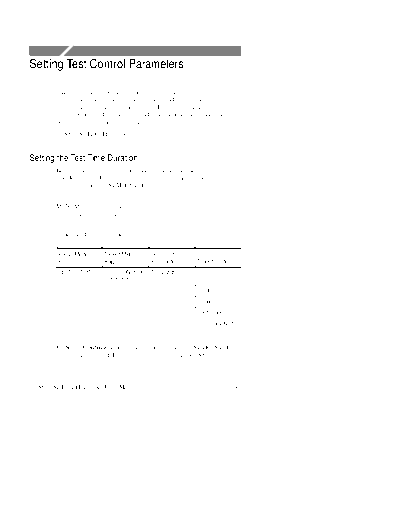
>> Download 2_contrl documenatation <<
Text preview - extract from the document
Setting Test Control Parameters
This section describes how to set the duration for a test, the
resolution of the test history, how to start and stop a test, and how to
calibrate the instrument for jitter tests. It also lists parameters that
cannot be adjusted during a test and other actions that cannot be
performed while a test is running.
CTS850 SDH/PDH Test Set
Setting the Test Time Duration
Before running a test, you must specify how long the test will run.
The default test duration is continuous, which means a test runs until
you stop it with the START/STOP button.
NOTE. Most jitter tests run for a fixed duration. You do not need to
set test duration for jitter tests.
To set the duration of a test:
Press Menu Select Menu Highlight
Button Page Parameter Select Choice
TEST SETUPS TEST CONTROL Test Duration 5 min
(see Figure 3 12)
15 min
1 hour
Continuous
USER DEFINED
H Select Continuous to set the test to run until the START/STOP
button is pressed. If you select Continuous, the CTS850
CTS850 SDH/PDH Test Set User Manual 3 33
Setting Test Control Parameters
accumulates measurements from the time you start the test until
the time you stop the test.
Once the test duration is set, any time a test is started it will run for
the time specified on the Test Duration line.
NOTE. If an instrument setup or pass/fail test is recalled from memory
or disk, it overwrites the test duration specified on the TEST TIME
page.
Figure 3 12:The Test Control Page
Setting a Unique Test Time Duration
To set a test duration time other than the three choices presented, use
the USER DEFINED choice.
3 34 CTS850 SDH/PDH Test Set User Manual
Setting Test Control Parameters
To set a unique test duration:
Press Menu Select Menu Highlight
Button Page Parameter Select Choice
TEST SETUPS TEST CONTROL none USER DEFINED
(see Figure 3 13)
Day
Hour
Minute
Second
H Select Day, Hour, Minute, or Second as appropriate, then use
the knob to set the duration of the selected period. Set each
choice as necessary.
H Select DONE when finished setting the duration to enter the
specified test duration.
Figure 3 13:Setting a USER DEFINED Test Duration
CTS850 SDH/PDH Test Set User Manual 3 35
Setting Test Control Parameters
Table 3 2 lists the range limits for the test duration.
Table 3 2:Test Duration Limits
Choice Range Increment
Day 0 to 99 1
Hour 0 to 23 1
Minute 0 to 59 1
Second 0 to 59 1
NOTE. Although a test can be set to run up to 99 days, 23 hours, 59
minutes, and 59 seconds, only results from a limited period are saved
in memory. The period of test results saved is determined by the
History Resolution setting.
Setting the History Resolution
The history of test results can be recorded at three resolutions, either
1 second, 1 minute, or 15 minutes. At 1-second resolution, 2 hours of
test results can be recorded. At 1-minute resolution, 5 days of test
results can be recorded. At 15-minute resolution, 75 days of test
results can be recorded.
3 36 CTS850 SDH/PDH Test Set User Manual
Setting Test Control Parameters
To set the history resolution of a test:
Press Menu Select Menu Highlight
Button Page Parameter Select Choice
TEST SETUPS TEST CONTROL History High (1 sec)
(see Figure 3 12 Resolution
on page 3 34)
Normal (1 min)
Low (15 min)
Starting and Stopping a Test
To start or stop a test:
H Press START/STOP.
When a test starts, the light next to the START/STOP button turns on
and the status line displays the message, Running.
NOTE. Pressing START/STOP while a test is running stops the test
immediately, even if the test time has not expired.
While a test is running, the status line shows the elapsed time since
the test began. If a limited test duration has been set (any setting
other than Continuous), a bar graph indicates the current percentage
of test completion. Elapsed time is also shown within the body of the
Results menu, under the Test Started line. Figure 3 14 shows the
locations of the elapsed time indicator and bar graph.
CTS850 SDH/PDH Test Set User Manual 3 37
Setting Test Control Parameters
Bar Graph shows Elapsed Time
percent of test complete since test started
Figure 3 14:Elapsed Time and Bar Graph Indicators
Making Changes While Running a Test
If you change instrument receive settings while a test is running, the
test is restarted. Error counts are cleared and the test begins again
using the new settings. You can change transmitter settings while a
test is running without restarting the test.
Actions You Cannot Perform While Running a Test
There are actions you cannot perform while a test is running (see
Table 3 3). You cannot recall instrument settings, pass/fail tests, or
results and you cannot save results while a test is running. If you try
to perform a recall while a test is running, you are warned that a
recall is not allowed while a test is running.
3 38 CTS850 SDH/PDH Test Set User Manual
Setting Test Control Parameters
Table 3 3:Actions You Cannot Perform While a Test is Running
Menu Page Action
TEST SETUPS RECALL INSTRUMENT Recall an instrument setup
SETUPS
RECALL PASS/FAIL Recall a pass/fail test
TESTS
RESULTS RECALL RESULTS Recall previous results
SAVE RESULTS Save current results to
disk
UTILITY SELF TEST Execute self test or diag-
nostics
AUTOSCAN Autoscan the received
signal
CTS850 SDH/PDH Test Set User Manual 3 39
Setting Test Control Parameters
3 40 CTS850 SDH/PDH Test Set User Manual
◦ Jabse Service Manual Search 2024 ◦ Jabse Pravopis ◦ onTap.bg ◦ Other service manual resources online : Fixya ◦ eServiceinfo