Service Manuals, User Guides, Schematic Diagrams or docs for : Tektronix TEK AM503B_252C AM5030 Reference
<< Back | HomeMost service manuals and schematics are PDF files, so You will need Adobre Acrobat Reader to view : Acrobat Download Some of the files are DjVu format. Readers and resources available here : DjVu Resources
For the compressed files, most common are zip and rar. Please, extract files with Your favorite compression software ( WinZip, WinRAR ... ) before viewing. If a document has multiple parts, You should download all, before extracting.
Good luck. Repair on Your own risk. Make sure You know what You are doing.
Image preview - the first page of the document
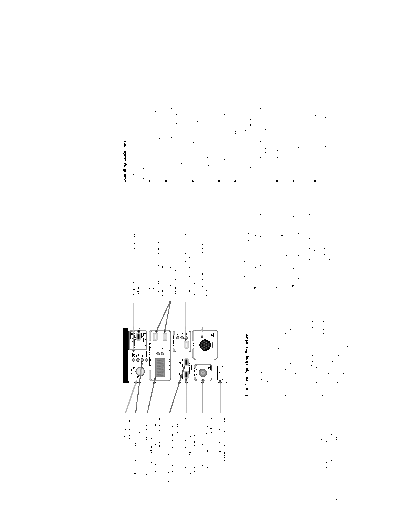
>> Download TEK AM503B_252C AM5030 Reference documenatation <<
Text preview - extract from the document
The OUTPUT DC LEVEL knob vertically positions the Operating Guidelines
signal on the oscilloscope screen.
SRQ, and REMOTE indicators give you GPIB status. PROBE OPEN and OVERLOAD indicate probe and To prevent equipment damage and increase
(AM5030 only.) Amplifier status. measurement reliability, observe these
guidelines:
The CURRENT/DIVISION display shows the
current Amplifier scale factor in either The PROBE DEGAUSS AUTOBALANCE button H Never insert the Amplifier into, or
mA/division or A/division. Error codes and removes residual magnetism from the attached remove it from, a power module unless
output DC level also appear here. current probe. The probe must be removed from the power module is turned off.
the test circuit and locked.
H Never connect a current probe to, or
The 20 MHz BW LIMIT button alternately selects
The CURRENT/DIVISION buttons change the remove it from, the Amplifier while the
or deselects the 20 MHz bandwidth limit for
Amplifier scale factor. power module is on, or while the current
noise filtering.
probe is clamped around a current-carry-
Hold down the GPIB ADDRESS button while The COUPLING button selects AC or DC probe ing conductor.
adjusting the CURRENT/DIVISION buttons to coupling or a zero-current reference, as
change the GPIB address. (AM 5030 only.) indicated by the lights. H Always observe the frequency derating
curve, and never exceed the upper fre-
The Amplifier output appears at the OUTPUT The current probes connect to the Amplifier at quency indicated. Failure to do so may
connector. Connect this to a 50 W input of the INPUT connector. overheat the core of the current probe
your oscilloscope. and damage it.
Pull the release lever to remove the H Always remove power from a bare
Amplifier from the power module. conductor before clamping a current
probe around it.
H Use an oscilloscope input channel hav-
ing an input impedance of 50 W. If the
7. Unclamp the current probe from around oscilloscope has only 1 MW impedance
First Time Operating Procedure any conductor and lock the probe closed. inputs, install a 50 W termination be-
1. Turn off the power module that powers 8. Press the COUPLING button until the tween the oscilloscope and the coaxial
the Amplifier. REF light comes on. (This step is not cable to the Amplifier. Do not install the
2. Connect a current probe to the Amplifier necessary for subsequent degauss opera- termination at the Amplifier end of the
input connector. tions.) cable.
3. Turn on the power module. 9. Press the PROBE DEGAUSS AUTO- H Always set the oscilloscope vertical
BALANCE button. Wait until the sensitivity at 10 mV/division, and the
4. On an oscilloscope, set the coupling to Amplifier is finished clicking. coupling to DC.
50 W DC, the vertical sensitivity to
10 mV/division, and turn off any band- 10. Press the COUPLING button until either H Always move the oscilloscope wave-
width filters. the AC or DC light (your choice) comes form using the Amplifier OUTPUT
on. LEVEL knob. Do not use the oscillo-
5. On the oscilloscope, adjust the ground scope vertical position controls.
reference so that the trace appears at the 11. Clamp the current probe around a current
center height of the screen. carrying conductor. Observe the wave- H Degauss the current probe frequently.
Copyright E 1993 by Tektronix, Inc. All form on the oscilloscope screen, and Always remove the current probe from
6. Use a 50 W coaxial cable to connect the adjust it using the Amplifier controls: the around any conductors while degaus-
rights reserved. Contents of this publication Amplifier OUTPUT to the 50 W oscillo-
may not be reproduced in any form without OUTPUT DC LEVEL knob and the sing.
scope input. If the oscilloscope has only CURRENT/DIVISION and but-
the written permission of Tektronix, Inc. 1 MW impedance inputs, install a 50 W tons.
termination between the oscilloscope
First Printing: December 1993 and the coaxial cable to the Amplifier.
Programming Commands Reference
(AM5030 only)
ERRor? PROBEOPen?
ALLEve? Returns the most recent error or event Returns the status of the probe open indi-
Returns pending event codes. code. Functions identically to EVent? cator: ON or OFF.
AMPS EVent? PROBETRim
AMPS? Returns the most recent error or event PROBETRim?
Sets or queries AM5030 resolution (am- code. Functions identically to ERRor? Sets or queries trim adjustment gain fac-
peres per division). tor.
EXit
BWLIMit ON Causes the AM5030 to exit test modes or PROBETYpe? AM 503B & AM 5030
BWLIMit OFF recover from error conditions. Returns the type of the connected current Current Probe Amplifier
BWLIMit? probe or NOPROBE.
Sets or queries the status of 20 MHz band- FPLock ON 070-8770-01
width limit switch. FPLock OFF RQS ON
FPLock? RQS OFF
COUpling AC Enables or disables the front panel con- RQS?
COUpling DC trols. Enables or disables system requests
COUpling REF (SRQs).
COUpling? HELp?
Sets or queries the status of input cou- Returns the list of AM5030 commands. SERIAL?
pling. Returns AM5030 serial number.
ID?
DCLEVel Returns the identification string. SET?
DCLEVel? Returns command string to return
Sets or queries the DC offset level. INIT AM5030 to its present state.
Initializes the AM5030.
DEGAuss TEST
DEGAuss 0 OVerload? Perform self-test operation and return re-
DEGAuss 1 Returns the status of the overload indica- sult.
DEGAuss 2 tor: ON or OFF.
Performs probe degauss/autobalance. No UNIts?
argument or 0 is full degauss/autobal- PATH ON Returns the units of output: A (amperes)
ance, 1 forces gain calibration even if PATH OFF normally or V (volts) in special circum-
temperature has not changed, 2 performs PATH? stances.
gain calibration without balancing the Controls inclusion of command names in
Hall device. query return strings.
◦ Jabse Service Manual Search 2024 ◦ Jabse Pravopis ◦ onTap.bg ◦ Other service manual resources online : Fixya ◦ eServiceinfo