Service Manuals, User Guides, Schematic Diagrams or docs for : Western Digital Failure Prevention and Data Protection Through Data Lifeguard
<< Back | HomeMost service manuals and schematics are PDF files, so You will need Adobre Acrobat Reader to view : Acrobat Download Some of the files are DjVu format. Readers and resources available here : DjVu Resources
For the compressed files, most common are zip and rar. Please, extract files with Your favorite compression software ( WinZip, WinRAR ... ) before viewing. If a document has multiple parts, You should download all, before extracting.
Good luck. Repair on Your own risk. Make sure You know what You are doing.
Image preview - the first page of the document
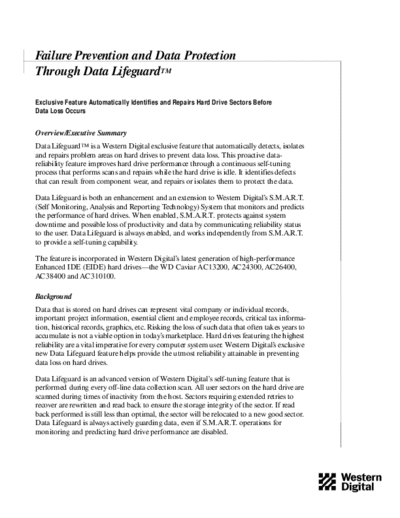
>> Download Failure Prevention and Data Protection Through Data Lifeguard documenatation <<
Text preview - extract from the document
Failure Prevention and Data Protection
Through Data LifeguardTM
Exclusive Feature Automatically Identifies and Repairs Hard Drive Sectors Before
Data Loss Occurs
Overview/Executive Summary
Data LifeguardTM is a Western Digital exclusive feature that automatically detects, isolates
and repairs problem areas on hard drives to prevent data loss. This proactive data-
reliability feature improves hard drive performance through a continuous self-tuning
process that performs scans and repairs while the hard drive is idle. It identifies defects
that can result from component wear, and repairs or isolates them to protect the data.
Data Lifeguard is both an enhancement and an extension to Western Digital's S.M.A.R.T.
(Self Monitoring, Analysis and Reporting Technology) System that monitors and predicts
the performance of hard drives. When enabled, S.M.A.R.T. protects against system
downtime and possible loss of productivity and data by communicating reliability status
to the user. Data Lifeguard is always enabled, and works independently from S.M.A.R.T.
to provide a self-tuning capability.
The feature is incorporated in Western Digital's latest generation of high-performance
Enhanced IDE (EIDE) hard drives--the WD Caviar AC13200, AC24300, AC26400,
AC38400 and AC310100.
Background
Data that is stored on hard drives can represent vital company or individual records,
important project information, essential client and employee records, critical tax informa-
tion, historical records, graphics, etc. Risking the loss of such data that often takes years to
accumulate is not a viable option in today's marketplace. Hard drives featuring the highest
reliability are a vital imperative for every computer system user. Western Digital's exclusive
new Data Lifeguard feature helps provide the utmost reliability attainable in preventing
data loss on hard drives.
Data Lifeguard is an advanced version of Western Digital's self-tuning feature that is
performed during every off-line data collection scan. All user sectors on the hard drive are
scanned during times of inactivity from the host. Sectors requiring extended retries to
recover are rewritten and read back to ensure the storage integrity of the sector. If read
back performed is still less than optimal, the sector will be relocated to a new good sector.
Data Lifeguard is always actively guarding data, even if S.M.A.R.T. operations for
monitoring and predicting hard drive performance are disabled.
In S.M.A.R.T. technology's brief history, it has progressed through three versions.
s S.M.A.R.T. I provides failure prediction by monitoring certain online hard drive activities.
s S.M.A.R.T. II improves failure prediction by adding an automatic off-line read scan to
monitor additional operations.
s S.M.A.R.T. III not only monitors hard drive activities but adds failure prevention by
attempting to detect and repair sector errors.
Western Digital has implemented all three versions of the S.M.A.R.T. reliability monitor on
its hard drives.
Data Lifeguard
Data Lifeguard is a unique feature to Western Digital's latest generation of high-performance
Enhanced IDE (EIDE) hard drives--the WD Caviar AC13200, AC24300, AC26400,
AC38400 and AC310100. While the S.M.A.R.T. System provides early warnings to pending
hard drive failure, Data Lifeguard actually helps prevent such failure. It uses the more than 90
percent of the time that a hard drive is idle to prevent data loss and reduce field failure.
How Data Lifeguard Works
Data Lifeguard automatically identifies and repairs sectors before data loss occurs. It performs
off-line read surface scans while the hard drive is idle, and refreshes weak data. The overall
hard drive performance is improved because error recovery is performed off-line during idle
times. The feature initiates automatically every eight operating hours for daily protection,
with the goal of performing one scan per day.
Specifically, after the hard drive has had eight hours of spin time and 15 seconds of idle time,
Data Lifeguard performs an off-line scan of all user data sectors. The spin time counts only
the time the hard drive is actively spinning. The idle time is defined as the time the hard drive
is not performing a host-initiated command. If the off-line scan is interrupted by a host com-
mand or power cycle, the scan will resume at the point where it left off after 15 additional
minutes of spin time and 15 seconds of idle time. Power cycle and power management events
do not reset the spin time counter, and the counter resumes counting after the next spin up.
The time it takes to complete an entire off-line scan is proportional to the size of the hard
drive; for example, it takes about 16 minutes for a WD Caviar AC310100 10.1 GB hard
drive. A vendor unique command is available that will indicate if an off-line scan is in
progress, and also provide the percent the scan has completed.
Data Lifeguard's off-line scan--the same as implemented for S.M.A.R.T. III--identifies and
repairs marginal sectors. When the off-line scan encounters an ECC Firmware Correctable
Error, it runs a Sector Test to determine if a media defect exists. If one does, Data Lifeguard
rewrites the corrected data back to the original sector, then rereads it to ensure that the sector
is fixed. Data Lifeguard also protects future data to be written to suspect sectors.
If the hard drive has been issued a power management Standby with Timer or Idle with Timer
command--and if the expiration of the standby timer occurs before the off-line scan starts--
then the hard drive will spin down into the standby mode, and the spin time counter will
resume after the hard drive is spinning again. If the expiration of the standby timer occurs in
the middle of a scan, the scan will complete before the hard drive will spin down into the
standby mode.
Summary
Data Lifeguard is Western Digital's exclusive hard drive feature that automatically detects,
isolates, and repairs problem areas that my develop over the extended use of your hard drive.
Western Digital understands that customers value their data, as data storage is one of the most
important features of PC and enterprise usage. Western Digital is committed to continually
enhancing the quality of our products and services to better protect data--through improved
quality processes, customer support and services, or additional features built into the hard
drive to guard against data loss.
For service and literature:
949.932.4900 USA
949.932.5000 Outside USA
949.932.4300 DocuFAX
www.westerndigital.com
Western Digital and Caviar are
registered trademarks and WD
Caviar, CacheFlow, FIT Lab, and The
World's Most Recommended Hard
Drive are trademarks of Western
Digital Corporation. Other marks
may be mentioned herein that
belong to other companies. Product
specifications subject to change
without notice.
◦ Jabse Service Manual Search 2024 ◦ Jabse Pravopis ◦ onTap.bg ◦ Other service manual resources online : Fixya ◦ eServiceinfo