Service Manuals, User Guides, Schematic Diagrams or docs for : Yamaha RAV RAV-251 RAV-251
<< Back | HomeMost service manuals and schematics are PDF files, so You will need Adobre Acrobat Reader to view : Acrobat Download Some of the files are DjVu format. Readers and resources available here : DjVu Resources
For the compressed files, most common are zip and rar. Please, extract files with Your favorite compression software ( WinZip, WinRAR ... ) before viewing. If a document has multiple parts, You should download all, before extracting.
Good luck. Repair on Your own risk. Make sure You know what You are doing.
Image preview - the first page of the document
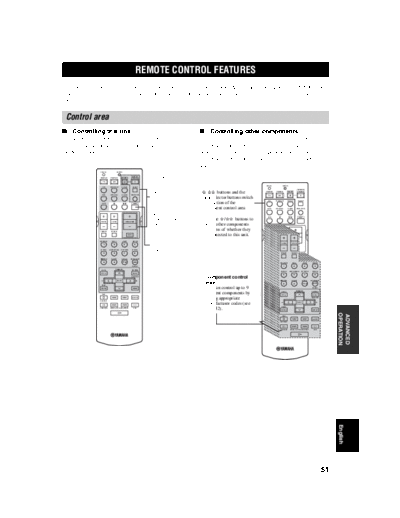
>> Download RAV-251 documenatation <<
Text preview - extract from the document
REMOTE CONTROL FEATURES
REMOTE CONTROL FEATURES
In addition to controlling this unit, the remote control can also operate other A/V components made by YAMAHA and
other manufacturers. To control other components, you must set up remote control with the appropriate manufacturer
codes.
Control area
Controlling this unit Controlling other components
The shaded areas below can be used to control this unit The shaded areas below can be used to control other
when the AMP mode is selected. Press AMP to activate components. Each button has a different function
the AMP mode. depending on the selected components. Select the
component you want to control by pressing an input
selector button.
CODE SET TRANSMIT
POWER POWER STANDBY
SYSTEM
POWER The buttons in the
TV AV
dotted lines
CODE SET TRANSMIT
CD MD/CD-R TUNER SLEEP
(SYSTEM SYSTEM
DVD DTV/CBL V-AUX MULTI CH IN
POWER, / buttons and the POWER POWER STANDBY POWER
TV AV
STANDBY, input selector buttons switch CD MD/CD-R TUNER SLEEP
VCR AMP SLEEP, MULTI CH the function of the
IN, VOLUME +/◦ Jabse Service Manual Search 2024 ◦ Jabse Pravopis ◦ onTap.bg ◦ Other service manual resources online : Fixya ◦ eServiceinfo