Service Manuals, User Guides, Schematic Diagrams or docs for : Yamaha YAMAHAdx7servicemanual
<< Back | HomeMost service manuals and schematics are PDF files, so You will need Adobre Acrobat Reader to view : Acrobat Download Some of the files are DjVu format. Readers and resources available here : DjVu Resources
For the compressed files, most common are zip and rar. Please, extract files with Your favorite compression software ( WinZip, WinRAR ... ) before viewing. If a document has multiple parts, You should download all, before extracting.
Good luck. Repair on Your own risk. Make sure You know what You are doing.
Image preview - the first page of the document
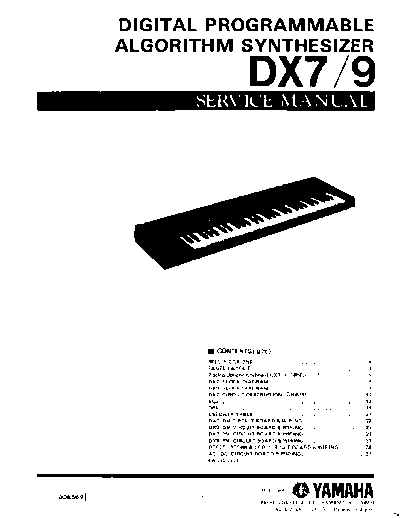
>> Download YAMAHAdx7servicemanual documenatation <<
Text preview - extract from the document
DX7 CIRCUIT DESCRIPTION
1. Keyboard and Panel Switch Scanning
The 4 bits BO ~ B3 from the sub-CPU (6805S) are input to the decoder (40H138).
The decoder output is sent to the keyboard transfer contacts and the panel switches.
The on or off state of the keyboard break contacts, make contacts and panel switches are sent to
the sub-CPU AO ~ A7 lines via a line driver (40H240) when the sub-CPU B4 and B5 lines are
low.
2. Key ON/OFF and Touch Data
The time it takes for the transfer contact to connect with the make contact after separating from
the break contact is recorded by the sub-CPU timer. This value is the Touch data.
The key ON signal is generated when the transfer contact connects with the make contact, and
the key OFF signal is generated when the transfer contact connects with the break contact.
3. ADC
Data entry
Pitch bend wheel
Modulation wheel
Foot controller
Breath controller
After-touch controller
Battery voltage
The 7 analog control voltages given above are fed to the ADC (M58990P-l). The analog input
selected by the sub-CPU BO~ B2 bits is converted to a digital value when the sub-CPU B7 line
goes low. The ADC outputs a high level to the sub-CPU C3 line when the conversion is complete.
The ADC sends the 8-bit digital value to the sub-CPU when the sub-CPU B6 line goes low.
4. Data Transmission from Sub-CPU to Main CPU
4-1. When a key event occurs the sub-CPU CO line goes high, changing the state of the
ready flag (R S F/F) causing the main CPU IRQ and P21 lines to go low.
4-2. The main CPU accepts one byte of data on lines AO~ A7 from the sub-CPU when
the P21 line goes low.
4-3. Once this byte is accepted, pin 9 of IC24 goes low, changing the state of F/F and
forcing the sub-CPU Cl line low.
4-4. When the sub-CPU Cl line goes low, step 4-1 (above) is repeated and then in step
4-2 a second byte of data is accepted by the main CPU.
4-5. During the IRQ routine the main CPU P20 line holds C2 on the sub-CPU line low
until the second byte has been transferred.
4-6. Data is not accepted from the panel switches and keys while the sub-CPU C2 line is
low.
5. Main CPU Operation
The main CPU mode is set by externally initializing lines P20~P22. When "L, L, H" is applied to
the P20~P22 lines and latched into the CPU on the rising edge of RES, the Extended Multiplex
Mode is selected.
In this mode, P40 ~ P47 function as address lines. The lower address bits are multiplexed with the
data on lines P30 ~ P37, and are separated by the address strobe signal SCI.
P20 ~ P24 and P10 ~ P17 function as I/O lines.
6. RAM
M5M511BP-15 X 8-bit CMOS RAM.
7. ROM
2764 8K X 8-bit NMOS EROM
8. LED
The LED display is created via software. The LEDs are lit by data latched from the
main CPU.
9. LCD
Data from the main CPU is decoded and displayed at the LCD unit.
10. EGS (Envelope Generator)
8 bits of data are received from the main CPU, and envelope and frequency data are
sent to OPS.
11. OPS (Operator)
The OPS uses a sine table to generate waveform data to be sent to the DAC from the
received envelope and frequency data.
The OPS permits combining the 6 operators in 32 different combinations. The combina-
tions are called "algorithms". One of the 6 operators is able to feed the sine table output
back to the input. The feedback level and algorithm data is received from the main
CPU.
12. DAC
A BA9221 DAC is used. The DAC converts the digital waveform data from the OPS to an
actual analog waveform. The amplitude scale factor of the analog waveform is controlled
via SF0 ~ SF3. This signal is then fed to the sample & hold and low-pass filter circuits
from which it is sent to the output terminal. A reference voltage is applied to pin 14 of the
DAC. 8 reference voltages are generated by the muPD405 1, and the total level is exter-
nally controlled.
13. MIDI (Musical Instrument Digital Interface)
Permits data transfer with other devices. Data is received by P3 of the main CPU via a
photo-coupler, and data is output from main CPU pin P24.
EGS
1 EGS Functions
Receives data from the CPU, generates envelope & frequency data, & transmits the gener-
ated data to OPS.
(see EGS block diagram)
Data received from the CPU is latched in the EGS & sent to the internal data buss.
2 EGS Rate/Level Buffer
Rate refers to the time required for the next level to be reached. For example, Rl is the time
it takes until Ll is reached from L4. The larger the Rl value, the sharper the attack.
Rates and levels determine the basic shape of the envelope, but the actual envelope shape is
affected by output level and key scaling.
3. Output Level Buffer
Output level buffer receives data concerning key scaling, after touch, and output level from
the CPU. Actual values used for Ll to L4 are determined by the data stored in this buffer.
Key scaling changes the output level as shown below.
4. Frequency Buffer
Frequency data related to key code, pitch envelope, and transposition is received from the
CPU and stored in the frequency buffer.
5. Rate Scaling Buffer
Data used to determine rate values according to key scaling is stored in the rate scaling
buffer.
6. Values used for Rl to R4 are determined by the data stored in the frequency and rate
scaling buffers.
7. Key Event Buffer
Key states (ON/OFF) are stored in the key event buffer.
8. Modulation Sensitivity Buffer
Amplitude modulation sensitivities are stored in the modulation sensitivity buffer.
9. Envelope Modulation Buffer
Modulation states of the LFO are stored in the envelope generator buffer.
10. Envelope produced by the envelope generator is modulated by the data stored in the
modulation sensitivity and envelope modulation buffers to generate the final
envelope.
11. Detune Buffer
Detune data according to key scaling is stored in the detune buffer.
12. Pitch Modulation Buffer
LFO pitch modulation data is stored in the pitch modulation buffer.
13. Pitch Ratio Buffer
Pitch ratios are stored in the pitch ratio buffer.
14. Data in the frequency buffer is modulated by the data stored in the detune, pitch
modulation, and pitch ratio buffer to generate frequency data.
◦ Jabse Service Manual Search 2024 ◦ Jabse Pravopis ◦ onTap.bg ◦ Other service manual resources online : Fixya ◦ eServiceinfo