Service Manuals, User Guides, Schematic Diagrams or docs for : ZENITH TV MX474C chassis ZENITH+H13A02+MX474C
<< Back | HomeMost service manuals and schematics are PDF files, so You will need Adobre Acrobat Reader to view : Acrobat Download Some of the files are DjVu format. Readers and resources available here : DjVu Resources
For the compressed files, most common are zip and rar. Please, extract files with Your favorite compression software ( WinZip, WinRAR ... ) before viewing. If a document has multiple parts, You should download all, before extracting.
Good luck. Repair on Your own risk. Make sure You know what You are doing.
Image preview - the first page of the document
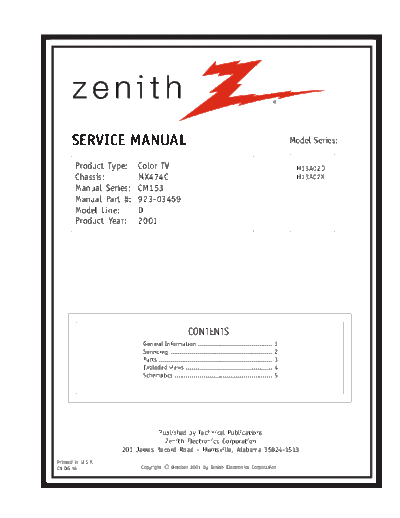
>> Download ZENITH+H13A02+MX474C documenatation <<
Text preview - extract from the document
SERVICE MANUAL Model Series:
Product Type: Color TV H13A02D
Chassis: MX474C H13A02X
Manual Series: CM153
Manual Part #: 923-03459
Model Line: D
Product Year: 2001
CONTENTS
General Information ....................................... 1
Servicing ..................................................... 2
Parts ........................................................... 3
Exploded views ............................................. 4
Schematics ................................................... 5
Published by Technical Publications
Zenith Electronics Corporation
201 James Record Road - Huntsville, Alabama 35824-1513
Printed in U.S.A.
CN DG 5k Copyright October 2001 by Zenith Electronics Corporation
PRODUCT SAFETY SERVICING GUIDELINES FOR AUDIO-VIDEO PRODUCTS
IMPORTANT SAFETY NOTICE
This manual was prepared for use only by properly trained audio-visual service A.C. Voltmeter
technicians.
When servicing this product, under no circumstances should the original
design be modified or altered without permission from Zenith Electronics
Corporation. All components should be replaced only with types identical to
those in the original circuit and their physical location, wiring and lead dress
must conform to original layout upon completion of repairs.
Special components are also used to prevent x-radiation, shock and fire hazard. 0.16uF
These components are indicated by the letter "x" included in their component Place this probe
Good Earth Ground
designators and are required to maintain safe performance. No deviations are on each exposed
such as the Water
allowed without prior approval by Zenith Electronics Corporation. 1600 OHM metal part.
Pipe, Conduit, etc.
Circuit diagrams may occasionally differ from the actual circuit used. This way,
implementation of the latest safety and performance improvement changes into 10 WATT
the set is not delayed until the new service literature is printed.
Caution: Do not attempt to modify this product in any way. Never perform X-RADIATION
customized installations without manufacturer's approval. Unauthorized 1. Be sure procedures and instructions to all service personnel cover the
modifications will not only void the warranty, but may lead to property damage subject of x-radiation. The only potential source of x-rays in current TV
or user injury. receivers is the picture tube. However, this tube does not emit x-rays when
the HV is at the factory-specified level. The proper value is given in the
Service work should be performed only after you are thoroughly familiar with
applicable schematic. Operation at higher voltages may cause a failure of
these safety checks and servicing guidelines.
the picture tube or high-voltage supply and, under certain circumstances
may produce radiation in excess of desirable levels.
Graphic symbols
2. Only factory-specified CRT anode connectors must be used.
The exclamation point within an equilateral triangle is intended
to alert the service personnel to important safety information in 3. It is essential that the service personnel have available an accurate and
the service literature. reliable high-voltage meter.
The lightning flash with arrowhead symbol within an equilateral 4. When the high-voltage circuitry is operating properly, there is no possibility
triangle is intended to alert the service personnel to the presence of an x-radiation problem. Every time a color chassis is serviced, the
of noninsulated "dangerous voltage" that may be of sufficient brightness should be run up and down while monitoring the high voltage
magnitude to constitute a risk of electric shock. with a meter, to be certain that the high voltage does not exceed the
specified value and that it is regulating correctly.
The pictorial representation of a fuse and its rating within an
5. When troubleshooting and making test measurements in a product with a
equilateral triangle is intended to convey to the service personnel
problem of excessively high voltage, avoid being unnecessarily close to
the following fuse replacement caution notice:
the picture tube and the high voltage power supply. Do not operate the
CAUTION: FOR CONTINUED PROTECTION AGAINST RISK OF FIRE,
product longer than necessary to locate the cause of excessive voltage.
REPLACE ALL FUSES WITH THE SAME TYPE AND RATING AS MARKED
NEAR EACH FUSE. 6. Refer to HV, B+, and shutdown adjustment procedures described in the
appropriate schematics and diagrams (where used).
SERVICE INFORMATION
While servicing, use an isolation transformer for protection from AC line shock. IMPLOSION
After the original service problem has been corrected, make a check of the 1. All direct view picture tubes are equipped with an integral implosion
following: protection system; take care to avoid damage during installation.
2. Use only the recommended factory replacement tubes.
FIRE AND SHOCK HAZARD
1. Be sure that all components are positioned to avoid a possibility of TIPS ON PROPER INSTALLATION
adjacent component shorts. This is especially important on items trans- 1. Never install any receiver in a closed-in recess, cubbyhole, or closely
ported to and from the repair shop. fitting shelf space over, or close to, a heat duct, or in the path of heated
2. Verify that all protective devices such as insulators, barriers, covers, air flow.
shields, strain reliefs, power supply cords, and other hardware have been 2. Avoid conditions of high humidity such as: outdoor patio installations
reinstalled per the original design. Be sure that the safety purpose of the where dew is a factor, near steam radiators where steam leakage is a factor,
polarized line plug has not been defeated. etc.
3. Soldering must be inspected to discover possible cold solder joints, solder 3. Avoid placement where draperies may obstruct venting. The customer
splashes, or sharp solder points. Be certain to remove all loose foreign should also avoid the use of decorative scarves or other coverings that
particles. might obstruct ventilation.
4. Check for physical evidence of damage or deterioration to parts and compo- 4. Wall- and shelf-mounted installations using a commercial mounting kit
nents, for frayed leads or damaged insulation (including the AC cord), and must follow the factory-approved mounting instructions. A product mounted
replace if necessary. to a shelf or platform must retain its original feet (or the equivalent
thickness in spacers) to provide adequate air flow across the bottom. Bolts
5. No lead or component should touch a receiving tube or a resistor rated at or screws used for fasteners must not touch any parts or wiring. Perform
1 watt or more. Lead tension around protruding metal surfaces must be leakage tests on customized installations.
avoided.
5. Caution customers against mounting a product on a sloping shelf or in a
6. After re-assembly of the set, always perform an AC leakage test on all exposed tilted position, unless the receiver is properly secured.
metallic parts of the cabinet (the channel selector knobs, antenna terminals,
6. A product on a roll-about cart should be stable in its mounting to the cart.
handle and screws) to be sure that set is safe to operate without danger of
Caution the customer on the hazards of trying to roll a cart with small
electrical shock. DO NOT USE A LINE ISOLATION TRANSFORMER DURING THIS
casters across thresholds or deep pile carpets.
TEST. Use an AC voltmeter having 5000 ohms per volt or more sensitivity in
the following manner: Connect a 1500 ohm, 10 watt resistor, paralleled by 7. Caution customers against using a cart or stand that has not been listed
a .15 mfd 150V AC type capacitor between a known good earth ground by Underwriters Laboratories, Inc. for use with its specific model of
water pipe, conduit, etc.) and the exposed metallic parts, one at a time. television receiver or generically approved for use with TVs of the same or
Measure the AC voltage across the combination of 1500 ohm resistor and larger screen size.
.15 mfd capacitor. Reverse the AC plug by using a non-polarized adaptor 8. Caution customers against using extension cords. Explain that a forest of
and repeat AC voltage measurements for each exposed metallic part. Voltage extensions, sprouting from a single outlet, can lead to disastrous
measured must not exceed 0.75 volts RMS. This corresponds to 0.5 milliamp consequences to home and family.
AC. Any value exceeding this limit constitutes a potential shock hazard and
must be corrected immediately.
i
TABLE OF CONTENTS
SECTION 1 GENERAL INFO / REMOTE CONTROL
SPECIFICATIONS .......................................................... 1-1
SECTION 2 SERVICING
DISASSEMBLY INSTRUCTION .......................................... 2-1
SERVICE MODE LIST ..................................................... 2-3
ALIGNMENT INSTRUCTION ............................................. 2-4
ELECTRICAL ADJUSTMENT ............................................. 2-4
MAJOR COMPONENTS LOCATION GUIDE ........................... 2-7
SECTION 3 EXPLODED VIEW
EXPLODED VIEW .......................................................... 3-1
SECTION 4 PARTS LIST
COMPONENT PARTS LIST ............................................... 4-1
SECTION 5 SCHEMATIC
H13A02D/02X POWER SUPPLY CIRCUIT ........................... 5-1
H13A02D/02X DEFLECTION CIRCUIT ............................... 5-2
H13A02D/02X MAIN MICRO & TUNER CIRCUIT .................. 5-3
H13A02D/02X CHROMA CIRCUIT .................................... 5-4
H13A02D/02X AUDIO CIRCUIT ....................................... 5-5
H13A02D/02X PCB LAYOUT TOP ..................................... 5-6
H13A02D/02X PCB LAYOUT BOTTOM ............................... 5-7
CM153 TOC MX474C - TOC
SPECIFICATIONS
MODEL
H13A02D / H13A02X REMARKS
ITEMS
TV STANDARD NTSC-M
POWER INPUT AC 120V 60 Hz
POWER CONSUMPTION 54W
TUNING SYSTEM Frequency Synthesizer ( FS ) Tuning System
VHF : 2 ~ 13 (12)
TUNING RANGES UHF : 14 ~ 69 (56)
CATV : 1 ~ 181 (181)
SOUND OUTPUT 1.0 W
SPEAKER 1 W 8 ohm
ANTENNA INPUT IMPEDANCE 75 ohm Unbalanced
Front :
AUXILIARY Ear Phone Jack
INPUT TERMINAL Rear:
VHF/UHF Antenna Input
INTERMEDIATE Picture IF Carrier Frequency : 45.75 MHz
Sound IF Carrier Frequency : 41.25 MHz
FREQUENCIES
REMARKS
CM153 1-1 MX474C - GENERAL INFO
SERVICE MODE LIST
This unit provided with the following SERVICE MODES so you can repair, examine and adjust easily.
To enter the Service Mode, press both set key and remote control key for more than 1 second.
Set Key Remocon Key Operations
VOL. (-) MIN 0 Releasing of V-CHIP PASSWORD.
Initialization of the factory.
VOL. (-) MIN 1
NOTE: Do not use this for the normal servicing.
POWER ON total hours is displayed on the screen.
Refer to the "CONFIRMATION OF USING HOURS".
VOL. (-) MIN 6
Can be checked of the INITIAL DATA of MEMORY IC.
Refer to the "NOTE FOR THE REPLACING OF MEMORY IC".
Writing of EEPROM initial data.
VOL. (-) MIN 8
NOTE: Do not use this for the normal servicing.
Display of the Adjustment MENU on the screen.
VOL. (-) MIN 9
Refer to the "ELECTRICAL ADJUSTMENT" (On-Screen Display Adjustment).
CONFIRMATION OF USING HOURS
POWER ON total hours can be checked on the screen. Total hours are displayed in 16 system of notation.
ADDRESS DATA
1. Set the VOLUME to minimum.
2. Press both VOL. DOWN button on the set and Channel INIT 00 83 Initial setting content of MEMORY IC.
button (6) on the remote control for more than 1 second.
3. After the confirmation of using hours, turn off the power. CRT ON 0010 POWER ON total hours.
= (16 x 16 x 16 x thousands digit value)
+ (16 x 16 x hundreds digit value)
+ (16 x tens digit value)
FIG. 1 + (ones digit value)
NOTE FOR THE REPLACING OF MEMORY IC
If a service repair is undertaken where it has been required to change the MEMORY IC, the following steps should be taken to
ensure correct data settings while making reference to TABLE 1.
Table 1
INI INI INI INI INI INI INI INI INI INI INI
ADDRESS
00 01 02 03 04 05 06 07 08 09 0A
DATA 08 09 A0 01 06 B3 24 99 21 25 FF
1. Enter DATA SET mode by setting VOLUME to minimum.
2. Press both VOL. DOWN button on the set and Channel button (6) on the remote control for more than 1 second.
ADDRESS and DATA should appear as FIG 1.
3. ADDRESS is now selected and should "blink". Using the SET + or - keys on the remote, step through the ADDRESS until
required ADDRESS to be changed is reached.
4. Press ENTER to select DATA. When DATA is selected, it will "blink".
5. Again, step through the DATA using SET + or - until required DATA value has been selected.
6. Pressing ENTER will take you back to ADDRESS for further selection if necessary.
7. Repeat steps 3 to 6 until all data has been checked.
8. When satisfied correct DATA has been entered, turn POWER off (return to STANDBY MODE) to finish DATA input.
The unit will now have the correct DATA for the new MEMORY IC.
CM153 2-1 MX474C - SERVICING
ALIGNMENT INSTRUCTIONS
1. SERVICE MODE ADJUSTMENS
Follow the steps below whenever service adjustment is required. See Table- A and Table- B to determine if
service adjustm ents are required.
NOTE
T o\ p e r f o r m the service mode for model H13A02D/02X, please perform the following steps on part OS101.
1) R e m o t e c o n t r o l P N # 9 2 4 - 1 0 0 5 3 i s n e e d e d t o c o m p l e t e t h e f o l l o w i n g .
2) Remo ve 3pi n te rm ina l at loc at io n OS101 and ad d IR se n so r PN# 942-10065.
3) E nter th e S e rv ic e m ode an d adjus t.
4) Remo ve IR pre A m p after all menu ad ju stm ents have been com p le te d.
1) How to enter the service mode using your remote control.
◦ Jabse Service Manual Search 2024 ◦ Jabse Pravopis ◦ onTap.bg ◦ Other service manual resources online : Fixya ◦ eServiceinfo