Service Manuals, User Guides, Schematic Diagrams or docs for : maxtor Maxtor DiamondMax Plus 9 ІІІ
<< Back | HomeMost service manuals and schematics are PDF files, so You will need Adobre Acrobat Reader to view : Acrobat Download Some of the files are DjVu format. Readers and resources available here : DjVu Resources
For the compressed files, most common are zip and rar. Please, extract files with Your favorite compression software ( WinZip, WinRAR ... ) before viewing. If a document has multiple parts, You should download all, before extracting.
Good luck. Repair on Your own risk. Make sure You know what You are doing.
Image preview - the first page of the document
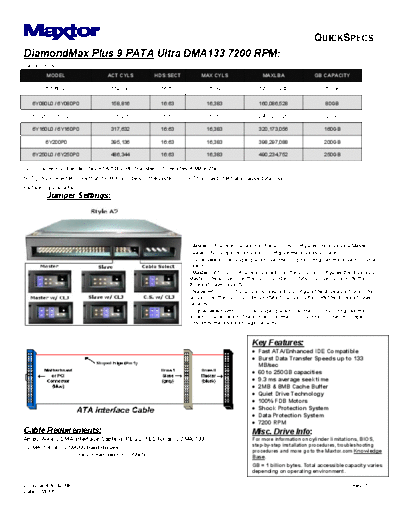
>> Download Maxtor DiamondMax Plus 9 ІІІ documenatation <<
Text preview - extract from the document
R
QUICKSPECS
DiamondMax Plus 9 PATA Ultra DMA133 7200 RPM:
CAPACITIES:
MODEL ACT CYLS HDS:SECT MAX CYLS MAXLBA GB CAPACITY
6Y060L0 119,150 16:63 16,383 120,103,200 60GB
6Y080L0 / 6Y080P0 158,816 16:63 16,383 160,086,528 80GB
6Y120L0 / 6Y120P0 238,216 16:63 16,383 240,121,728 120GB
6Y160L0 / 6Y160P0 317,632 16:63 16,383 320,173,056 160GB
6Y200P0 395,136 16:63 16,383 398,297,088 200GB
6Y250L0 / 6Y250P0 486,344 16:63 16,383 490,234,752 250GB
"L" in model number denotes ATA/133 2 MB Transfer, "P" denotes 8 MB Buffer.
NOTE: NEVER enter more than 16,383 cylinders in the system BIOS. This may potentially cause data loss.
PATA = Parallel ATA
Jumper Settings:
(Master) - A jumper placed over the DS pins configures the drive as a Master.
(Slave) - No jumper is required to configure the drive as a Slave.
(Cable Select) - A jumper placed over the CS pins configures the drive for Cable
Select.
(Master with CLJ) - A jumper placed over the DS pins configures the drive as a
Master. The jumper over the CLJ (Cylinder Limitation Jumper) pins limits the
drive's storage capacity.
(Slave with CLJ) - No jumper is required to configure the drive as a Slave. The
jumper over the CLJ (Cylinder Limitation Jumper) pins limits the drive's storage
capacity.
(Cable Select with CLJ) - A jumper placed over the CS pins configures the
drive for Cable Select. The jumper over the CLJ (Cylinder Limitation Jumper)
pins limits the drive's storage capacity.
Key Features:
◦ Jabse Service Manual Search 2024 ◦ Jabse Pravopis ◦ onTap.bg ◦ Other service manual resources online : Fixya ◦ eServiceinfo