Service Manuals, User Guides, Schematic Diagrams or docs for : oki Printers LED 10i 10i_mm
<< Back | HomeMost service manuals and schematics are PDF files, so You will need Adobre Acrobat Reader to view : Acrobat Download Some of the files are DjVu format. Readers and resources available here : DjVu Resources
For the compressed files, most common are zip and rar. Please, extract files with Your favorite compression software ( WinZip, WinRAR ... ) before viewing. If a document has multiple parts, You should download all, before extracting.
Good luck. Repair on Your own risk. Make sure You know what You are doing.
Image preview - the first page of the document
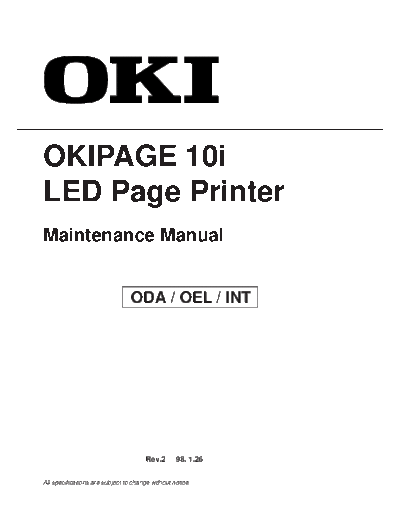
>> Download 10i_mm documenatation <<
Text preview - extract from the document
OKIPAGE 10i
LED Page Printer
Maintenance Manual
ODA / OEL / INT
Rev.2 98. 1.26
All specifications are subject to change without notice.
1. CONFIGURATION
1.1 System Configuration
OKIPAGE 10i consists of control and engine blocks in the standard configuration, as shown in
Figure 1-1.
In addition, the options marked with asterisk(*) are available.
1-1
Operator Panel
Engine Unit
Paper
Cassette Face Up
Stacker
*High Capacity
Second Paper Paper Feeding Mechanism
Feeder (First Tray Unit) Face
*Multi Purpose Down
Feeder
Electrophotographic Stacker
Processing Unit
Power Supply
and Sensor Board
Centronics
Main Control Board
Memory* * : Optional
Expansion Board
1 DRAM SIMM Socket
1 ROM SIMM Socket
DRAM SIMM*
or
RS-232C RS-232C Serial*
Interface Board
1 DRAM SIMM Socket
1 ROM SIMM Socket PS SIMM*
(Post Script Program)
or
or
LAN Network*
(to BASE-T) Interface Board
Flash SIMM*
1 DRAM SIMM Socket
(Flash memory)
1 ROM SIMM Socket
Figure 1-1
1-2
1.2 Printer Configuration
The printer unit consists of the following hardware components:
◦ Jabse Service Manual Search 2024 ◦ Jabse Pravopis ◦ onTap.bg ◦ Other service manual resources online : Fixya ◦ eServiceinfo