Service Manuals, User Guides, Schematic Diagrams or docs for : oki Printers LED 20_20n 20_20n_mm
<< Back | HomeMost service manuals and schematics are PDF files, so You will need Adobre Acrobat Reader to view : Acrobat Download Some of the files are DjVu format. Readers and resources available here : DjVu Resources
For the compressed files, most common are zip and rar. Please, extract files with Your favorite compression software ( WinZip, WinRAR ... ) before viewing. If a document has multiple parts, You should download all, before extracting.
Good luck. Repair on Your own risk. Make sure You know what You are doing.
Image preview - the first page of the document
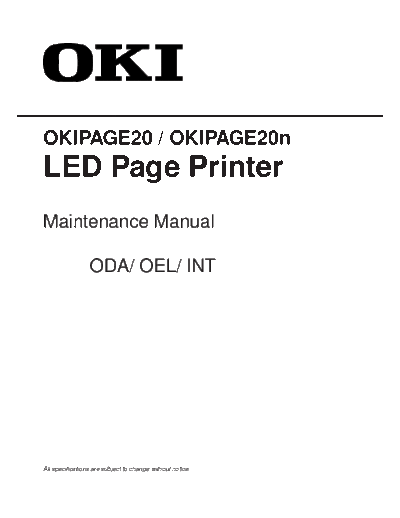
>> Download 20_20n_mm documenatation <<
Text preview - extract from the document
OKIPAGE20 / OKIPAGE20n
LED Page Printer
Maintenance Manual
ODA/ OEL/ INT
All specifications are subject to change without notice.
PostScript, Adobe and the PostScript logo are trademarks of Adobe Systems Incorporated, registered
in the U.S.A.
*Times, Helvetica and Palatino are trademarks of Linotype AG and/or its subsidiaries.
ITC Avant Garde Gothic, ITC Zapf Chancery, ITC Zapf Dingbats and ITC Bookman are registered
trademarks of International Typeface Corporation.
HP and LaserJet are registered trademarks of Hewlett-Packard Company.
Diablo 630 is a registered trademark of Xerox corporation.
AppleTalk is a registered trademark of Apple Computer, Inc.
LocalTalk is a trademark of Apple Computer, Inc.
PREFACE
This maintenance manual describes the field maintenance methods for OKIPAGE20 / OKIPAGE20n.
This manual is written for use by maintenance personnel. Note, however, that the user should refer to
the USER'S MANUAL for methods of handling and operating the equipment.
CONTENTS
1. CONFIGURATION ....................................................................................... 1 - 1
1.1 System Configuration................................................................................................. 1 - 1
1.2 Printer Configuration .................................................................................................. 1 - 2
1.3 Optional Configuration ............................................................................................... 1 - 3
1.4 Specification ............................................................................................................... 1 - 5
1.5 Safety Standards ....................................................................................................... 1 - 7
1.5.1 Certification label .......................................................................................... 1 - 7
1.5.2 Warning label ................................................................................................ 1 - 7
2. OPERATION DESCRIPTION ...................................................................... 2 - 1
2.1 Main Control Board (BOARD-AAA) ........................................................................... 2 - 3
2.2 Power Supply Unit ..................................................................................................... 2 - 7
2.3 Electro-photographic Process .................................................................................... 2 - 9
2.3.1 Electro-photographic process mechanism ................................................... 2 - 9
2.3.2 Electro-photographic process ....................................................................... 2 - 11
2.3.3 Process operation descriptions .................................................................... 2 - 15
2.3.4 Revision of LED Head Illumination ............................................................... 2 - 25
2.4 Paper Jam Detection ................................................................................................. 2 - 33
2.5 Cover Open ................................................................................................................ 2 - 34
2.6 Toner Low Detection .................................................................................................. 2 - 35
2.7 Stacker-full Detection ................................................................................................. 2 - 37
2.8 Page Size Detection .................................................................................................. 2 - 37
2.9 PostScript ROM module (BOARD-MSM or BOARD-FSL) ......................................... 2 - 37
3. PARTS REPLACEMENT ............................................................................. 3 - 1
3.1 Precautions for Parts Replacement ........................................................................... 3 - 1
3.2 Parts Layout ............................................................................................................... 3 - 3
3.3 How to Change Parts ................................................................................................. 3 - 6
3.3.1 Face -up Stacker Assy ................................................................................. 3 - 7
3.3.2 Contact Assy ................................................................................................ 3 - 8
3.3.3 DC Fan Motor ............................................................................................... 3 - 9
3.3.4 OP Panel Assy ............................................................................................. 3 - 10
3.3.5 Board-AAA .................................................................................................... 3 - 11
3.3.6 Stacker Assy, Damper Arm, Cover Rear ..................................................... 3 - 12
3.3.7 Sensor Stacker Full ...................................................................................... 3 - 13
3.3.8 Cable cover (guide film) ................................................................................ 3 - 14
3.3.9 Damper ......................................................................................................... 3 - 15
3.3.10 Feeder Unit-Front ......................................................................................... 3 - 16
3.3.11 Roller Assy-Regist ........................................................................................ 3 - 17
3.3.12 Motor -Main .................................................................................................. 3 - 18
3.3.13 Guide Assy-Eject .......................................................................................... 3 - 20
3.3.14 Heat Assy ..................................................................................................... 3 - 21
3.3.15 Roller feed (C) .............................................................................................. 3 - 22
3.3.16 Roller Assy-BK ............................................................................................. 3 - 23
3.3.17 Roller Assy-Feed .......................................................................................... 3 - 24
3.3.18 LED Head ..................................................................................................... 3 - 25
3.3.19 Paper cassette, ROLLER Ass-Feed, ROLLER-Assy-Hoppibg ..................... 3 - 26
3.3.20 Frame Assy-Separation ................................................................................ 3 - 27
3.3.21 Transfer Roller/TR Gear/TR Bearing ............................................................ 3 - 28
3.3.22 EP lock shaft ................................................................................................. 3 - 29
3.3.23 LEVER Assy- Out Sensor ............................................................................. 3 - 30
3.3.24 Toner sensor lever ........................................................................................ 3 - 31
3.3.25 Paper sensor lever ....................................................................................... 3 - 32
3.3.26 Inlet sensor lever .......................................................................................... 3 - 33
3.3.27 Power supply unit ......................................................................................... 3 - 34
3.3.28 Lever-Paper end & Lever-Paper near end ................................................... 3 - 35
3.3.29 Guide Assy-Cassette (L) .............................................................................. 3 - 37
3.3.30 Guide Assy-Cassette (R) .............................................................................. 3 - 38
4. ADJUSTMENT ............................................................................................. 4 - 1
4.1 Maintenance Modes And Functions ........................................................................... 4 - 1
4.1.1 User maintenance mode .............................................................................. 4 - 3
4.1.2 System maintenance mode .......................................................................... 4 - 7
4.1.3 Engine maintenance mode ........................................................................... 4 - 10
4.1.4 EEPROM initialization .................................................................................. 4 - 14
4.2 Adjustment When Replacing A Part ........................................................................... 4 - 15
4.2.1 Resetting the fuser counter .......................................................................... 4 - 16
4.2.2 Destination setting ........................................................................................ 4 - 17
4.2.3 Setting of LED head drive time ..................................................................... 4 - 18
5. PERIODIC MAINTENANCE ........................................................................ 5 - 1
5.1 Periodic Replacing Part ............................................................................................. 5 - 1
5.2 Cleaning ..................................................................................................................... 5 - 1
5.2.1 Cleaning of LED lens array ........................................................................... 5 - 1
5.2.2 Cleaning the Plastic Film .............................................................................. 5 - 2
6. TROUBLESHOOTING PROCEDURES ...................................................... 6 - 1
6.1 Troubleshooting Tips ................................................................................................. 6 - 1
6.2 Points to Check before Correcting Image Problems .................................................. 6 - 1
6.3 Tips for Correcting Image Problems .......................................................................... 6 1
6.4 Preparation for Troubleshooting ................................................................................ 6 - 2
6.5 Troubleshooting Flow ................................................................................................. 6 - 2
6.5.1 LCD status message/trouble list ................................................................... 6 - 2
6.5.2 LCD message troubleshooting ..................................................................... 6 - 14
6.5.3 Image troubleshooting .................................................................................. 6 - 34
7. WIRING DIAGRAM...................................................................................... 7 - 1
7.1 Interconnect Signal Diagram ...................................................................................... 7 - 1
7.2 PCB Layout ................................................................................................................ 7 - 2
7.3 Resistance Check ...................................................................................................... 7 - 5
7.4 Program/Font ROM Location ..................................................................................... 7 - 7
8. PARTS LIST ................................................................................................ 8 - 1
APPENDIX A CENTRONICS PARALLEL INTERFACE ................................ A - 1
APPENDIX B RS-232C SERIAL INTERFACE ............................................... B - 1
APPENDIX C DUPLEX UNIT .......................................................................... C - 1
APPENDIX D Second/ Third Paper Feeder .................................................. D - 1
APPENDIX E Multi Feeder ............................................................................ E - 1
1. CONFIGURATION
1. CONFIGURATION
1.1 System Configuration
OKIPAGE20 / OKIPAGE20n consists of control and engine blocks as the standard configura-
tion (See Figure 1-1.)
In addition, the following options are also available.
AC IN
Printer 120V
230V
Operator Face down Face up
panel stacker stacker
PC etc. Power Printer
Main control Mechanism
supply
unit
*
I/D unit
Centronics *
Parallel interface DC Fan Toner Cartridge
(Bidirection)
Front Feeder
RS-232C LED head
Serial I/F Motor-Main
Hopping motor
LAN etc. OKI HSP Paper tray
interface board
(Option) Paper size
detection switch
Extension D-RAM
SIMM
(Option)
High Capacity
Second Paper Multi Feeder
or Feeder (Option)
(Option)
4MB/ 8MB PostScript High Capacity
Flash ROM SIMM SIMM Third Paper Duplex Unit
(Option) (Option) Feeder (Option)
(Option)
*: Consumables
: Paper feeding
: Singal flow : produced by third vender
Figure 1-1
1-1
1.2 Printer Configuration
The printer unit consists of the following hardware components:
◦ Jabse Service Manual Search 2024 ◦ Jabse Pravopis ◦ onTap.bg ◦ Other service manual resources online : Fixya ◦ eServiceinfo