Service Manuals, User Guides, Schematic Diagrams or docs for : oki Printers LED 6w 6w_tm
<< Back | HomeMost service manuals and schematics are PDF files, so You will need Adobre Acrobat Reader to view : Acrobat Download Some of the files are DjVu format. Readers and resources available here : DjVu Resources
For the compressed files, most common are zip and rar. Please, extract files with Your favorite compression software ( WinZip, WinRAR ... ) before viewing. If a document has multiple parts, You should download all, before extracting.
Good luck. Repair on Your own risk. Make sure You know what You are doing.
Image preview - the first page of the document
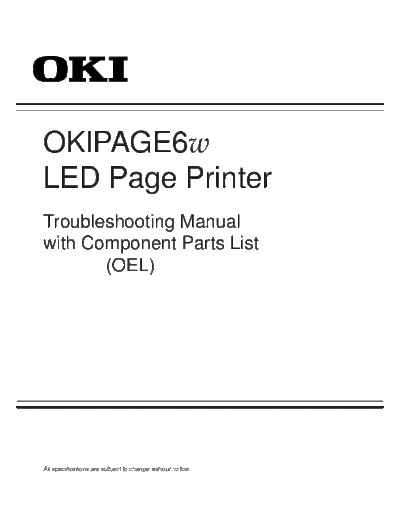
>> Download 6w_tm documenatation <<
Text preview - extract from the document
OKIPAGE6w
LED Page Printer
Troubleshooting Manual
with Component Parts List
(OEL)
All specifications are subject to change without notice.
CONTENTS
1. OUTLINE..................................................................................................... 1
2. TOOLS ........................................................................................................ 1
3. CIRCUIT DESCRIPTION ............................................................................ 2
3.1 Outline ..................................................................................................................... 2
3.2 CPU and Memory .................................................................................................... 4
3.3 Reset Control ........................................................................................................... 6
3.4 EEPROM Control ..................................................................................................... 7
3.5 Centronics Parallel Interface .................................................................................... 8
3.6 Front Operator Panel ............................................................................................... 9
3.7 LED Head Control ................................................................................................. 10
3.8 Motor and clutch control ........................................................................................ 12
3.9 Fuser Temperature Control .................................................................................... 14
3.10 Sensor Control ....................................................................................................... 17
3.11 Cover Open ........................................................................................................... 18
3.12 Power Supply Part ................................................................................................. 19
4. TROUBLESHOOTING .............................................................................. 21
4.1 Troubleshooting Table ............................................................................................ 21
4.2 Troubleshooting Flowchart ..................................................................................... 23
5. CIRCUIT DIAGRAM .................................................................................. 27
6. COMPONENT PARTS LIST AND LAYOUT.............................................. 36
6.1 HUK PCB ............................................................................................................ 37
6.2 P2H PCB ............................................................................................................ 41
6.3 P6L PCB ............................................................................................................ 46
1. OUTLINE
This manual has been written to provide guidance for troubleshooting of the OKIPAGE6w Printer
(primarily for its printed circuit boards), on an assumption that the reader is knowledgeable of the
printer. Read the maintenance manual for this printer if necessary.
Note:
1. High voltage power supply board and power supply unit containing a high voltage power
supply is dangerous. From the viewpoint of the safety standards, the local repairing of a
defective board is not allowed. Thus, the objects to be locally repaired as a result of
troubleshooting are switches.
2. TOOLS
For troubleshooting the printer, the tools listed below may be needed in addition to general
maintenance tools.
Tool Remarks
Oscilloscope Frequency response 100 MHz or higher
Soldering iron A slender tip type, 15-20 watts
-1-
3. CIRCUIT DESCRIPTION
3.1 Outline
The circuit of OKIPAGE6w consists of a main control board, a main high voltage power supply
board,a syb-high voltage power supply board and a power supply unit. The block diagram is
shown in Fig. 3-1. The main control board controls the reception and transmission of data with
a host I/f and processes command analysis, bit image development, raster buffer read. It also
controls the engine and high voltage outputs.
(1) Reception and transmission control
The main control board has one parallel I/F port which is compliant to the IEEE 1284
specification.
An interface task stores all data received from the host into a receive buffer first, and returns
the printer status upon request of the host.
(2) Command analysis processing
The OKIPAGE6w printer has the following emulation mode.
Hiper-W: OKI original
An edit task fetches data from the receive buffer, analizes commands, and sets I/O registers.
(3) Raster data processing
The decompression circuit in the CPU expands the compressed data and stores the data into
the raster buffer.
(4) Raster data transfer
The LED head control circuit in the CPU sends the data stored in the raster buffer to the LED
head.
(5) High voltage control (main, sub)
The high voltage control circuit in the CPU.
The high voltage power supply board generates high voltage outputs, and have sensors, LED for
display.
The power supply unit generates +26VDC output, +5DC output.
-2-
Motor
PLUNGER LED HEAD
CN8 HEAD1 CN7
5V 0V
Motor Driver EEPROM
MTD2005F 1kb
CPU Serial I/F
(nX8) DRAM
512kB
Parallel PCB H63-ONLY DRAM
I/F CN4
Internal DRAM Bus 1M x 4
MASK ROM (Data : 4)
LS07 62KB (Address : 11)
OSC
16MHz HC125
+26V +5V 0V 0VP
RST
CN2 CN1 CN10
High Voltage Power Unit High Voltage Power Unit
Power Supply Unit P2H P6L
ID Unit
Figure 3-1 OKIPAGE6w Block Diagram
-3-
3.2 CPU and Memory
(1) CPU (MSM65917)
CPU core nX-8
CPU clock 16 MHz
Data bus width External 8 bits, Internal 8 bits
(2) Program ROM
ROM capacity 64k-bytes
ROM type 512 kbits (64k x 8 bits)
Access time 90 nsec
(3) Resident RAM
RAM capacity 512k bytes (1M x 4 bits D-RAM one piece)
RAM type 4M bits (1M x 4 bits)
Access time 60 ns
-4-
CPU
IC 6 AD00 to AD07 LS373 A00 to A07
IC3
ALE
A08 to A15
IC2
RDN EPROM
ROCS (64k x 8 bits)
DD00 to DD03
DA00 to DA09
IC11
DA10 DRAM
DWR (1M x 4 bits)
CAS
RAS0
RAS1
RAS2
Main Control Board
Figure 3-2 Block Diagram of CPU & Memory in OKIPAGE6w
-5-
3.3 Reset Control
When power is turned on, RST-N signal is generated by IC5.
+5V +5V
IC6
IC5 CPU
1 63
3 RSTN
2
Power ON Power OFF
+5V
RST-N
-6-
3.4 EEPROM Control
The BR93LC46A on the main control board is an electrical erasable/programmable ROM of 64-
bit x 16-bit configuration. Data input to and output from the ROM are bidirectionally transferred
in units of 16 bits through I/O port (EEPRMDT-P) in serial transmission synchronized with a clock
signal from the CPU.
IC6
IC4
EEPRMDT-P 3
DI DO
39 4
1 EEPROM
EEPRMCS-P
CPU CS
38
SK
EEPRMCLK-P 2
37
The EEPROM operates in the following instruction modes.
Instruction Start bit Operation Address Data
code
Read (READ) 1 10 A5 to A0
Write Enabled (WEN) 1 00 11XXXX
Write (WRITE) 1 01 A5 to A0 D15 to D0
Write All Address (WRAL) 1 00 01XXXX D15 to D0
Write Disabled (WDS) 1 00 00XXXX
Erase 1 11 A5 to A0
Chip Erasable (ERAL) 1 00 10XXXX
Write cycle timing (WRITE)
Min. 450 ns
CS STATUS
SK 1 2 4 9 10 25
DI 1 0 1 A5 A4 A1 A0 D15 D14 D1 D0
Max. 500 ns
DO BUSY READY
HIGH-Z
Max. 10 ms
Read cycle timing (READ)
CS
SK 1 2 4 9 10 25 26
DI 1 1 0 A5 A4 A1 A0
DO 0 D15 D14 D1 D0 D15 D14
HIGH-Z
-7-
3.5 Parallel Interface
Parallel data is received from a host system via parallel interface which is compliant to the
IEEE1284 specification.
IC6 CN4
65 to 68, 71 to 74
DATA8-P
PDATA1-P to PDATA8-P to
DATA1-P
64 2 to 9
PSTB-N
STB-N
IC7 1
78 BUSY-P
BUSY-P
11
77 ACK-N
ACK-N
10
CPU 79 PE-P
PE-P
12
80 SEL-P
SEL-P
13
81 FAULT-N
FAULT-N
32
82 IPRIME-N
IPRIME-N
31
83 SELIN-N
SELIN-N
36
84 AUTOFD-N
AUTOFEED-N
14
+5V or High level +5V
18
Compatible mode
The CPU sets a BUSY-P signal to ON at the same time when it reads the parallel data (PDATA1-
P to PDATA 8-P) from the parallel port at the fall of PSTB-N signal. Furthermore, it makes the
store processing of received data into a receive buffer terminate within a certain fixed time and
outputs an ACK-N signal, setting the BUSY-P signal to OFF.
PARALLEL DATA
(DATA BITs 1 to 8)
0.5 ◦ Jabse Service Manual Search 2024 ◦ Jabse Pravopis ◦ onTap.bg ◦ Other service manual resources online : Fixya ◦ eServiceinfo