Service Manuals, User Guides, Schematic Diagrams or docs for : oki Printers Microline Oki Micro Line 590 - 591
<< Back | HomeMost service manuals and schematics are PDF files, so You will need Adobre Acrobat Reader to view : Acrobat Download Some of the files are DjVu format. Readers and resources available here : DjVu Resources
For the compressed files, most common are zip and rar. Please, extract files with Your favorite compression software ( WinZip, WinRAR ... ) before viewing. If a document has multiple parts, You should download all, before extracting.
Good luck. Repair on Your own risk. Make sure You know what You are doing.
Image preview - the first page of the document
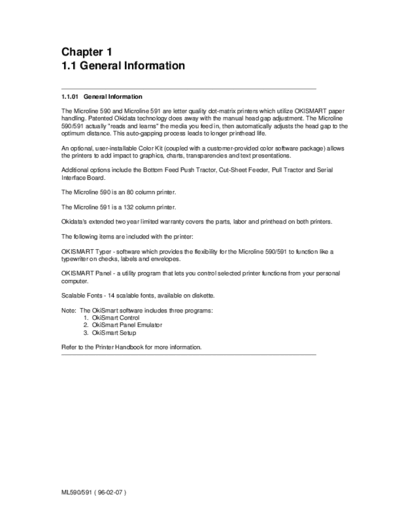
>> Download Oki Micro Line 590 - 591 documenatation <<
Text preview - extract from the document
Chapter 1
1.1 General Information
1.1.01 General Information
The Microline 590 and Microline 591 are letter quality dot-matrix printers which utilize OKISMART paper
handling. Patented Okidata technology does away with the manual head gap adjustment. The Microline
590/591 actually "reads and learns" the media you feed in, then automatically adjusts the head gap to the
optimum distance. This auto-gapping process leads to longer printhead life.
An optional, user-installable Color Kit (coupled with a customer-provided color software package) allows
the printers to add impact to graphics, charts, transparencies and text presentations.
Additional options include the Bottom Feed Push Tractor, Cut-Sheet Feeder, Pull Tractor and Serial
Interface Board.
The Microline 590 is an 80 column printer.
The Microline 591 is a 132 column printer.
Okidata's extended two year limited warranty covers the parts, labor and printhead on both printers.
The following items are included with the printer:
OKISMART Typer - software which provides the flexibility for the Microline 590/591 to function like a
typewriter on checks, labels and envelopes.
OKISMART Panel - a utility program that lets you control selected printer functions from your personal
computer.
Scalable Fonts - 14 scalable fonts, available on diskette.
Note: The OkiSmart software includes three programs:
1. OkiSmart Control
2. OkiSmart Panel Emulator
3. OkiSmart Setup
Refer to the Printer Handbook for more information.
ML590/591 ( 96-02-07 )
1.2 Physical Specifications
1.2 PHYSICAL SPECIFICATIONS
1.2.01 Dimensions
Note: Dimensions INCLUDE the platen knob, acoustic cover, and paper separator.
Microline 590
Width: 18.35 inches (466 millimeters)
Depth: 17.24 inches (438 millimeters)
Height: 6.52 inches (165 millimeters)
Microline 591
Width: 24.41 inches (620 millimeters)
Depth: 17.24 inches (438 millimeters)
Height: 6.52 inches (165 millimeters)
1.2.02 Printer Weight
Microline 590
16.5 pounds (6.5 kilograms)
Microline 591
19.8 pounds (8.9 kilograms)
ML590/591 ( 96-02-07 )
1.3 Power Requirements
1.3 POWER REQUIREMENTS
1.3.01 Input Power
120 VAC: +5.5 / -15%
230/240 VAC: +10 / -14%
1.3.02 Power Consumption
Operating: 110 VA
Idle: 40 VA
1.3.03 Power Frequency
120 VAC: 60 Hz +/- 2%
230/240 VAC: 50/60 Hz +/- 2%
ML590/591 ( 96-02-07 )
1.4 Environmental Conditions
1.4 ENVIRONMENTAL CONDITIONS
1.4.01 Acoustic Rating
Letter Quality Mode: 53 dBA
Quiet Mode: 50 dBA
1.4.01 Altitude
10,000 feet (3,050 meters)
1.4.03 Ambient Temperature and Relative Humidity (RH)
While operating: 41◦ Jabse Service Manual Search 2024 ◦ Jabse Pravopis ◦ onTap.bg ◦ Other service manual resources online : Fixya ◦ eServiceinfo