Service Manuals, User Guides, Schematic Diagrams or docs for : acer Aspire 3650_travelmate 2450 S.G_AS3650_TM2450_ALL S.G_AS3650_TM2450_CH5
<< Back | HomeMost service manuals and schematics are PDF files, so You will need Adobre Acrobat Reader to view : Acrobat Download Some of the files are DjVu format. Readers and resources available here : DjVu Resources
For the compressed files, most common are zip and rar. Please, extract files with Your favorite compression software ( WinZip, WinRAR ... ) before viewing. If a document has multiple parts, You should download all, before extracting.
Good luck. Repair on Your own risk. Make sure You know what You are doing.
Image preview - the first page of the document
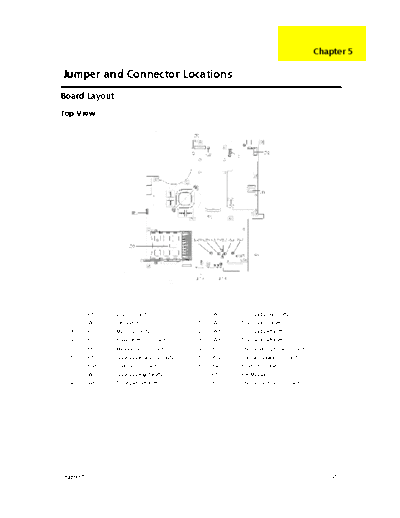
>> Download S.G_AS3650_TM2450_CH5 documenatation <<
Text preview - extract from the document
Chapter 5
Jumper and Connector Locations
Board Layout
Top View
1 JP1 LCD Connector 10 SW7 Touchpad Down Button
2 SW1 Lid Switch 11 SW2 Touchpad Up Button
3 JP3 MDC Connector 12 SW5 Touchpad Left Button
4 JP2 Power Button Connector 13 SW3 Touchapd Left Button
5 JP6 Media Board Connector 14 JP13 Internal Microphone Connector
6 JP7 Touchpad Board Connector 15 JP12 Internal Speaker Connector
7 JP43 SIM Card Connector 16 JP9 PCMCIA Socket
8 SW4 Touchpad Right Button 17 IR1 FIR Module
9 SW6 Touchpad Left Button 18 JP8 Internal Keyboard Connector
Chapter 5 91
Bottom View
NOTE: This is engineering sample. The image above may not be exactly the same as the real main board you
get.
1 JP19 FAN Connector 17 JP40 Headphone/SPDIF Jack
2 U42 VGA Chipset 18 JP41 Line-In Jack
3 JP18 CPU Socket 19 JP42 Microphone-in Jack
4 JP16 DVI Connector 20 IR2 CIR Module
5 JP15 CRT Connector 21 SW8 Wireless LAN Switch
6 JP14 TV-Out Connector 22 SW9 Bluetooth and 3G Switch
7 PCN1 DC-IN Jack 23 U48 South Bridge Chipset
8 JP17 Mini Card Connector 24 JP30 Mini Card Connector
9 JP22 DDRII so-DIMM Socket 25 JP29 IEEE 1394 Connector
10 JP21 DDRII so-DIMM Socket 26 JP27 5 IN1 Socket
11 J3 Clear CMOS Jumper 27 JP23 RJ45 Connector
12 JP24 ODD Connector 28 JP5 USB Connector
13 PJP1 Battery Connector 29 JP4 USB Connector
14 JP32 HDD Connector (SATA) 30 JP28 MINIPCI Connector (TV-Tuner)
15 JP33 HDD Connector (PATA) 31 JP25 FAN Connector
16 JP36 Bluetooth Connector 32 U40 North Bridge Chipset
92 Chapter 5
Jumper Board Layout
Switch Board Top View
Label Description
SW1 Arcade/TV tunver switch
SW2 Volume Up switch
SW3 Volume Down switch
SW4 Play/Pause switch
SW5 Stop switch
SW6 Forward/Next switch
SW7 Backward/Previous switch
Media Board Top View
Label Description
SW1 Power Button
SW2 E-mail Button
SW3 Internet Button
SW4 User Button
SW5 E-Power Button
Chapter 5 93
Media Board Bottom View
Label Description
JP3 USB Connector
JP2 USB Connector
JP6 RF INe Connector
JP5 RF Cable Connector
JP4 AV IN Connector
JP7 Board to Main Board
Connector
LS-2923P Power Board Top View
Label Description
JP1 SIM Card Connector
94 Chapter 5
Jumper Setting
Label Description
J3 Clear CMOS Jumper
Note: J3 locates at bottom
side of the main board as
the red circle highlighted.
Chapter 5 95
96 Chapter 5
◦ Jabse Service Manual Search 2024 ◦ Jabse Pravopis ◦ onTap.bg ◦ Other service manual resources online : Fixya ◦ eServiceinfo