Service Manuals, User Guides, Schematic Diagrams or docs for : acer Monitor LCD Монитор LCD Acer AL1512 al1512
<< Back | HomeMost service manuals and schematics are PDF files, so You will need Adobre Acrobat Reader to view : Acrobat Download Some of the files are DjVu format. Readers and resources available here : DjVu Resources
For the compressed files, most common are zip and rar. Please, extract files with Your favorite compression software ( WinZip, WinRAR ... ) before viewing. If a document has multiple parts, You should download all, before extracting.
Good luck. Repair on Your own risk. Make sure You know what You are doing.
Image preview - the first page of the document
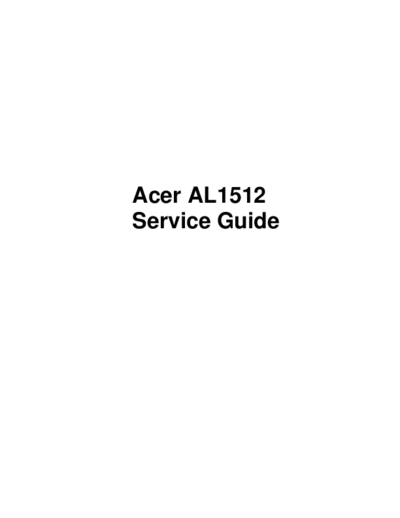
>> Download al1512 documenatation <<
Text preview - extract from the document
Acer AL1512
Service Guide
Service guide files and updates are available
on the CSD web : for more information,
Please refer to http: csd.acer.com.tw
2
3
4
5
6
Table of Contents
Chapter 1 Monitor Features........................................................ 8
1.1 Test conditions........................................................... 8
1.2 Features.................................................................... 8
1.3 LCD Panel specification................................................ 9
1.4 Connector Pin Assignment............................................12
Chapter 2 OPERATING INSTRUCTIONS..................................14
2.1 Function Name...........................................................14
2.2 OSD Menu Description.................................................16
2.3 OSD Operation...........................................................17
2.4 OSD Function Definition................................................18
2.5 Plug and Play.............................................................19
2.6 Power Saver..............................................................19
Chapter 3 Machine Disassembly and Assembly...........................20
3.1 Machine Disassembly..................................................20
3.2 Machine Assembly.......................................................23
.
Chapter 4 Troubleshooting...........................................................27
4.1 Abnormal display Troubleshooting..................................27
4.2 Abnormal (On/Off, LCD Display, K/B) Troubleshooting........29
4.3 Abnormal (BIOS, OSD, Other Display) Troubleshooting......30
4.4 Audio Abnormal...........................................................31
Chapter 5 Connector Information..................................................32
5.1 Function Block Diagram................................................32
5.2 Connector Location......................................................33
5.3 Main Board Pin Assignment Introduction..........................34
Chapter 6 FRU(Field Replaceable Unit.........................................39
Chapter 7 Schematic Diagram......................................................42
7
Chapter 1
Monitor Features
1.1 Test Conditions
Item Condition
Temperature Normal room temperature (25◦ Jabse Service Manual Search 2024 ◦ Jabse Pravopis ◦ onTap.bg ◦ Other service manual resources online : Fixya ◦ eServiceinfo