Service Manuals, User Guides, Schematic Diagrams or docs for : acer Travelmate 230_280
<< Back | HomeMost service manuals and schematics are PDF files, so You will need Adobre Acrobat Reader to view : Acrobat Download Some of the files are DjVu format. Readers and resources available here : DjVu Resources
For the compressed files, most common are zip and rar. Please, extract files with Your favorite compression software ( WinZip, WinRAR ... ) before viewing. If a document has multiple parts, You should download all, before extracting.
Good luck. Repair on Your own risk. Make sure You know what You are doing.
Image preview - the first page of the document
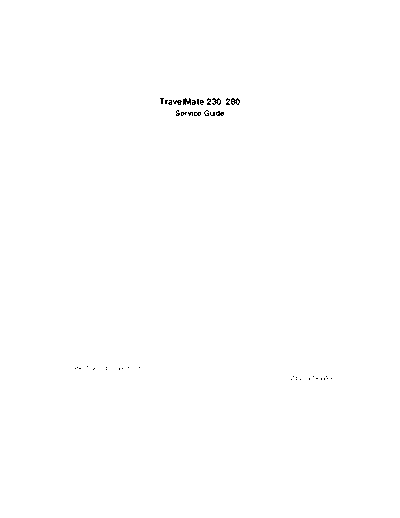
>> Download Travelmate 230_280 documenatation <<
Text preview - extract from the document
TravelMate 230/ 280
Service Guide
PART NO.: 49.46W01.001
PRINTED IN TAIWAN
Revision History
Please refer to the table below for the updates made on HP Lapin service guide.
Date Chapter Updates
01/20/2003 Cover page Correct typo on page II
Dual high quality stereo speakers on page 2
Modify item 3 media activity on page 12
Supports memory size per socket: 512MB on page 19
USB Compliancy Level: USB 2.0 on page 25
Chapter 2 Modify Flash BIOS procedures
Delete "Removing HDD password procedures"
Chapter 3 Mark the size of the flat-bladed screwdriver and hexed
screwdriver
Correct the disassembly procedure of HDD module.
Chapter 4 Modify wording: If an error occurs with the internal diskette
drive, first turn off the power and then reconnect the
diskette connector to the system board.
Chapter 5 Modify Switch Setting
02/08/2003 Chapter 1 Delete dual display feature
04/14/2003 Chapter 1 Delete RS-232 serial port connectivity feature
II
Copyright
Copyright ◦ Jabse Service Manual Search 2024 ◦ Jabse Pravopis ◦ onTap.bg ◦ Other service manual resources online : Fixya ◦ eServiceinfo