Service Manuals, User Guides, Schematic Diagrams or docs for : apple PowerBooks PB G3 Series PB G3 series Technical Info
<< Back | HomeMost service manuals and schematics are PDF files, so You will need Adobre Acrobat Reader to view : Acrobat Download Some of the files are DjVu format. Readers and resources available here : DjVu Resources
For the compressed files, most common are zip and rar. Please, extract files with Your favorite compression software ( WinZip, WinRAR ... ) before viewing. If a document has multiple parts, You should download all, before extracting.
Good luck. Repair on Your own risk. Make sure You know what You are doing.
Image preview - the first page of the document
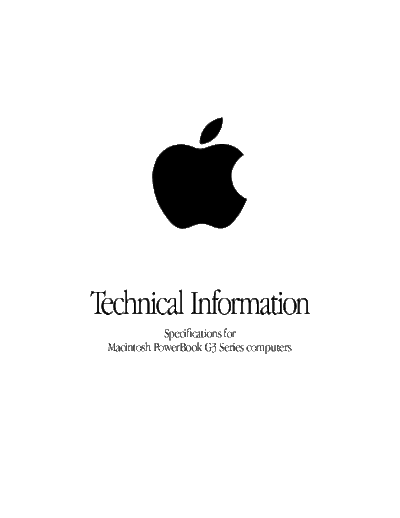
>> Download PB G3 series Technical Info documenatation <<
Text preview - extract from the document
Technical Information
Specifications for
Macintosh PowerBook G3 Series computers
Processor
PowerPCTM G3 processor at one of the following speeds:
Processor Speed System Bus Speed Level 2 (L2) Backside Cache
233 megahertz (MHz) 66 MHz None1
250 MHz 83 MHz 1 megabyte (MB) at 125 MHz
292 MHz 83 MHz 1 MB at 146 MHz
1 L2 Backside Cache cannot be added.
To find out the exact speed of your PowerPC G3 processor, use Apple System Profiler, available
in the Apple (K) menu.
Memory
The computer comes with either 16 MB, 32 MB, or 64 MB of Synchronous Dynamic Random-
Access Memory (SDRAM) supplied in a removable Dual Inline Memory Module (DIMM) on the
bottom portion of the system module (not accessible by the user). The top portion of the
system module has one user-accessible expansion slot that can accept SDRAM modules in
SO-DIMM format that meet the following specifications:
m 16, 32, 64, or 128 MB
m 144-pin
Note: If you ordered your PowerBook with additional memory, the expansion slot may
already be filled.
To find out the amount of memory in your PowerBook, use Apple System Profiler, available in
the Apple (K) menu.
Additional RAM cards are available from any Apple-authorized dealer. To increase your
PowerBook memory to the maximum of 192 MB, a 128 MB DIMM needs to be installed in the
user-accessible expansion slot and a 64 MB DIMM needs to be installed in the slot on the other
side of the system module.
Important A DIMM in the slot on the bottom portion of the system module must be installed
or removed by an Apple-authorized service provider.
3
Video Display and Video Memory
Built-in display with one of the following configurations:
Display Size Display Type Video Maximum Color Depth
Memory (Number of Colors on Screen)
12.1" diagonal 800 x 600 dual scan 2 MB 16 bpp1 (thousands)
13.3" diagonal 1024 x 768 active matrix 4 MB 24 bpp (millions)
14.1" diagonal 1024 x 768 active matrix 4 MB 24 bpp (millions)
1 bpp = bits per pixel
External Monitor Support
2 MB or 4 MB of video memory (SGRAM) for up to 24 bpp resolution on an external monitor.
The following chart shows the maximum number of colors that can be displayed on an
external monitor, based on the amount of video memory and the monitor resolution selected.
(Not all monitors are capable of displaying all of the resolutions listed in this table.)
Maximum Color Depth (Number of Colors)
Resolution 2 MB Video Memory 4 MB Video Memory
512 x 384 24 bpp (millions) 24 bpp (millions)
640 x 480 24 bpp (millions) 24 bpp (millions)
800 x 6001 16 bpp (thousands) 24 bpp (millions)
832 x 624 16 bpp (thousands) 24 bpp (millions)
1024 x 7682 16 bpp (thousands) 24 bpp (millions)
1152 x 870 8 bpp (256) 24 bpp (millions)
1280 x 960 8 bpp (256) 16 bpp (thousands)
1280 x 1024 8 bpp (256) 16 bpp (thousands)
1 Simulscan ("video mirroring") for 800 x 600 dual scan displays.
2 Simulscan ("video mirroring") for 1024 x 768 active matrix displays.
4
TV Out Support (Some Models)
TV out for video display and recording using S-video or composite formats. (Composite video
requires the composite to S-video adapter included with the computer.) The following
resolutions are supported:
m 512 x 384, 60 Hz (NTSC)
m 640 x 480, 60 Hz (NTSC)
m 800 x 600, 60 Hz (NTSC)
m 512 x 384, 50 Hz (PAL)
m 640 x 480, 50 Hz (PAL)
m 800 x 600, 50 Hz (PAL)
m 832 x 624, 50 Hz (PAL)
Note: The preferred resolutions for video display on most devices are 640 x 480, 60 Hz for
NTSC systems and 640 x 480, 50 Hz for PAL systems.
Internal Hard Disk
m 2 gigabyte (GB) or larger internal hard disk drive
Certain PowerBook configurations come with larger hard disks. To find out the size of your
hard disk, use Apple System Profiler, available in the Apple (K) menu.
Removable Expansion Bay Modules
m 1.44 MB floppy disk drive expansion bay module (included with some models), reads and
writes Macintosh 800K and 1.4 MB floppy disks, as well as Windows, DOS, and OS/2 720K
and 1.44 MB floppy disks
m CD-ROM drive expansion bay module (included with some models)
m 20x speed (maximum)
m for use in the right expansion bay only
m DVD-ROM drive expansion bay module (included with some models)
m 1.5x speed when reading DVD-ROM discs
m 12x speed (maximum) when reading CD-ROM discs
m for use in the right expansion bay only
Battery
Rechargeable 49 watt-hour lithium ion (LiIon) battery provides 2◦ Jabse Service Manual Search 2024 ◦ Jabse Pravopis ◦ onTap.bg ◦ Other service manual resources online : Fixya ◦ eServiceinfo