Service Manuals, User Guides, Schematic Diagrams or docs for : apple Printer Apple PLW 300 320 & LW 4 600 PS Service Source
<< Back | HomeMost service manuals and schematics are PDF files, so You will need Adobre Acrobat Reader to view : Acrobat Download Some of the files are DjVu format. Readers and resources available here : DjVu Resources
For the compressed files, most common are zip and rar. Please, extract files with Your favorite compression software ( WinZip, WinRAR ... ) before viewing. If a document has multiple parts, You should download all, before extracting.
Good luck. Repair on Your own risk. Make sure You know what You are doing.
Image preview - the first page of the document
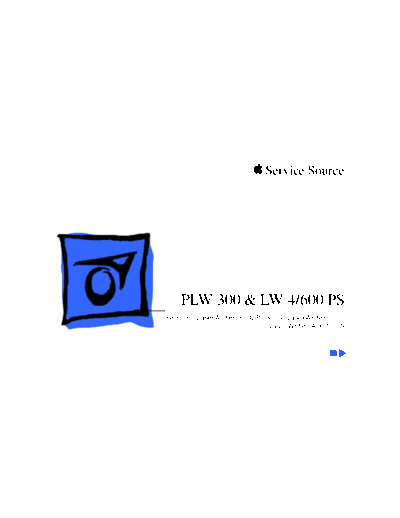
>> Download Apple PLW 300 320 & LW 4 600 PS Service Source documenatation <<
Text preview - extract from the document
K Service Source
PLW 300 & LW 4/600 PS
Personal LaserWriter 300, Personal LaserWriter 320,
LaserWriter 4/600 PS
K Service Source
Basics
PLW 300 & LW 4/600 PS
Basics Paper Paths - 1
Paper Paths
There are two paper paths in this family of printers. Paper
is fed from the paper cassette or manual-feed slot and
delivered to the face-down tray or the face-up delivery slot.
When the paper delivery selector is in the up position,
paper is delivered face-down. When the selector is in the
down position, paper is delivered face-up. Default delivery
is face-down at the top of the printer.
Basics Paper Paths - 2
Delivery Roller
Toner
Cartridge
Paper Delivery Selector
Transfer Roller
Fuser Pickup Roller
Face-Down Path
Toner
Cartridge
Transfer Roller
Fuser Pickup Roller
Face-Up Path
Basics Sensing System Theory - 3
Sensing System Theory
There are four paper sensors in this family of printers:
PS304, PS303, PS302, and PS301.
PS301
Controller Assembly
PS303
PS304
PS302
Basics Sensing System Theory - 4
Each consists of an actuator and a U-shaped photo
interrupter that is soldered to the controller assembly. If
the actuator is present inside the U, the circuit closes; if
the actuator is absent, the circuit opens. In ready state the
appropriate circuit is closed.
The paper sensors are actuated as an arm or lever swings
against the paper as it moves through the printer.
Sensor Functions
The cassette empty sensor PS304 detects whether there is
paper in the cassette tray. If the printer is set for cassette
feed and the cassette is empty, sensor PS304 determines
that a paper-out condition exists.
Registration paper sensor PS302 detects the presence of
paper in the manual-feed slot and detects misfeeds of both
Basics Sensing System Theory - 5
cassette-fed and manual-fed paper. If the paper does not
reach the top position of this sensor in the required time,
the printer determines that a pick-up delay jam has
occurred.
Winding paper sensor PS303 detects the passage of paper
from the photosensitive drum to the fuser. If the paper does
not pass this sensor in time, the controller board
determines that a jam condition exists.
Paper delivery sensor PS301 detects the passage of paper
through the fuser assembly. If the paper does not pass this
sensor in time, the controller board determines that a jam
condition exists.
Basics Image Formation System - 6
Image Formation System
The nucleus of the printer is the image formation system,
which includes the photosensitive drum, the developing
unit, and the primary charging roller. These components
are contained in the printer's toner cartridge.
Photosensitive Drum Cartridge
Laser Beam
Cleaning Blade
Blade
Primary Charging Roller
Developing Cylinder
Static Charge Eliminator
Transfer Roller
Basics Image Formation System - 7
The Printing Process
Upon receiving a print signal from the I/O board, the
printer's controller assembly sends power to the main
motor. The main motor, in turn, supplies the power that
rotates the photosensitive drum, developing cylinder,
primary charging roller, and transfer roller.
The primary charging roller applies a uniform negative
charge on the photosensitive drum surface. At the same
time, the laser/scanner assembly emits a laser beam that
scans a latent image onto the surface of the photosensitive
drum.
The latent image on the photosensitive drum becomes visible
when the transfer roller transfers toner onto the developing
cylinder.
Once the image is printed, the cleaner blade removes any
Basics Image Formation System - 8
residual toner on the photosensitive drum surface. Then, as
a final step, the primary charging roller lays a uniform
charge on the photosensitive drum, readying the drum for
the next latent image.
Basics Status LEDs - 9
Status LEDs
The printer has three status LEDs: Ready/In Use, Paper-
Out, and Paper-Jam.
While on standby, the printer's Ready/In Use status LED
glows steadily. When a print command is received, the fan
comes on and the Ready/In Use LED flashes.
If the cassette tray is empty and the printer is set for
cassette feed, the Paper-Out LED glows steadily.
If paper is jammed in the printer, the Paper- Jam LED
glows steadily.
Note: The Personal LaserWriter 320 and LaserWriter 4/
600 PS also use LEDs to indicate errors during diagnostic
mode. Refer to "Engine Diagnostic" in Troubleshooting Tips.
Basics Status LEDs - 10
The four possible LED conditions for this printer are listed
below:
Warmup or Ready Paper-Out Paper-Jam
Processing
Normal
Startup Sequence
Basics Toner Cartridge - 11
Toner Cartridge
Caution: Avoid placing the toner cartridge near a CRT, disk
drive unit, or floppy disk. Do not place the toner cartridge
in an upright position or turn it upside down.
Before installing a new toner cartridge, hold the cartridge
horizontally as shown and slowly rock it a 45◦ Jabse Service Manual Search 2024 ◦ Jabse Pravopis ◦ onTap.bg ◦ Other service manual resources online : Fixya ◦ eServiceinfo