Service Manuals, User Guides, Schematic Diagrams or docs for : apple misc communications_cards
<< Back | HomeMost service manuals and schematics are PDF files, so You will need Adobre Acrobat Reader to view : Acrobat Download Some of the files are DjVu format. Readers and resources available here : DjVu Resources
For the compressed files, most common are zip and rar. Please, extract files with Your favorite compression software ( WinZip, WinRAR ... ) before viewing. If a document has multiple parts, You should download all, before extracting.
Good luck. Repair on Your own risk. Make sure You know what You are doing.
Image preview - the first page of the document
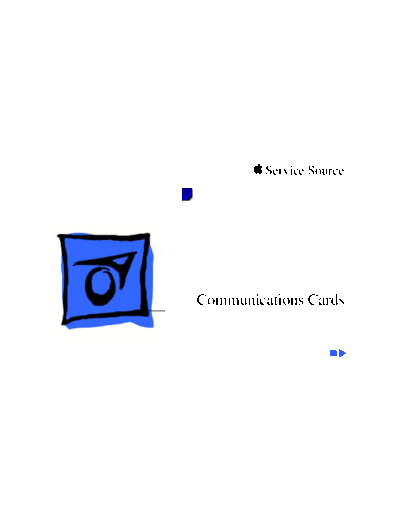
>> Download communications_cards documenatation <<
Text preview - extract from the document
K Service Source
Communications Cards
K Service Source
Specifications
Communications Cards
Specifications ISDN NB Card - 1
ISDN NB Card
Interface NuBus
Processor Motorola 68000 microprocessor operating at 10 MHz
Memory 512K of RAM, expandable to 1 MB
Rate Adaption Data V.110 at 600, 1200, 2400, 3600, 4800, 7200, 9600, 14400,
Speeds and 19200 bps
V.120 determined by the remote computer's terminal adapter,
which also must use the V.120 protocol
Compatibility AT&T 5ESS and Northern Telecom DMS-100 ISDN switches
Specifications ISDN NB Card - 2
External Connectors RJ-45 for basic rate (2B+D) four-wire S-interface according to
CCITT I.430 specification
RJ-11 connector for support of standard DTMF telephone
Miscellaneous Built-in support for PS2 circuit power at the ISDN S-reference
point
Specifications Serial NB Card - 3
Serial NB Card
Interface NuBus
Processor Motorola 68000 microprocessor operating at 10 MHz
Memory 512K of RAM, expandable to 1 MB
Data Transfer Speed 19.2 Kbps
64 Kbps (DMA-backed ports)
Power Dissipation 10 W
External Connector DB-62
Specifications Coax/Twinax Card - 4
Coax/Twinax Card
Interface NuBus
Processor Motorola 68000 microprocessor operating at 10 MHz
Memory 512K of RAM, expandable to 1 MB
Application Apple 3270 API
Programming
Interface
Coax Support Category A
Specifications Coax/Twinax Card - 5
Power Dissipation 10 W
External Connectors BNC (coax interface)
DB-15 (twinax interface)
K Service Source
Troubleshooting
Communications Cards
Troubleshooting General/ - 2
General
The Symptom Charts included in this chapter will help you
diagnose specific symptoms related to your product. Because cures
are listed on the charts in the order of most likely solution, try
the first cure first. Verify whether or not the product continues to
exhibit the symptom. If the symptom persists, try the next cure.
(Note: If you have replaced a module, reinstall the original module
before you proceed to the next cure.)
For additional assistance, contact Apple Technical Support.
Troubleshooting Symptom Charts/ISDN NB Card - 3
Symptom Charts
ISDN NB Card
I/O error occurs 1 Reinstall MacISDN software.
when you use 2 Verify hardware installation.
MacISDN Config to 3 Restore ISDN NB Card to factory configuration. Disconnect
verify hardware and external power supply (if connected). Shut down computer,
software wait a few seconds, then switch on computer.
Troubleshooting Symptom Charts/Serial NB Card - 4
Serial NB Card
Self-test status LED 1 Switch off computer and reseat card.
stays red after 2 Replace Serial NB Card.
power-up
MacDFT icon missing 1 Switch off computer and reseat card.
from Control Panel 2 Replace Serial NB Card.
◦ Jabse Service Manual Search 2024 ◦ Jabse Pravopis ◦ onTap.bg ◦ Other service manual resources online : Fixya ◦ eServiceinfo