Service Manuals, User Guides, Schematic Diagrams or docs for : apple misc apple_tape_backup_5F40sc
<< Back | HomeMost service manuals and schematics are PDF files, so You will need Adobre Acrobat Reader to view : Acrobat Download Some of the files are DjVu format. Readers and resources available here : DjVu Resources
For the compressed files, most common are zip and rar. Please, extract files with Your favorite compression software ( WinZip, WinRAR ... ) before viewing. If a document has multiple parts, You should download all, before extracting.
Good luck. Repair on Your own risk. Make sure You know what You are doing.
Image preview - the first page of the document
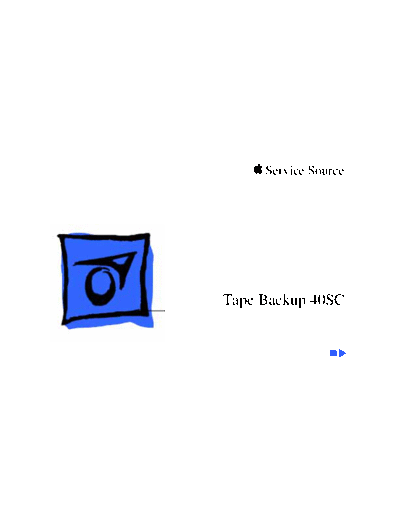
>> Download apple_tape_backup_5F40sc documenatation <<
Text preview - extract from the document
K Service Source
Tape Backup 40SC
K Service Source
Troubleshooting
Tape Backup 40SC
Troubleshooting General/ - 2
General
The Symptom Charts included in this chapter will help you
diagnose specific symptoms related to your product. Because cures
are listed on the charts in the order of most likely solution, try
the first cure first. Verify whether or not the product continues to
exhibit the symptom. If the symptom persists, try the next cure.
(Note: If you have replaced a module, reinstall the original module
before you proceed to the next cure.)
If you are not sure what the problem is, or if the Symptom Charts
do not resolve the problem, refer to the Flowchart for the product
family.
For additional assistance, contact Apple Technical Support.
Troubleshooting Symptom Charts/Miscellaneous - 3
Symptom Charts
Miscellaneous
Power light does not 1 Verify that AC power cord is connected.
come on 2 Verify that power is switched on and fan operates.
3 Replace power supply.
4 Replace tape backup mechanism.
Known-good 1 Switch off all equipment. Switch on all equipment in correct
Macintosh does not order.
recognize tape 2 Verify all cable connections and priority setting.
backup device 3 Replace external cables.
4 Replace software.
5 Replace tape backup mechanism.
6 Replace power supply.
Troubleshooting Symptom Charts/Miscellaneous (Continued) - 4
Miscellaneous (Continued)
Hard drive crashes 1 Replace software.
during Restore 2 Verify all cable connections and priority setting.
operation 3 Replace external cables.
4 Replace tape backup cartridge.
5 Run Macintosh Hard Disk Test diagnostic.
6 Replace tape backup mechanism.
7 Replace power supply.
Won't back up files 1 Verify that files are from an HFS disk or hard drive.
onto tape cartridge 2 Replace software.
3 Verify all cable connections and priority setting.
4 Replace external cables.
5 Replace tape backup cartridge.
6 Replace tape backup mechanism.
7 Replace power supply.
Troubleshooting Symptom Charts/Miscellaneous (Continued) - 5
Miscellaneous (Continued)
Tape Backup 40SC 1 Replace software.
icon doesn't appear 2 Verify that Macintosh system is good.
on desktop
Backup Volume won't 1 Replace software.
continue 2 Format tape cartridge.
3 Replace tape cartridge.
4 Verify all cable connections and priority setting.
5 Replace external cables.
6 Replace tape backup mechanism.
7 Replace power supply.
Troubleshooting Symptom Charts/Miscellaneous (Continued) - 6
Miscellaneous (Continued)
Restore Volume is 1 Find out if blank disk capacity is smaller than volume
unsuccessful originally copied to tape cartridge.
2 Replace software.
3 Verify all cable connections and priority setting.
4 Replace external cables.
5 Replace tape cartridge.
6 Replace tape backup mechanism.
7 Replace power supply.
Tape cartridge won't 1 Try to format a blank, unformatted tape cartridge.
format 2 Replace software.
3 Verify all cable connections and priority setting.
4 Replace tape cartridge.
5 Replace tape backup mechanism.
6 Replace external cables.
7 Replace power supply.
Troubleshooting Symptom Charts/Miscellaneous (Continued) - 7
Miscellaneous (Continued)
Activity light 1 Eject tape cartridge, wait for activity light to go off, and
flashes, but drive insert tape cartridge.
motor does not 2 Replace tape backup mechanism.
operate 3 Replace power supply.
K Service Source
Take Apart
Tape Backup 40SC
Take Apart Case Top - 2
Case Top
No preliminary steps are
required before you begin
Case Top this procedure.
Take Apart Case Top - 3
1 Using a jeweler's
screwdriver, press
gently on the two
holding tabs as you push
the case top up slightly.
Take Apart Case Top - 4
2 Locate the two tab holes,
one on each side of the
case.
3 Note: Prying is not
necessary and may
damage the case.
Insert the jeweler's
screwdriver straight
into each of the holes,
and nudge the case top
upward as you release
each tab.
Take Apart Power Supply - 5
Power Supply
No preliminary steps are
required before you begin
Power Supply this procedure.
Take Apart Power Supply - 6
1 Press down on the back
of the power supply.
2 Push back the power
supply tab, and lift the
power supply.
Power
Supply
Tab
Take Apart Power Supply - 7
3 Disconnect the power
supply connector from
the tape backup
mechanism.
4 Disconnect the fan cable.
5 Disconnect the LED
cable.
Power Supply
Connector LED Cable
Fan Cable
Take Apart Power Supply - 8
6 Lift the power supply
free.
Power Supply
Take Apart Tape Backup Mechanism - 9
Tape Backup
Mechanism
Before you begin, remove
the top cover.
Tape Backup Mechanism
Take Apart Tape Backup Mechanism - 10
1 Use a flat-blade
screwdriver to push
back the holding tab.
2 Lift the tape backup
mechanism and its
baseplate. Rest the
mechanism on the edge of
the case.
Tape Backup
Mechanism
Take Apart Tape Backup Mechanism - 11
3 Open the end tabs on the
SCSI device-to-case
SCSI Select
Switch Cable cable connector and
disconnect the cable.
4 Disconnect the following:
Power Supply Cable ◦ Jabse Service Manual Search 2024 ◦ Jabse Pravopis ◦ onTap.bg ◦ Other service manual resources online : Fixya ◦ eServiceinfo