Service Manuals, User Guides, Schematic Diagrams or docs for : apple misc hdi20_1.4_drive
<< Back | HomeMost service manuals and schematics are PDF files, so You will need Adobre Acrobat Reader to view : Acrobat Download Some of the files are DjVu format. Readers and resources available here : DjVu Resources
For the compressed files, most common are zip and rar. Please, extract files with Your favorite compression software ( WinZip, WinRAR ... ) before viewing. If a document has multiple parts, You should download all, before extracting.
Good luck. Repair on Your own risk. Make sure You know what You are doing.
Image preview - the first page of the document
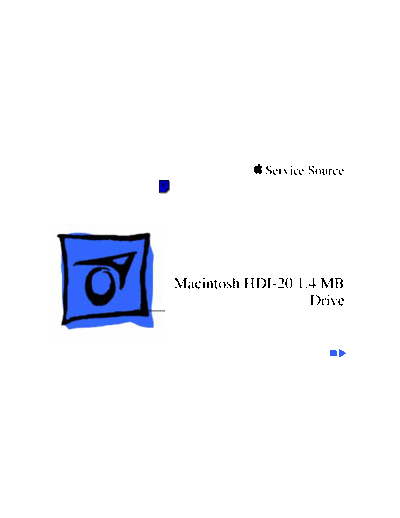
>> Download hdi20_1.4_drive documenatation <<
Text preview - extract from the document
K Service Source
Macintosh HDI-20 1.4 MB
Drive
K Service Source
Troubleshooting
Macintosh HDI-20 1.4 MB Drive
Troubleshooting General - 1
General
The Symptom Charts included in this chapter will help you
diagnose specific symptoms related to your product. Because cures
are listed on the charts in the order of most likely solution, try
the first cure first. Verify whether or not the product continues to
exhibit the symptom. If the symptom persists, try the next cure.
(Note: If you have replaced a module, reinstall the original module
before you proceed to the next cure.)
If you are not sure what the problem is, or if the Symptom Charts
do not resolve the problem, refer to the Flowchart for the product
family.
For additional assistance, contact Apple Technical Support.
Troubleshooting Symptom Charts - 2
Symptom Charts
Drive does not appear 1 Attach drive while computer is in Shut Down (not Sleep)
on display mode.
2 Replace drive mechanism.
3 Replace external drive cable.
Drive reads but does 1 Replace drive mechanism.
not write 2 Replace external drive cable.
Drive does not read 1 Verify that software is known-good.
2 Replace drive mechanism.
Drive does not eject Replace drive mechanism.
disk
Troubleshooting Symptom Charts - 3
Drive does not read, To read and write files with either MS-DOS or HDI-20 1.4 MB
write, or format MS- drive, format all disks with MS-DOS drive first.
DOS disk
Drive does not read 1 Clean floppy drive.
correctly; many file 2 Replace drive mechanism.
transfer errors occur
Drive fails to format 1 Clean floppy drive.
2 Replace drive mechanism.
K Service Source
Take Apart
Macintosh HDI-20 1.4 MB Drive
Take Apart Case Top - 1
Case Top
No preliminary steps are
required before you begin
Case Top this procedure.
Take Apart Case Top - 2
1 Open the floppy drive
Door
Retainer door.
Pin
2 Pry one side of the door
away from the case and
Hinge Tab remove the door.
3 Using a jeweler's
screwdriver, pry the
door retainer pins from
the hinge openings.
Door
Retainer
Pin
Floppy Drive Door
Hinge
Tab
Take Apart Case Top - 3
4 Press down firmly on
Case Top the top of the case and
slide the case top
forward about 1/4 inch.
5 Remove the case top.
Case Bottom
Take Apart Drive & Ribbon Cable - 4
Drive & Ribbon
Drive & Ribbon Cable
Cable
Before you begin, remove
the case top.
Caution: Review the ESD
precautions in Bulletins/
Safety.
Take Apart Drive & Ribbon Cable - 5
Drive Mechanism 1 Using a jeweler's
Ribbon Cable screwdriver, release the
locking tabs and
disconnect the ribbon
cable from the cable
interface board.
2 Remove the drive
mechanism from the
Locking bottom case.
Tab
Locking
Tab
Bottom Case
Cable Interface
Board
Take Apart Drive & Ribbon Cable - 6
Drive Mechanism 3 Using a jeweler's
screwdriver, release the
locking tabs and remove
Locking Tabs
the ribbon cable from
the drive.
Ribbon Cable
Locking
Tab
Take Apart Cable Interface Board - 7
Cable Interface
Board
Before you begin, remove
the case top.
Caution: Review the ESD
precautions in Bulletins/
Safety.
Cable Interface Board
Take Apart Cable Interface Board - 8
1 Lift the drive mechanism
HDI-20 about 1 inch out of the
Cable bottom case.
Ribbon Cable 2 Disconnect the ribbon
cable and HDI◦ Jabse Service Manual Search 2024 ◦ Jabse Pravopis ◦ onTap.bg ◦ Other service manual resources online : Fixya ◦ eServiceinfo