Service Manuals, User Guides, Schematic Diagrams or docs for : apple lisa pascal_monitor Monitor_11.9_Release_Notes_Feb83
<< Back | HomeMost service manuals and schematics are PDF files, so You will need Adobre Acrobat Reader to view : Acrobat Download Some of the files are DjVu format. Readers and resources available here : DjVu Resources
For the compressed files, most common are zip and rar. Please, extract files with Your favorite compression software ( WinZip, WinRAR ... ) before viewing. If a document has multiple parts, You should download all, before extracting.
Good luck. Repair on Your own risk. Make sure You know what You are doing.
Image preview - the first page of the document
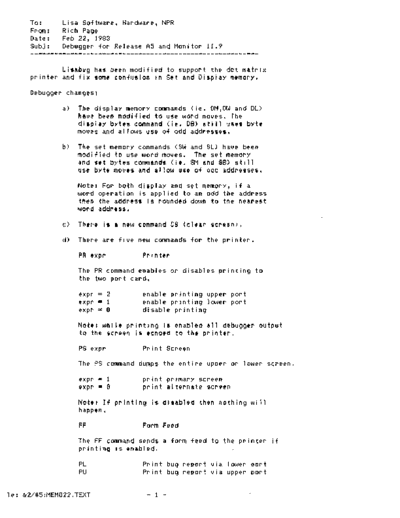
>> Download Monitor_11.9_Release_Notes_Feb83 documenatation <<
Text preview - extract from the document
To: Lisa Software, Hardware, NPR
From: Rich Page
Date: Feb 22, 1983
Subj: Debugger for Release A5 and Monitor 11.9
Lisabug has been modified to support the dot matrix
printer and fix some confusion in Set and Display memory.
Debugger changes:
a) The display memory commands (ie. DM,DW and DL)
have been modified to use word moves. The
display bytes command (ie. DB) still uses byte
moves and allows use of odd addresses.
b) The set memory commands (SW and SL) have been
modified to use word moves. The set memory
and set bytes commands (ie. SM and S8) still
use byte moves and allow use of odd addresses.
Note: For both display and set memory, if a
word operation is appl ied to an odd the address
then the address is rounded down to the nearest
'.lIord address.
c) Ther'e is a new command CS (c 1ear screen).
cD There are five new commands for the pr inter.
PR expr Printer
The PR command enables or disables printing to
the two port card.
expr = 2 enable printing upper port
expr = 1 enable printing lower port
expr = 0 disable printing
Note: while printing is enabled all debugger output
to the screen is echoed to the printer.
PS expr Print Screen
The PS command dumps the entire upper or lower screen.
expr = 1 print primary screen
expr = 0 print alternate screen
Note: If printing is disabled then nothing will
happen.
FF Form Feed
The FF command sends a form feed to the printer if
printing is enabled.
PL Print bug report via lower port
PU Print bug report via upper port
le: &2/#5:MEM022.TEXT - 1 -
The PL and PU commands dump a "bug report" to the
printer. The bug report consists of the following:
Dump of the primary screen.
Dump of the alternate screen (OS only).
Form Feed.
Description of exception.
Trace display.
Stack crawl.
Disassemble of 20 1 ines ~from PC-$20.
Display words from RA6-$20 for $80 bytes.
Form Feed.
Note: after a PL or PU command, printing is left
disabled.
tle: &2/#5:MEM022.TEXT - 2 -
◦ Jabse Service Manual Search 2024 ◦ Jabse Pravopis ◦ onTap.bg ◦ Other service manual resources online : Fixya ◦ eServiceinfo